What is an Online Whiteboard
Online whiteboards, as the name suggests, are digital versions of traditional whiteboards that we often see in classrooms or conference rooms. They have revolutionized the way we share ideas, collaborate on projects, and teach or learn from a distance. But what exactly is an online whiteboard?

Click Here to Start a Free Whiteboard
An online whiteboard is a blank space where multiple users can write, draw, annotate, and interact in real-time via the internet. Imagine being able to draw diagrams, write notes, paste images, and even play videos all on one shared space - that's the power of an online whiteboard.
One key feature of an online whiteboard is its collaborative nature. Users from different locations can simultaneously access and contribute to the board. This makes it an indispensable tool for remote teams, online tutors, and anyone who needs to collaborate digitally. You can visualize ideas, brainstorm solutions, plan projects, and even conduct interactive lessons.
But how does it work? Well, most online whiteboards are accessible via web browsers or downloadable apps. Once you're logged in, you can create a new board and invite others to join using a secure link or code. Then you can start adding content to the board using various tools like pens, shapes, text boxes, sticky notes, and more.
Another significant advantage of online whiteboards is their integrative capabilities. Many platforms allow users to integrate other software tools like Google Drive, Slack or Trello making it easier to share files and communicate within teams.
Benefits of Using an Online Whiteboard
Using an online whiteboard brings a multitude of advantages, especially in today's digital age. For starters, it fosters collaborative creativity and brainstorming. No matter where each team member is located, everyone can simultaneously contribute ideas in real time. It's like having a traditional whiteboard, but without the geographical constraints.
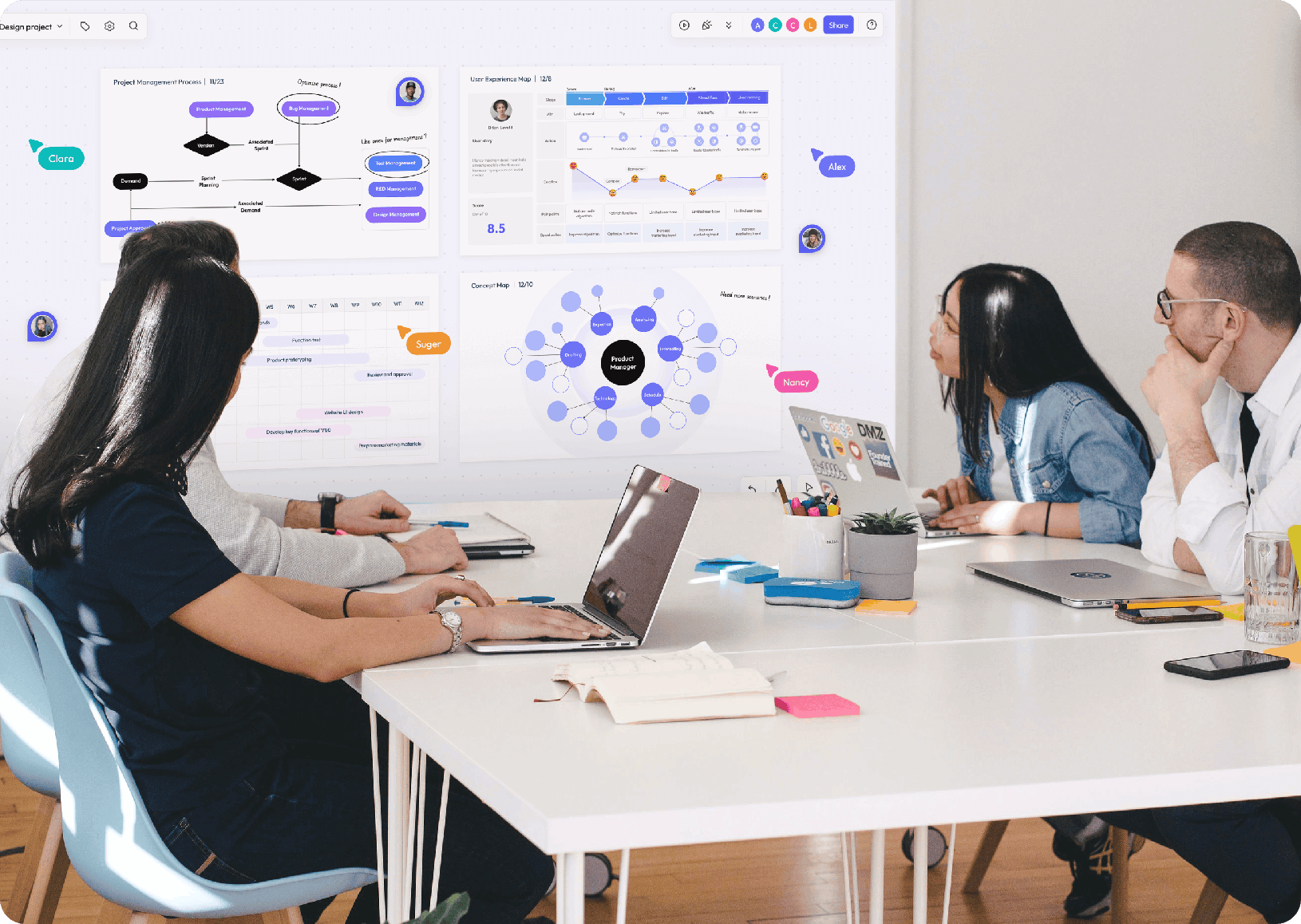
Moreover, it promotes clear communication. You can illustrate complex concepts visually, making them easier to understand. This is particularly beneficial for visual learners who grasp information better through diagrams or sketches rather than text.
Another significant advantage is the ability to save and revisit the content. Unlike physical whiteboards where information can be erased or lost, online whiteboards store all inputs digitally. This feature allows for easy reference in future discussions or for tracking progress over time.
In terms of project management, online whiteboards are a game changer. They provide an interactive platform for planning and organizing tasks, enabling teams to visualize project timelines and set priorities effectively.
Lastly, it's eco-friendly! Using an online whiteboard reduces paper waste and the need for physical materials like markers or erasers.
Top 20 Online Whiteboards
This article will spotlight the top 20 online whiteboards that every creative, educator, and remote team must explore.
1. Boardmix
Boardmix Online Whiteboard is a collaborative tool designed to facilitate creativity and teamwork. It's packed with features that make it a valuable resource for brainstorming, project planning, teaching, and more.

Click Here to Start a Free Whiteboard
Features:
One of the main features of Boardmix is its interactive whiteboard. This allows users to draw, write, and annotate on a limitless canvas, encouraging free-flowing ideas and discussions. The platform also supports real-time collaboration, enabling team members or students to actively participate from different locations. Other significant features include a wide range of pre-built templates, screen recording capabilities, video exporting options, and integration with popular tools like Zoom.
Boardmix shines as an exceptional collaborative platform, providing the capability to establish a multitude of "frames" for diverse whiteboards, with distinctive permissions to manage accessibility. This enables you to set up unique environments tailored for your design or marketing teams, or structured around different projects.
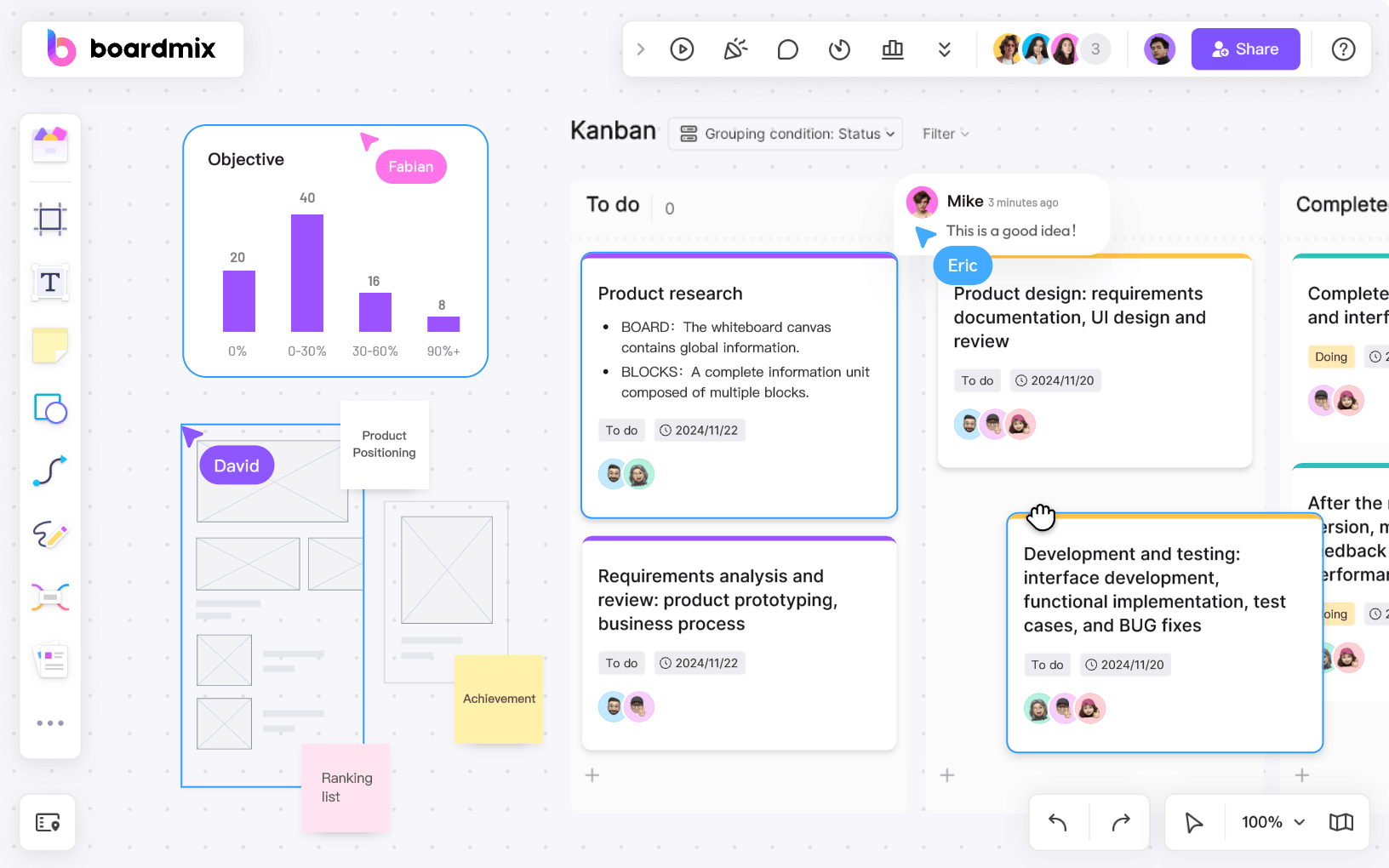
Remote workforces who utilize Boardmix for their meetings will truly appreciate the digital interpretation of some office essentials. Offering candid feedback during remote sessions can be challenging. Hence, the appeal of Boardmix's timed voting feature - it allows you to assign a specific number of votes to each team member. The voting process is straightforward - click on an item on your whiteboard and cast your vote. The anonymity provided and automatic vote counting adds to the ease and convenience of this feature.
Pros:
Boardmix Online Whiteboard is lauded for its intuitive and user-friendly interface which makes it easy to navigate even for first-time users. The interactive whiteboard feature is particularly praised as it allows for dynamic presentations and discussions. Furthermore, the ability of BoardMix to integrate with other tools facilitates a seamless workflow.
Cons:
Some users have pointed out occasional lagging issues especially when dealing with large files or during real-time collaboration. Additionally, while there is a free plan available, the premium plans which unlock more advanced features can be quite costly for individuals or small organizations.
Pricing:
Boardmix offers a variety of plans to cater to different needs. The basic plan is free. For unlimited projects and more advanced features such as administrative controls and priority support, you'd need to opt for their paid plans which start at $6.9 per user per month. And now it offers a big deal for its newly-released lifetime plan.
Rating:
Boardmix generally garners positive reviews from its users. On average, it holds a rating of 4.4 out of 5 across various review platforms - indicating its effectiveness as an interactive whiteboard tool.
Boardmix Online Whiteboard does offer a cost-effective solution with its free plan and competitively priced premium plans starting at $5.9 per user per month. This makes it an affordable choice for individuals, small organizations, or teams working on a budget.
2. Web Whiteboard
The first public online whiteboard tool is believed to be "Web Whiteboard" which was launched in the early 2000s. Web whiteboard is a simpler, lighter version of Miro, ideal for quick ideation and collaboration. Web Whiteboard is a simple yet effective online whiteboard tool that encourages collaboration and creativity. It's equipped with several features that make it a useful tool for brainstorming, project planning, teaching, and more.
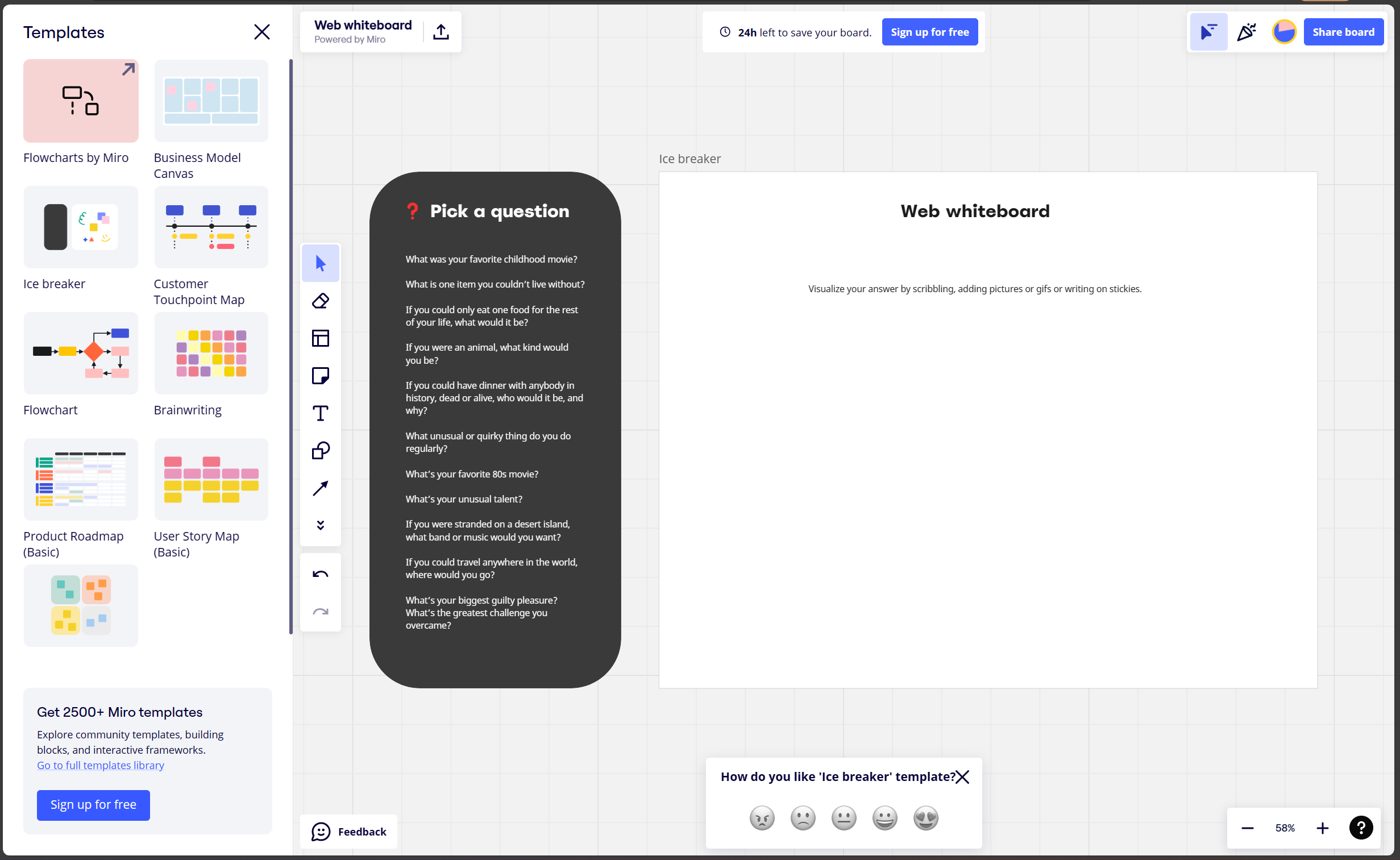
Features:
One of the main features of Web Whiteboard is its easy-to-use interface. This makes it straightforward for users to start sketching ideas or plans without any hassle. The platform also supports real-time collaboration, allowing team members or students to work together seamlessly from different locations. Other notable features include the ability to insert images and documents, use digital ink for drawing or annotating, and a zoomable canvas that provides ample space for ideation.
Pros:
Web Whiteboard is often praised for its simplicity and ease of use. Users appreciate its clean interface and the real-time collaboration feature which enhances team productivity. Furthermore, despite its simplicity, Web Whiteboard does not compromise functionality, making it an effective tool for various collaborative tasks.
Cons:
Web Whiteboard has its share of cons as well. Some users have pointed out that it lacks some advanced features found in other digital whiteboard tools. Additionally, there have been reports of occasional performance issues when dealing with large boards or multiple users simultaneously.
Pricing:
When it comes to pricing, Web Whiteboard lets you purchase the Miro plan.
Rating:
Web Whiteboard generally receives positive reviews from its users. On average, it holds a rating of 4 out of 5 across various review platforms - reflecting its effectiveness as a collaborative tool.
In conclusion, Web Whiteboard proves to be a viable platform for collaboration with its simple interface and essential features. However, potential users should consider their specific needs as some may find the lack of advanced features limiting or the cost of premium plans steep.
3. Microsoft Whiteboard
Microsoft Whiteboard is a digital canvas that promotes collaboration and creativity. It comes with a host of features that make it an essential tool for brainstorming, project management, teaching, and more.
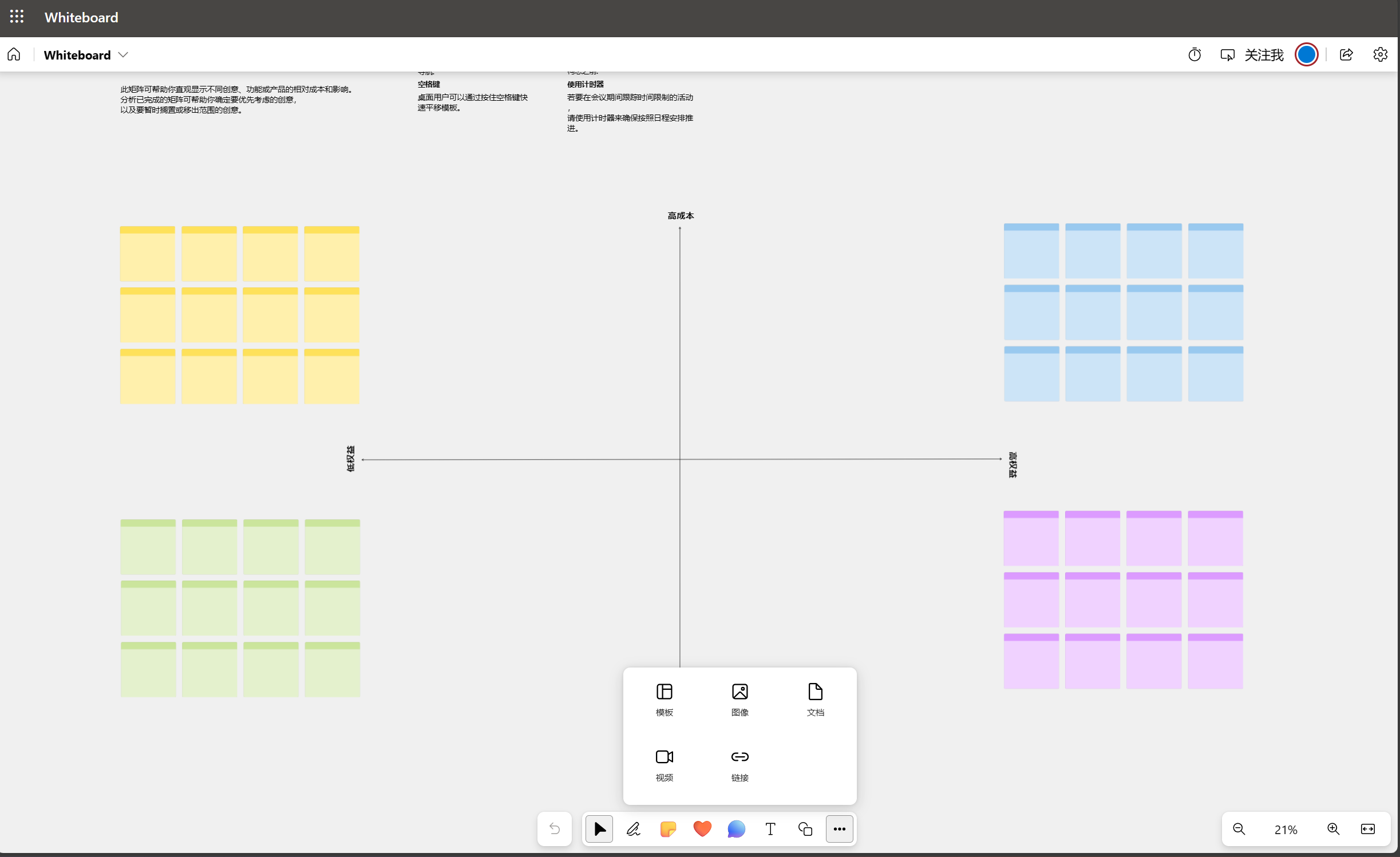
Features:
One of the main features of Microsoft Whiteboard is its freeform canvas. This unlimited space allows users to jot down ideas, draw diagrams, and collaborate in real time without any restrictions. The platform also supports real-time collaboration, allowing team members or students to work together seamlessly from different locations. Other significant features include the ability to insert pictures and documents, use digital ink for drawing or annotating, and integrate with the Microsoft 365 suite.
Pros:
Looking at the pros of Microsoft Whiteboard, users frequently commend its seamless integration with other Microsoft applications which makes it easy to incorporate into existing workflows. The real-time collaboration feature is another major advantage as it boosts team productivity and engagement. Moreover, the freeform canvas encourages creativity and unrestricted ideation.
Cons:
However, Microsoft Whiteboard also has its cons. Some users have reported a lack of advanced features compared to other digital whiteboard tools. There are also occasional performance issues when dealing with large boards or multiple users simultaneously. Additionally, while the basic version of Microsoft Whiteboard is free, accessing more advanced features requires a Microsoft 365 subscription which may not be affordable for all users.
Pricing:
In terms of pricing, Microsoft Whiteboard itself is free but to unlock premium features like enhanced collaboration options and enterprise-level security, you would need a Microsoft 365 subscription.
Rating:
As for the rating, Microsoft Whiteboard generally receives mixed reviews from its users. On average, it holds a rating of 3.9 out of 5 across various review platforms - reflecting its capabilities as a collaborative tool yet highlighting room for improvement.
In conclusion, Microsoft Whiteboard serves as a decent platform for collaborative work with its integration capabilities and user-friendly interface. However, potential users should consider their specific needs and budget as some may find the advanced features limited or the cost of a Microsoft 365 subscription steep.
4. Ziteboard
Ziteboard is a lightweight, web-based whiteboard tool designed to facilitate collaboration and creativity. It's equipped with a variety of features that make it a valuable asset for brainstorming sessions, project planning, teaching, and more.
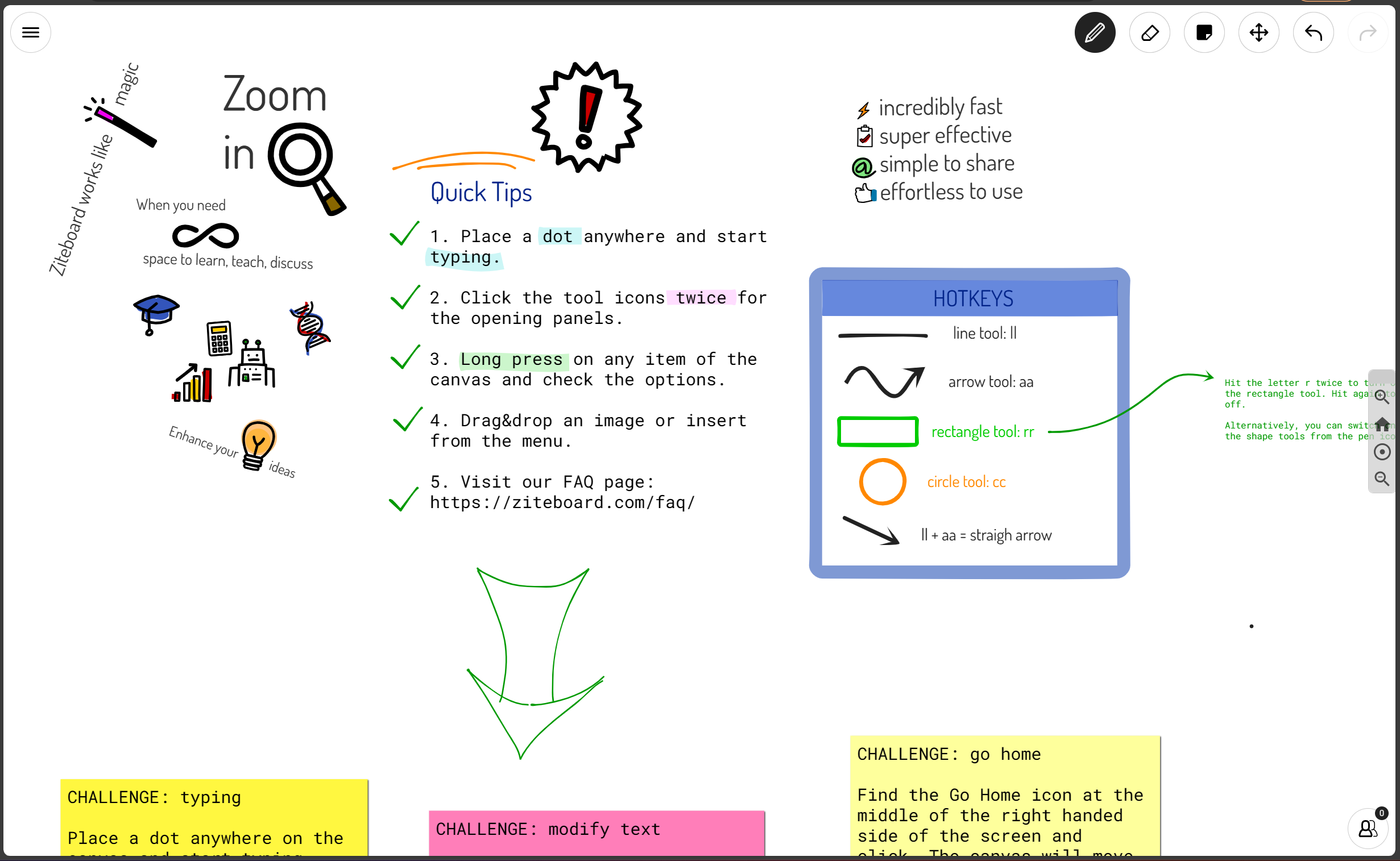
Features:
Encourage your customers or pupils to easily participate in Ziteboard. They don't have to go through the usual registration or login process. Instead, a swift click on the anonymous whiteboard link immediately involves them in collaborative efforts.
Ziteboard has introduced a WordPress Plugin for your benefit. It's a godsend for math and science tutors who routinely integrate whiteboards into their personal tutoring and teaching platforms, easing their workload considerably.
Pros:
In terms of pros, Ziteboard is often praised for its ease of use. Users appreciate its straightforward interface and the real-time collaboration feature which enhances team productivity. Furthermore, Ziteboard's simplicity does not compromise its functionality, making it an effective tool for various collaborative tasks.
Cons:
However, Ziteboard is not without its cons. Some users have pointed out that it lacks some advanced features found in other digital whiteboard tools. Additionally, there have been reports of occasional lagging issues when dealing with large boards or multiple users simultaneously.
Pricing:
When it comes to pricing, Ziteboard offers both free and paid plans. The free plan provides basic functionality with limited features. For access to more advanced features like unlimited boards and priority support, you would need to upgrade to their Pro plan which starts at $9 per user per month.
Rating:
As for rating, Ziteboard generally receives positive feedback from its users. On average, it holds a rating of 4.2 out of 5 across various review platforms - demonstrating its effectiveness as a collaborative tool.
In conclusion, Ziteboard proves to be a reliable platform for collaboration with its simplicity and essential features. However, potential users should take into account their specific needs as some may find the lack of advanced features limiting.
5. AWW App
AWW App, also known as A Web Whiteboard, is an online whiteboard tool that fosters collaboration and creativity. It comes with an array of features that make it a useful tool for brainstorming, project planning, teaching, and more.
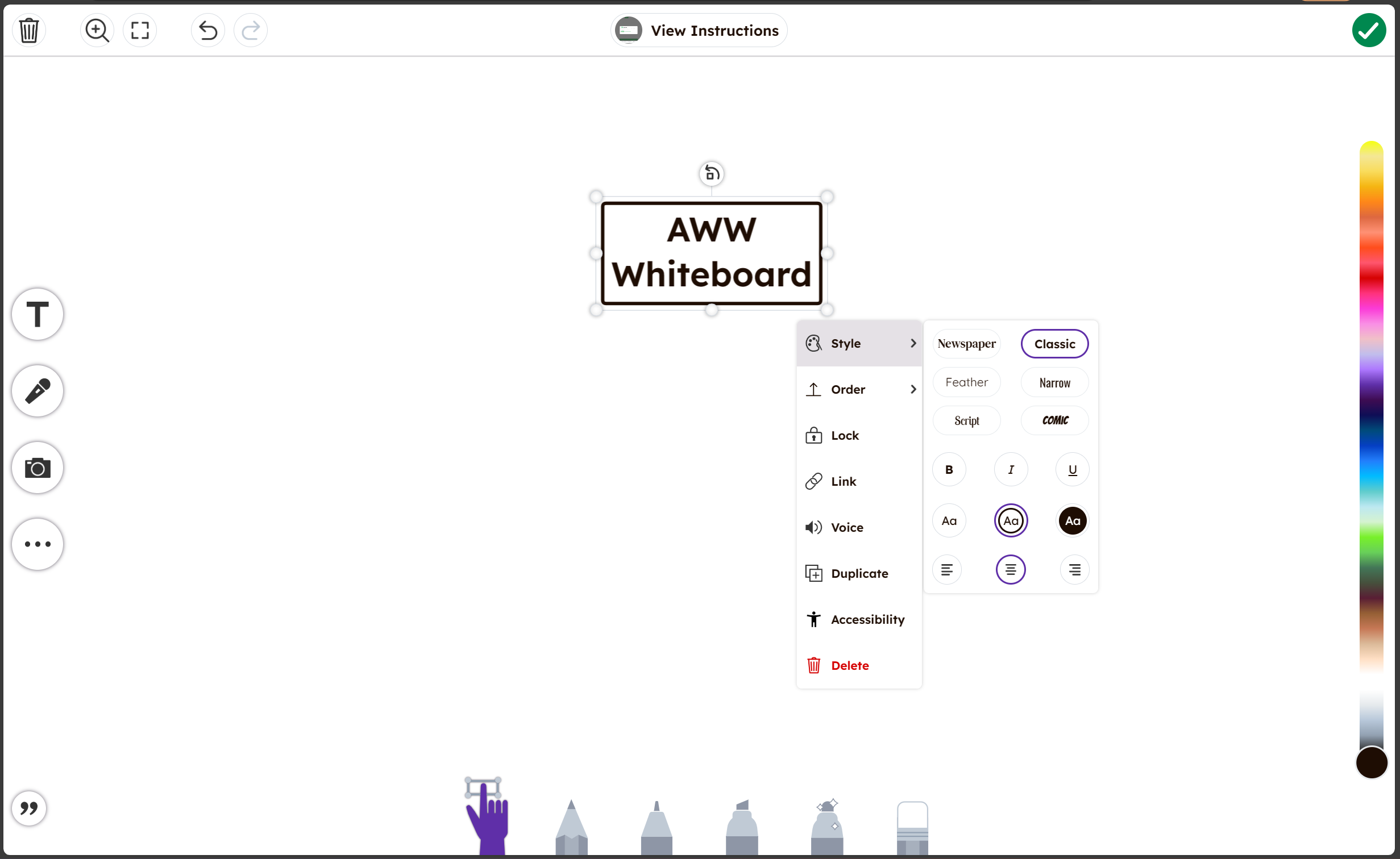
Features:
One of the key features of AWW App is its easy-to-use interface. This makes it simple for users to start drawing or jotting down ideas without any hassle. The platform also supports real-time collaboration, allowing team members or students to work together seamlessly from different locations. Other notable features include the ability to insert images and documents, use digital ink for drawing or annotating, and a zoomable canvas that provides ample space for ideation.
Pros:
In terms of pros, AWW App is often commended for its simplicity and ease of use. Users appreciate its clean surface and the real-time collaboration feature which enhances team productivity. Furthermore, despite its simplicity, AWW App does not compromise functionality, making it an effective tool for various collaborative tasks.
Cons:
However, AWW App has its share of cons as well. Some users have pointed out that it lacks some advanced features found in other digital whiteboard tools. Additionally, there have been reports of occasional performance issues when dealing with large boards or multiple users simultaneously.
Pricing:
Regarding pricing, AWW App offers both free and paid plans. The free plan provides basic functionality with limited features. For access to more advanced features like unlimited boards and priority support, you would need to upgrade to their premium plans which start at $10 per user per month.
Rating:
As for rating, AWW App generally receives positive reviews from its users. On average, it holds a rating of 4 out of 5 across various review platforms - reflecting its effectiveness as a collaborative tool.
6. Limnu
Limnu is an online whiteboard tool designed to foster collaboration and creativity. It's equipped with a range of features that make it a valuable tool for brainstorming, project planning, teaching, and more.
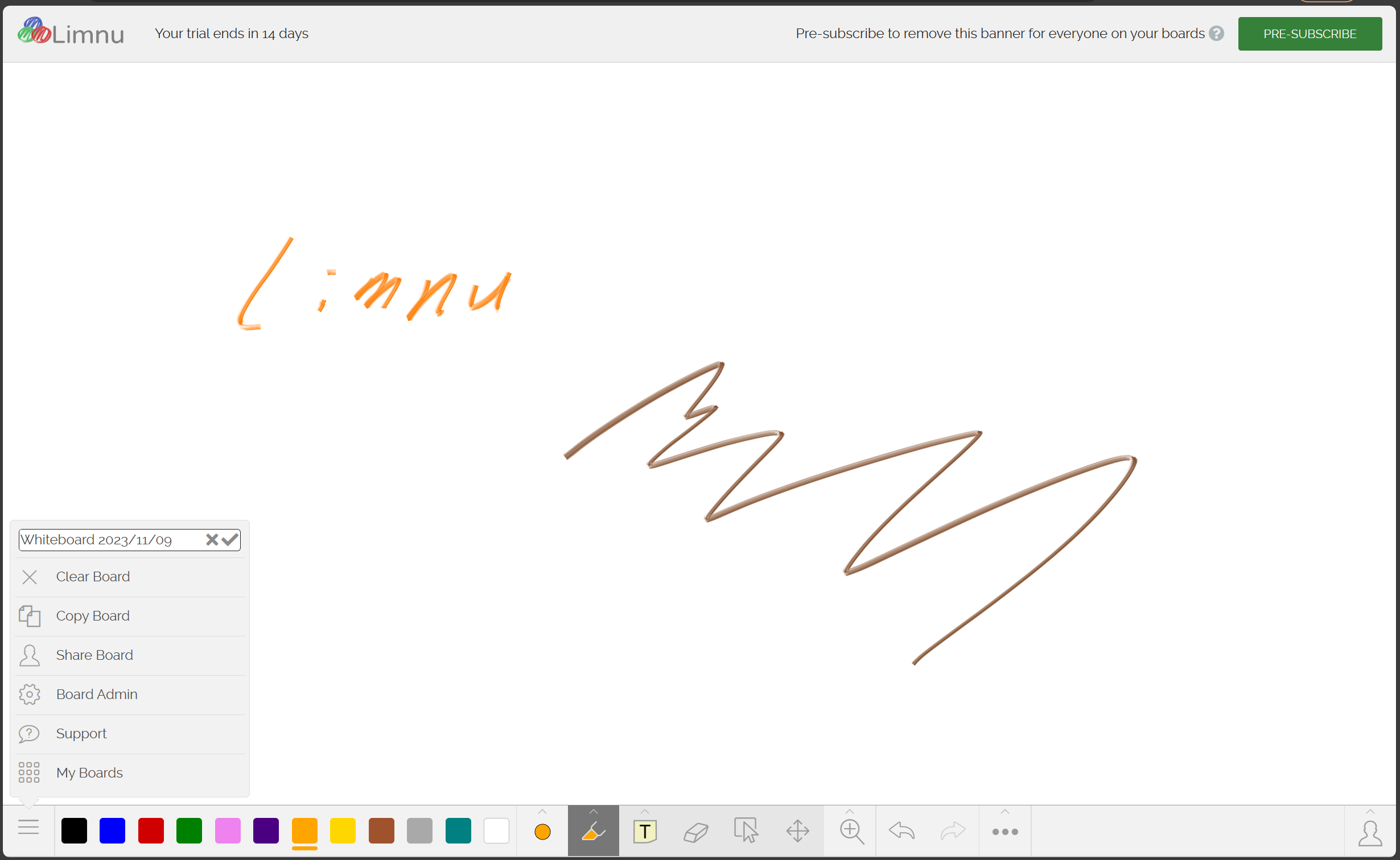
Features:
Limnu is a simple, expansive, and collaborative platform designed for teams to share ideas and workflows. With no edge boundaries, it provides ample space for your biggest concepts, along with an indicator for easy location. The platform allows easy sharing with anyone, regardless of their account type. Its board organization feature enables you to search, sort, and bulk-edit your whiteboards. With Limnu, you no longer need to worry about losing your ideas as it offers unlimited boards to keep all your ideas safe. Known for its smooth drawing and fast refresh rates, Limnu keeps brainstorming easy, fun, and quick. Accessible via app or browser, it ensures you can work on your ideas from anywhere. It also provides security controls and team admin controls for privacy and security needs. Lastly, Limnu facilitates brainstorming and video chatting together with more integrations in the pipeline.
Pros:
Limnu is often commended for its realistic drawing experience that closely mimics a physical whiteboard. Users appreciate its intuitive interface and the real-time collaboration feature which enhances team productivity. Furthermore, despite its simplicity, Limnu does not compromise on functionality, making it an effective tool for various collaborative tasks.
Cons:
Some users have pointed out that it lacks some advanced features found in other digital whiteboard tools. Additionally, there have been reports of occasional performance issues when dealing with large boards or multiple users simultaneously.
Pricing:
Regarding pricing, Limnu offers both free and paid plans. The free plan provides basic functionality with limited features. For access to more advanced features like unlimited boards and priority support, you would need to upgrade to their premium plans which start from $5/month for the Pro plan; and $8/user/month for the Team plan.
As for rating, Limnu generally receives positive reviews from its users. On average, it holds a rating of 4.2 out of 5 across various review platforms - reflecting its effectiveness as a collaborative tool.
7. Stormboard
Stormboard is a comprehensive digital workspace and collaborative whiteboard designed for high-performing individuals and teams. It serves as a central hub for holding meetings, managing projects, and executing daily tasks, regardless of geographical location. This all-in-one platform fosters effective collaboration and seamless transformation in the digital space.
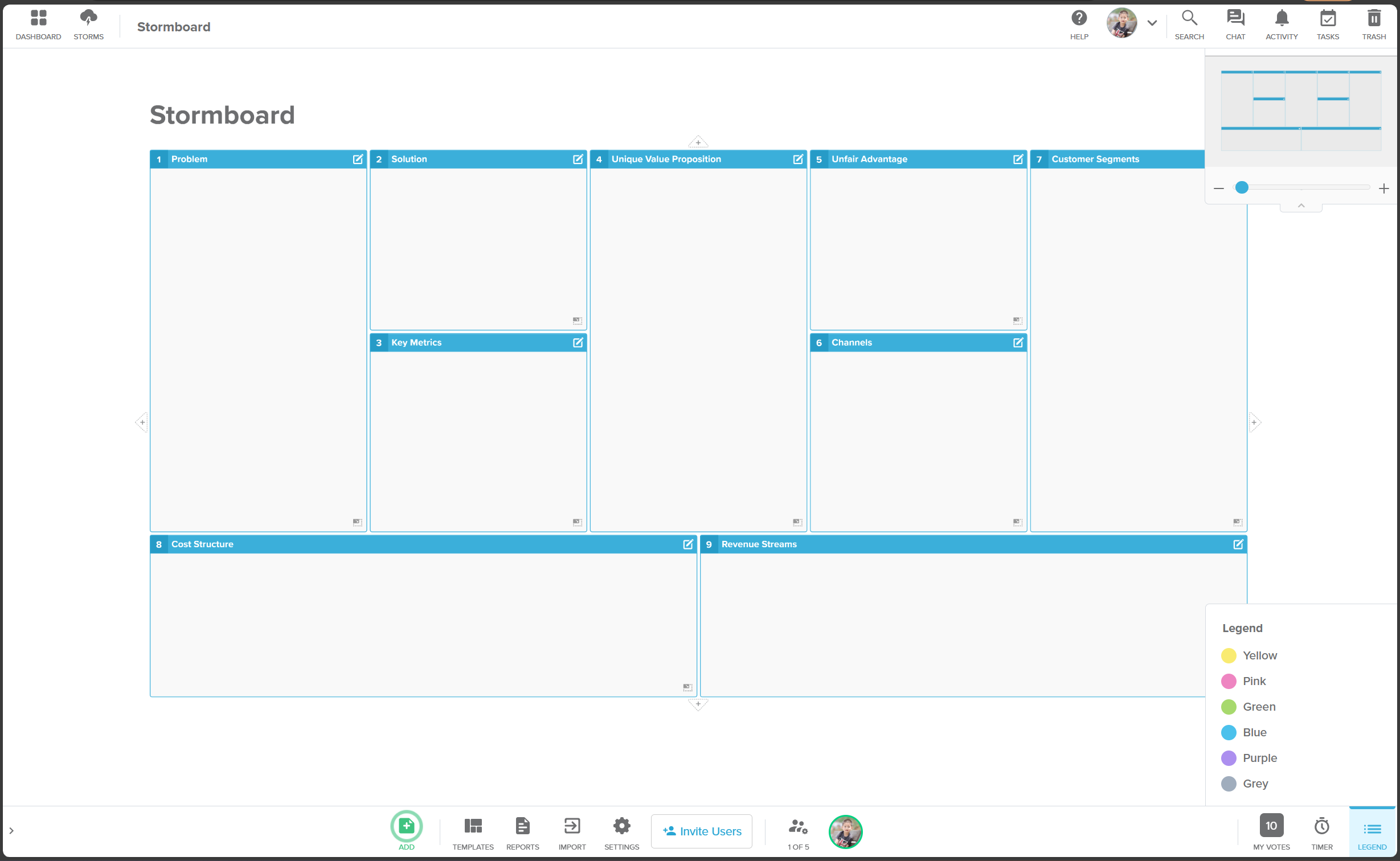
Features:
Stormboard offers a multitude of ways to add content to your projects, including text, files, images, videos, and sticky notes. It promotes free ideation with its whiteboard feature that allows you to sketch out ideas. With over 250 purpose-built templates available, you can choose the one that best suits your needs. It also enables visual grouping of ideas for effective brainstorming. Spotlighting sections help keep meetings focused and on track. To maintain momentum, you can export your work into various formats suitable for stakeholders. Stormboard's mobile and tablet apps ensure you can collaborate from anywhere at any time. The platform also features an infinite canvas so you never run out of space, and a navigation panel to keep track of your work easily.
Due to Stormboard's seamless integration with Zapier, your whiteboarding tasks can be streamlined via automation. The triggering of certain actions in other apps can lead to the inception of new "Storms" or concepts. Alternatively, your innovations, feedback, and assignments from Stormboard can be forwarded to other apps without any manual intervention.
Pros:
Stormboard is often praised for its unique sticky note-based approach which enhances visual thinking and collaboration. Users appreciate its intuitive interface and the real-time collaboration feature which enhances team productivity. Furthermore, Stormboard's range of templates can help guide brainstorming sessions or project planning.
Cons:
Some users have pointed out that it lacks some advanced features found in other digital whiteboard tools. Additionally, there have been reports of occasional lagging issues when dealing with large boards or multiple users simultaneously.
When it comes to pricing, Stormboard offers both free and paid plans. The free plan provides basic functionality with limited features. For access to more advanced features like unlimited boards and priority support, you would need to upgrade to their premium plans which start at $8.33 per user per month.
As for rating, Stormboard generally receives positive feedback from its users. On average, it holds a rating of 4.3 out of 5 across various review platforms - demonstrating its effectiveness as a collaborative tool.
In conclusion, Stormboard proves to be a reliable platform for collaboration with its unique sticky-note approach and essential features. However, potential users should take into account their specific needs as some may find the lack of advanced features limiting.
8. Explain Everything
Explain Everything is a versatile interactive whiteboard designed for diverse educational needs. It's perfect for hybrid learning scenarios, in-class teaching, and creating video presentations or explainer videos. Additionally, it serves as a platform for sketching, note-taking, live casting, and conducting virtual classrooms. This comprehensive tool enhances the learning experience by merging traditional and digital education methods.
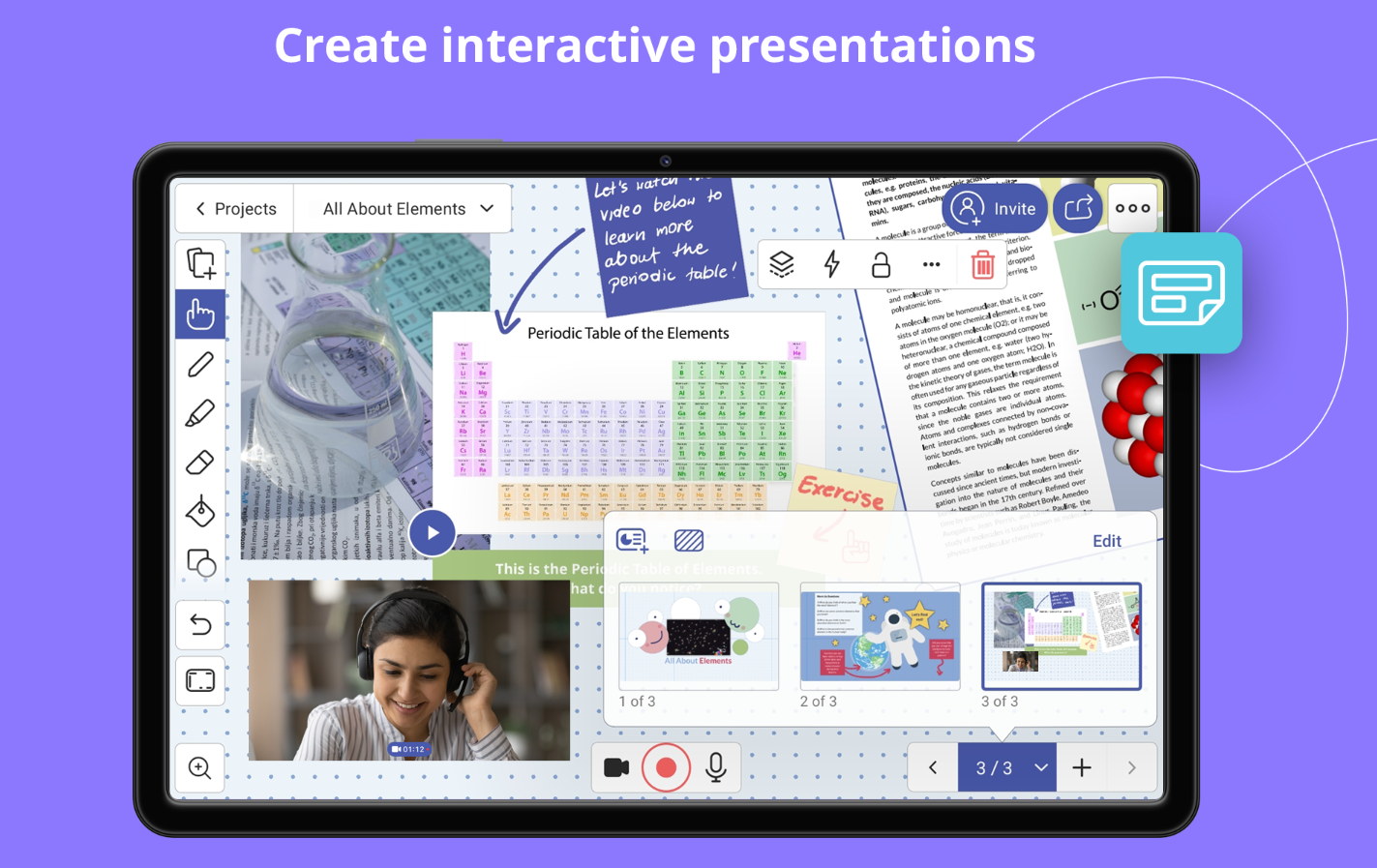
Features:
Explain Everything is a digital whiteboard platform chosen by millions of teachers, students, tutors, creatives, and consultants worldwide. It provides a multimedia-rich space for teaching, learning, and idea-sharing. Now enhanced with features tailored for macOS, it offers an infinite digital canvas as a superior alternative to physical whiteboards. The platform allows for a mix of drawing, handwriting, imported documents, and multimedia to foster better learner engagement. You can invite others to join live presentations or co-create videos. With the ability to bring static slides to life through recorded content and the assurance of never losing your teaching materials, Explain Everything not only saves your time but also contributes to saving paper.
Pros:
In terms of pros, Explain Everything is lauded for its intuitive and user-friendly interface which makes it easy to navigate even for first-time users. The interactive whiteboard feature is particularly praised as it allows for dynamic presentations and discussions. Furthermore, the ability of Explain Everything to integrate with other tools facilitates a seamless workflow.
Cons:
However, like any other tool, Explain Everything has its cons. Some users have pointed out occasional lagging issues especially when dealing with large files or during real-time collaboration. Additionally, while there is a free plan available, the premium plans which unlock more advanced features can be quite costly for individuals or small organizations.
Pricing:
Regarding pricing, Explain Everything offers a variety of plans to cater to different needs. The basic plan is free but comes with limited features. For unlimited projects and more advanced features such as administrative controls and priority support, you'd need to opt for their paid plans which start at $6.99 per user per month.
Rating:
As for rating, Explain Everything generally garners positive reviews from its users. On average, it holds a rating of 4.3 out of 5 across various review platforms - indicating its effectiveness as an interactive whiteboard tool.
To sum up, Explain Everything stands out as a powerful tool for interactive engagement with its rich set of features and easy-to-use interface. However, potential users should weigh their budget considerations as the cost for premium plans can be high for smaller entities.
9. Miro
Miro is a platform designed to transform your ideas into the next big thing. It offers rich, ready-to-use native capabilities suitable for teams of all sizes, providing a creative and collaborative edge to manifest your vision. Miro supports workflows across all aspects of your business, fostering a comprehensive and cooperative environment for innovation and growth.
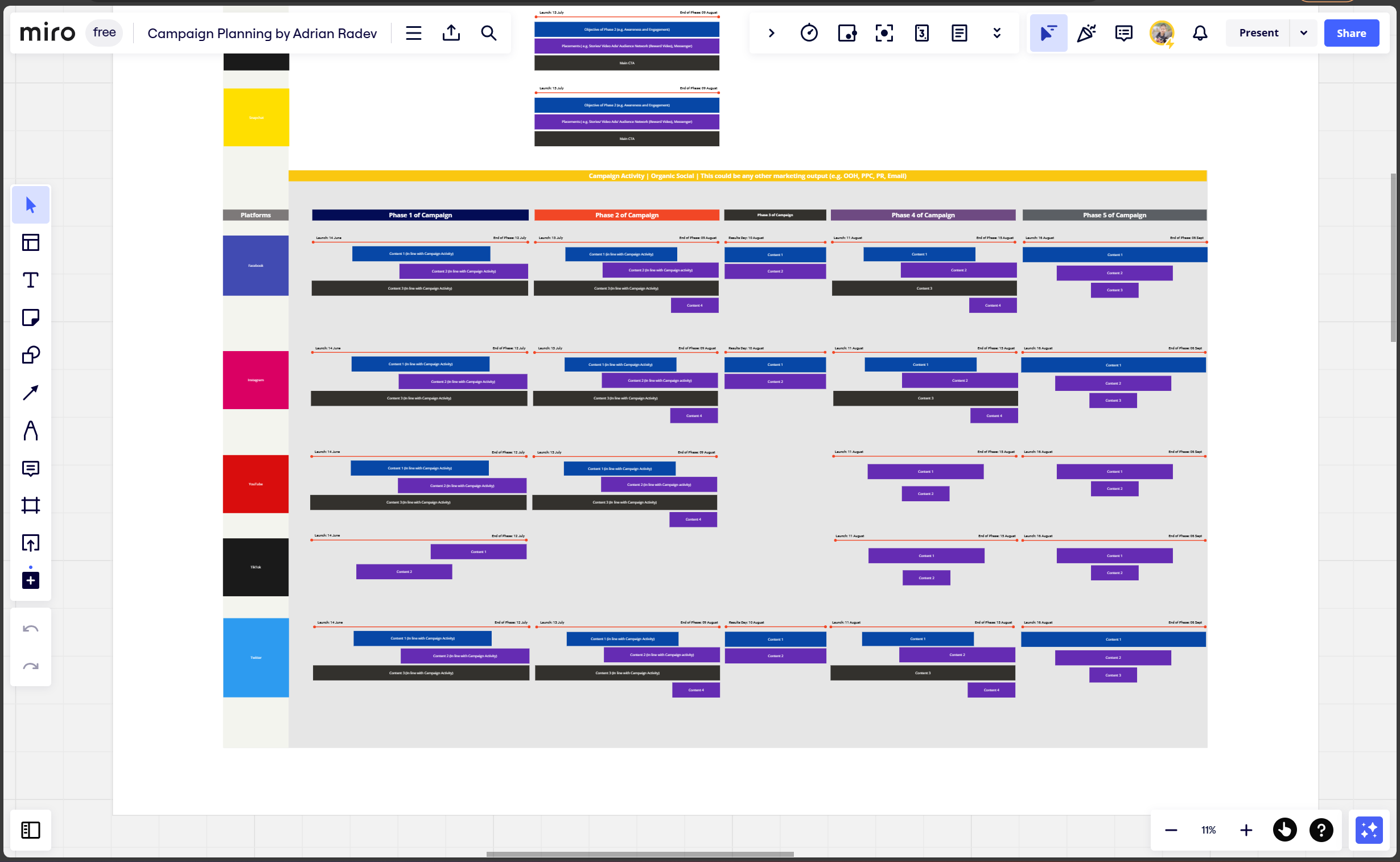
Features:
Miro is a comprehensive platform that supports all stages of innovation. It provides robust product development workflows for wireframing, estimation, dependency mapping, retrospectives, and scaled product planning, enhanced by a powerful two-way sync with Jira. The platform also facilitates workshops and asynchronous collaboration with advanced tools, enabling quick feedback cycles and interactive presentation experiences. Miro's diagramming and process mapping features allow the creation of flowcharts and journey maps with intelligent formatting.
With Miro Assist, you can automate tedious tasks and generate mindmaps, diagrams, code, and intelligent summaries of multiple sticky notes. The platform also supports content and data visualization by bringing together documentation, designs, survey results, videos, and live data in one shared workspace. Lastly, Miro's visual project management feature allows tracking tasks in a flexible kanban with integrated Jira cards and tables.
Pros:
You can kick off by choosing from a broad range of templates such as UX design, customer mapping, and retrospective, or simply start with a traditional blank whiteboard. Your creative options aren't restricted to a single template; you can populate your board with multiple ones. To navigate, simply zoom and scroll using your mouse, trackpad or touchscreen and begin to insert shapes, text, and sticky notes via drag-and-drop.
Should you need more functionalities, venture into the Miro marketplace. This repository provides a slew of apps you can merge with, enabling you to carry out actions such as updating Miro cards in your Airtable base or incorporating a voting plugin that permits users to cast votes on specific items.
Miro offers more than just an arena for brainstorming. It encompasses a range of features catered to managers needing to steer the course from concept creation to realization. Miro lets you keep track of changes, delegate tasks, and engage in dialogues with team members within the interface. If showcasing your innovative ideas is the end game, you'll appreciate the simplicity of selecting and dragging a section of the board to generate "frames". This aids in smoothly panning across the board during presentations. Alternatively, activate the screen sharing mode for all participants to view your screen whilst listening to your voice via the audio system.
Cons:
However, Miro is not without its cons. Some users have reported occasional glitches and slow performance, especially when working on large boards with multiple users. Its lack of a native time tracker can be a drawback for those needing to monitor project timelines closely. Moreover, the free version offers limited features and the paid plans can be quite costly, which may deter potential users.
Pricing:
As for pricing, Miro offers a range of plans to suit different needs. The free plan provides basic functionality with limited features. For more advanced features like unlimited boards and team management options, you would need to upgrade to one of their paid plans which start from $8 per user per month for the basic version and $16 per user per month for the business version.
Rating:
In terms of rating, Miro generally receives positive reviews from its users. On average, it holds a rating of 4.5 out of 5 across various review platforms - a testament to its effectiveness as a collaborative tool.
In conclusion, Miro proves to be a robust platform for team collaboration with its wide array of features and user-friendly interface. However, potential users should consider their budget as the pricing can be steep for smaller organizations.
10. ClickUp
ClickUp acts as a comprehensive productivity platform that caters to diverse teams, regardless of their industry or scale, by centralizing work management and enhancing collaboration. Regardless of whether you belong to a major corporate team, a small-scale agency, an academic institution, or are working solo, the customizable features of ClickUp are robust and adaptable, empowering you to control your workload, keep a tab on project progressions, and maintain effective team communication. And this holds true irrespective of your project management style.
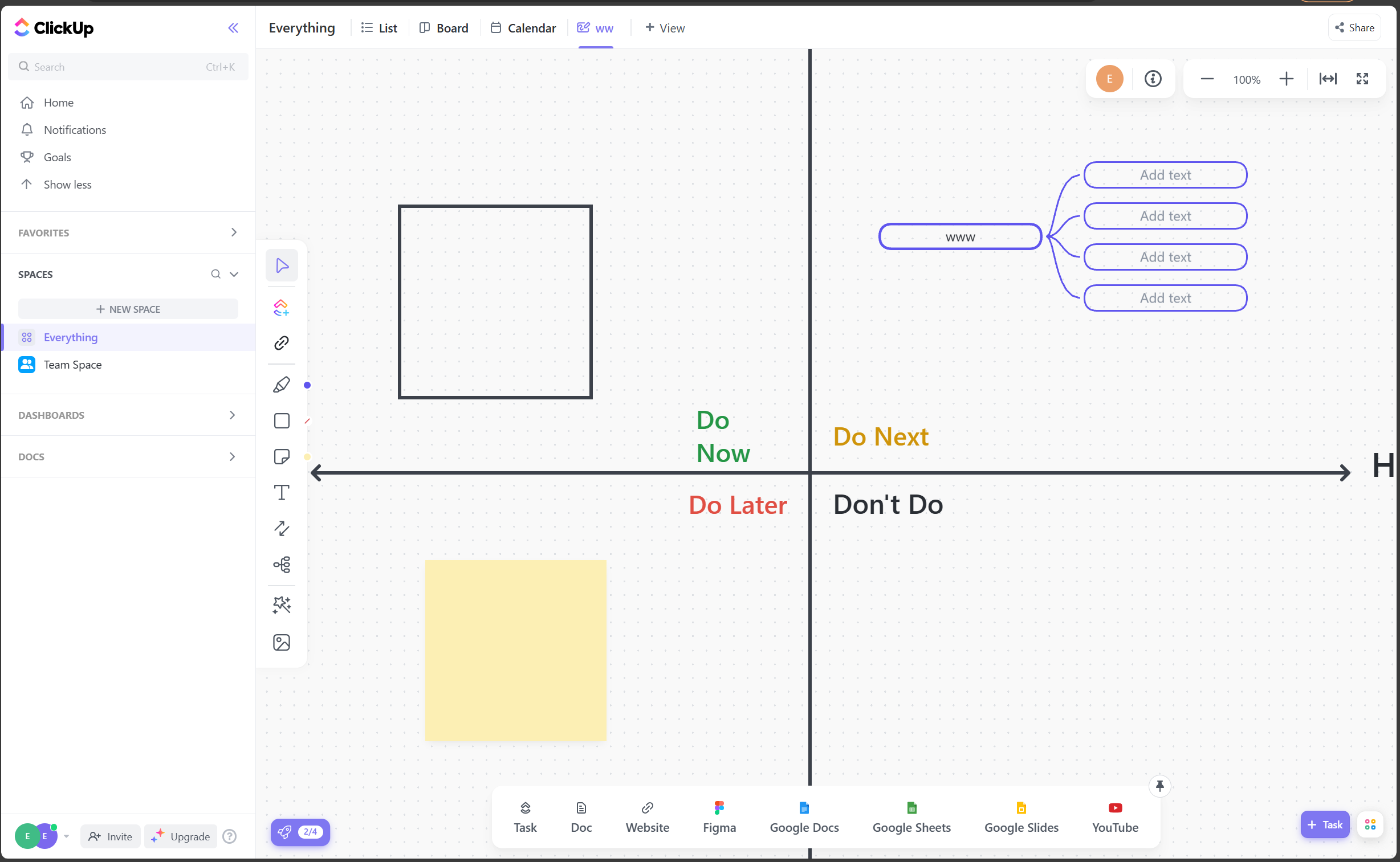
Features:
ClickUp provides the perfect canvas for team ideas and workflows including brainstorming, strategy mapping, and agile workflows. Collaborate in real-time and see everyone’s activity to work closely as a team, even when you’re far apart. Our task creation feature allows you to move from concept to action faster by creating tasks directly from your Whiteboards. Add context to your work by linking to tasks, files, Docs, and more. All these make ClickUp's growing library of templates a valuable resource for maximizing the use of your Whiteboard, even if you're a beginner.
Pros:
ClickUp boosts your team's creativity and collaboration. Effortlessly visualize ideas, link multiple objects to create roadmaps or workflows, and enrich your project planning with the addition of images, web links, or trackable tasks. Our platform is designed to cater to all levels of creativity, offering an easy-to-use drag-and-drop interface for seamless connectivity of ideas. Let our tools transform how you work together as a team, making your brainstorming sessions more productive and engaging.
Cons:
ClickUp is more than one online whiteboard. It is too complicated for users who just want to create with a whiteboard.
Pricing:
As for pricing, ClickUp offers a range of plans to suit different needs. The free plan provides basic functionality with limited features. For more advanced features like unlimited storage and views, you would need to upgrade to one of their paid plans which start from $7 per user per month and $12 for a business plan per month.
Rating:
In terms of rating, ClickUp generally receives positive reviews from its users. On average, it holds a rating of 4.7 out of 5 across various review platforms - a testament to its effectiveness as a project management tool.
11. LucidSpark
Lucidspark, a top-notch whiteboard software tool, is designed to enhance your brainstorming process and put your ideas into action. It boasts features similar to popular project management platforms. Key Lucidspark features include reactions and tally votes to sticky notes, in-board chat, and the ability to call others to your board for collaborative work. Despite its rich brainstorming features, integration with another platform is needed for optimal idea management beyond the initial stages. Pricing ranges from a free basic package to advanced team and enterprise options.
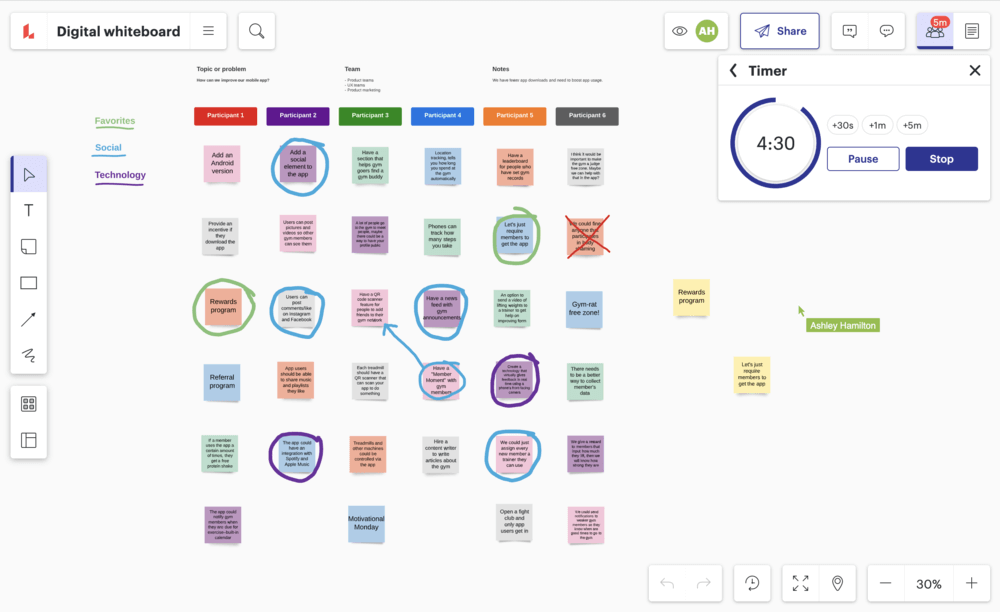
Features:
Lucidspark is a dynamic tool that supports real-time collaboration, allowing teams to work simultaneously on a shared whiteboard. With an infinite canvas, users have unlimited space to create, explore, and organize ideas. The platform provides pre-built templates for various purposes like brainstorming, project planning, or meeting agendas, facilitating quick initiation of whiteboarding sessions.
But Lucidspark doesn't stop at basic brainstorming; it offers features for strategic analysis, project planning, and voting. Sticky notes can be created to capture ideas with the added advantage of team voting on the most relevant notes. This aids in decision-making. To keep meetings focused, built-in timers and facilitation tools are provided. Lucidspark integrates with popular platforms like Slack, Microsoft Teams, and Google Drive for seamless collaboration. Users can export their whiteboards as images or Lucidchart diagrams for easy sharing or incorporation into other documents or presentations.
Users rate Lucidspark highly on G2 (4.5/5) and Capterra (4.7/5), indicating strong customer satisfaction.
12. ConceptBoard
Conceptboard is an innovative tool designed to streamline the approval process by seamlessly bridging brainstorming and presenting. It allows users to overlay templates on their whiteboard for a custom thought structure, and add sections within the same board for easy cross-referencing or navigation during customer journey mapping. Standout features include folders for managing multiple whiteboards, media upload and PDF annotation capabilities, and secure board-sharing options.
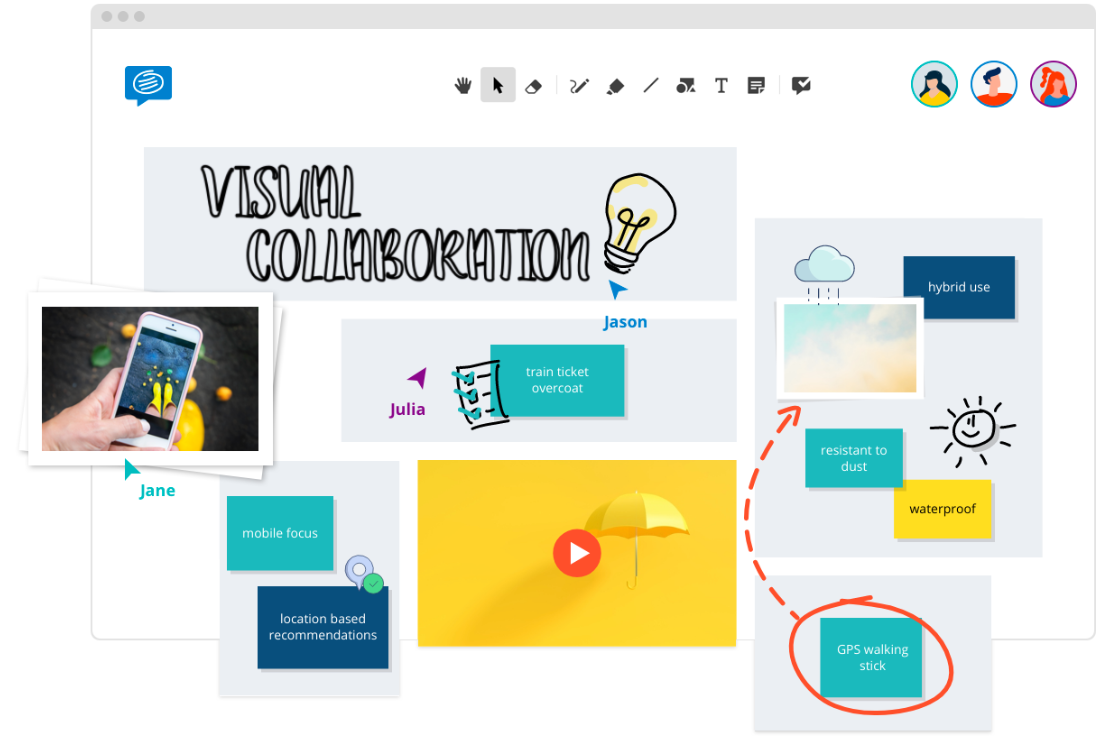
While Conceptboard offers a plethora of templates and collaboration features to facilitate early project development, it falls short in terms of text editing capabilities for sticky notes and lacks features for managing projects beyond the initial stages.
Conceptboard offers an unparalleled collaboration experience that breaks the barrier of time zones, making it feel as if your team is brainstorming right in the same room. The platform's chat function allows you to engage in real-time discussions with team members working on your board, making communication more efficient.
13. Visme
Visme are designed to streamline your brainstorming process, transforming complex ideas into seamless projects. It is the all-in-one marketing and design platform to stand out from the crowd with beautiful engaging on-brand content. It offers professionally designed templates and features that facilitate project execution from start to finish. Notable features include a built-in video and chat feature with mentions, customizable whiteboard templates for diverse projects, and a limitless canvas to let your ideas flourish.
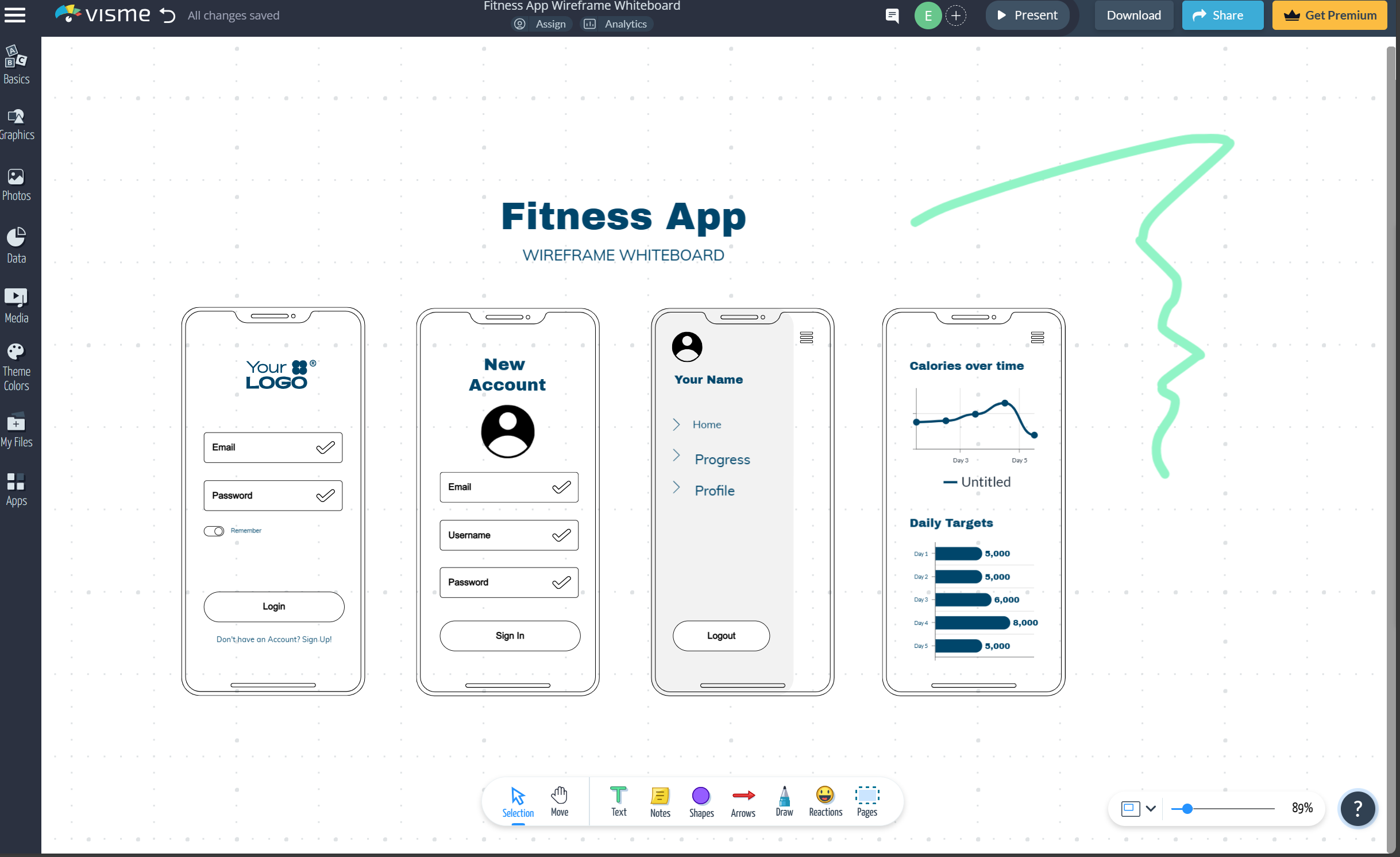
Visme stands out for its collaborative team and project management features that support visual thinking and personalized projects. Plus, its robust security and workspace features ensure your projects remain private and secure.
14. Google Jamboard
Google Jamboard, similar to Vibe and Microsoft, offers whiteboard software complemented by hardware. It's an ideal fit for companies primarily using G Suite. While Jamboard is efficient for simple doodles, brainstorming, and visual organization, reliance on other Google Workspace apps is necessary for complex projects, classrooms, meetings, and event management.
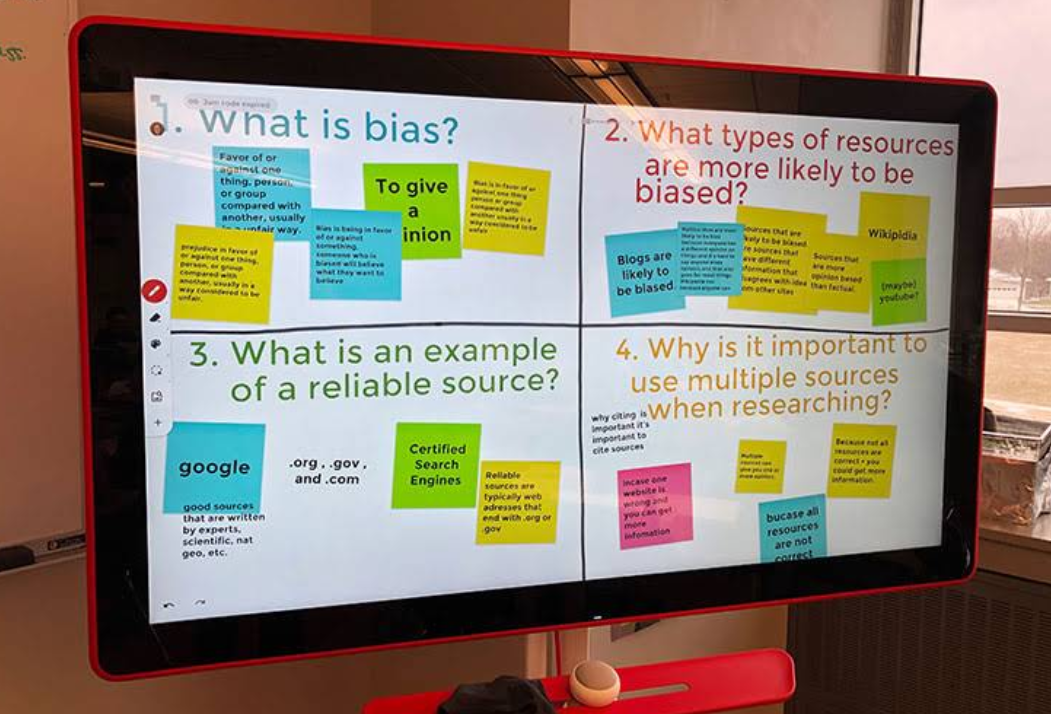
Features:
Key features include access to the collaborative whiteboard app from virtually anywhere via the Jamboard app, a variety of backgrounds to format your canvas, and the ability to drop images, add notes, and grab assets directly from the web or pull in work from Docs, Sheets, and Slides. However, it's reliant on other G Suite products or hardware for versatility and has limited tools available. Adding video, sound, and other media to your board are notably absent features.
15. InVision
InVision Freehand is a robust online whiteboard tool that enables teams to visually articulate their ideas through diagrams, charts, drawings, and more.
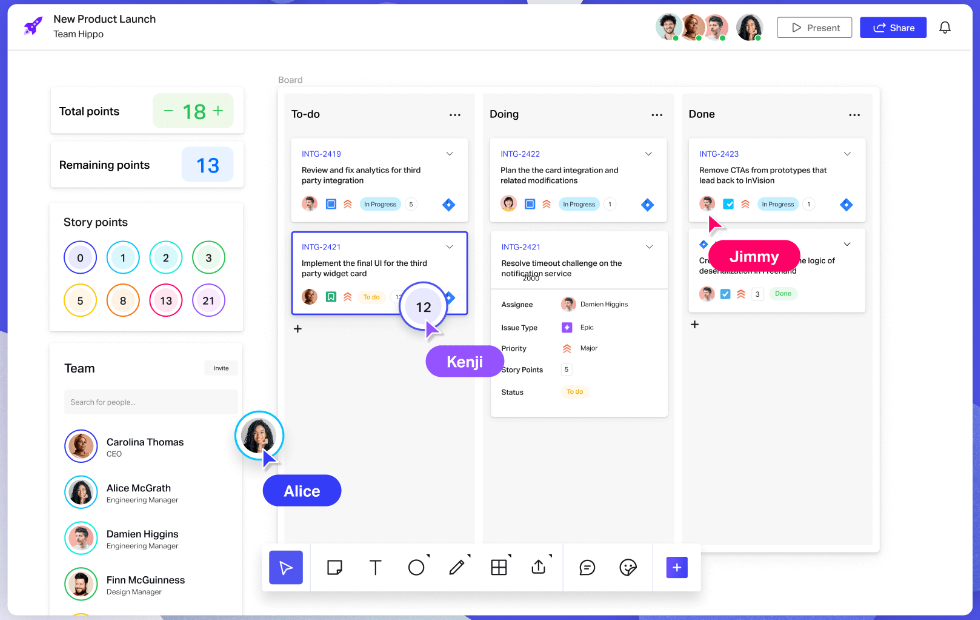
Features:
Key features include a mind mapping feature and over 100 templates, many of which are designed by teams at similar project management platforms for use with other apps like Monday.com, Jira, and Asana. InVision's wealth of templates and integrations make its whiteboards versatile and valuable to various teams. All fundamental features are accessible across all pricing plans, including the free version. However, it falls short in terms of integrations, particularly with Jira and Confluence, and managing complex projects can become challenging as more ideas and contributors are added to your whiteboard.
16. Whiteboard .fi
A no-frills digital solution aimed at nurturing information-driven assessments, its set-up is lightning-fast and devoid of complications. This cross-device platform requires nothing but a lesson code to plunge into the world of learning. Acting as a virtual classroom, Whiteboard .fi can accommodate a myriad of students, each furnished with a private canvas to jot down responses.It screams practicality as an instrumental asset within educational settings, where teachers can float questions on the digital board and have the responses come flooding in from student tablets. The familiar schoolyard chorus of “Hold up your whiteboards” gets a futuristic makeover with this technological marvel.
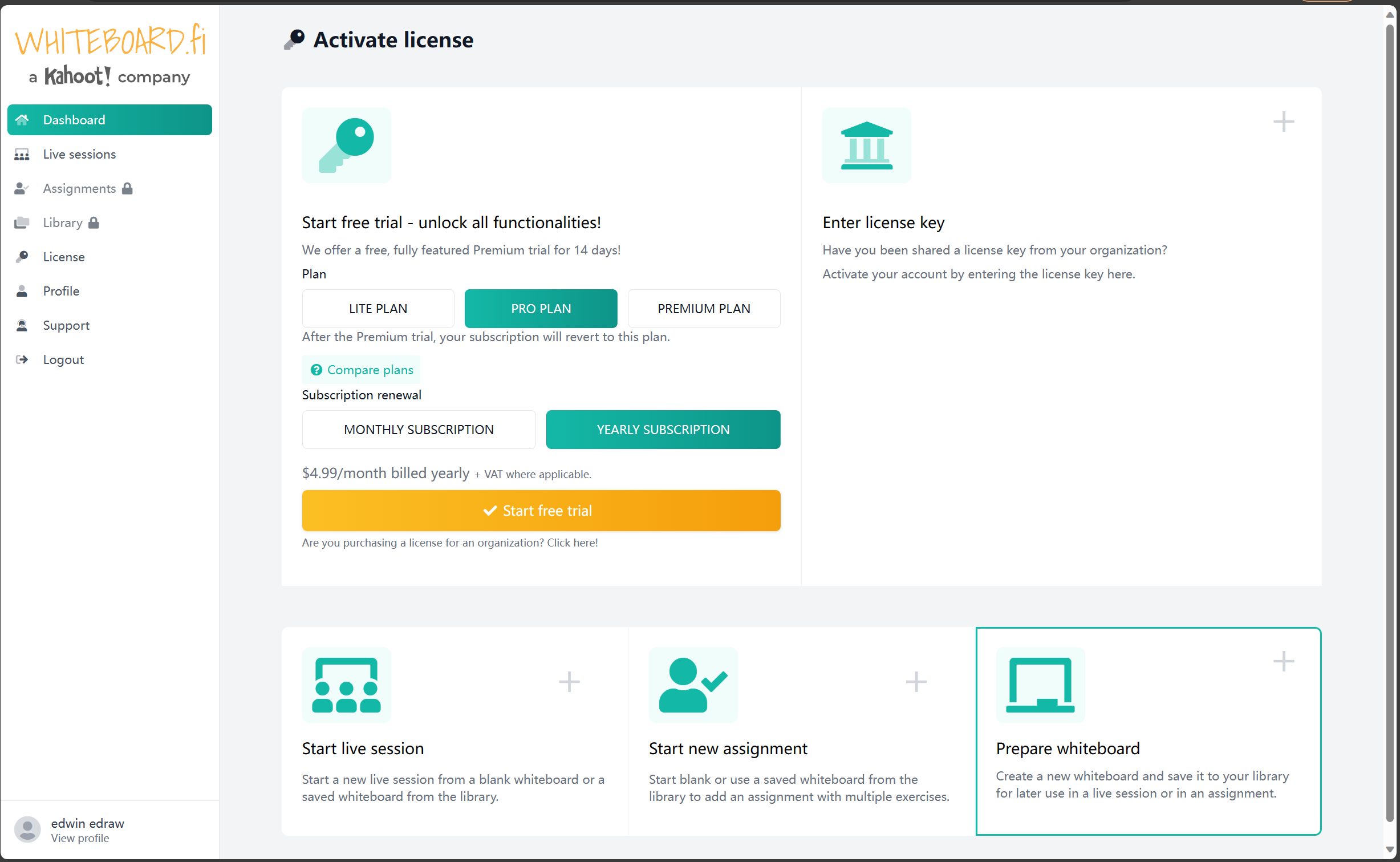
Although a valuable tool, it seems to be a fledgling whiteboard that's riding the developmental wave to assimilate more attributes like its counterparts on this list. It currently falls short on providing educators the facility to upload images, save boards, customize whiteboard backdrops, and much more. However, simplicity reigns supreme sometimes, fulfilling its intended role perfectly for the moment.
Here’s what you can anticipate from the modest yet effervescent Whiteboard .fi:
- A lively array of colors
- Easy undo-redo functionality
- Drawing geometrics with the straight-line tool made it easy
- Text editing: Quick, smooth and efficient
- Open for all - absolutely free
- No login is needed - simplifying the commencement process
- Available demonstration walkthrough
- Compatible with all touchscreen phones/tablets
- Promotes engaging, multi-participant lessons
17. Ayoa
Ayoa is your top pick for a web, iOS, and Android-friendly digital whiteboard that's ideal for brainstorming sessions. I've admired Ayoa's contemporary approach to mind mapping for several years, and was thrilled when whiteboards began making their appearance in the app. This year, it made its stylish debut on our list.
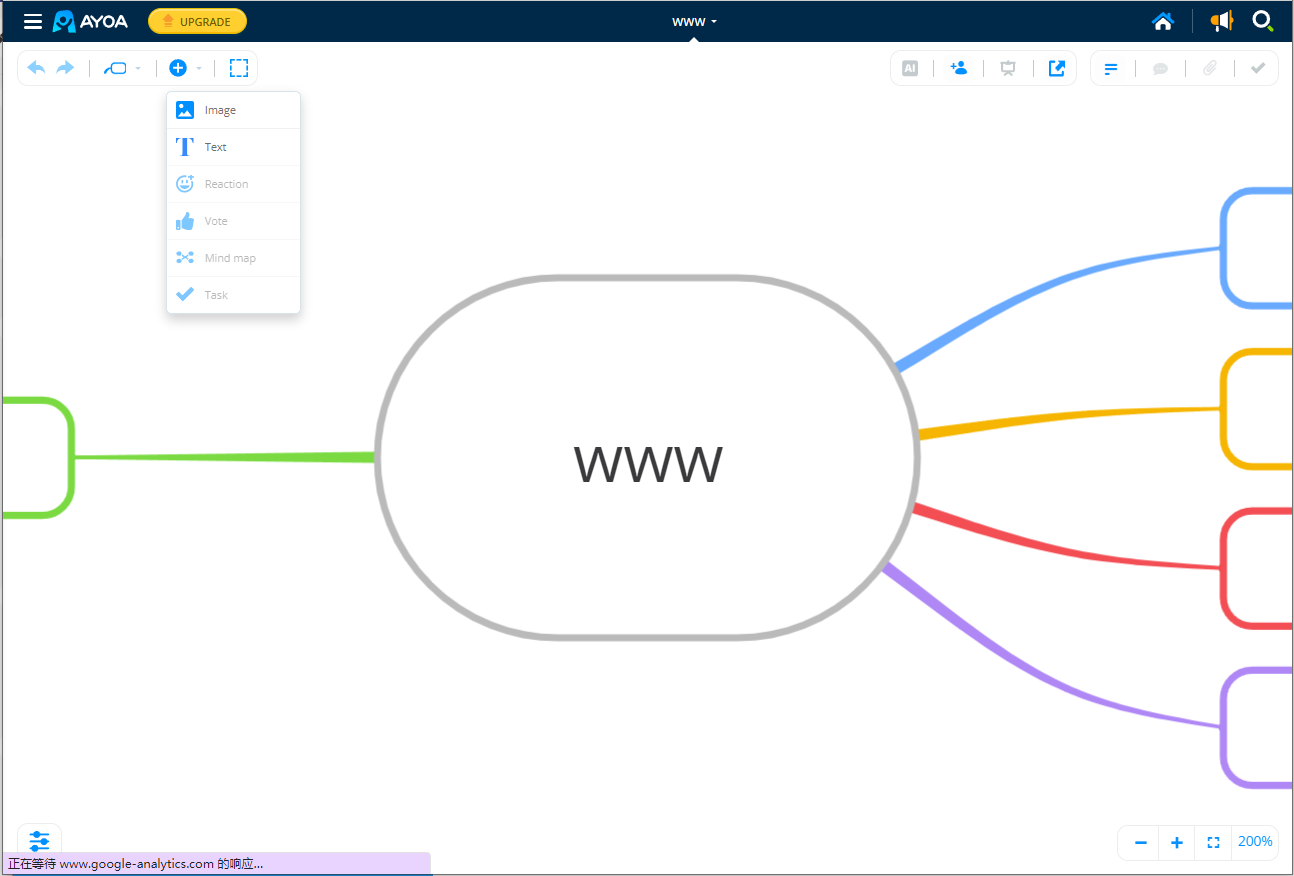
Embedded within Ayoa Ultimate, whiteboards complement the platform's mind maps and task boards perfectly – all are accessible under one plan. These tools can effortlessly sync with any whiteboard you or your team brings to life. From adding mind maps to your whiteboard to transmitting digital sticky notes to your task boards, you've got it all covered. While the standalone whiteboard features may not seem worth the $13 per user per month investment if you're not using Ayoa's other productivity tools, those seeking an all-in-one solution for brainstorming, task management, and whiteboard presentations will find it unparalleled.
With its premium pricing, Ayoa offers one of the most pleasant user experiences out there. The application shines with functionality and aesthetics, abounds in elegant features like automatic presentation mode and robust templates, and proudly supports neurodiversity in the workplace – a commendable commitment indeed. Keeping in view their rapid innovation pace, I predict that Ayoa will strengthen its position when we next update our list.
Ayoa Ultimate Pricing: Starts at $13/user/month, billed annually.
18. Mural
Mural stands out as the superior choice when it comes to online whiteboards designed for remote team interactions. Its adaptability and customizability make it second to none.
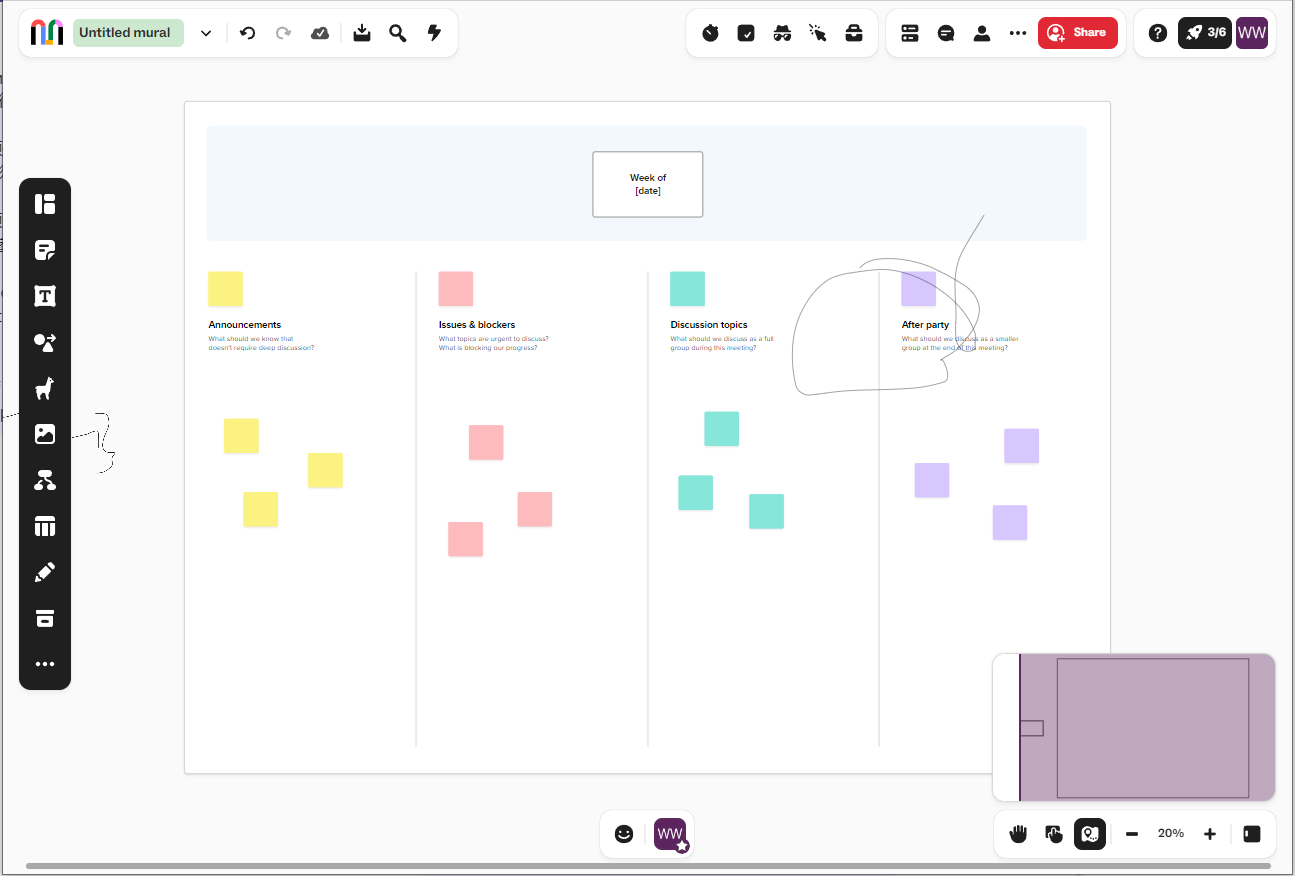
The Mural interface acts like an expansive canvas, which accommodates multiple whiteboard zones that you can modify and shuffle as per your needs. Imagine having a Photoshop-like setup, where each canvas can either be a standard white backdrop or donned with templates providing extra organization through ready-to-use grids and content boxes. These templates are user-friendly, including clear instructions and facilitation guides, which aids in a smooth initiation into using Mural. The recently enhanced user experience it provides is quite gratifying.
The beauty of Mural lies in its teamwork capabilities. It allows the creation of distinct "rooms" for individual whiteboards, with adjustable access control based on permissions. This could mean having unique rooms for your design squad, your marketing group, etc., or even project-specific rooms.
For teams operating remotely who utilize Mural for their meetings, they will find digital replicas of traditional office essentials quite handy, from timers useful for concentrated brainstorming periods to chat boxes for effortless communication. An important aspect of remote teamwork is open feedback; Mural simplifies this through its unique timed voting feature, where each participant can cast an anonymous vote by clicking on any element within the whiteboard, with results being automatically aggregated.
Moreover, Mural's seamless integration with Zapier expands its capabilities by allowing the automatic creation of tasks within your project management system based on your whiteboard activities or spawning new Mural sticky notes via form submissions.
19. Figjam
Born out of the popular design platform Figma, FigJam has emerged as an exceptional online drawing board tool. The focus is on encouraging team brainstorming, idea cultivation, and effective collaboration, irrespective of geographical location.
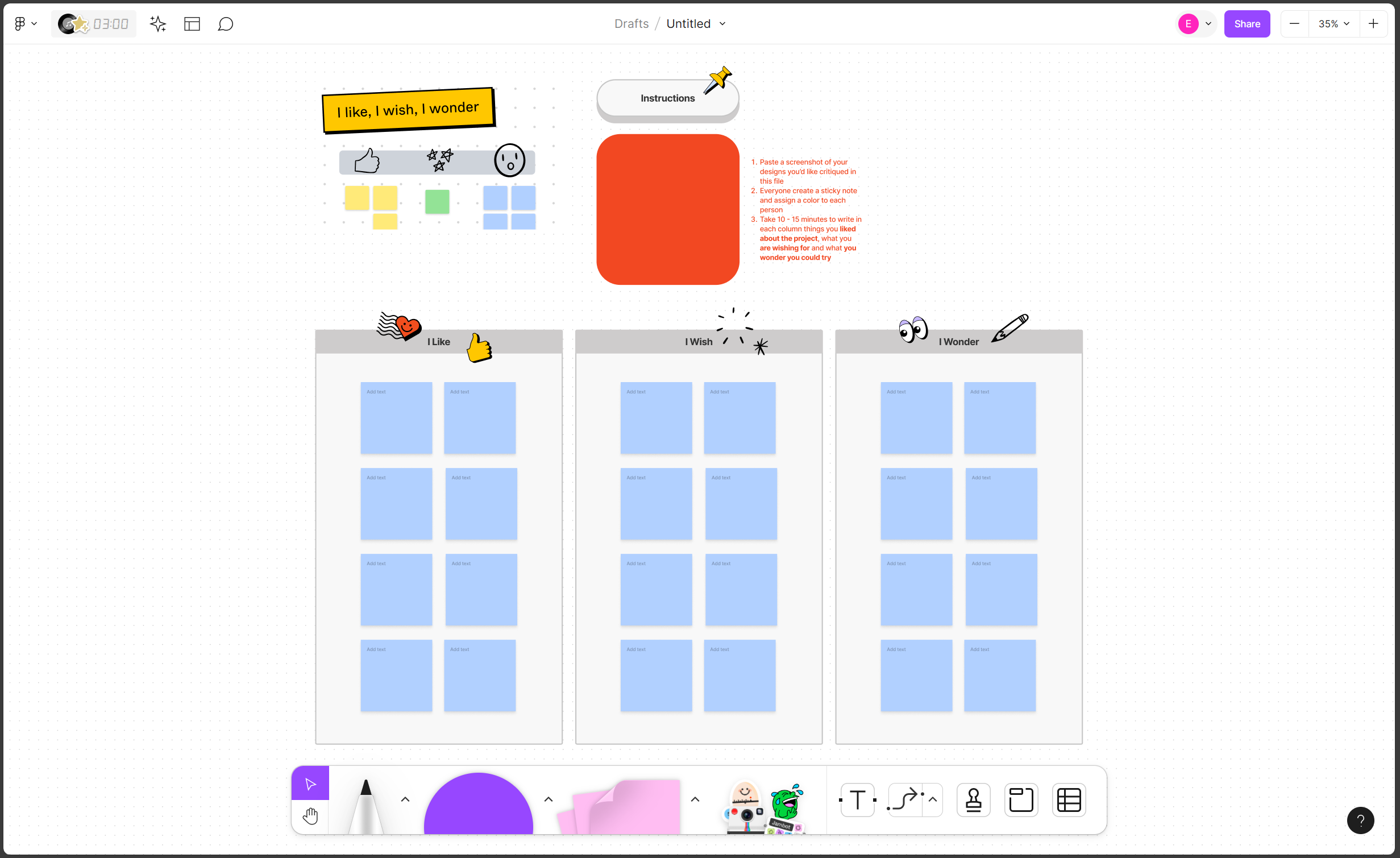
Features:
The intuitive interface encourages creativity with its ease of use, allowing teams to draw, write and add elements effortlessly, facilitating a fertile space for ideation.
Equipped with a variety of tools such as text options, drawing tools, and pre-designed components like sticky notes and connectors, FigJam's toolbar streamlines the creative process.
FigJam shines in promoting real-time collaboration, allowing teams to work in harmony, whether they're sitting together or continents apart.
For FigJam users, there is a treasure trove of over 300 pre-designed templates that can cater to just about any requirement, all created with an emphasis on brainstorming and efficient project management.
Comments & Interactions : FigJam ensures effective communication with its comment feature. Teams can offer feedback directly on the canvas, tagging colleagues and addressing issues promptly.
Historical Trail: The version history tool in FigJam is a game-changer for idea evolution tracking. It offers an easy way to revert or compare past versions, making it a formidable ally in concept refinement and iteration.
Integration & Accessibility: One of FigJam's significant perks is its effortless integration with the Figma design platform. Importing designs from Figma projects is straightforward, and its simple sharing options allow you to provide either view-only or editable access to others with ease.
20. Whimsical
Whimsical, a sought-after tool for visual collaboration, is renowned for its easy-to-use interface and diverse features. It's a platform that enables teams to communicate and collaborate visually with speed and simplicity. The tool supports an array of visual aids, including flowcharts, wireframes, mind maps, and sticky note boards for a comprehensive team collaboration experience. With an intuitive interface, Whimsical eliminates the hassle of a steep learning curve, making it effortless to create and edit visual elements. Plus, it encourages real-time collaboration on a shared canvas for seamless teamwork. Users can also engage in discussions via the comment section, making it ideal for gathering feedback.
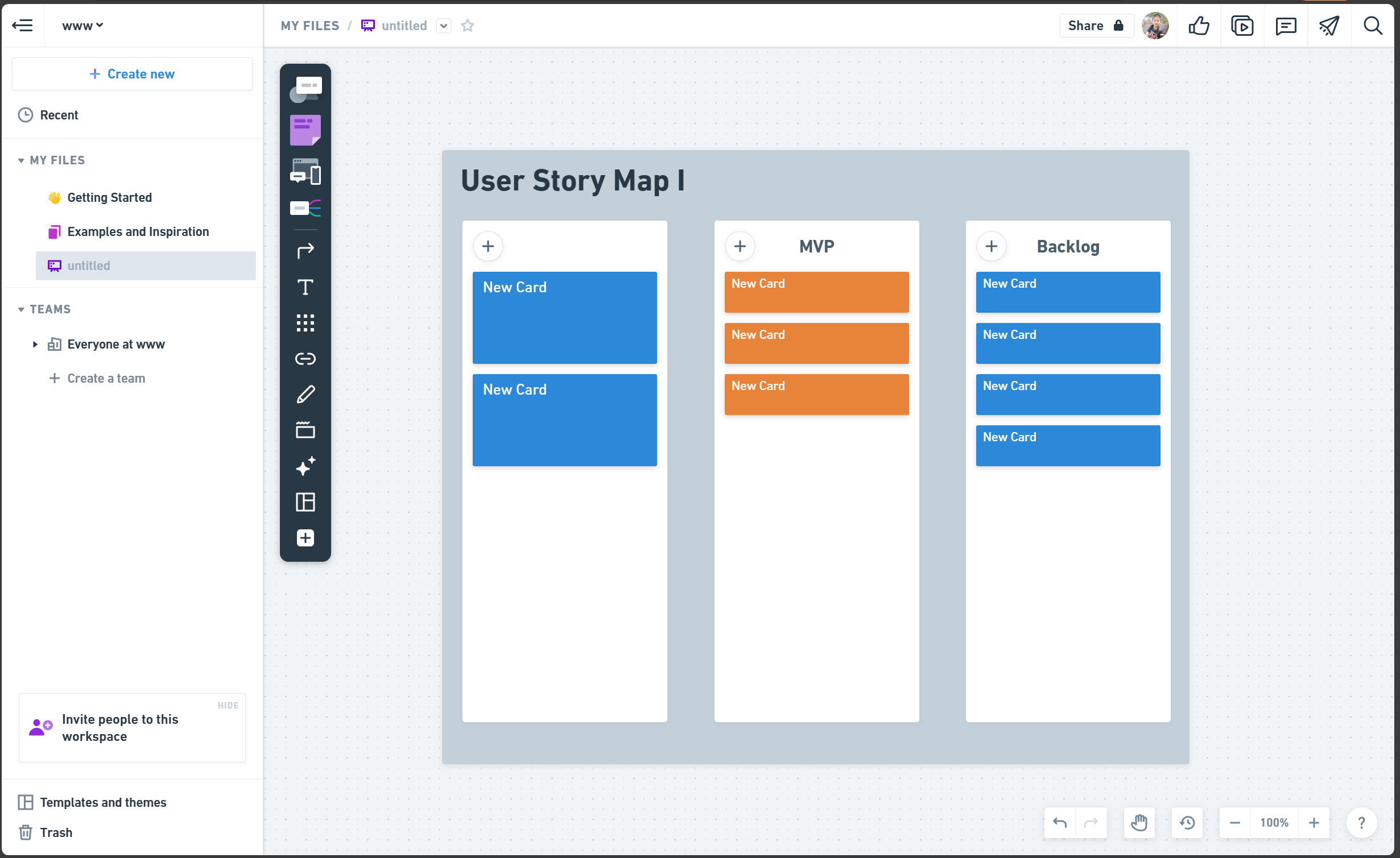
Features:
Whimsical stands out with its vast library of templates, making it a breeze for users to quickly start various visualizations like user flow diagrams, product roadmaps, and meeting agendas. Sharing and exporting are made simple with shareable links and control over access permissions. Users can export their creations in multiple formats such as PNG, JPEG, PDF, and SVG. While Whimsical may not boast an extensive list of integrations like other tools, it does connect with Slack, GitHub, Notion, and even allows fetching designs from Figma to be embedded directly into the Whimsical canvas. This makes it a versatile tool for visual collaboration.
How to Choose the Best Online Whiteboard
Choosing the best online whiteboard is a crucial step in enhancing your digital collaboration experience. It's not just about picking the first option that pops up on your search engine. The process requires careful consideration and evaluation of various factors to ensure you get a tool that meets your specific needs.
Firstly, consider the functionality of the whiteboard. A good online whiteboard should offer features such as real-time collaboration, text input, drawing tools, and multimedia support. This allows for a diverse range of activities during your online meetings or brainstorming sessions.
Secondly, user-friendliness is key. You don't want a tool that takes ages to understand or navigate. The interface should be intuitive and straightforward, making it easy for all participants to contribute without technical hitches.
Thirdly, look at the compatibility of the online whiteboard with various devices and operating systems. Whether you're using a PC, tablet, or smartphone; Windows, iOS or Android; the tool should work seamlessly across all platforms.
Last but certainly not least, consider the pricing model. While there are free options available, they often come with limitations. Paid versions offer more features and capabilities but make sure it fits within your budget.
Remember that choosing an online whiteboard is not a one-size-fits-all situation. Evaluate your specific needs and do thorough research before making a decision. With the right choice, your virtual collaboration will be as effective as face-to-face interactions - if not more!
FAQs of Online Whiteboards
What features should I look for in an online whiteboard for teaching?
When selecting an online whiteboard for teaching, there are several key features you should consider:
-
Ease of Use: The platform should be user-friendly and intuitive to navigate. This will make it easier for both you and your students to use, reducing the time spent on technical issues and focusing more on teaching and learning.
-
Interactive Tools: Look for a whiteboard that offers a variety of tools such as pens, markers, shapes, and text boxes. Some platforms even offer math symbols, sticky notes, and multimedia support like images or videos. These tools can enrich your teaching methods and engage students in different ways.
-
Real-Time Collaboration: The ability for multiple users to interact with the whiteboard simultaneously is crucial. This encourages active participation from students during lessons.
-
Recording and Playback Functionality: This feature allows you to record your lessons for later review or for students who missed the class. It can also help students revise the content at their own pace.
-
Integration with Other Apps: If the whiteboard can integrate with other educational tools or platforms you're using, such as Google Classroom or Microsoft Teams, it can streamline your workflow significantly.
-
Security and Privacy: Ensure that the platform follows strict security protocols to protect your data and your students' information.
-
Customer Support: Reliable customer support can be invaluable when you encounter technical issues or have queries about the platform's features.
Remember that different platforms offer different sets of features, so it's important to choose one that fits your specific teaching needs and style best.
What features should I look for in an online whiteboard for brainstorming?
When looking for an online whiteboard for brainstorming, there are several key features you should consider. First and foremost, the tool should offer a seamless user interface that is easy to navigate, allowing you and your team to focus more on the brainstorming process rather than figuring out how to use the tool.
A top-tier online whiteboard will also offer real-time collaboration features. This means that multiple users can draw, write, or add sticky notes simultaneously, making it an ideal tool for remote teams. It's like having a physical whiteboard but in a digital space where everyone can contribute no matter where they are.
Additionally, look for a tool that supports multimedia inputs. The ability to add images, videos, and even documents can greatly enhance your brainstorming sessions. This feature allows you to visualize ideas more effectively and engage in more dynamic discussions.
Also crucial is the availability of templates. A good online whiteboard will have pre-designed templates for different brainstorming techniques like SWOT analysis, mind mapping, or fishbone diagrams. These templates can guide your team through the brainstorming process and help structure your thoughts.
Can I use these online whiteboards for free?
You can use online whiteboards for free. Many platforms offer basic features at no cost, which are quite sufficient for casual use or small team collaborations. However, if you require more advanced functionalities such as unlimited boards, high-resolution exports, or extensive collaborative tools, they usually come with premium plans. These paid options offer a more comprehensive set of features that can greatly enhance your productivity and collaboration efficiency. It's always best to check the specific terms and conditions of each platform to see what suits your needs the best. Remember, the goal is to find a balance between cost-effectiveness and functionality to maximize your productivity.
How many users can collaborate simultaneously?
The number of users who can collaborate on an online whiteboard simultaneously largely depends on the platform you choose. Some platforms allow for a small team of about 5 to 10 people to work together in the free version. However, premium plans usually offer the ability for larger teams to collaborate. Some platforms even offer unlimited participants in their paid plans. It's essential to note that while having more people can foster greater collaboration, it may also lead to overcrowding on the board, making it harder for everyone's input to be seen and considered. Therefore, you should choose a platform that best fits your team size and collaboration needs.
Do online whiteboards require specific hardware to use?
Not necessarily. Most online whiteboards are designed to be highly accessible and can be used on a variety of devices including desktops, laptops, tablets, and even smartphones. They are typically web-based applications, which means you can access them through a web browser without needing to download or install any specific software. However, some platforms do offer downloadable apps for a more streamlined user experience. Additionally, while not a requirement, using a device with a larger screen or a digital pen can enhance your usability and precision when drawing or writing on the board. It's always best to check the specific requirements of each platform to ensure optimal performance.








