An affinity diagram is a brainstorming-centered visual tool. It identifies causes by tracing back results, making it very useful for collecting information during brainstorming sessions. Boardmix AI can help you simplify this process by automatically organizing brainstorming information based on the problems the team wants to solve. This article will demonstrate how to use AI for affinity diagram and provide useful case studies.
Steps to Using AI for Affinity Diagram in Boardmix
Step 1. Login to Boardmix
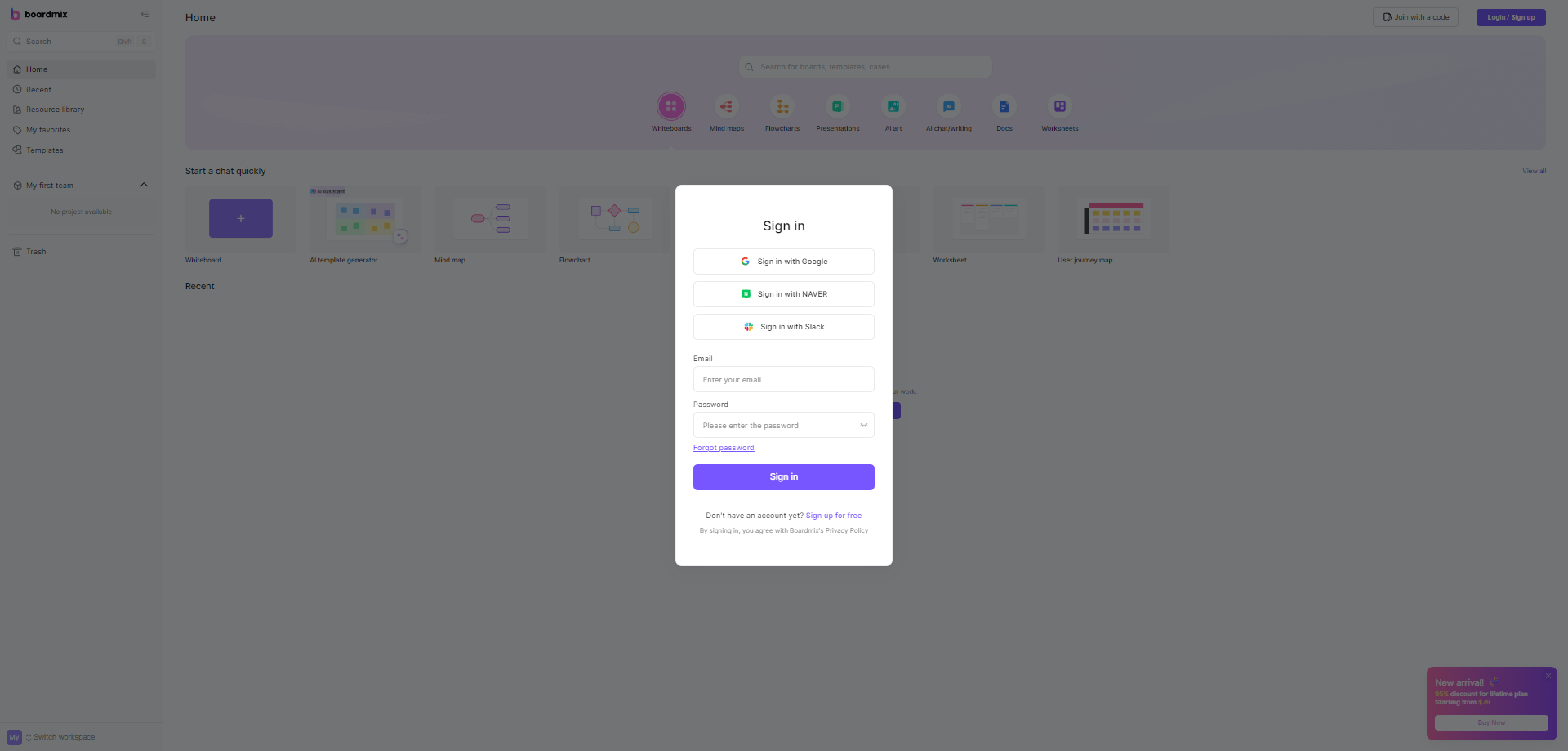
You can choose Google or any other method you prefer to log in to Boardmix.
Step 2. Create an Online Whiteboard
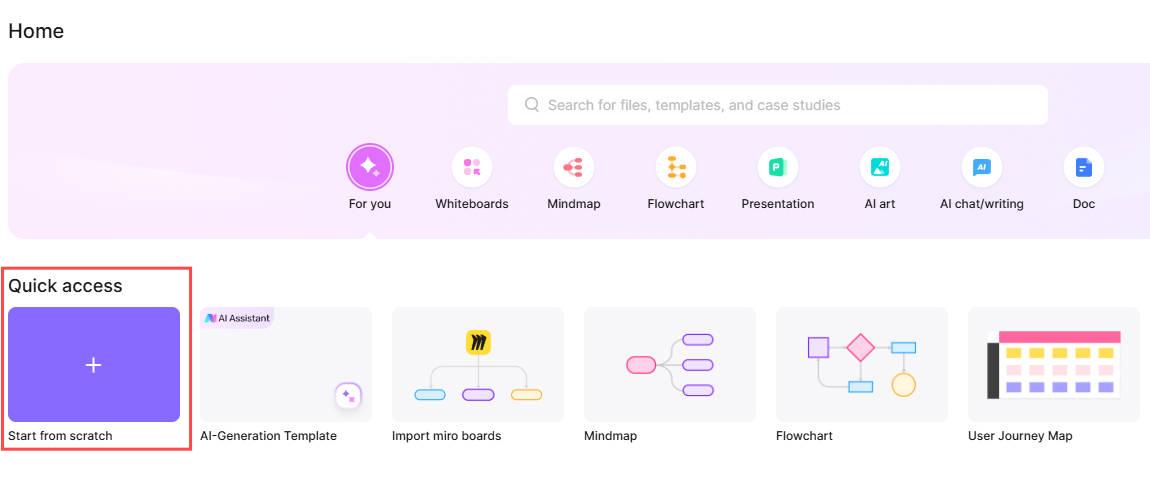
After logging in, you can start from scratch. This opens up a blank and infinite canvas where you can begin your diagram.
Step 3. Ask Boardmix AI for Help
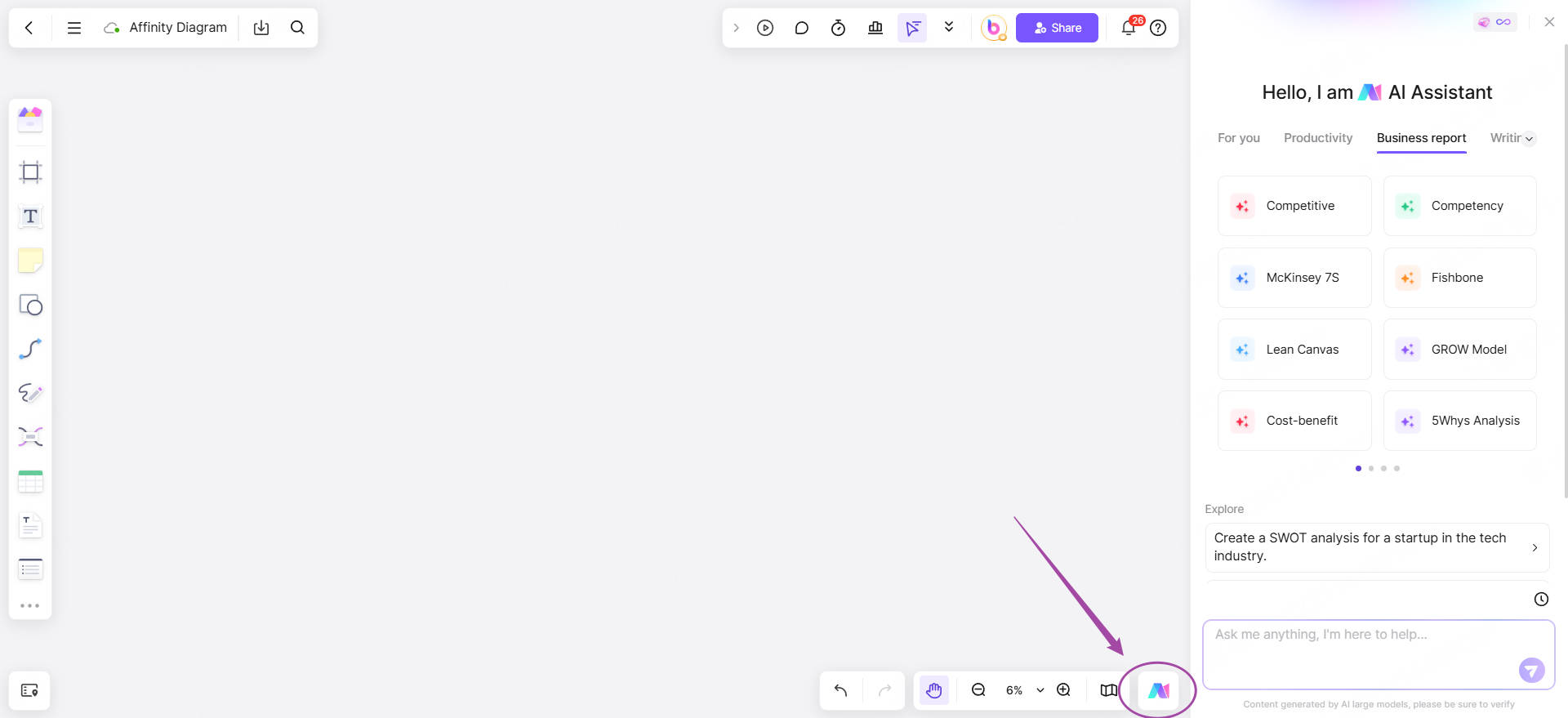
Find the AI assistant button in the bottom right corner of the canvas and seek its help. You and your team will identify a main issue, hand it over to AI, and continuously record your divergent thoughts on the issue for discussion with other members.
Step 4. Create an AI-Powered Affinity Diagram
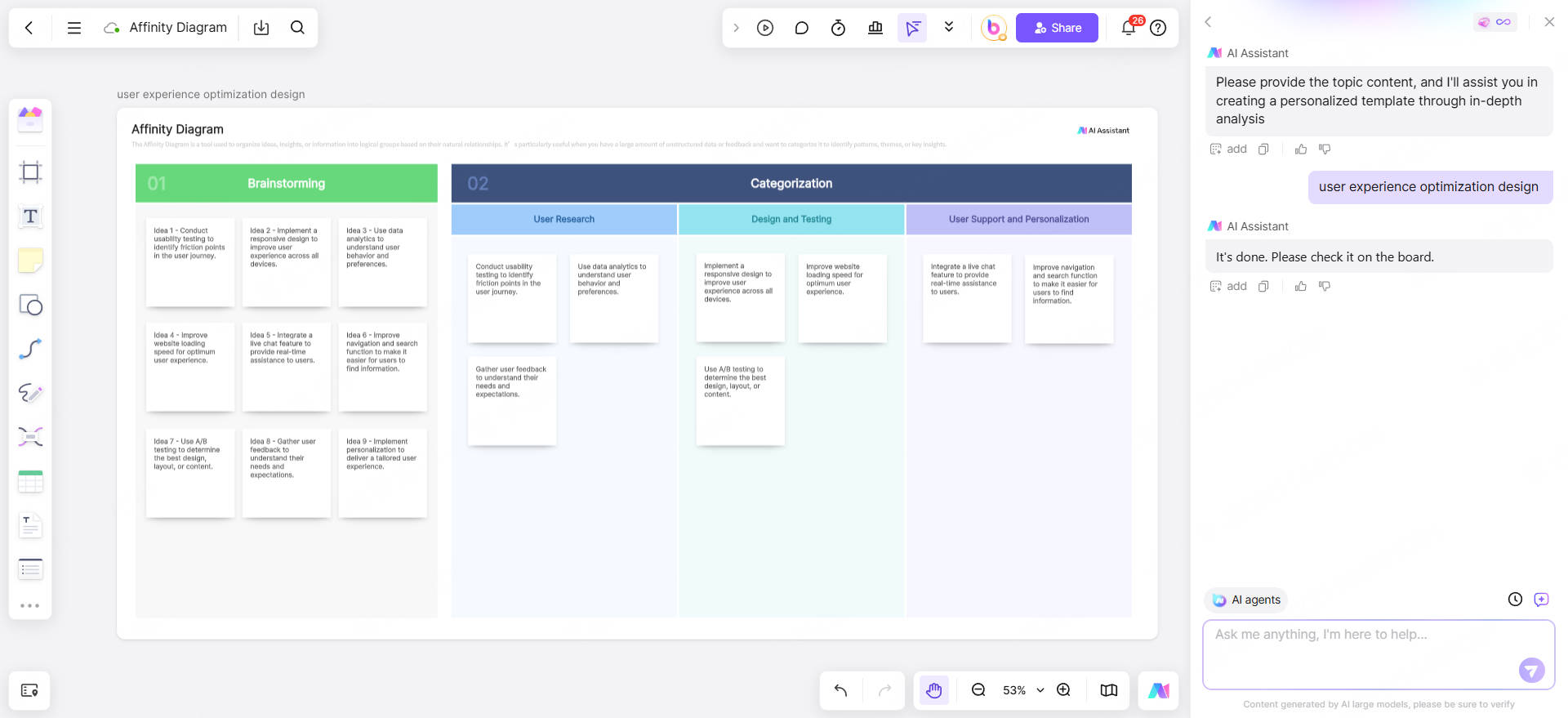
- Find the "Affinity Diagram" button in the business report conditions.
- Enter your envisioned text scenario or topic which suitable for your affinity diagrams in the AI assistant dialogue box. For example, topic like "user experience optimization design".
- A clear affinity diagram that meets your needs will be completed on the whiteboard. You will find that Boardmix organizes brainstorming ideas into common themes based on different categories.
Step 5. Customize the Diagram
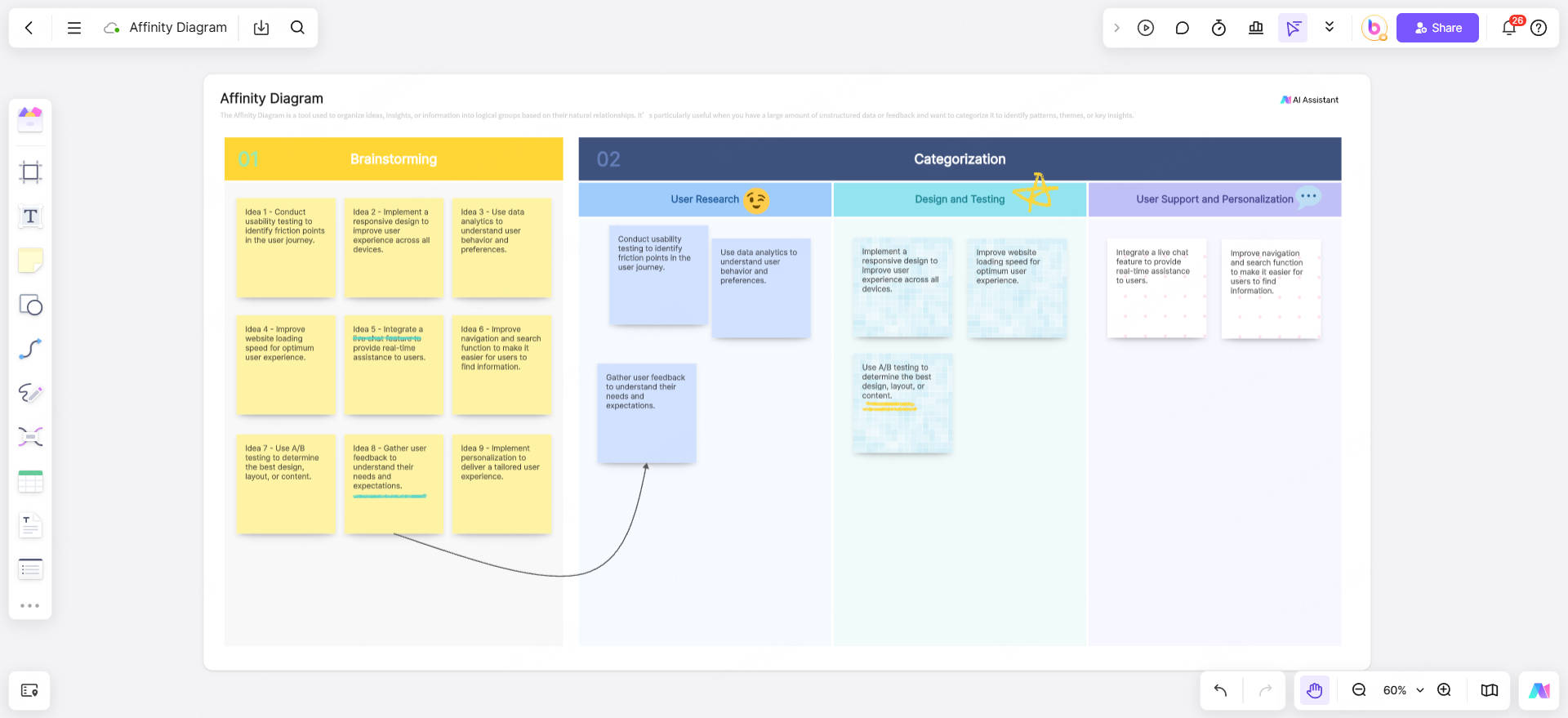
According to your needs, drag, rename, or change the color. You can also add icons, notes, or link to other boards for more in-depth analysis. You and your team members can continue to record your ideas in the brainstorming section on the left based on the AI's suggestions. As you and your team continuously optimize based on AI suggestions, the brainstorming section will become a vibrant space where ideas constantly evolve and expand, fostering true innovation and collaboration.
Step 6. Collaborate and Share
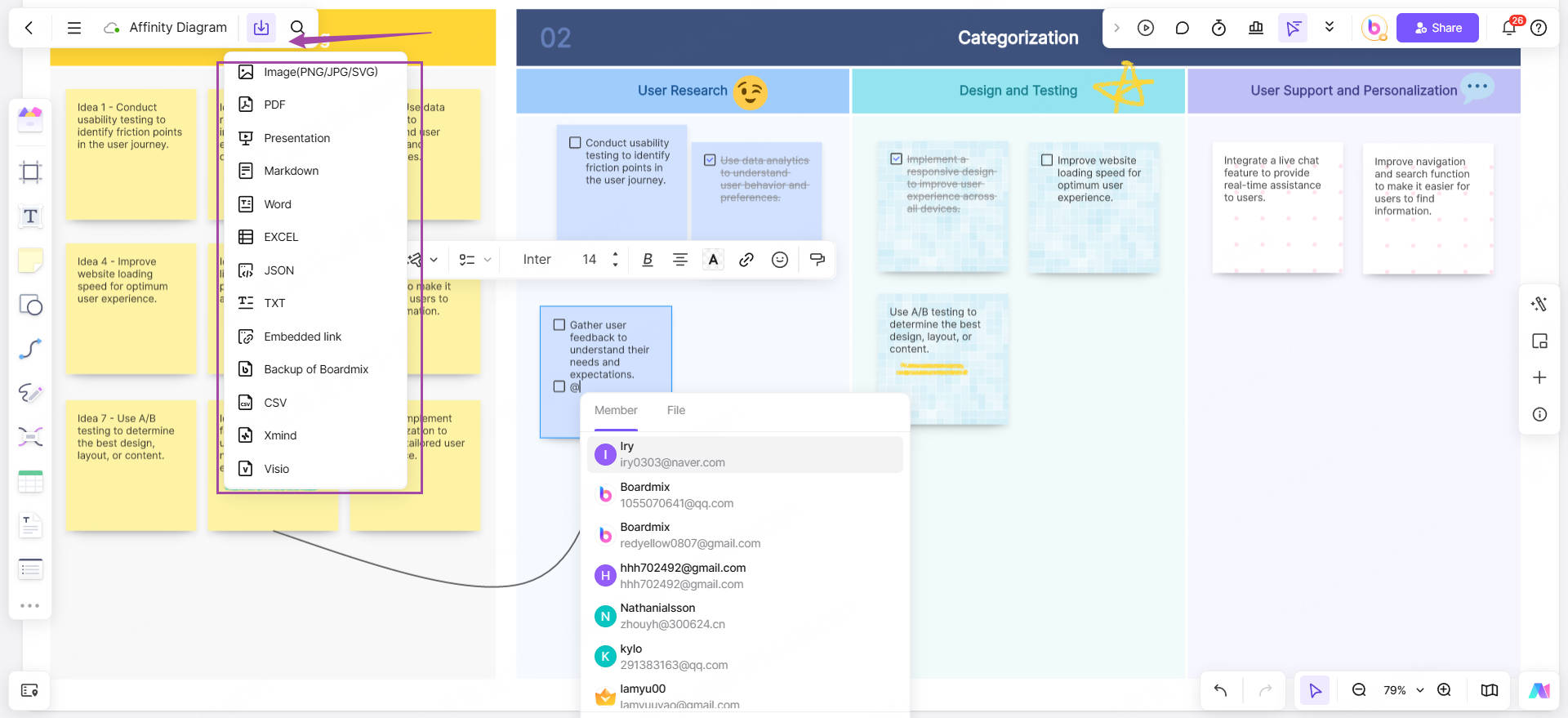
After generating the chart, you and your team can determine the priority of addressing these topics. This requires sharing the AI for affinity diagrams with your team and clearly defining each member's responsibilities on the whiteboard. So everyone can brainstorm and spark creativity together, ultimately supporting decision-making. You can also export the chart as an image, PDF, or embed it in a presentation.
Case Study: Using Affinity Diagram with Boardmix AI
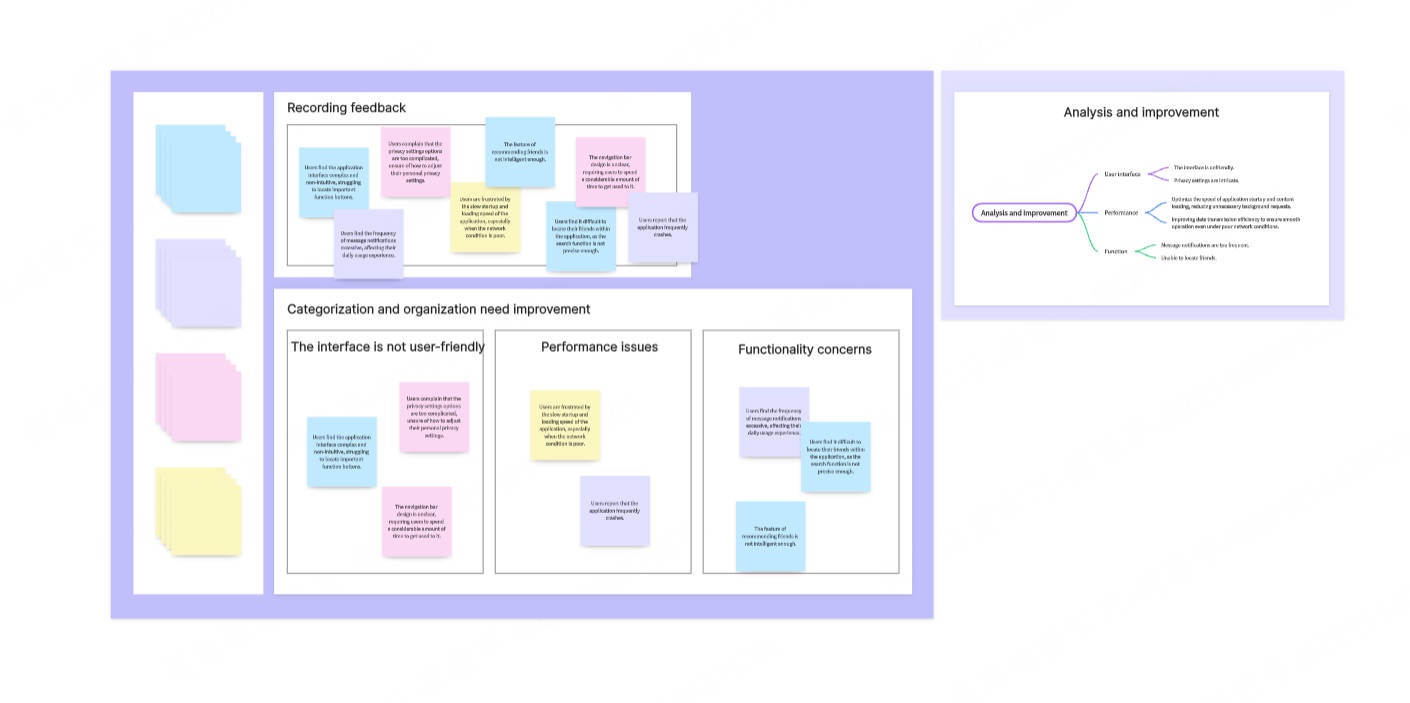
Affinity diagrams play a significant role in organizing complex problems and coordinating them uniformly. Using AI for affinity diagrams with Boardmix AI is suitable for various scenarios and themes. Next, let's take a closer look at how Boardmix AI conducts affinity diagram analysis under different themes.
Case Study 1: Using Affinity Diagram for Customer Satisfaction Improvement
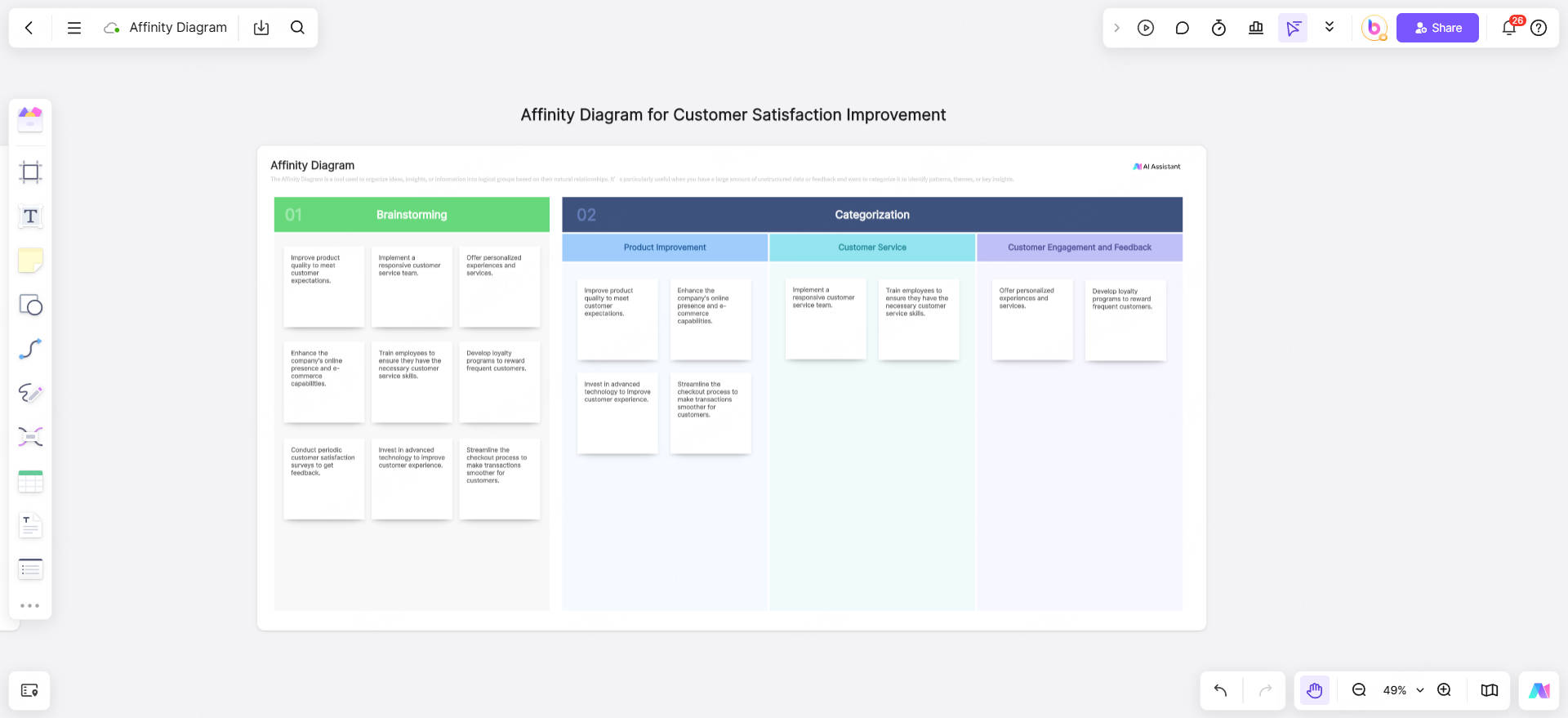
Customer satisfaction is the core driving force behind business development, and its importance permeates all aspects of commercial operations.
Let's take this topic as an example, Boardmix AI will brainstorm common customer issues such as Long Wait Times, Staff, and Issue Resolution, and organize and integrate information based on the three categories of Product Improvement, Customer Interaction, and Customer Service.
This intelligent categorization helps teams quickly identify pain points and prioritize actions, eliminating the confusion of scattered feedback.
Case Study 2: Improving Social Media App Feature with Affinity Diagram
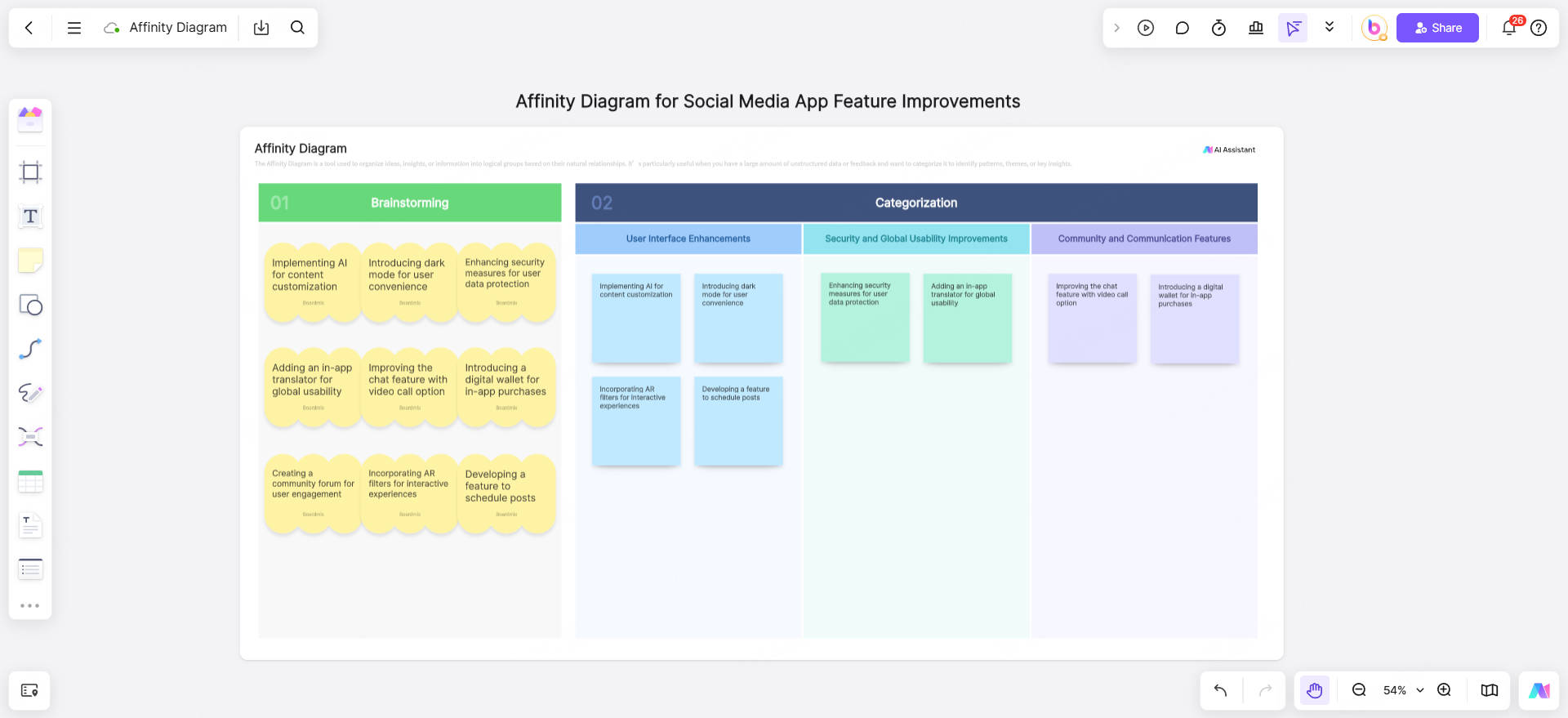
In the fiercely competitive digital market, continuous feature optimization is key to attracting and retaining users, enhancing user stickiness, improving user experience, and thereby consolidating brand competitiveness. Boardmix has a vast real-time information database, and it will organize related information based on the following 3 points.
- AI features: Users increasingly hope that the platform will have AI features readily available everywhere, helping them search for content more accurately.
- Short videos and immersive interactive content: Video content remains mainstream, and in the future, it will combine with AR/VR technology to provide immersive experiences.
- Integration of social media and e-commerce: Through subscriptions, tips, virtual goods, and brand collaborations, provide content creators with more stable monetization avenues; at the same time, integrate e-commerce functions to enhance the social shopping experience.
Why Create AI-Powered Affinity Diagram with Boardmix?
🎉Compared to traditional methods, boardmix can analyze the information you input and group it based on potential relationships, saving you a significant amount of time and effort in sorting through chaotic information.
🎉Supports online collaboration, allowing hundreds of team members to edit, comment, and share insights simultaneously with almost zero latency, breaking the limitations of time and space.
🎉Boardmix has strong database support, and with the current market environment and user behavior changes, the AI updates the affinity graph classification logic in real-time, ensuring that the classification results always align as closely as possible with the actual situation.
Conclusion
You must be hoping for a complete and clear affinity diagram to help you develop an effective strategy. The key to this is having a suitable online whiteboard tool. Boardmix can meet all your needs for AI-generated charts. Whether you're a small startup or a large enterprise, Boardmix is the perfect online whiteboard tool to help you harness the power of using AI for affinity diagrams for your business success. Hurry and invite your team members to try this free online collaboration tool!








