In the digital age, visual tools such as flow diagrams have become essential for effectively communicating processes, ideas, and systems. Flow diagram makers help break down complex information into understandable visual representations, making them invaluable in various fields from business to education to engineering. To create these diagrams efficiently, many turn to flow diagram makers, online tools designed to streamline the creation process.
Benefits of Using a Flow Diagram Maker
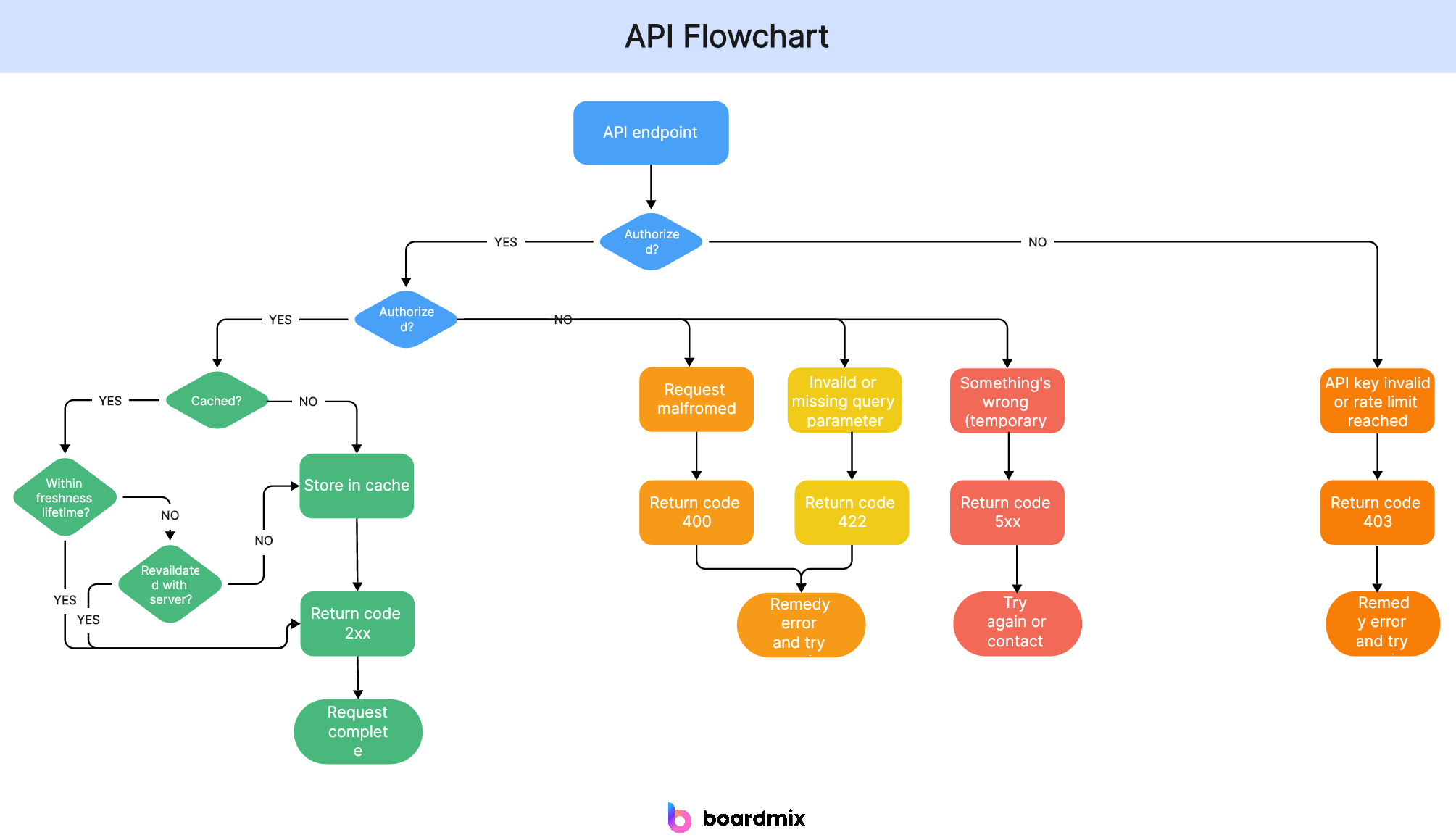
1. User-Friendly Interface
Flow diagram makers are designed with user-friendliness in mind, allowing even those without design experience to create professional-looking diagrams. The drag-and-drop interfaces and pre-built templates make the process straightforward and intuitive.
2. Time Efficiency
Creating flow diagrams manually can be time-consuming. Flow diagram makers streamline this process with tools that automate many of the tasks involved, such as aligning shapes and connecting lines. This efficiency saves users significant time and effort.
3. Collaboration
Many flow diagram makers offer collaboration features, allowing multiple users to work on a diagram simultaneously. This is particularly useful for team projects and remote work, where collaboration and real-time feedback are essential.
4. Consistency and Accuracy
Flow diagram makers ensure consistency in design and format, which is crucial for maintaining professional standards. They also reduce the risk of errors by providing tools to accurately align and connect elements.
5. Accessibility
Being online tools, flow diagram makers are accessible from anywhere with an internet connection. This convenience means you can work on your diagrams from any device, whether it's a desktop, laptop, or tablet.
6. Integration
Many flow diagram makers integrate with other software applications such as project management tools, office suites, and cloud storage services. This integration facilitates seamless workflow and data sharing across platforms.
Key Features to Look for in a Flow Diagram Maker
When searching for a Flow Diagram Maker, there are several key features that you should not overlook.
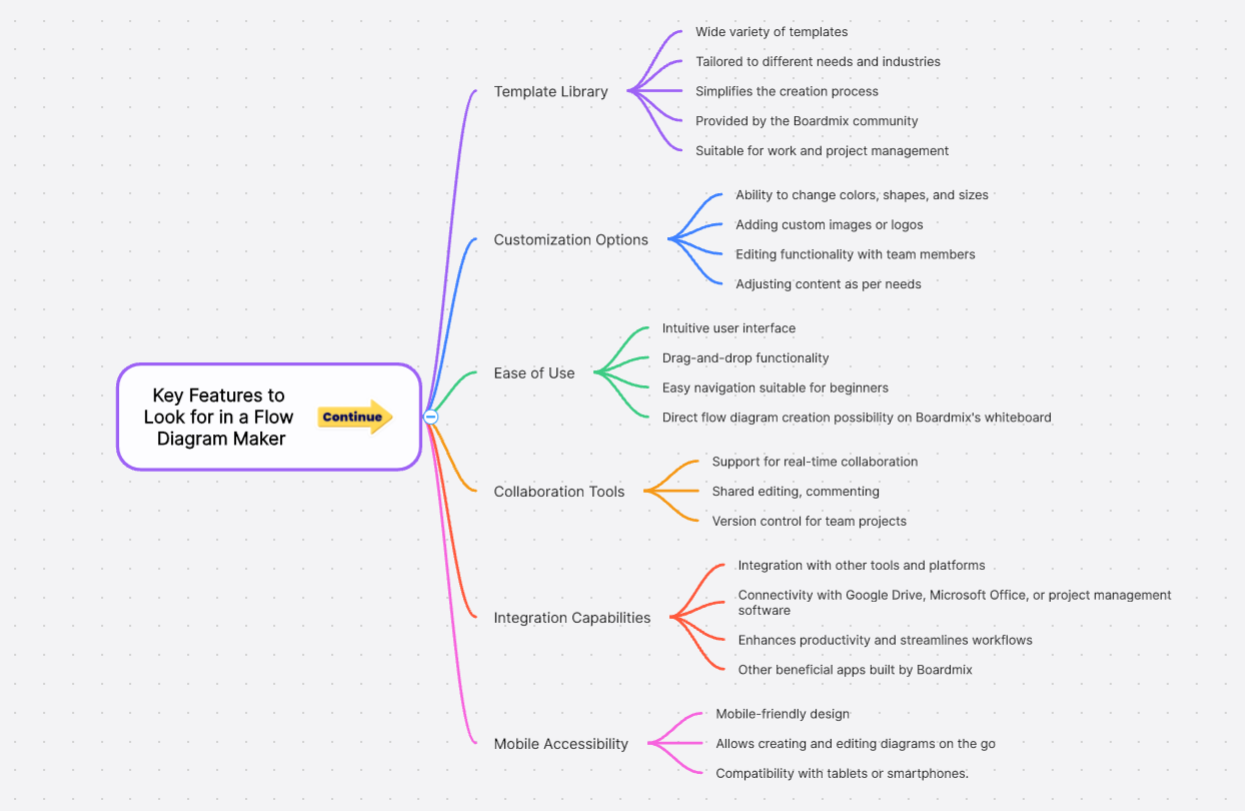
1. Template Library
A robust library of templates can greatly simplify the creation process. Look for flow diagram makers that offer a wide variety of templates tailored to different needs and industries. In the Boardmix community, you can find many flow diagram templates, which is suitable for your work and project management.
2. Customization Options
The ability to customize diagrams is essential for meeting specific requirements. This includes changing colors, shapes, and sizes, and adding custom images or logos. In Boardmix, when you choose a template, you can edit it with your team members and change the content.
3. Ease of Use
An intuitive user interface with drag-and-drop functionality is critical. The tool should be easy to navigate, even for beginners. You can open the whiteboard in Boardmix to create the flow diagram directly.
4. Collaboration Tools
Features that support real-time collaboration, such as shared editing, commenting, and version control, are invaluable for team projects.
5. Integration Capabilities
Integration with other tools and platforms, such as Google Drive, Microsoft Office, or project management software, can enhance productivity and streamline workflows. Boardmix also built other apps, which is beneficial for you to work and complete the project efficiently.
6. Mobile Accessibility
Mobile-friendly design allows you to create and edit diagrams on the go, using tablets or smartphones.
Step-by-Step Guide to Creating a Flow Diagram
Creating a flow diagram might seem complex at first, but once you get the hang of it, it's quite straightforward. Here's a step-by-step guide to help you navigate through the process:
Step 1: Choose a Flow Diagram Maker
Select a flow diagram maker that suits your needs. Consider the features discussed above to make an informed choice. Maybe you can open the Boardmix website and experience all of the functions to create a flow diagram.
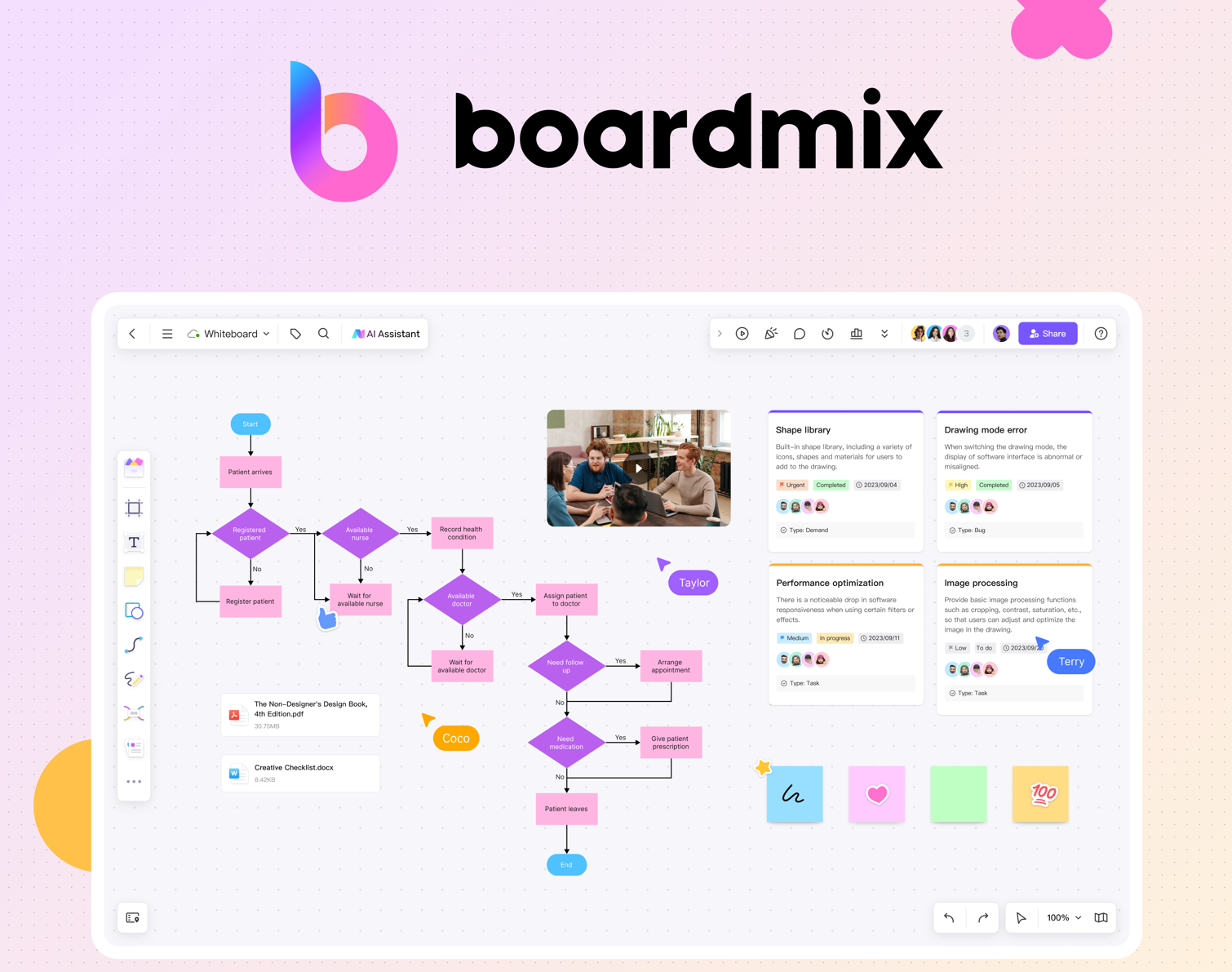
Step 2: Select a Template
Start with a template that closely matches the type of flow diagram you want to create. This provides a structured starting point and can save time.
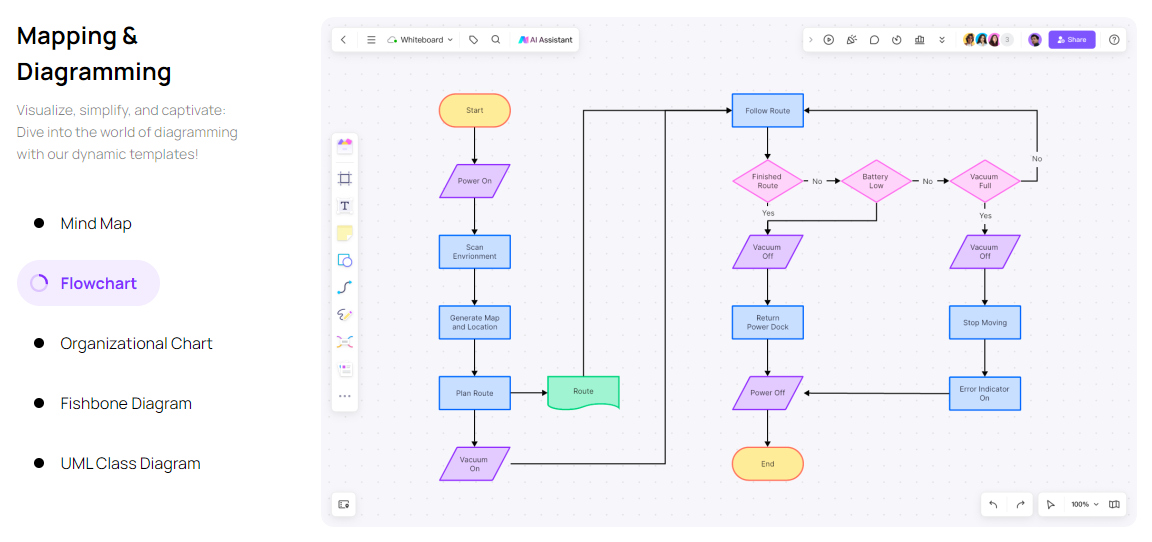
Step 3: Add Shapes and Symbols
When you identify the process, determine where it starts and ends. And then you can drag and drop shapes and symbols from the tool’s library onto your canvas. Common shapes include rectangles for steps, diamonds for decisions, and arrows for flow direction.
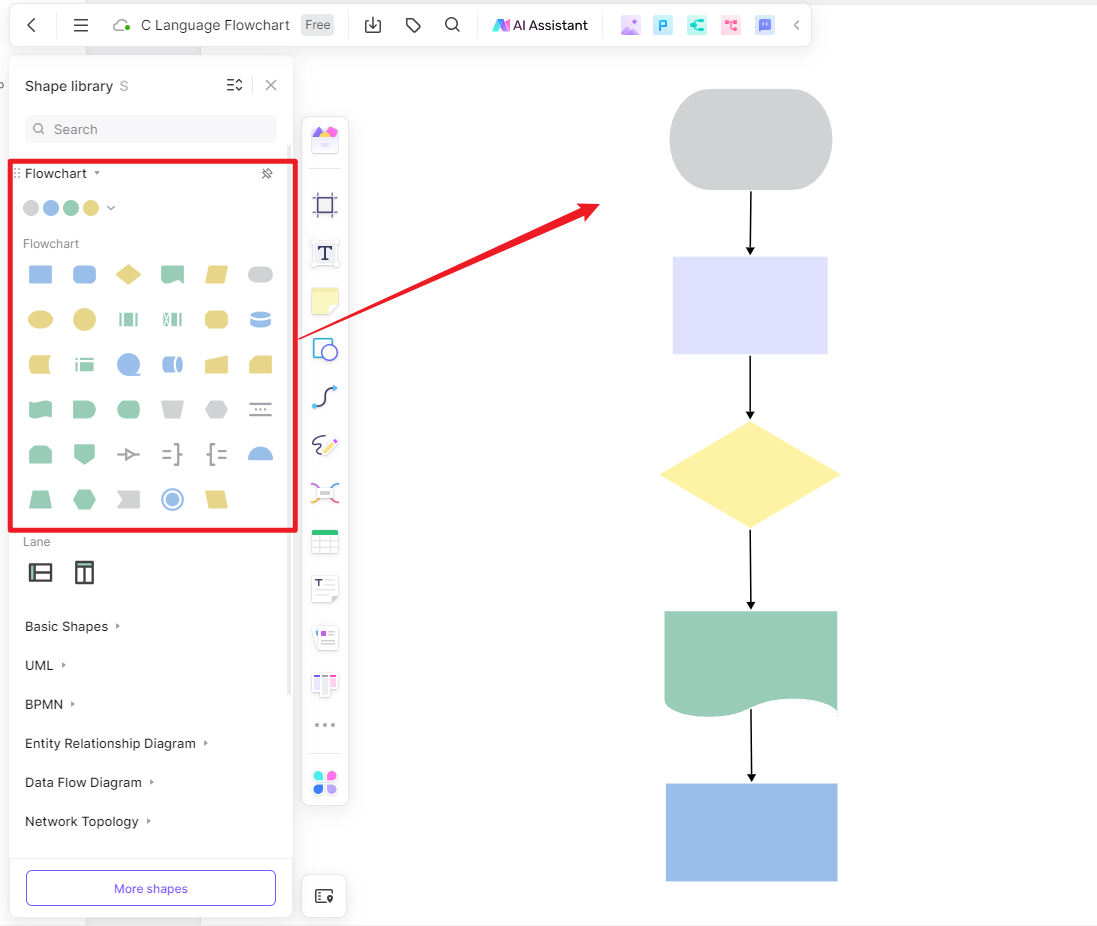
Step 4: Customize Elements
Customize the shapes and symbols by resizing, changing colors, and adding text. Ensure each element is clearly labeled and easy to understand. When you finish all the steps, you can Use lines and arrows to connect the shapes, indicating the flow of the process. Make sure the connections are logical and easy to follow.
Step 5: Review and Share
Review your flow diagram for accuracy and completeness. Check for any missing steps or incorrect connections. If applicable, invite team members to review and collaborate on the diagram. Use commenting and editing features to gather feedback and make improvements. In Boardmix, you can share the link with your team members and invite them to create a flow diagram.
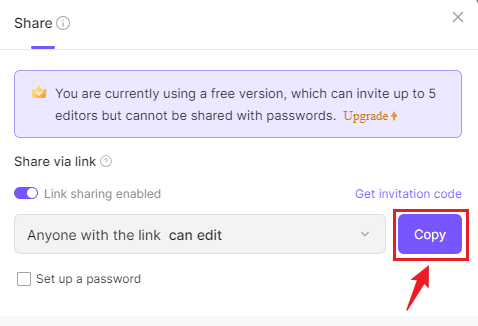
Step 6: Export and Save
Once finalized, export the diagram in your preferred format and save it. You can now use the diagram in presentations, reports, or other documents. In addition, Flow diagrams can be saved in real-time in Boardmix, reducing the risk of losing work content.
Best Free Online Flow Diagram Makers for 2024
1. Boardmix
Boardmix Whiteboard is your all-in-one solution for creating professional General-purpose diagrams online. With a wide range of features and tools, it empowers you to bring your ideas to life with ease and precision.
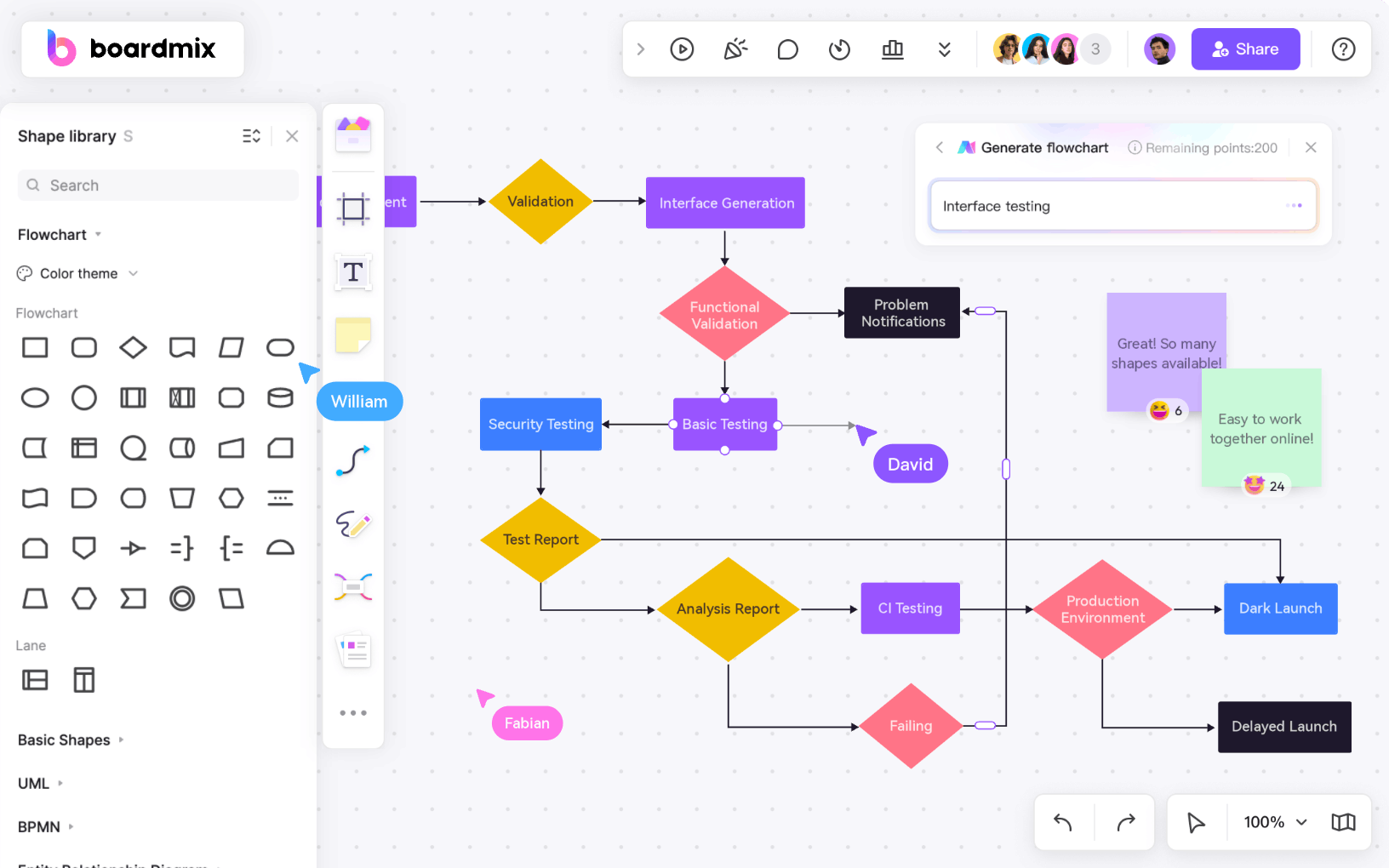
Whether you're crafting a detailed flowchart to visualize processes, sketching out a mind map to brainstorm new concepts, or designing an intricate architecture diagram, Boardmix Whiteboard has you covered. Its intuitive interface and extensive library of shapes and symbols make creating diagrams a breeze, even for beginners.
2. Draw.io
Draw.io provides a user-friendly interface, a wide range of shapes and symbols, and robust customization options. It integrates with Google Drive and GitHub, making it versatile for different user needs, and if you work for the IT industry, you can choose Draw.io to make technical diagrams and software development.
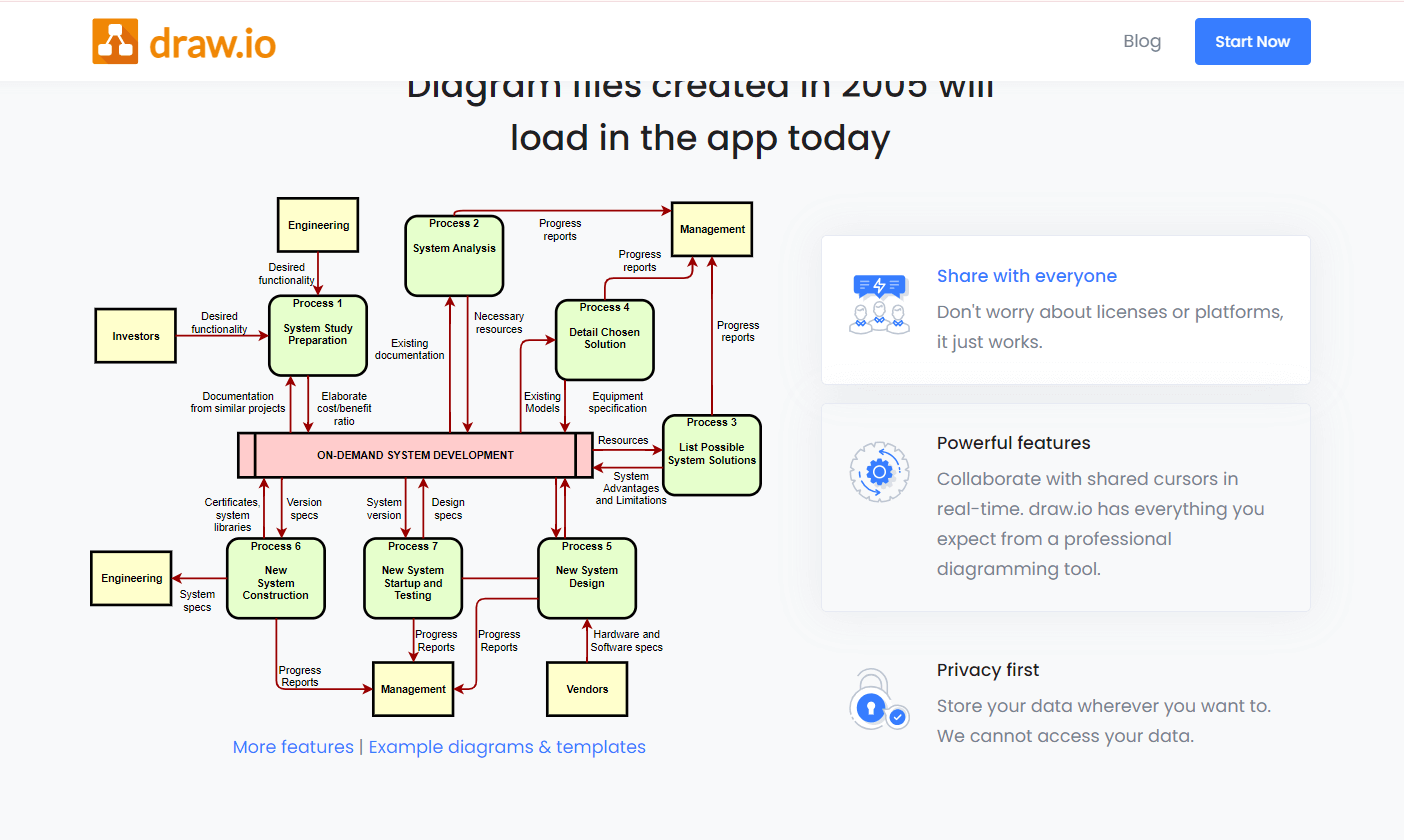
3. Canva
Canva is known for its design simplicity and extensive template options. It offers drag-and-drop functionality and customization options for creating visually appealing flow diagrams. Canva also offers marketing and educational material for you to edit the flow diagram.
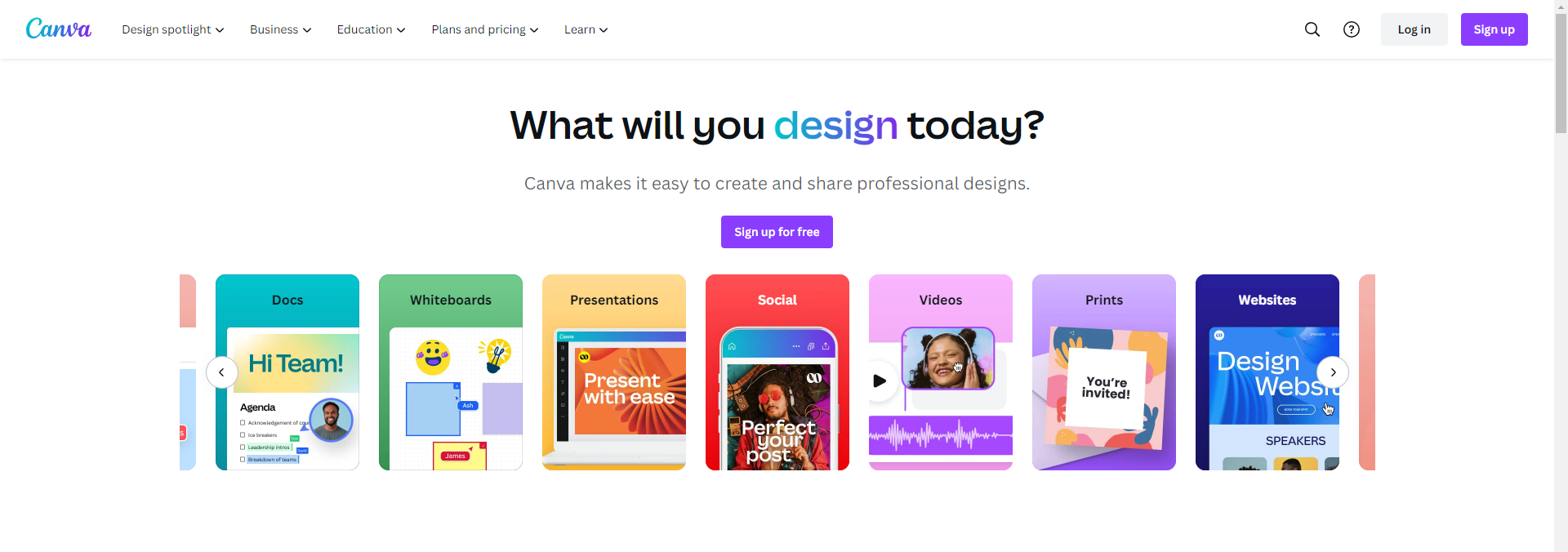
4. Cacoo
Cacoo offers real-time collaboration, multiple export options, and integration with tools like Slack and Dropbox. It also features a variety of templates. Meanwhile, Cacoo can help you realize team collaboration and project management, which is better for you to generate a flow diagram.
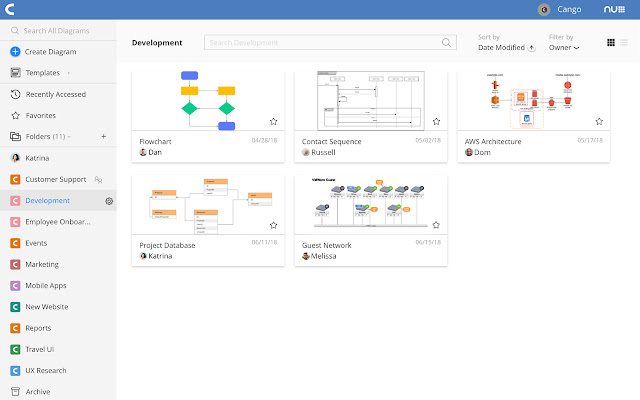
5. Gliffy
Gliffy provides an easy-to-use interface, pre-made templates, and real-time collaboration. It integrates with platforms like Confluence and JIRA. You can find professional project management and technical diagrams in the templates to customize your project.
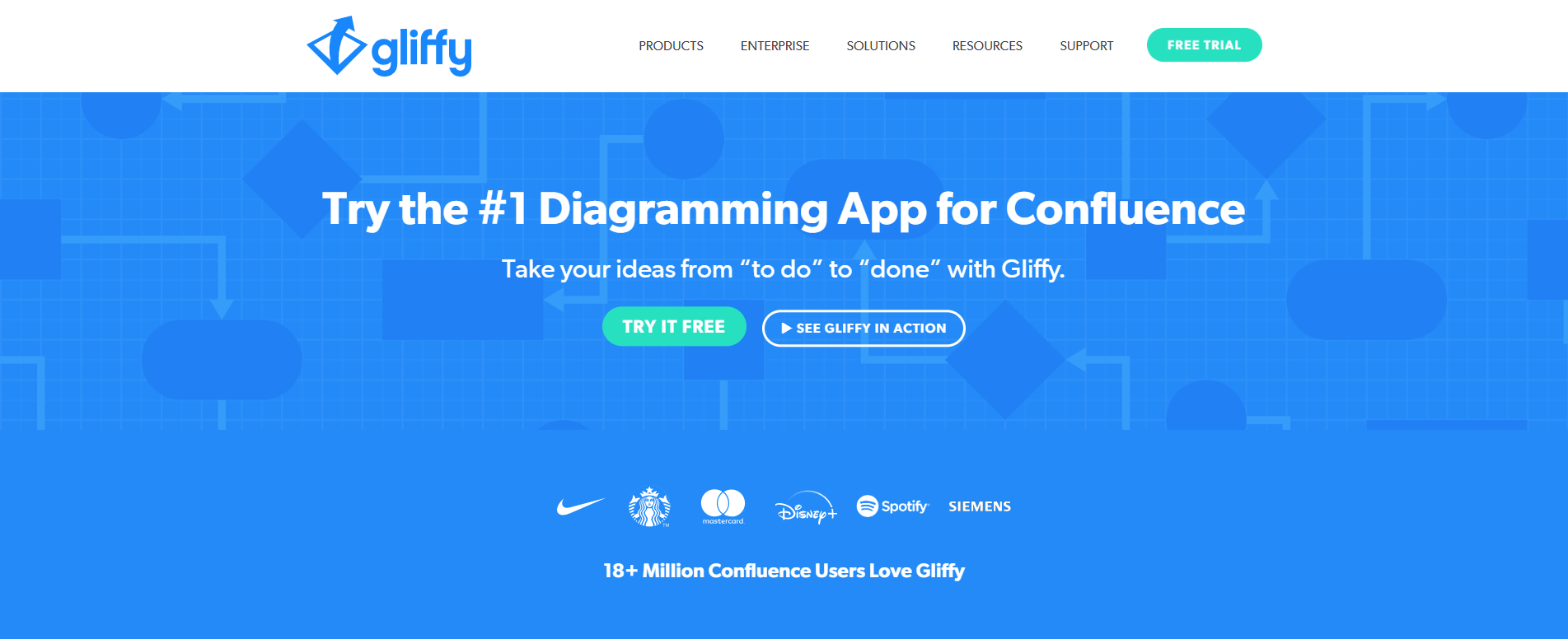
6. Creately
Creately offers an intuitive interface, extensive templates, and real-time collaboration. It integrates with tools like Google Drive and Confluence. You can use it with other apps and with your team members to create business processes and organizational charts.
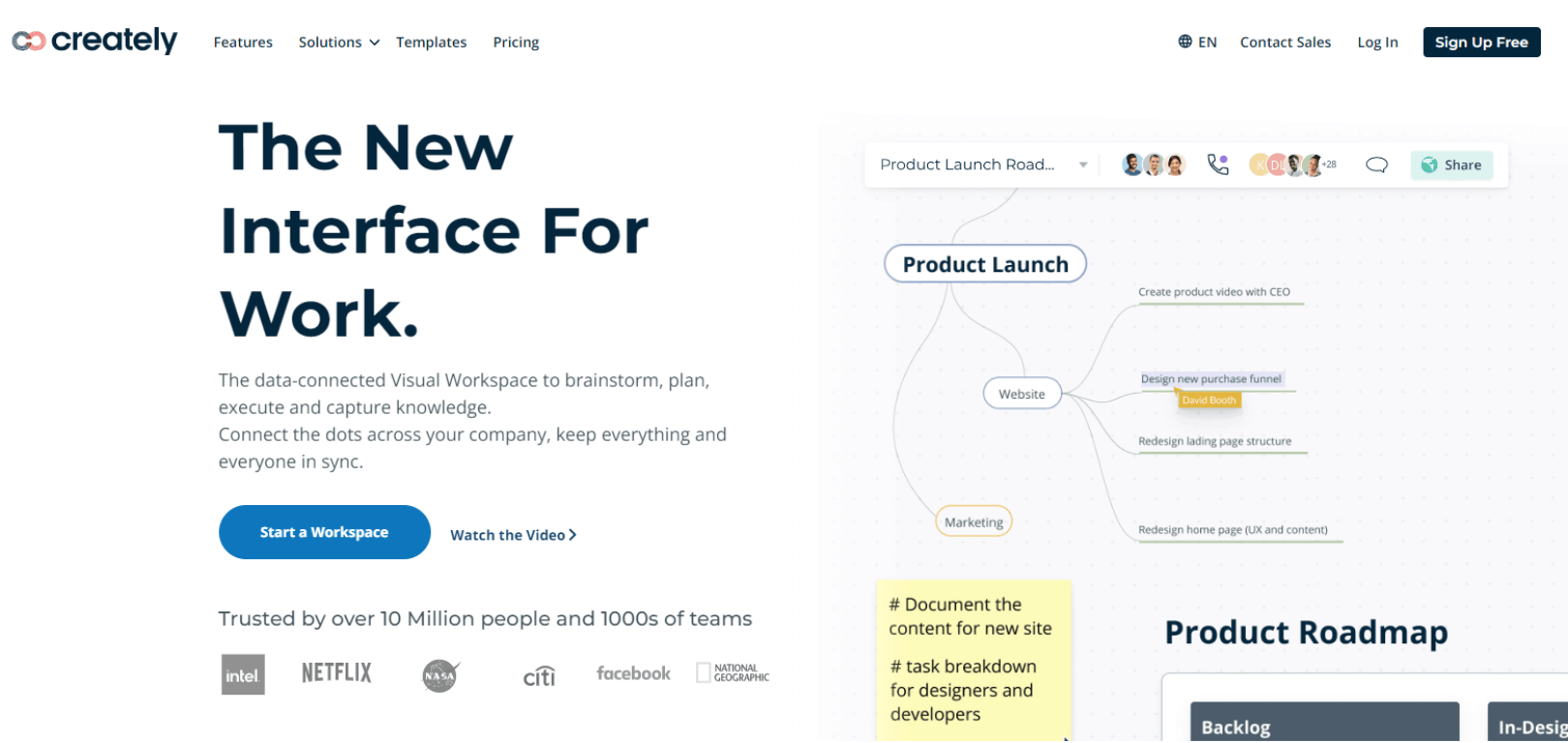
7. yEd Graph Editor
yEd Graph Editor is a powerful diagram editor renowned for its versatility in creating a wide range of diagram types. It offers robust features that are particularly useful for complex network diagrams and technical charts. yEd can automatically arrange elements in your diagram, ensuring optimal layout and readability with minimal manual adjustments.
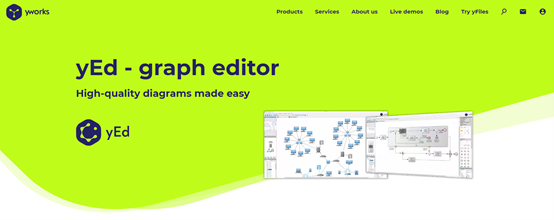
8. Whimsical
Whimsical is known for its clean and intuitive interface, making it ideal for users who need to create clear and straightforward diagrams quickly. Whimsical Offers a variety of templates that can be customized to meet the specific needs of your flow diagram, making it perfect for creating simple flow diagrams and mind maps.
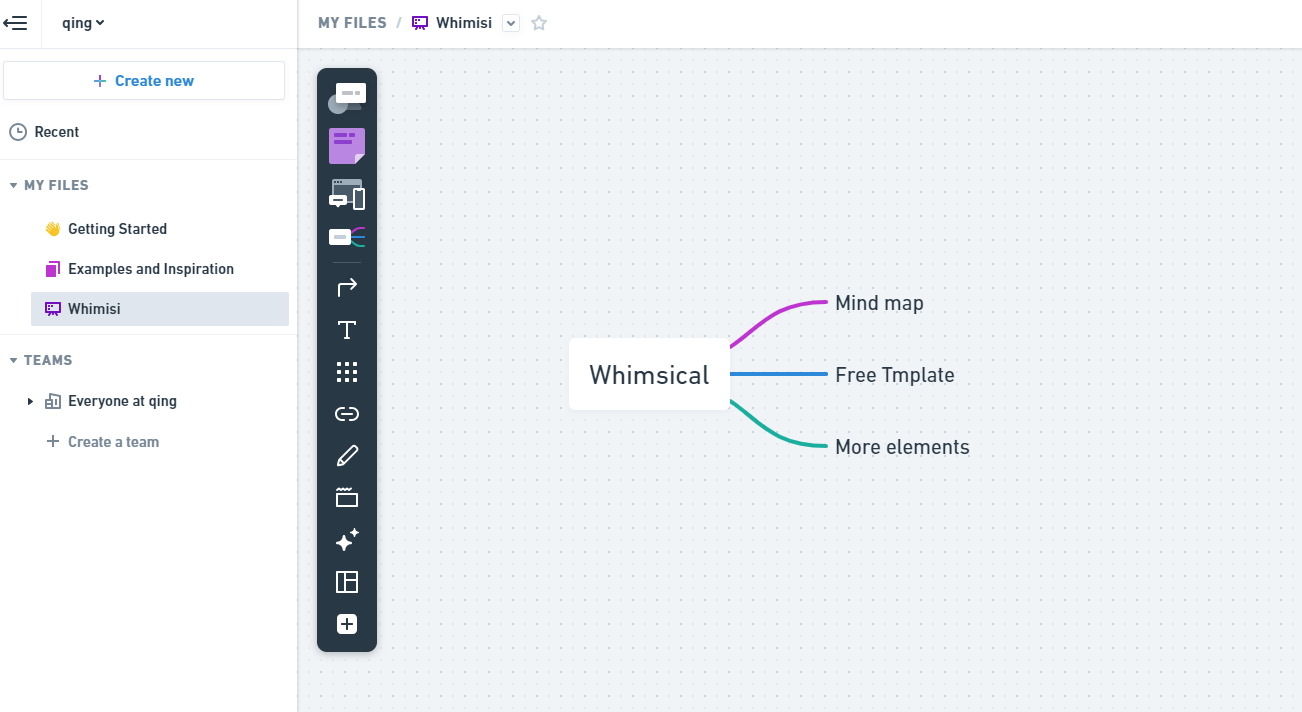
9. Visme
Visme merges the capabilities of diagramming with design, providing users with tools to create visually appealing and interactive flow diagrams. It’s especially useful for marketing materials and presentations. Visme Supports the inclusion of interactive elements and data visualizations, enhancing the functionality and appeal of your flow diagrams.
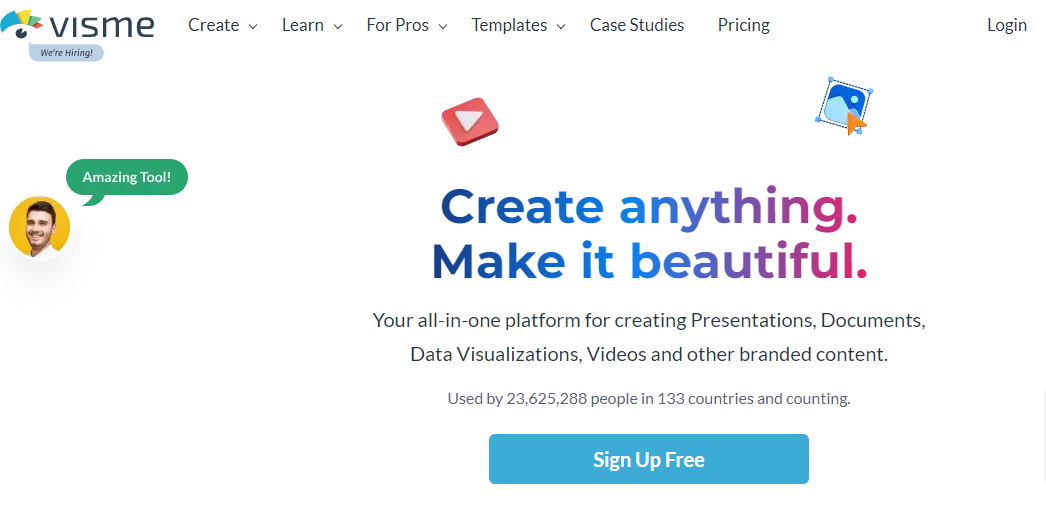
10. Lucidchart
Lucidchart is a comprehensive diagramming tool that creates various flow diagrams, including organizational charts and process flows. It's designed for both business and educational use. Lucidchart seamlessly integrates with tools like Google Drive, Microsoft Office, and other productivity platforms, allowing for easy sharing and embedding of diagrams.
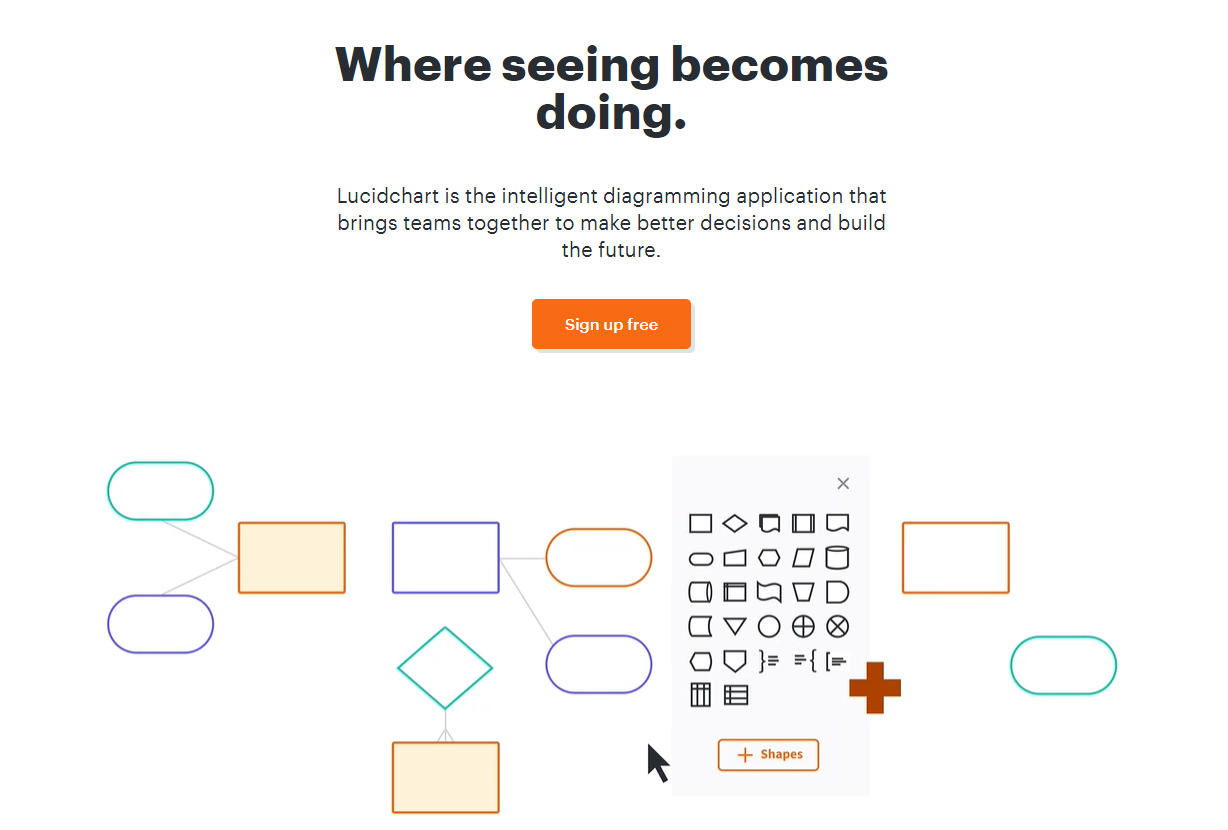
By utilizing these flow diagram makers, users can efficiently create clear, detailed, and visually appealing flow diagrams to suit various professional and educational needs.
Tips for Creating Effective Flow Diagrams
1. Start with a Clear Objective
Define the purpose of your flow diagram. Knowing what you aim to achieve will guide the design ensure the final product meets your needs, and create the flow diagram.
2. Keep It Simple
Avoid clutter by keeping your flow diagram simple and focused. Use minimal text and clear visuals to convey your message effectively. You should maintain consistency in the shapes and symbols you use. This helps users quickly understand the diagram without confusion.
3. Organize Logically
Arrange elements in a logical order that follows the natural flow of the process or system being depicted. This improves readability and comprehension. To realize the aim, you can use colors to differentiate between different types of steps or elements. However, avoid overusing colors as it can make the diagram look cluttered.
4. Label Clearly
Ensure all shapes and connections are clearly labeled. Use concise, descriptive text to explain each element. If you want to get more suggestions, you can share your diagram with others for feedback. Collaborative review can help identify areas for improvement and ensure accuracy.
5. Revise and Update
Regularly update your flow diagrams to reflect any changes in the process or system. Keeping diagrams current ensures they remain useful and relevant. Flow diagrams are rarely perfect on the first try. Don't be afraid to revise and refine your diagram until it accurately represents the process and is easy for users to understand.
Conclusion
Flow diagram makers are indispensable tools for visualizing complex processes and ideas. They offer numerous benefits, including ease of use, time efficiency, and collaboration capabilities. Creating flow diagrams is straightforward with the right tools, and many excellent free options are available, such as Boardmix. By following best practices and tips, you can create effective flow diagrams that enhance project communication and understanding. As a versatile and user-friendly tool, Boardmix stands out as an excellent choice for all your flow diagram needs.








