Function structure diagrams are game-changers. They give product managers and teams instant clarity on feature modules and their relationships. Use them to build products users love while hitting business goals.
This guide will use some function structure diagram examples to dive deep into function structure diagrams: what they are, why they matter, and how to create them.
What is Function Structure Diagram?
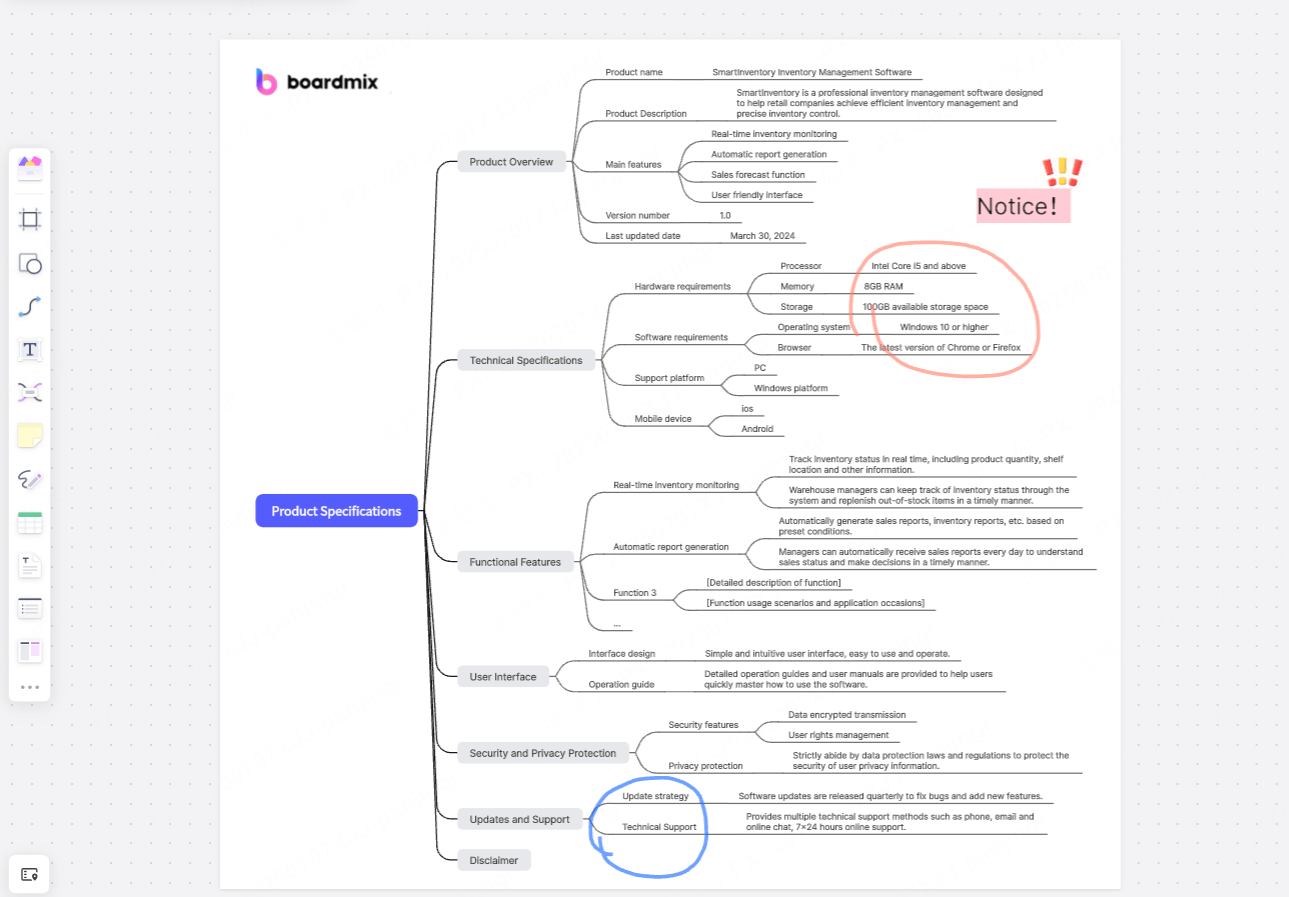
Like mind map and flow chart, function structure diagram is also a kind of visual chart. It shows a product’s functional modules and their layered relationships. Teams can see how features fit together at a glance, making team communication and development faster. A diagram of functional structure goes further, detailing how each part interacts.
(1) What Makes up Function Structure Diagram?
• Core modules: Drive primary functions like user management or payment systems.
• Sub-features: Power core modules – think shopping carts or permission controls.
• Hierarchy: Shows parent-child relationships between features.
• Interaction logic: Tracks user paths (e.g., Signup → Login → Recommendations).
• Business rules: Defines execution protocols like data handling.
(2) When to Use Function Structure Diagram?
✅ Internet products: Apps or web tools. It sorts out features for user interfaces and backend systems.
✅ Hardware products: Smart home devices or electronics. It maps device functions and how they work together.
✅ Enterprise software: ERP or CRM systems. It clarifies system modules to make workflows smoother.
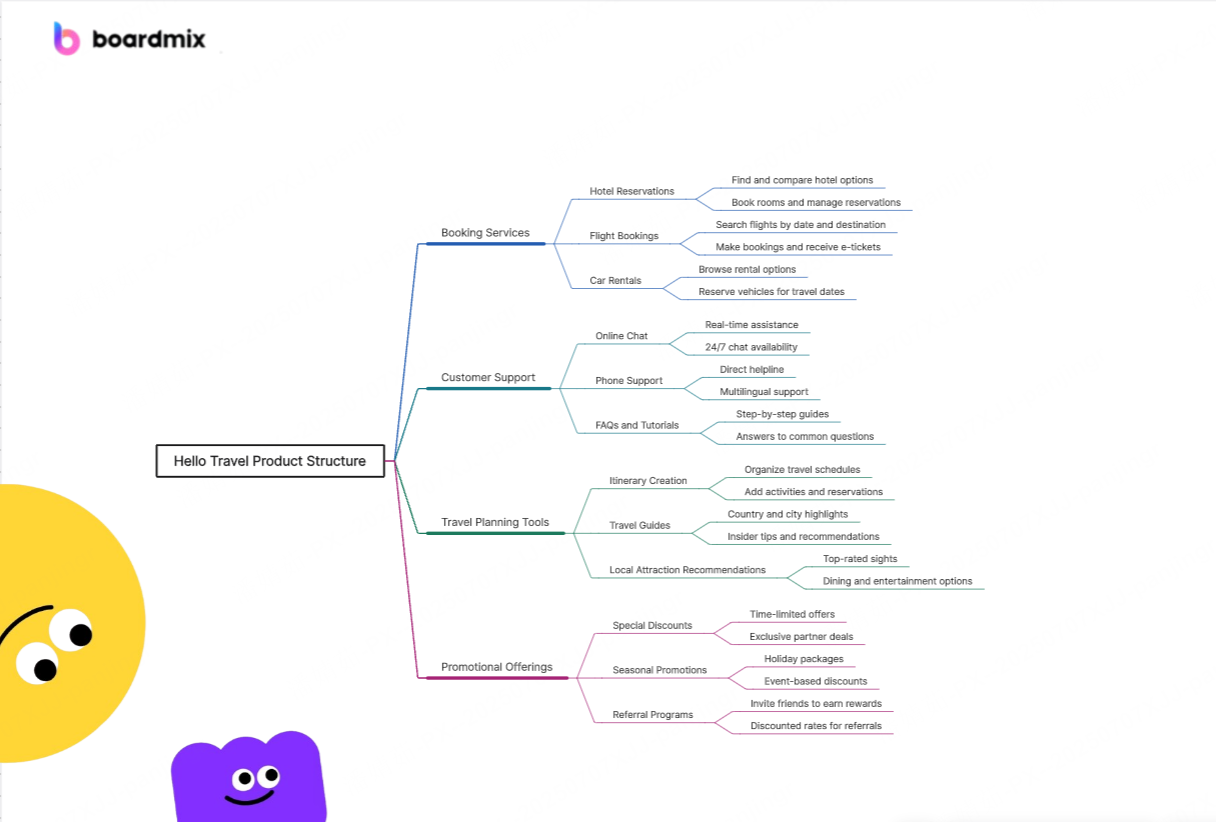
Why Function Structure Diagrams Matter?
There are 4 key reasons why function structure diagrams play a crucial role:
(1) Keeps features complete: It helps product managers avoid missing key functions. For example, in an e-commerce app, a function structure diagram ensures no gaps in payment, order management, or shipping tracking.
(2) Boosts team collaboration: Designers use it to plan layouts. Developers use it to split tasks. Everyone sees how features connect, so work stays aligned.
(3) Streamlines development: Teams can prioritize basics first—like user login or permissions—before building core features. This makes development faster and more organized.
(4) Improves user experience: It smooths out user paths. In social apps, for example, a function structure diagram might show that new users get friend recommendations right after signing up (instead of searching alone), which keeps them using the app longer.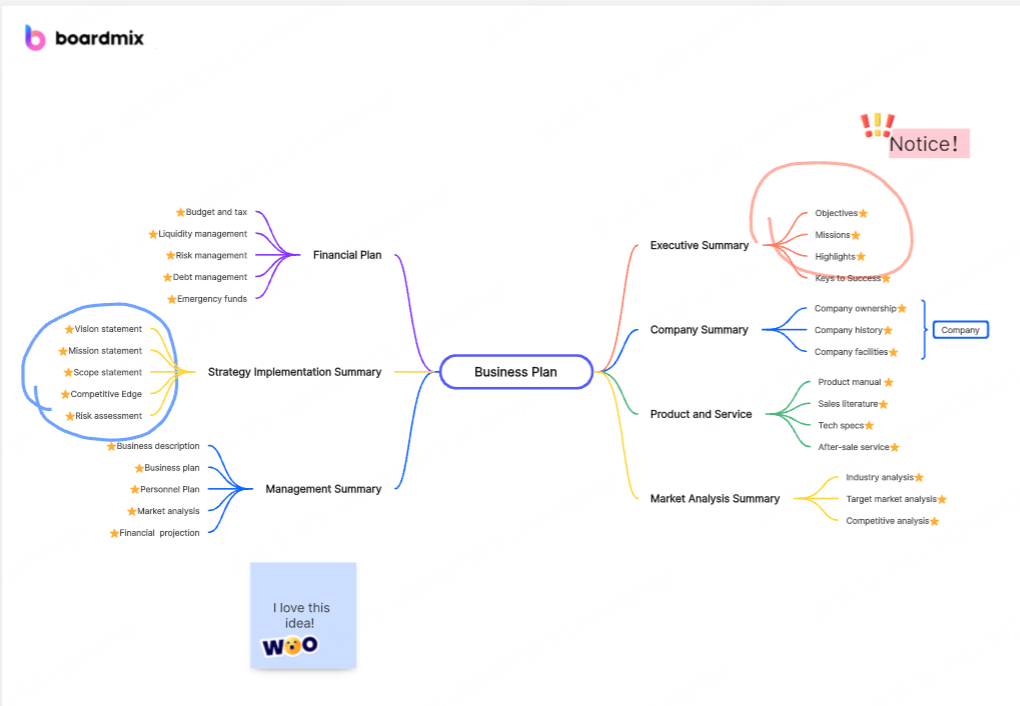
How to Create Function Structure Diagram: A Step-by-Step Guide
Step 1: Set Product Goals
Figure out the product's main functions, like user management or payment systems. This gets you ready to sort out features later.
Step 2: List Functional Modules
Write down all the functional modules, including core features, sub - functions, and related sub - modules. Make sure you cover all the main functions without missing any.
Step 3: Build the Hierarchy
Use core functions as main nodes. Connect related sub - function modules to these main nodes. Show the parent - child relationships clearly with a hierarchy, different colors, or shapes. This makes the structure easy to see.
Step 4: Add Interaction Logic
Arrange how modules interact based on how users will use the functions. Use arrows or lines to show these connections. Keep the paths smooth and clear, without any confusing loops or extra steps. For example, from “register” to “login” and then to “personalized recommendations”.
Step 5: Optimize and Adjust
Review and change the functional modules, hierarchy, or interaction logic. Once done, discuss the diagram with others to make it even better.
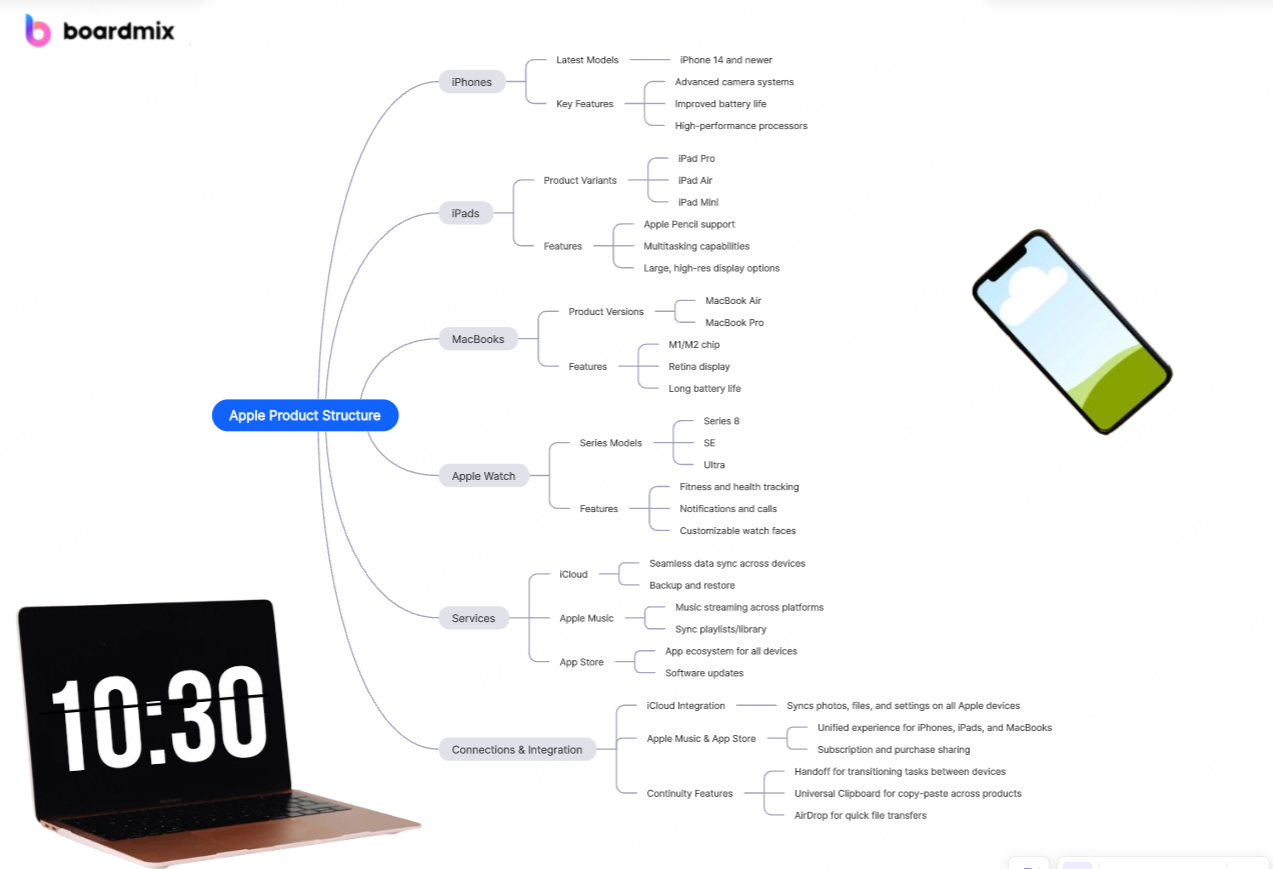
Tools for Creating Function Structure Diagram
In real work, using the right tools can speed up making and adjusting the diagram of functional structure. Here are some common types. Pick the best one for your needs:
(1) Boardmix: Allows real - time teamwork and easy dragging and editing. Great for teams to draw and change function structure diagrams together.
(2) MindMaster: Has lots of templates, useful in the early product - feature - planning stage.
(3) Visio: Good for complex product function - structure design, supports standard process modeling.
(4) Axure: Better for product - interaction - logic design. It can combine function structure with interaction flow.
(5) Figma: Helps draw function structures while doing UI/UX design, suitable for UI/UX teams.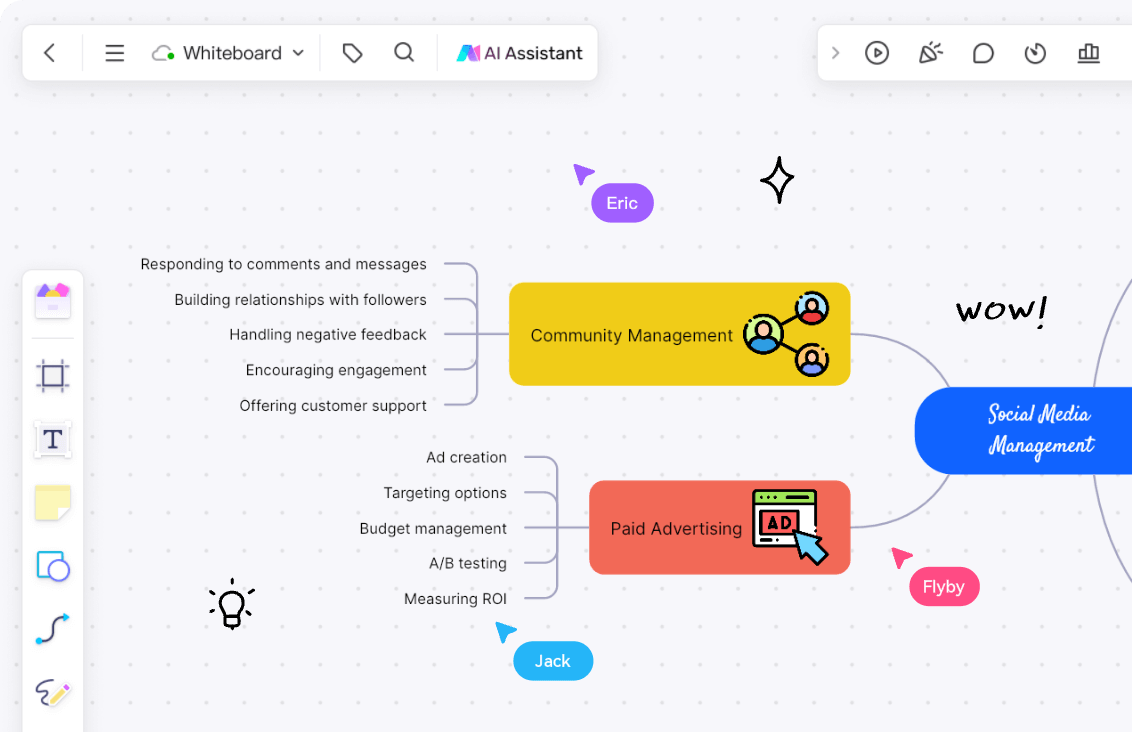
Function Structure Diagram vs Information Structure Diagram
(1) Key Differences:
👉 Function structure diagrams: Focus on how functions work and how users use them. They help teams understand the product's functional architecture and module relationships, making sure functions are complete and workable.
👉 Information structure diagrams: Emphasize how information is shown and how users can find it. They help teams understand how information is presented, organized, and moves in the product, ensuring the information is clear, easy to access, and efficient.
(2) How to Use Them Together?
You can combine them. When creating a function structure diagram in Boardmix, an information structure diagram can help clarify how information is organized within each function module.
📌 For example, when designing an e - commerce platform, first use a function structure diagram to define features like user registration, product browsing, and payment. Then use an information structure diagram to plan how to categorize information, such as product categories, shopping carts, and order details.
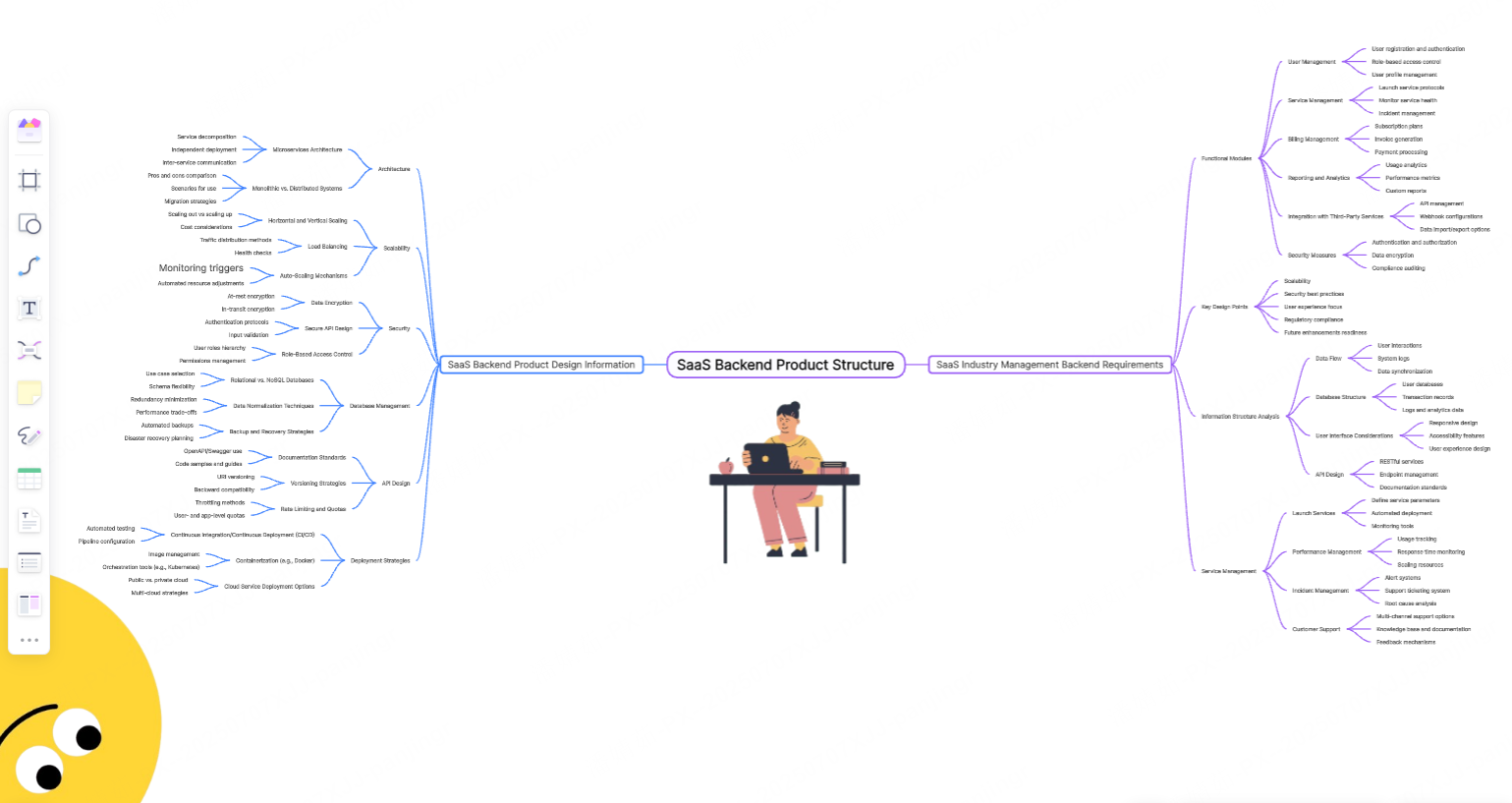
Conclusion
Product managers, designers, developers—everyone needs to know how to draw a good function structure diagram. It makes product development work better and smarter.
Boardmix lets you build, tweak, and team up on your diagram of functional structure easily. The tool helps your team see, get, and polish product features—all together.
Want smoother product work? Start with a clear function structure diagram. Let Boardmix help your team do more, faster, better.
Try Boardmix for Free









