A flowchart is a visual tool used to represent a process or steps, making it easier to understand the operation and flow of tasks. An effective flowchart can significantly enhance work efficiency, improve communication, and help identify and improve weaknesses in a process. So, how can you create a standardized flowchart? Let's explore five essential steps using the user-friendly drawing software, Boardmix.
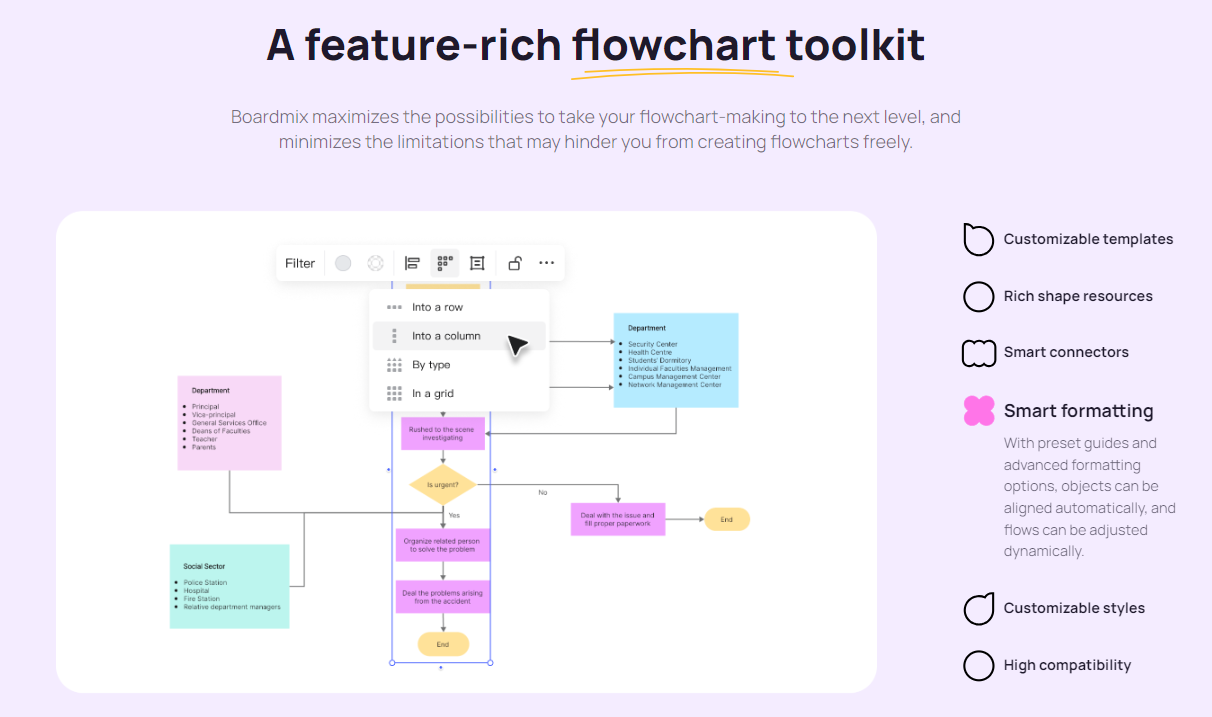
Define the Purpose of the Flowchart
Before starting, clarify the purpose of your flowchart. Are you explaining a complex process or aiming to improve an existing one? Knowing the objective will help you determine the complexity and necessary steps of the flowchart.
Choose the Right Type of Flowchart
Select the type of flowchart that best suits your needs. Common types include:
Sequential Flowchart: This type shows the steps and sequence of a process from start to finish.
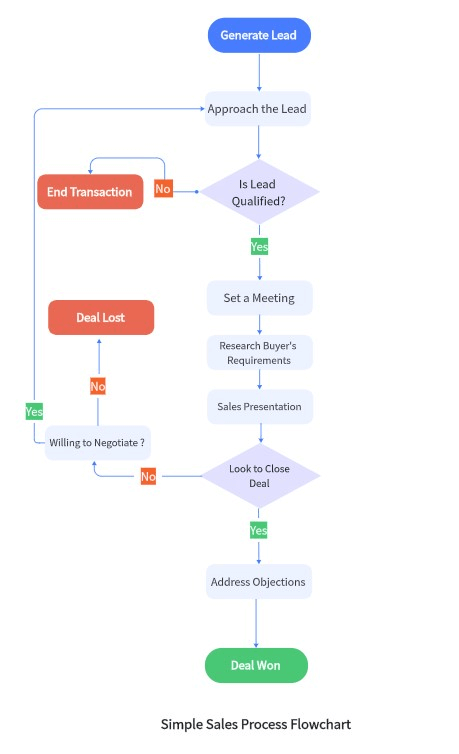
Swimlane Diagram: This type organizes steps into different "lanes" based on responsibilities, showing how multiple participants or departments are involved in the process.
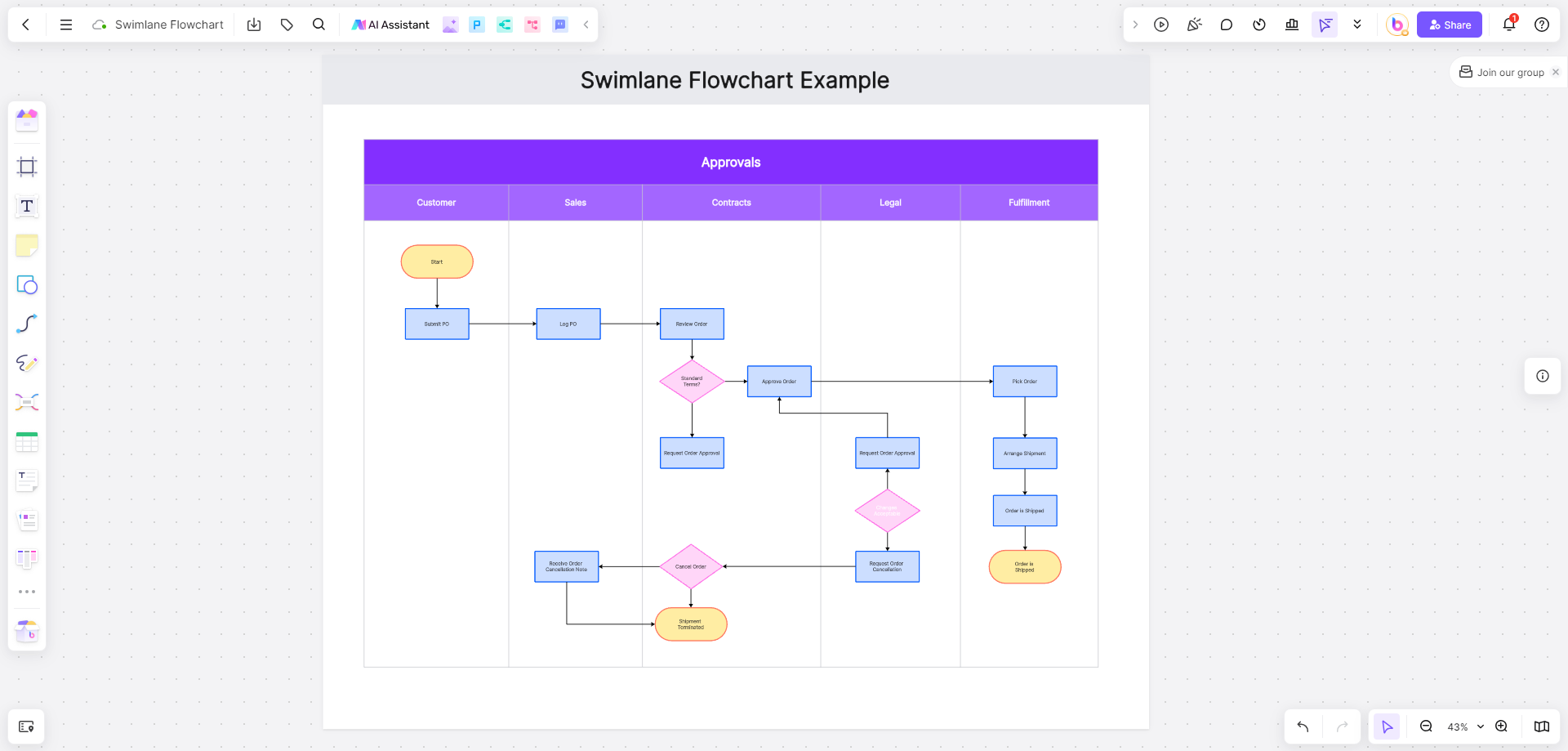
Data Flow Diagram: This type emphasizes the flow of data, describing how information or data moves through a system.
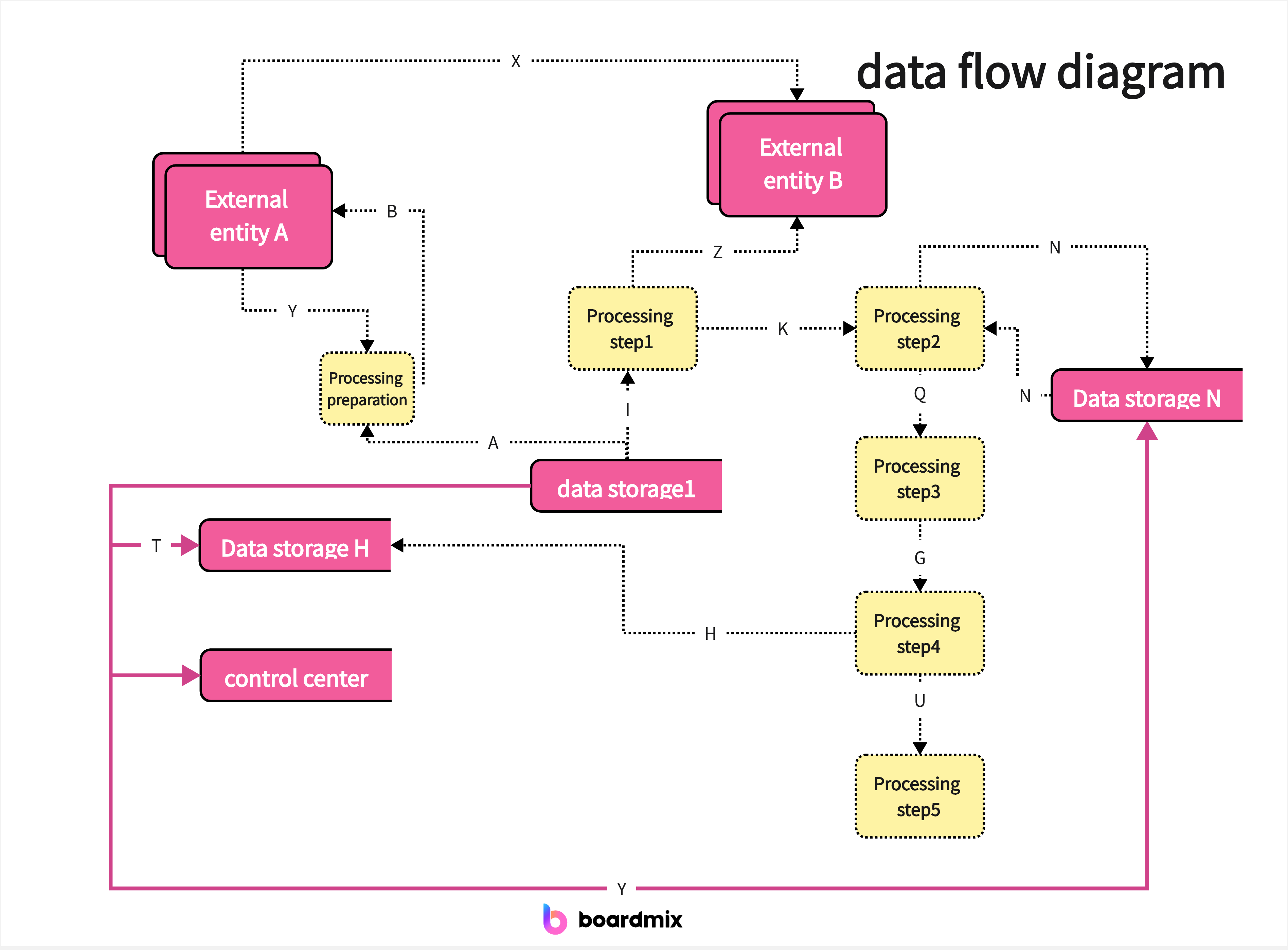
Use Standard Flowchart Symbols
Flowchart symbols have specific meanings. For example, rectangles typically represent steps or actions, diamonds indicate decision points, and arrows show the flow direction. Using these standard symbols makes your flowchart easier to understand.
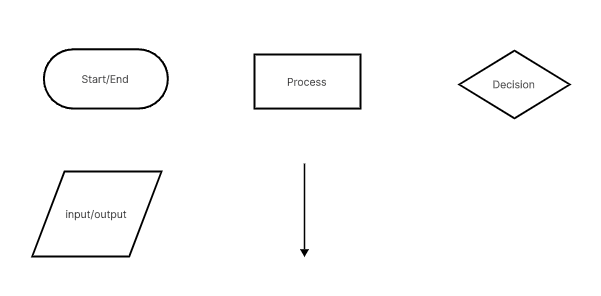
Keep the Flowchart Simple and Clear
Strive to keep your flowchart simple and clear. Overly complex flowcharts can be confusing and difficult to understand. Avoid including too many steps or details in a single chart. If necessary, break the process into several sub-flowcharts.
Test and Revise the Flowchart
After creating the initial draft, validate its accuracy and effectiveness. Have team members or stakeholders review the flowchart for any omissions or errors. Boardmix offers features like one-click sharing, real-time collaboration, comments, annotations, and emoji interactions, facilitating effective team collaboration. Use this feedback to refine and optimize the flowchart until it meets your objectives.
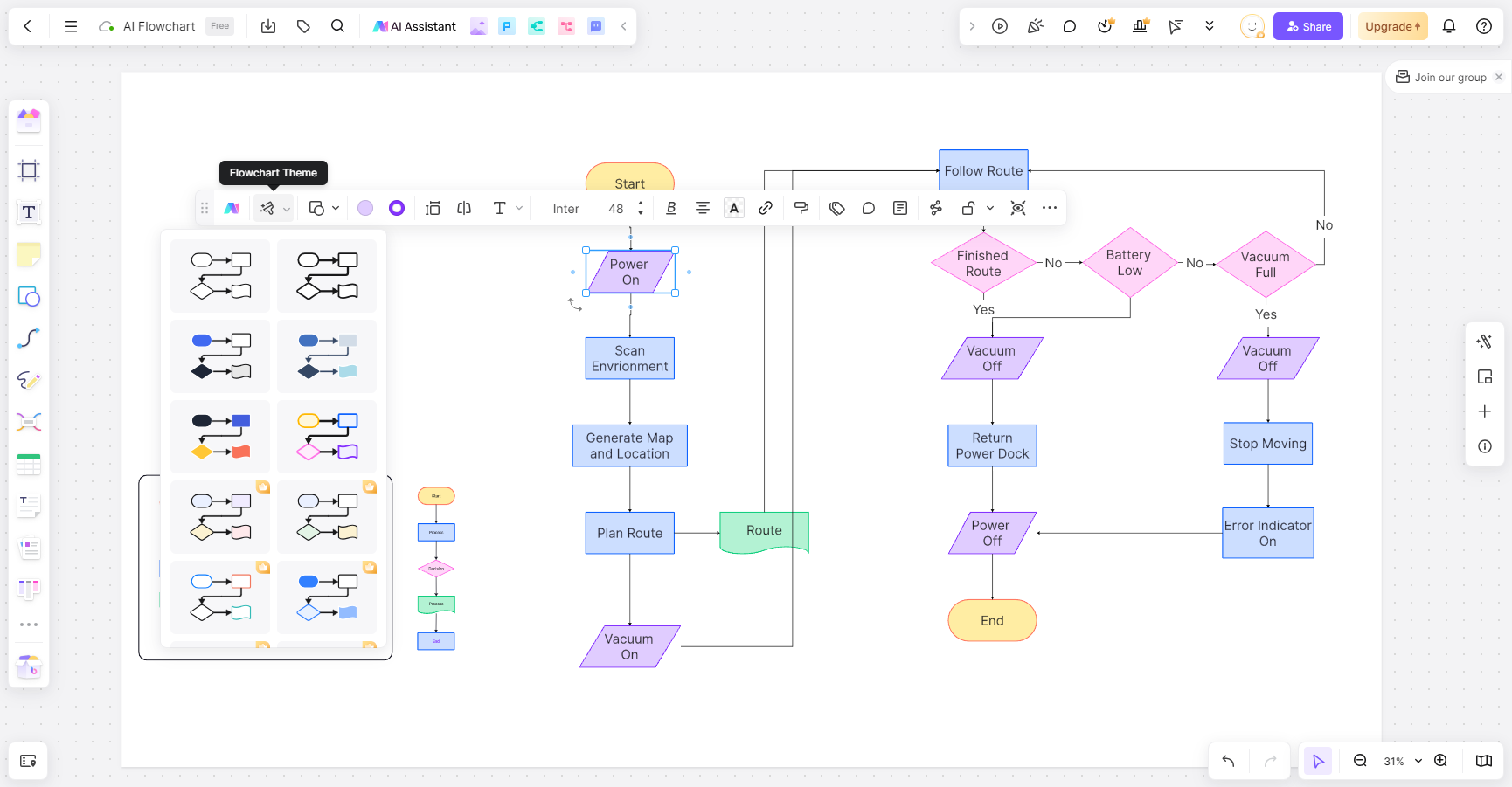
Creating an effective flowchart requires a clear goal, the right type of chart, standard symbols, simplicity, and thorough testing and revision. By following these steps, you can create flowcharts that enhance efficiency, communication, and overall operations. For more tips, tricks, and resources on drawing charts, visit the Boardmix drawing resources page.
Boardmix is ideal for creating flowcharts, offering an intuitive interface, easy-to-use drawing tools, a rich symbol library, and support for real-time collaboration and easy export options. Users can quickly create and edit flowcharts, select appropriate symbols and arrows, collaborate in real-time, and export the charts as images or PDFs for convenient sharing and use. Boardmix provides efficient, user-friendly tools that make creating flowcharts simple and intuitive, meeting the needs of both individuals and teams and greatly enhancing work efficiency and communication.








