Many teams find fishbone diagram analysis difficult and inconsistent, wasting time on formatting rather than focusing on root cause investigation. AI fishbone diagram creation technology can swiftly convert complex process links into a clear and structured diagram, thereby changing the status quo. This ingenious strategy not only saves time, but also increases clarity and teamwork, allowing teams to focus on the most crucial aspect of fishbone diagrams: issue solving. This tutorial will teach you and your team how to use AI fishbone diagrams to address core problems rather than being mired in inefficiencies and format design.
What are the Benefits of AI Fishbone Diagrams?
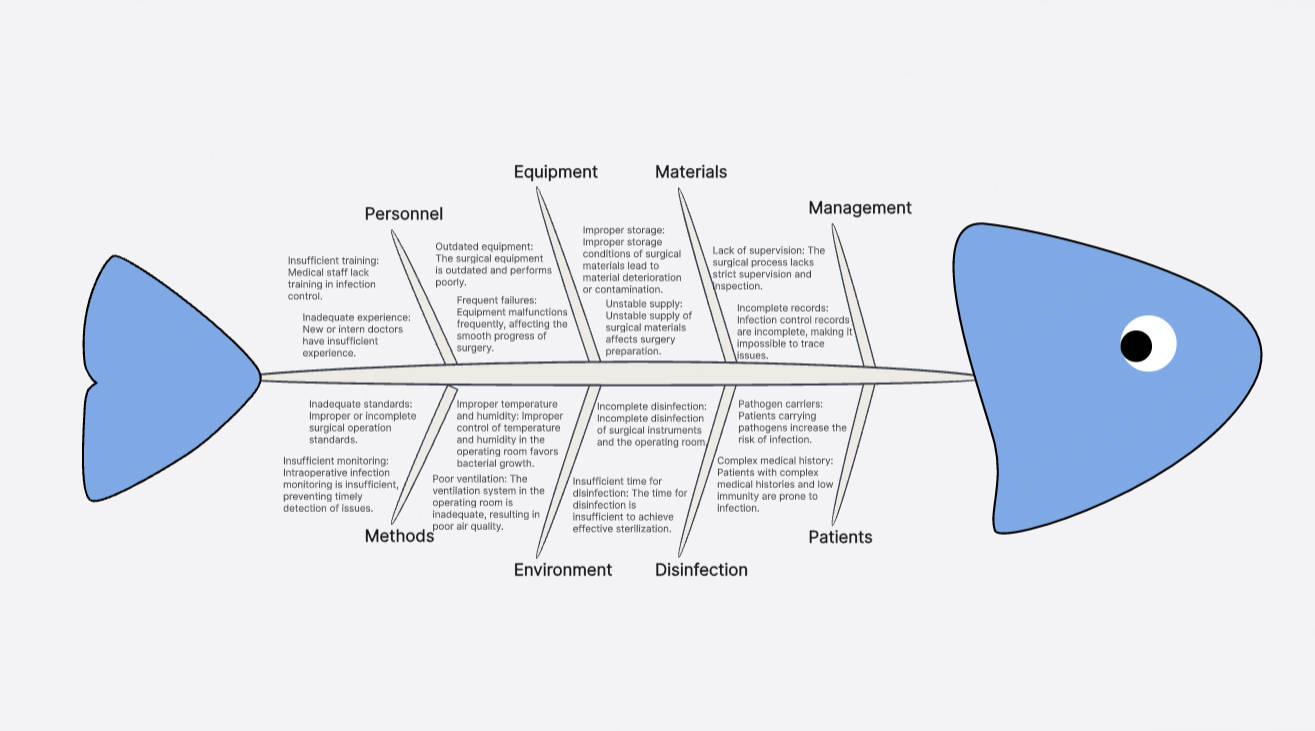
With AI, all influencing factors are intelligently categorized and the root causes are highlighted in a visual way, minimizing cognitive errors. Teams may now work together and provide useful ideas instead of wasting time debating chart structures. In the end, teams can boost output and make quicker, data-driven decisions through fishbone diagram.
Benefits of creating AI fishbone diagram with Boardmix
✨AI helps improve the efficiency of drawing fishbone diagrams
Making a traditional fishbone diagram takes a lot of time and effort, and it requires not just coming up with ideas but also making sure the diagram is attractive and visually appealing. Based on problem descriptions, AI can produce organized diagrams instantaneously, streamlining the process and freeing up teams to concentrate more on analysis and problem-solving than formatting.
✨Infinite Canvas integrates AI fishbone diagram analysis information
Teams may visualize intricate contributing variables and fundamental causes in a versatile, expandable workspace with Infinite Canvas. All analytical processes are brought straight into this canvas by AI, which makes it simple to link different file kinds, enhance and expand ideas, and break free from rigid patterns, all of which increase the effectiveness of teamwork.
✨Teamwork seamlessly optimizes AI fishbone diagram content
Team members can instantly update and comment on any AI-generated chart thanks to the collaboration feature. This cooperative function improves problem-solving skills, lowers potential errors, and ensures that AI charts are correct by fusing human insight with machine efficiency.
How to Use AI to Create Fishbone Diagram on Boardmix?
With just a few clicks, you can input your problem statement, and Boardmix will instantly generate a well-structured fishbone diagram tailored to your topic. From there, it's simple to modify branches, incorporate team input, and work together to improve insights. Let's take a step-by-step look at how to fully utilize AI to solve problems.
Step 1: Create a New Whiteboard
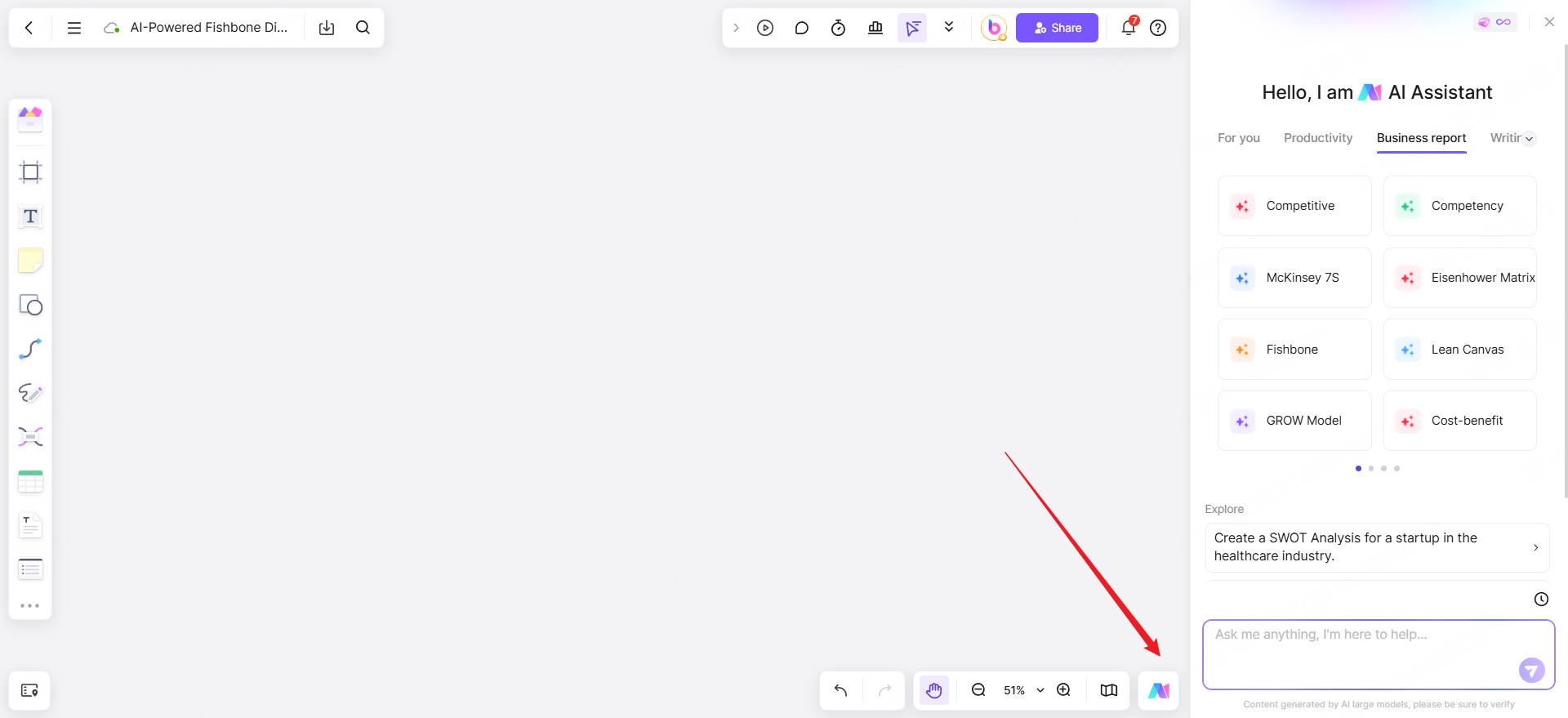
Log in to Boardmix, click "New Whiteboard", and click on the "AI Assistant" in the lower right corner. No matter what kind of chart you want to make, you can develop it in this online whiteboard.
Step 2: Creat an AI Fishbone Diagram
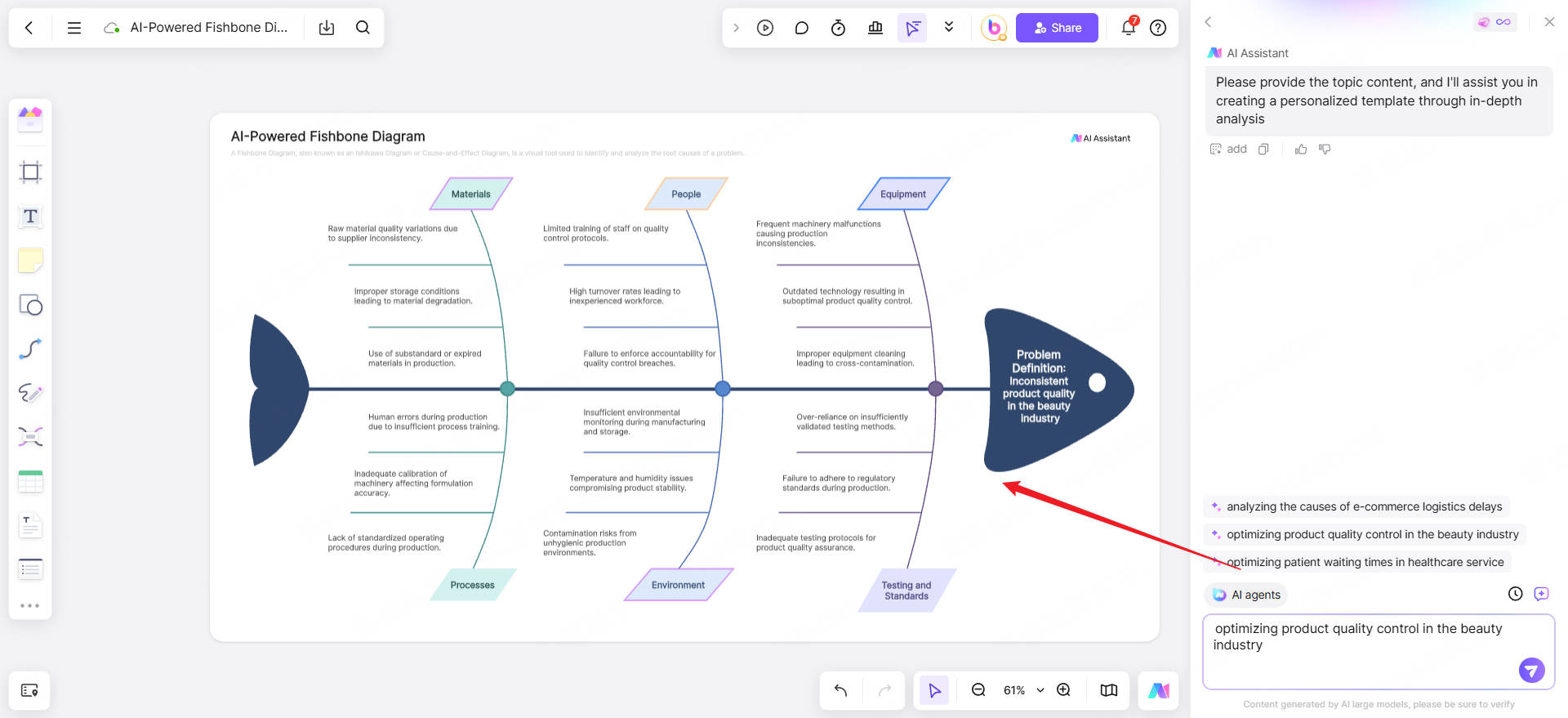
Find "Fishbone" in "Business report", and then enter any subject you want in the dialog box. For example, some topics are like “analyzing the causes of e-commerce logistics delays” or “optimizing patient waiting times in healthcare service”.
Step 3: Optimize the Content of Fishbone Diagram
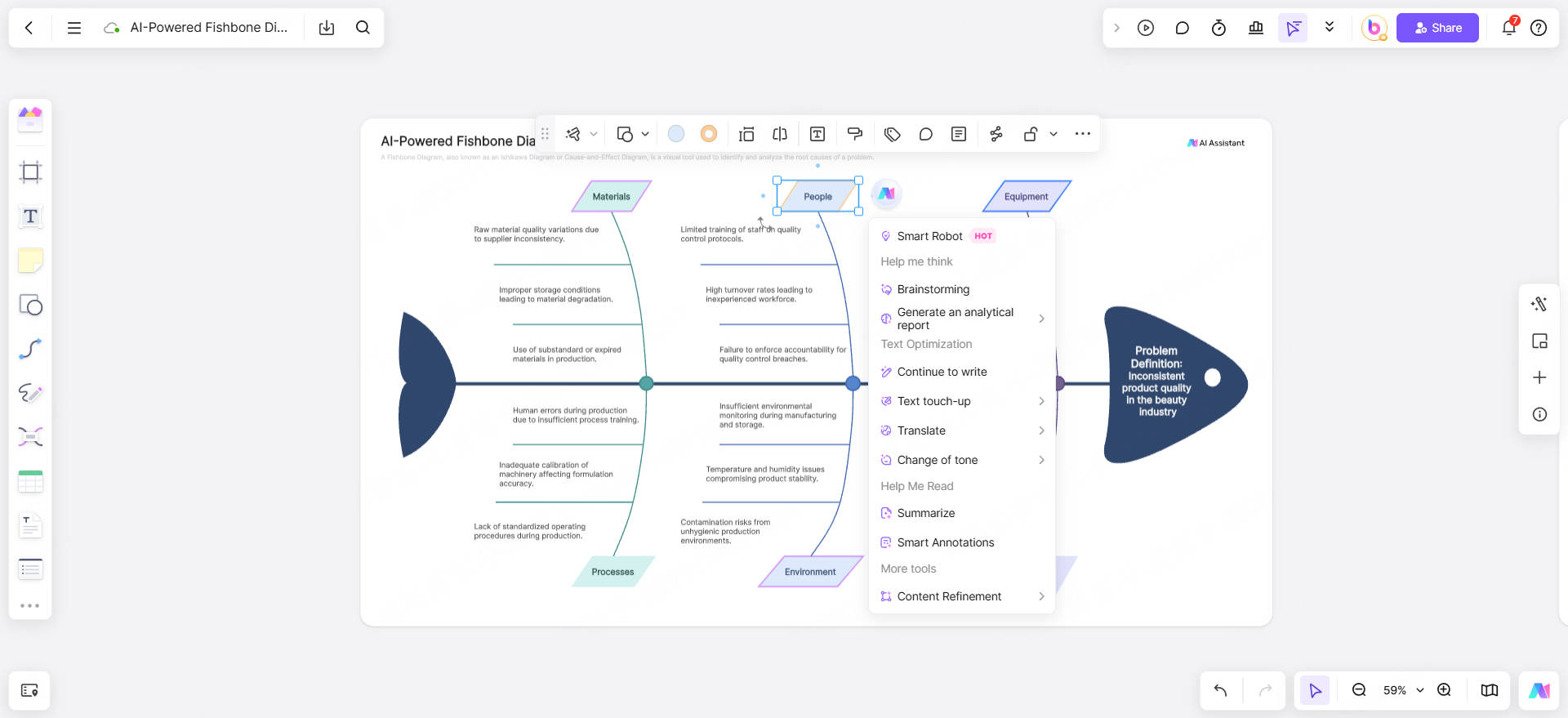
After the fishbone diagram is generated, you can continue to let Boardmix AI help you try to continue or change the semantic style.
Step 4: Collaborate and Edit in Real Time
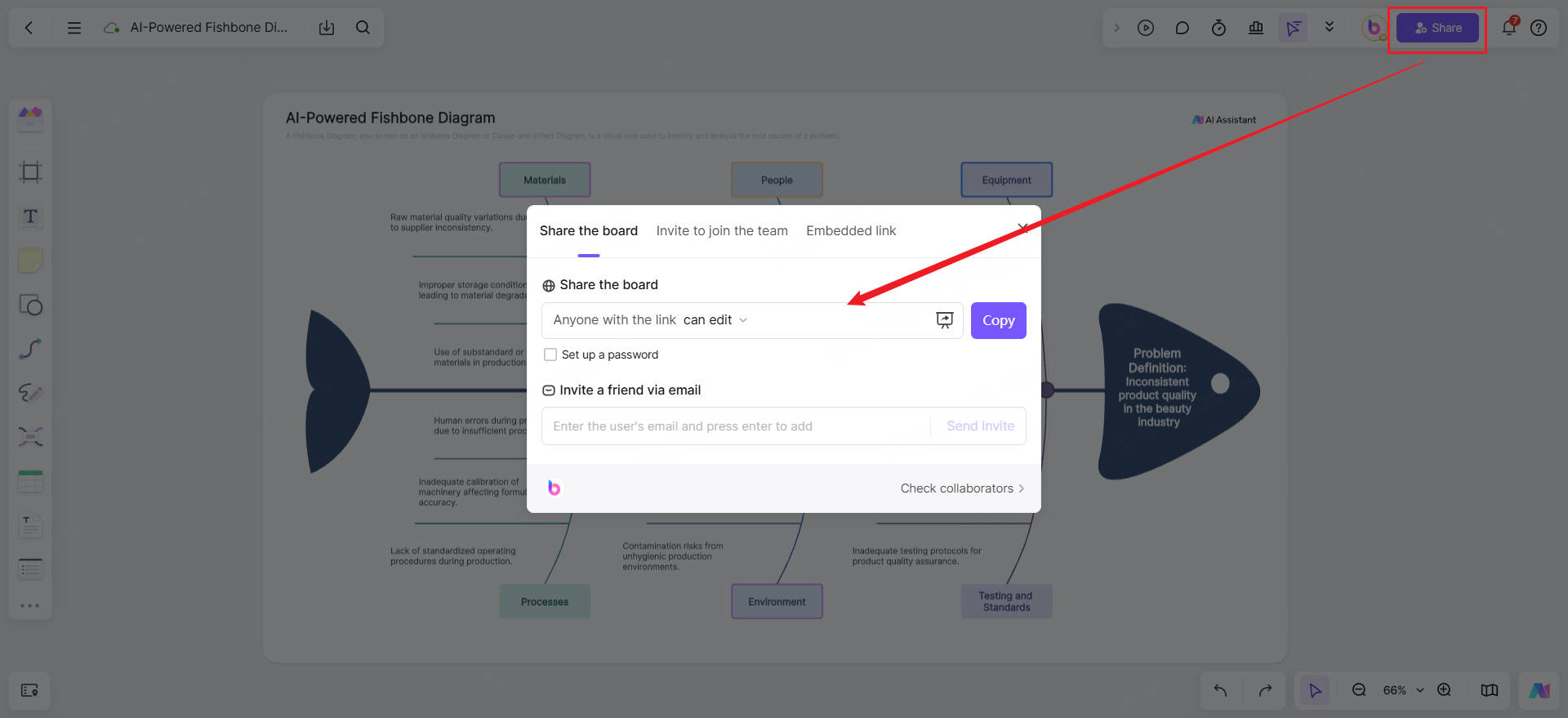
Share your fishbone diagram to send it to other team members and let them contribute and comment.
Step 5: Export and share
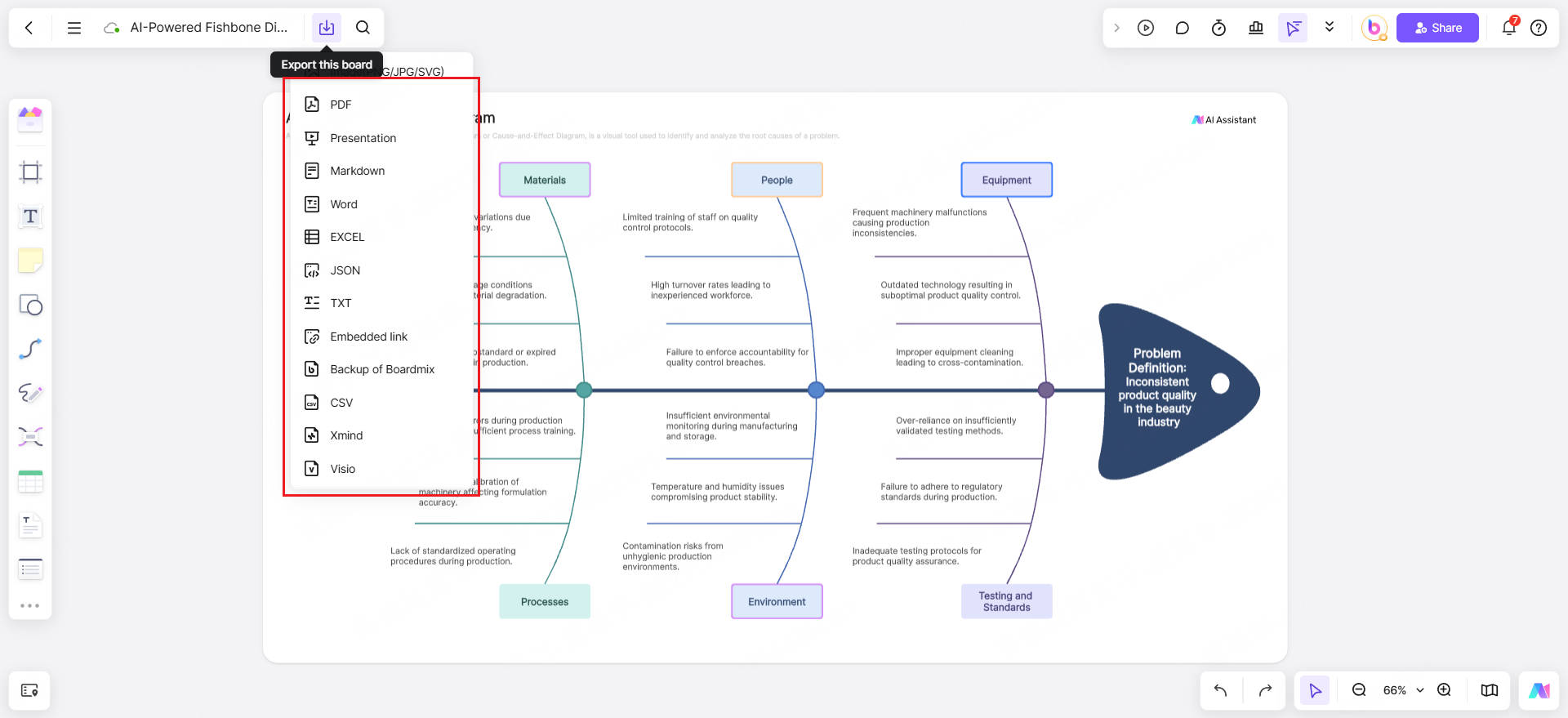
You can click the "Export" button and choose PNG or PDF format to save your fishbone diagram.
Case Study: Make the Most of AI Fishbone Diagram
Now that your fishbone diagram is finished, here are some real-world examples to assist you get the most out of it and quickly and accurately use the AI to create fishbone diagrams! For instance, if a healthcare team is tackling lengthy patient wait times, the AI-generated fishbone diagram might incorporate important categories including staffing, scheduling systems, facility layout, administrative processes. For various issues, Boardmix offers various solutions.
Case 1. Long Patient Wait Times Problem
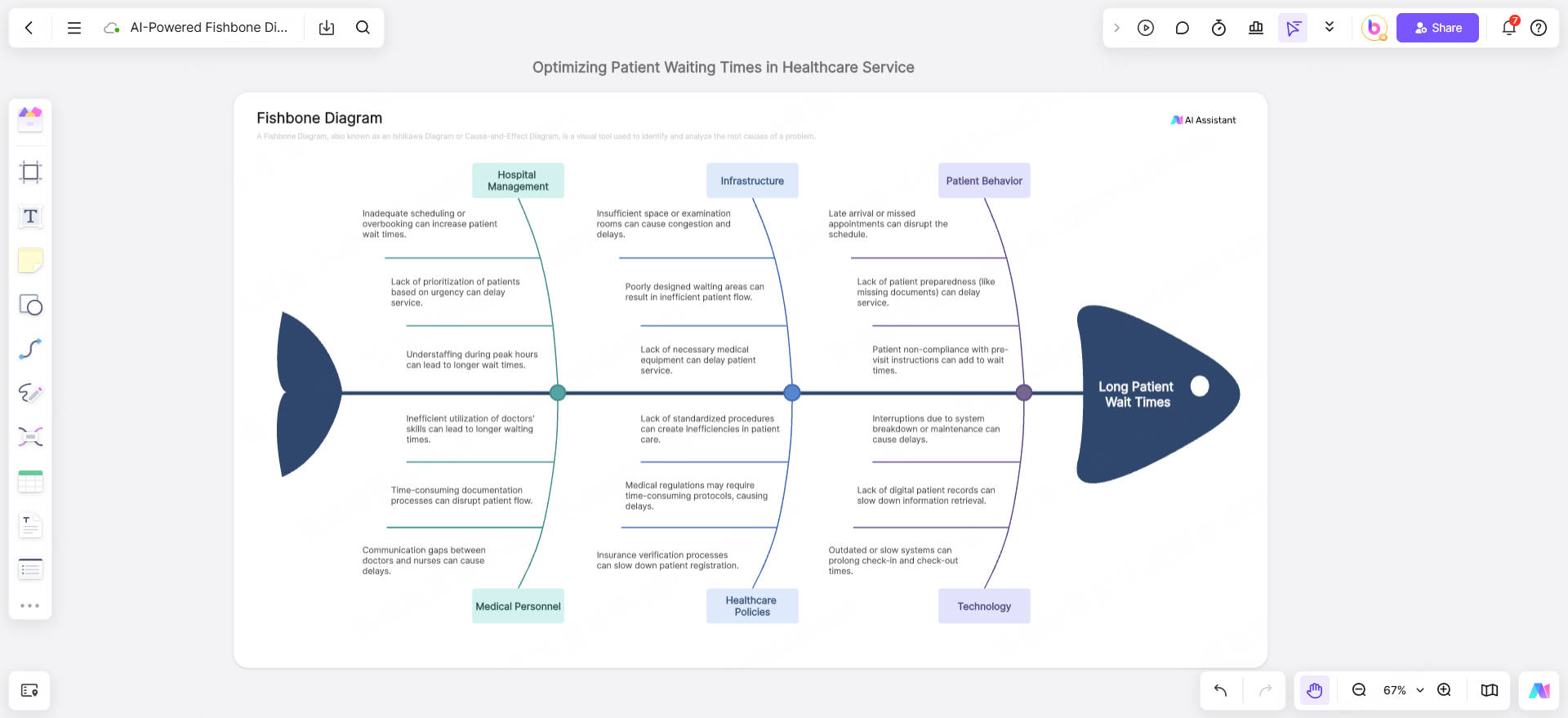
Rather than merely enumerating the causes, Boardmix AI creates a transparent fishbone diagram that illustrates the connections between ineffective scheduling, understaffed divisions, antiquated systems, and policy gaps. In addition to identifying the underlying causes of lengthy patient wait times, this method helps hospitals implement specific systemic changes that will boost patient volume and satisfaction.
Case 2. Inconsistent Product Quality Problem
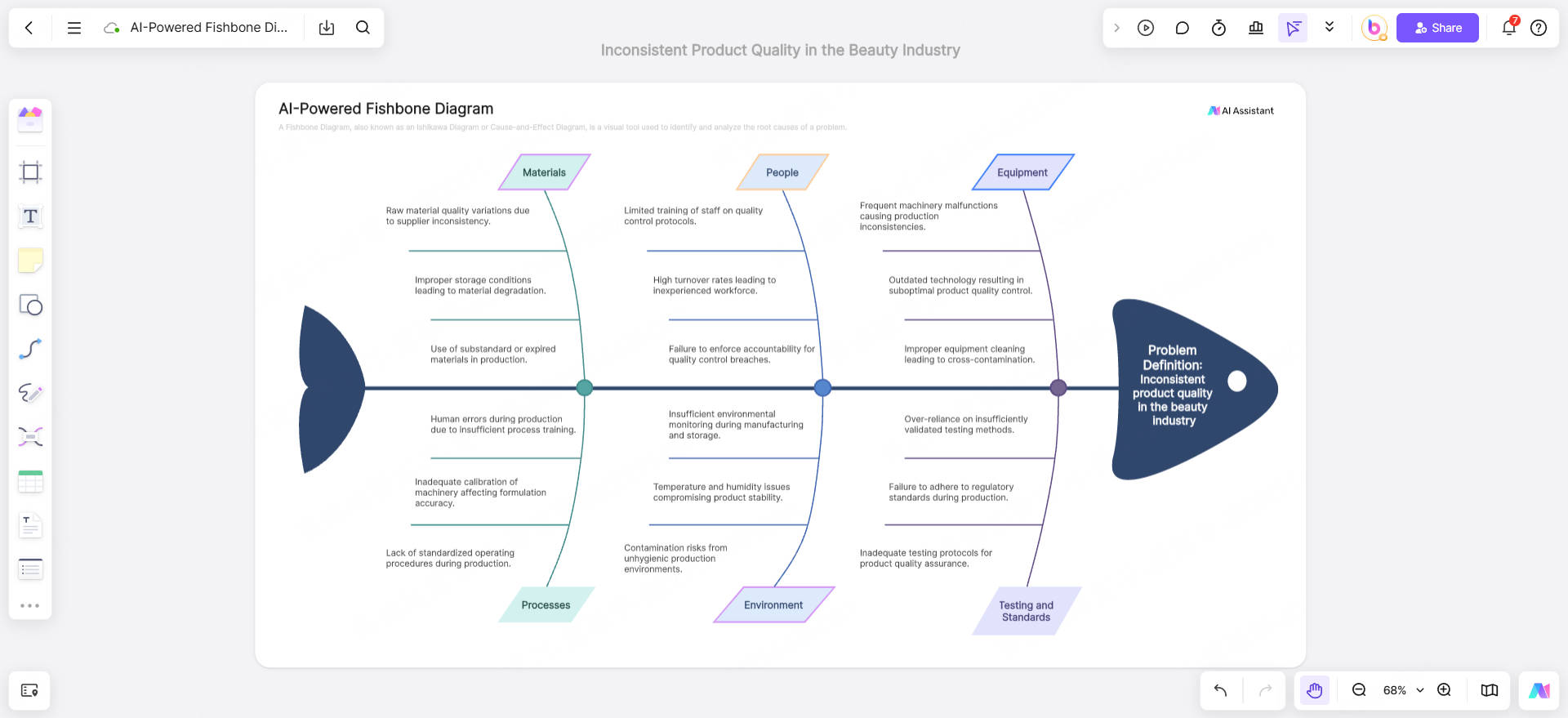
By looking at possible underlying causes in areas like Materials, People, Equipment, Processes, Environment, Testing, and Standards. Teams may identify intricate quality concerns, find hidden inefficiencies, and apply data-driven solutions to guarantee consistent, high-quality outputs by using this structured fishbone analysis.
Case 3. E-commerce Logistics Delays Problem
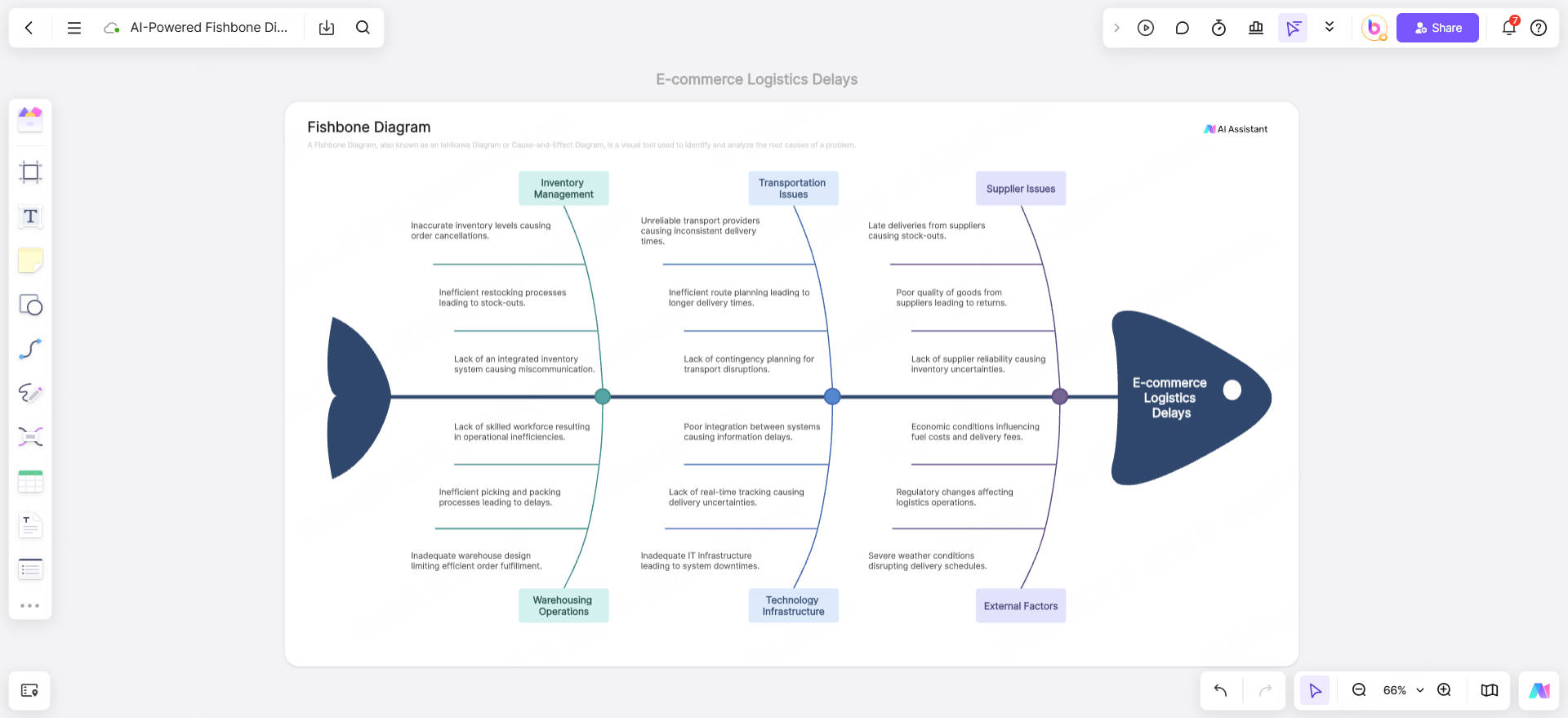
The AI fishbone diagram offers a methodical and clever approach to identify the underlying reason of e-commerce logistics delays. This is not limited to e-commerce platforms; Boardmix AI can also be used to address other logistical delay-related problems.
Conclusion
Boardmix completely changes the bottlenecks that may be encountered in making fishbone diagrams, improving team efficiency and creativity. Imagine that Boardmix can help you quickly identify the root cause of the problem and support the generation of AI fishbone diagram. Ready to start using Boardmix? Explore Boardmix today and discover more AI features you don’t know!








