A mood board is a collection of visual materials that evoke a particular style or concept. Designers, illustrators, photographers, filmmakers, and other creative professionals often use mood boards to convey the abstract content of their ideas. Mood boards are considered a powerful starting point for creative projects, serving as a visual reference and a springboard for new ideas.
With the advancement of technology, mood boards have evolved from static collages or printed PDFs to dynamic "digital mood boards." Digital mood boards can include video content and support remote collaboration. Boardmix is an efficient and convenient digital mood board tool that supports uploading various files like Word, PPT, PDF, and images, and offers numerous components to help designers quickly construct their ideas.
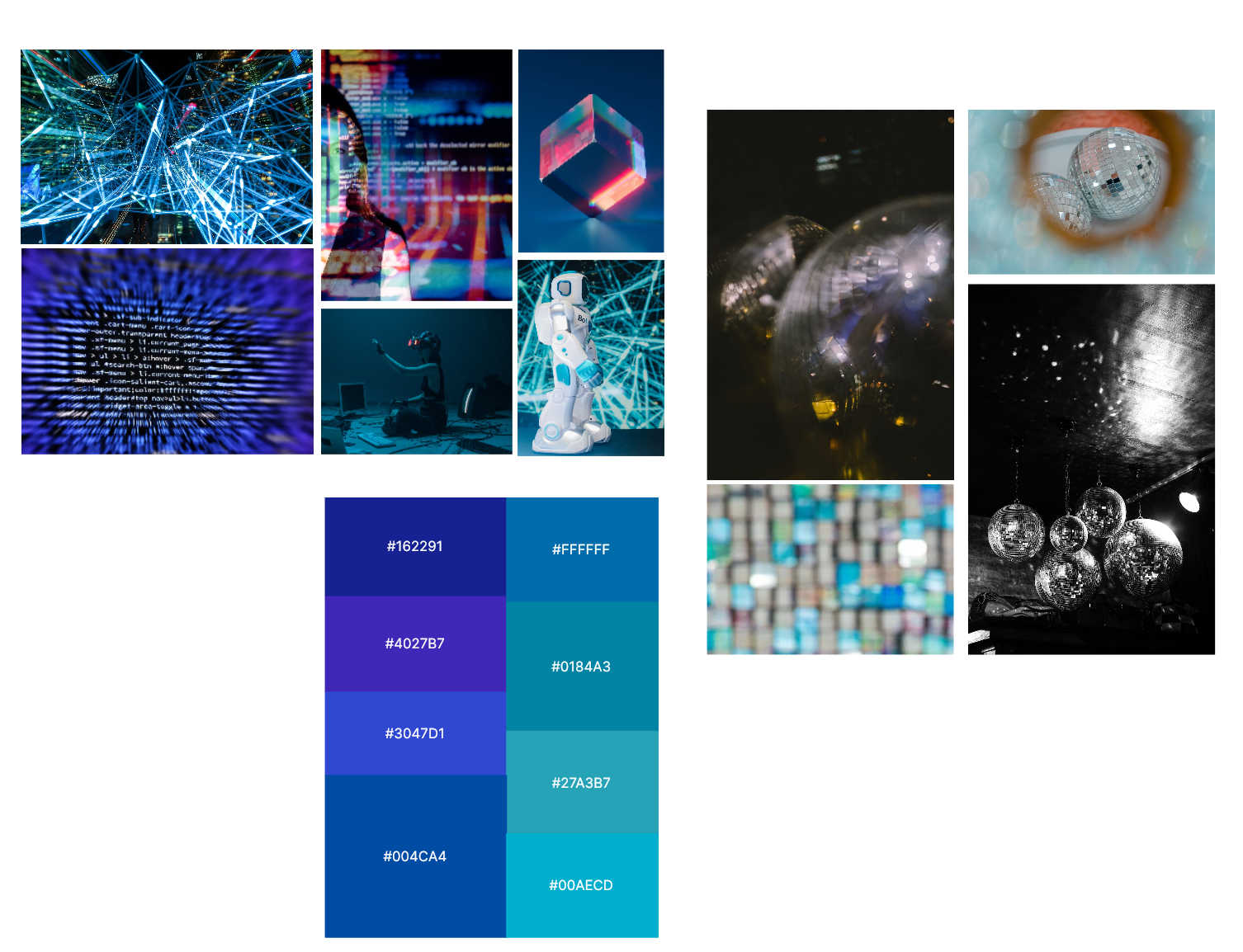
Here are the 5 steps to create a mood board using Boardmix:
1. Set the Project Direction
When setting up a mood board, you can present it in two ways: as text or as visual effects that showcase the fonts, color schemes, and images planned for the project. Remember, a mood board is a tool for exploration, so don't be too fixated on a specific direction. Keep an open mind to possible solutions. Once you find a direction, name your mood board and jot down some initial ideas in a text note before you start gathering inspiration.
2. Gather Materials
After determining the direction, add any written content you already have, such as brand values, positioning statements, slogans, or other parts of the brief that inspire you and align with the product vision. For visual inspiration, look at existing brand elements like logos, website design, and photography.
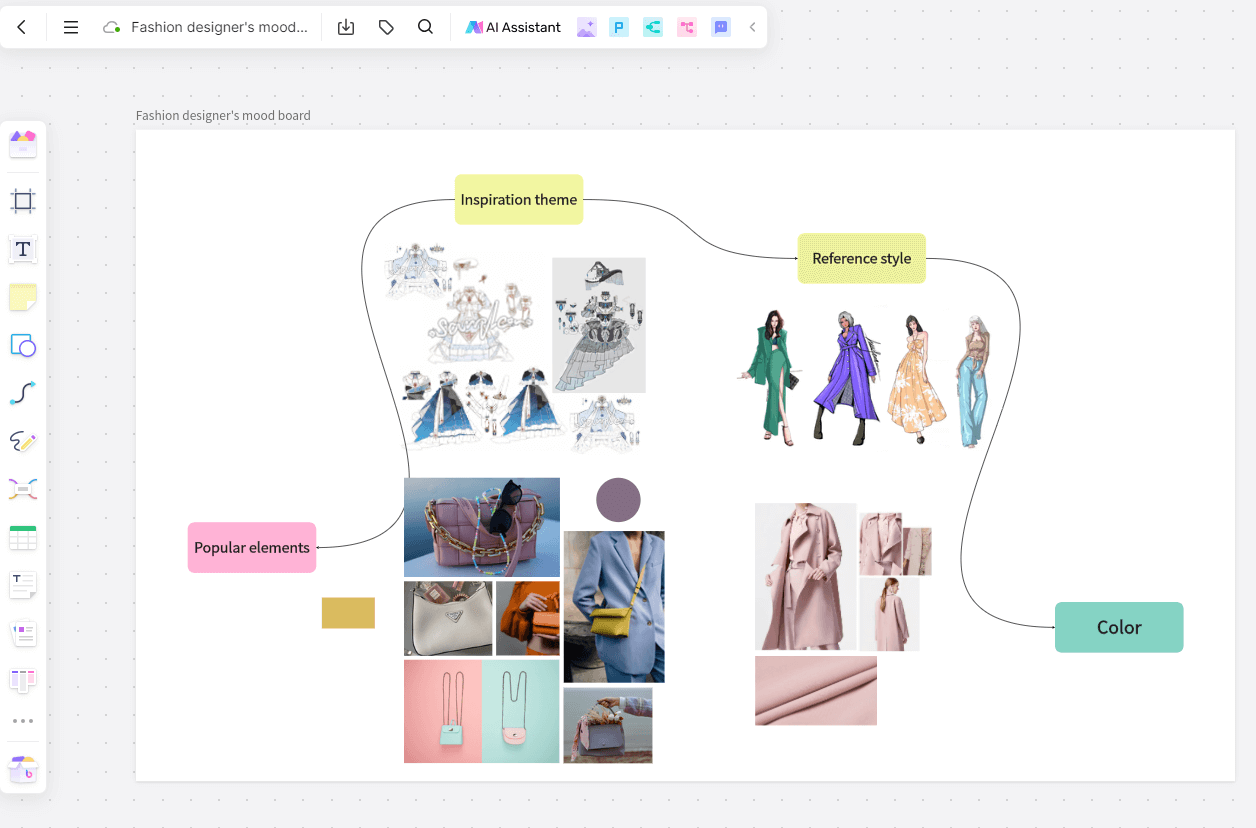
For example, if a clothing brand targets young, trendy fashion, you can add relevant design theme images to the mood board. With Boardmix, you can quickly complete this step using its infinite online space to add inspiring images and elements. The sticky note feature on the left toolbar allows you to display brand-related information on the same canvas, ensuring the design aligns with client requirements.
Boardmix's built-in image library on the left toolbar also helps find visual elements. Simply enter keywords to save high-quality images from other websites directly to your board, making the process efficient and convenient.
3. Organize Relevant Materials
As you collect design elements, you may find yourself with an abundance of inspiration. Use the mood board to categorize logos, icons, font combinations, and other design elements with labels for easy understanding. This organization helps clients choose the most fitting option, facilitating project progress.
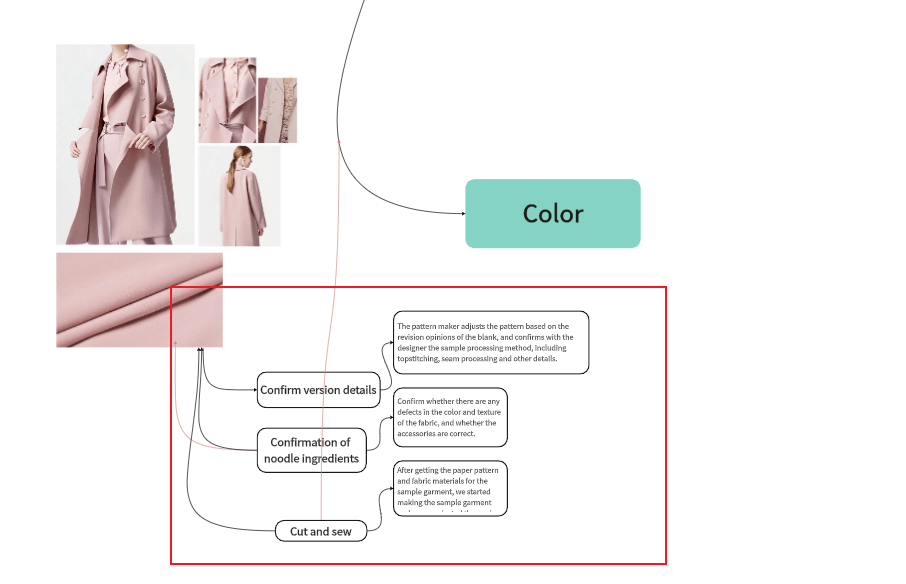
Don't overlook the power of words in visual representation. Add explanatory text to your mood board to better articulate your ideas. Use specific words, metaphors, or different font combinations to enhance the content of your mood board.
4. Unify the Mood Board Style
Once all your inspiration is gathered, the next step is to arrange your ideas into a cohesive composition. Visual harmony is crucial, integrating related design elements and unifying the style ensures your design looks polished. In the process, you need to focus on one element like color or theme, then refine other details.
Remember to consult with your client or team lead to discuss specific style features. Boardmix’s collaborative features allow you to gather all ideas on one canvas by inviting collaborators or sharing a public link. Collaborators can add comments anywhere on the images, facilitating idea exchange for optimal results.
Here’s an example where Boardmix was used to create a mood board centered on the theme color "blue," tying the brand’s cultural tone to the entire UI design process. The process was straightforward and efficient.
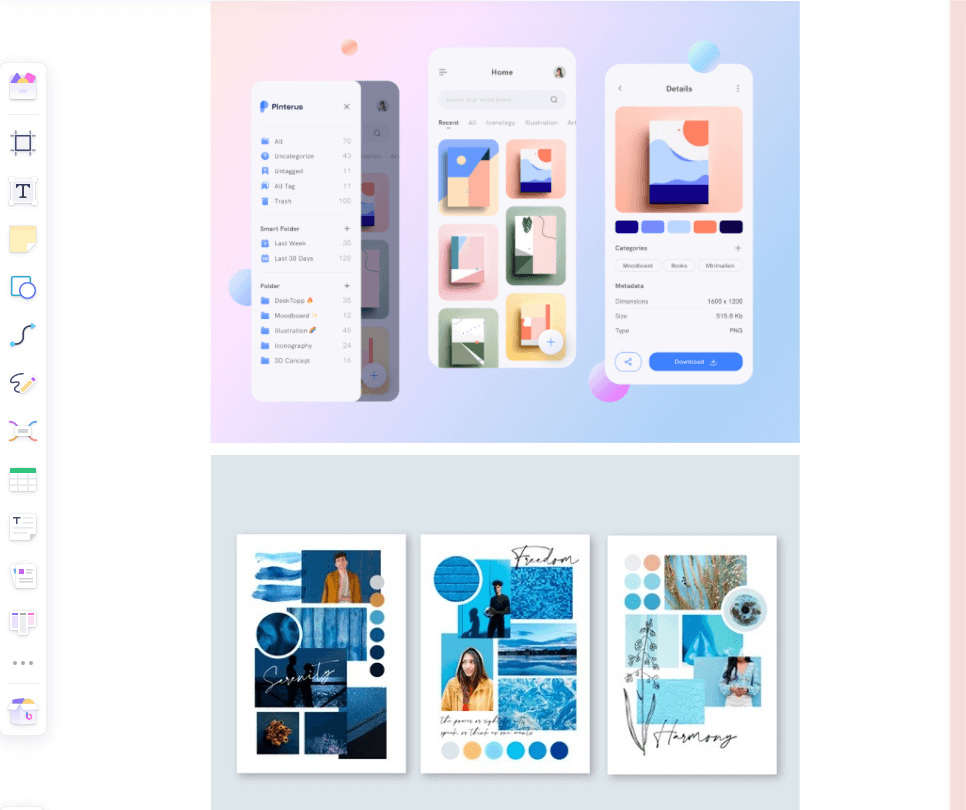
5. Continuously Refine and Review the Mood Board
A great design often requires multiple revisions, especially when working with clients. Be open to constructive criticism and maintain a flexible mindset. As Creative Director Grace Coddington said, "Always keep your eyes open. Keep watching. Because whatever you see can inspire you."
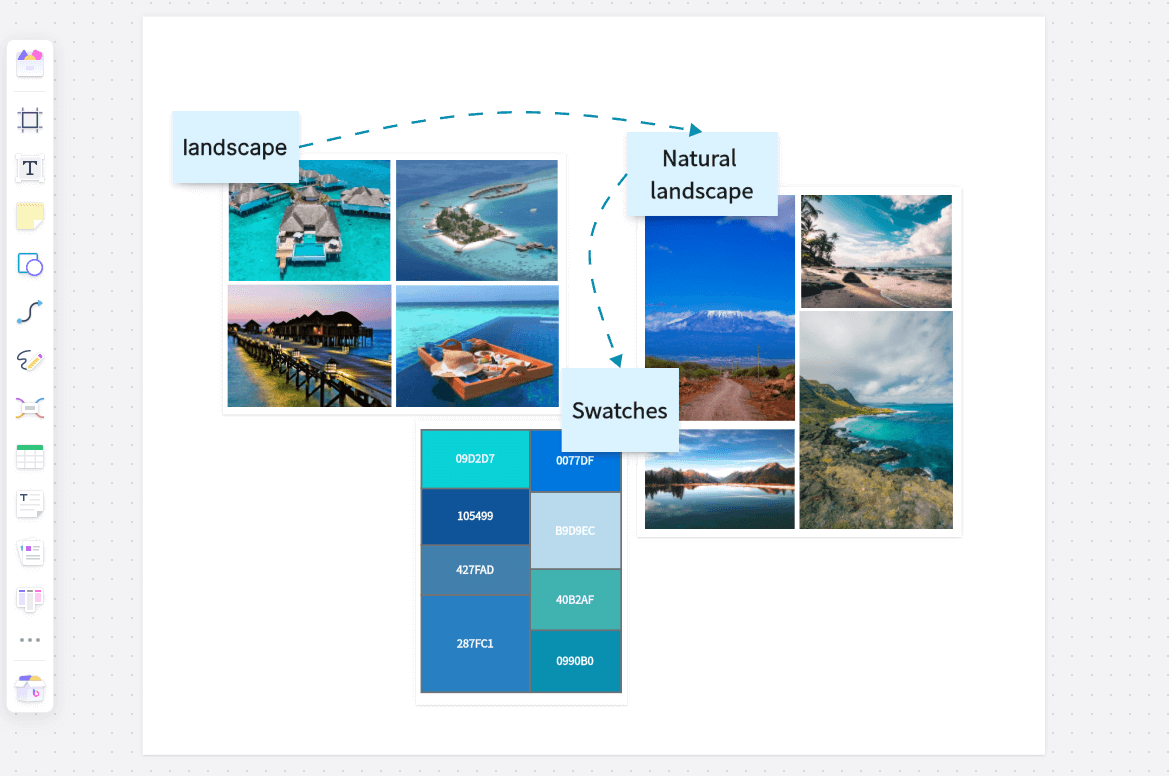
Boardmix’s auto-save feature helps you capture ideas and inspiring images anytime, anywhere. You can paste images onto the board, which saves them in real time, acting as an online inspiration library. Additionally, Boardmix supports various visual tools, including images, documents, spreadsheets, formulas, sticky notes, and hyperlinks, allowing you to quickly document and articulate ideas to avoid forgetting them.
Once the mood board is complete, it provides a strong starting point for the entire creative project, helping you quickly finish your work. If you’re a UI/UX designer still searching for the perfect mood board tool, Boardmix is sure to surprise you. Try it out and enjoy the design process!









