A project plan is a crucial component of project management. By having a clear and comprehensive project plan, our work becomes more efficient and organized. So, what is a project plan? How do you write a project plan? Let's explore this topic and share a complete project plan template with you.
What is a Project Plan?
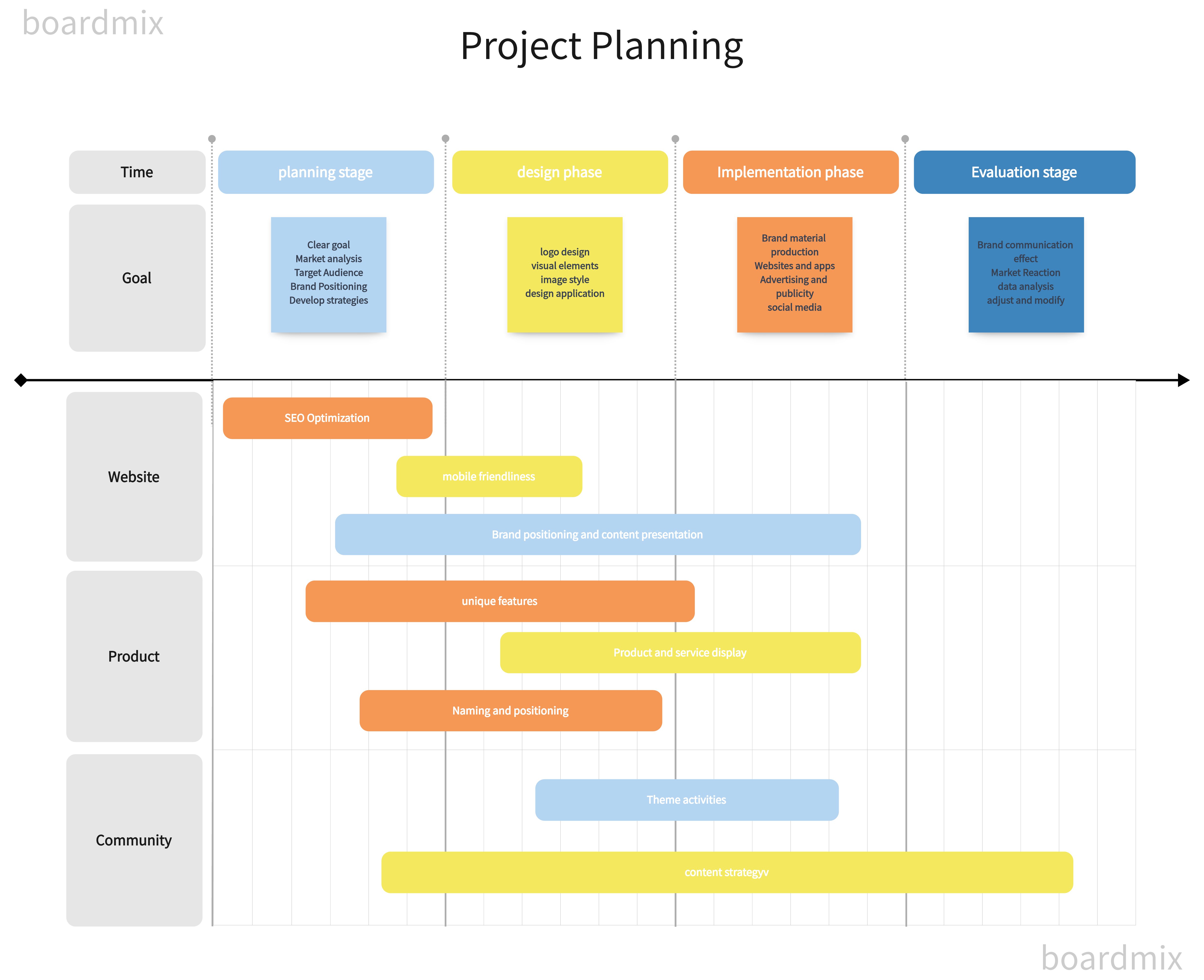
A project plan is a document that details the project’s goals, steps, required resources, budget, timeline, and risk assessment. It serves as the foundation of project management, providing the project team with a clear roadmap on how to achieve the goals within the specified time and budget.
The Role of a Project Plan
A project plan plays a critical role in project management by providing a framework for effective planning, execution, and monitoring. Here are its main functions:
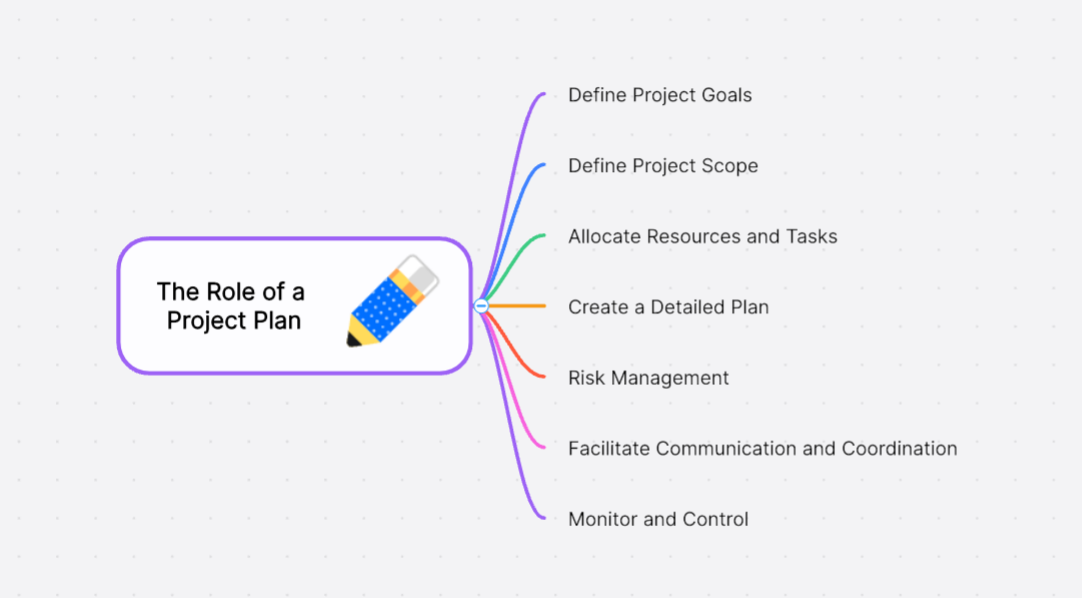
Define Project Goals
The plan clearly states the project’s objectives and vision, ensuring the entire team is aligned and focused on achieving these goals.
Define Project Scope
By clearly defining the project’s boundaries and scope, the project plan helps prevent scope creep and ensures all stakeholders understand the project expectations.
Allocate Resources and Tasks
The project plan helps the team identify the necessary human, material, and financial resources. It also assigns tasks and responsibilities, ensuring each team member knows their duties.
Create a Detailed Plan
The project plan includes a detailed timeline of activities and phases—initiation, planning, execution, monitoring, and closure- allowing potential issues to be proactively anticipated and addressed.
Risk Management
The team can better manage uncertainties and minimize their impact on project objectives by identifying, assessing, and planning responses to risks in the project plan.
Facilitate Communication and Coordination
The project plan serves as a primary source of information, facilitating effective communication and coordination among team members and stakeholders.
Monitor and Control
The project plan supports monitoring and control by providing a basis for tracking progress, identifying deviations, and implementing corrective actions.
What Should a Project Plan Include?
A project plan is a comprehensive document that outlines the project's objectives, scope, schedule, and execution strategies. It typically includes the following sections:
Project Overview
Project Title: Clearly state the project's name.
Project Background: Briefly describe the project's origin, reasons, and motivations.
Project Goals: Clearly define the primary objectives and expected outcomes.
Project Scope: Define the project boundaries and list the main tasks and work packages.
Project Plan
Initiation Phase: Tasks like project initiation and team formation.
Planning Phase: Detailed requirements analysis and technology selection.
Execution Phase: Tasks including development and testing.
Delivery Phase: System delivery and user training.
Task Breakdown
Break down the project into smaller tasks and work packages, clearly specifying responsible parties and planned completion dates.
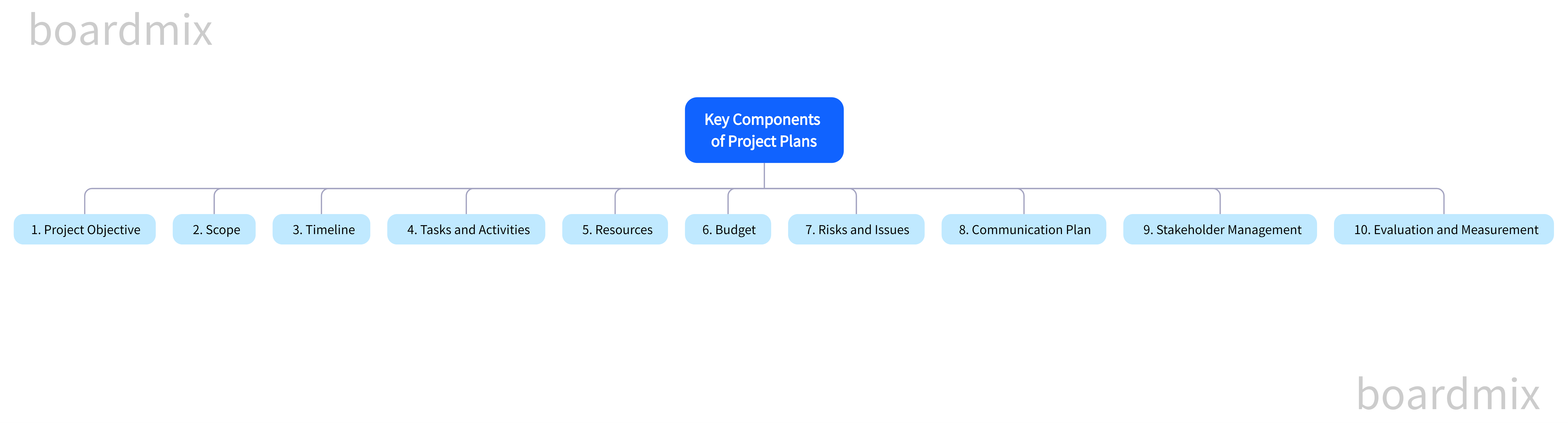
Project Team
Team Members: List the project team members and their responsibilities.
Organizational Structure: Define the team’s structure and hierarchy.
Project Resources
Hardware Resources: List the necessary hardware equipment.
Software Resources: List the required software tools.
Human Resources: Describe the skills and experience of team members.
Risk Management
Risk Identification: List potential risks.
Risk Assessment: Evaluate the probability and impact of each risk.
Risk Response Strategies: Define response strategies and assign responsibilities for each risk.
Monitoring and Evaluation
Progress Monitoring: Establish regular progress meetings and update the project plan.
Cost Monitoring: Track project costs to ensure they stay within budget.
Quality Evaluation: Set quality standards and conduct internal and external quality evaluations.
Project Delivery
Completion Phase: Confirm project completion and deliver relevant documents and deliverables.
Project Summary: Hold a project summary meeting to document lessons learned.
Appendices
Include supplementary documents and reference materials relevant to the project.
Approval and Signatures
Ensure the project plan is approved and signed by relevant stakeholders.
How to Write a Project Plan
Writing a project plan is a systematic and detailed process. Here is a brief guide to help you create an effective project plan:
Preparation
Define Project Goals and Scope: Before writing, ensure you have a clear understanding of the project’s goals, background, and scope.
Identify Project Team: Determine the necessary team members and their responsibilities. Depending on the project’s nature, you may need technical experts, a project manager, business analysts, etc.
Write the Project Overview
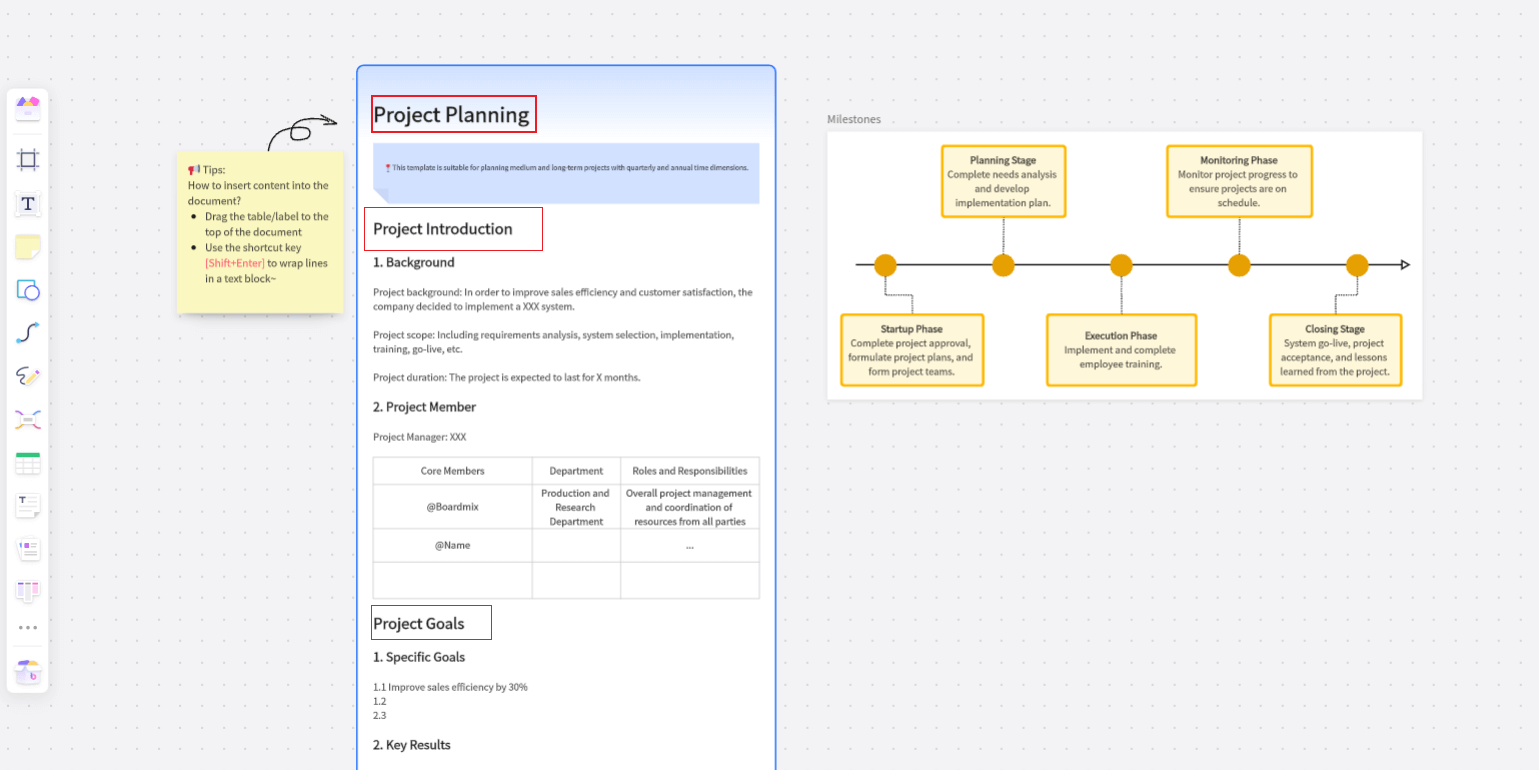
Project Title: Choose a clear and concise name for the project.
Project Background: Describe the project’s background, goals, and motivation. Why is this project necessary? What problems does it address?
Project Scope: Define the project’s scope, including main tasks and work packages. Clearly state the project’s boundaries.
Develop the Project Plan
Project Phases: Break the project into phases: initiation, planning, execution, monitoring, and closure.
Tasks for Each Phase: List the main tasks and activities for each phase. Ensure tasks are clear, specific, and measurable.
Timeline: Create a timeline specifying the start and end dates for each task. Ensure reasonable time allocation.
Risk Management
Risk Identification: List potential risks, including technical, personnel, time, and budget risks.
Risk Assessment: Assess the probability and impact of each risk. Determine their priority.
Risk Response Strategies: Develop response strategies and assign responsibilities for each risk. Specify the actions to be taken if the risk occurs.
Resources and Team
Hardware and Software Requirements: List the hardware and software resources needed for the project.
Human Resources: List the team members and their skills, ensuring the team has the necessary capabilities to complete the project.
Monitoring and Evaluation
Progress Monitoring: Develop a monitoring plan to track project progress. Consider using Gantt charts or other tools.
Cost Monitoring: Develop a cost estimation and monitoring plan to ensure the project stays within budget.
Quality Evaluation: Set quality standards and specify how to evaluate the quality of project deliverables.
Closure
Project Completion: Describe the steps to take at the end of the project, including acceptance and delivery of project deliverables.
Project Summary: Provide a project summary documenting lessons learned and suggestions for future projects.
Appendices and Signatures
Appendices: Include any relevant documents and materials to support the project plan.
Approval and Signatures: Ensure the project plan is approved and signed by relevant stakeholders.
Project Plan Template
Here’s a complete project plan template you can use directly or modify according to your needs:
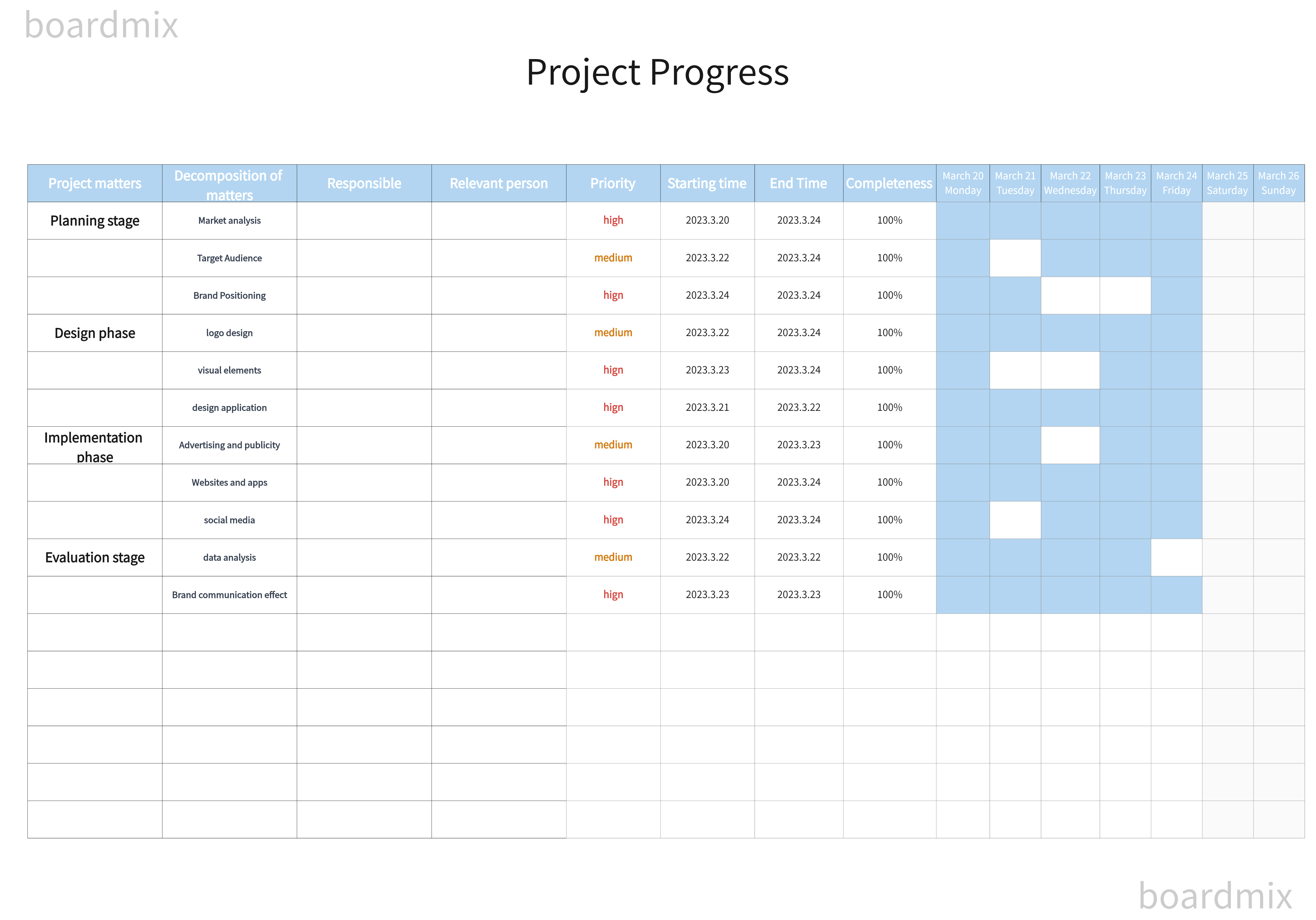
Try the Template for Free 
Project Plan
Project Overview
Project Name [Project Name]
Project Background [Briefly describe the project background and motivation]
Project Goals [Clearly define the primary objectives and expected outcomes]
Project Scope [Clearly state the project boundaries and scope, listing main tasks and work packages]
Project Plan
Initiation Phase
Project initiation
Team formation
Planning Phase
Detailed requirements analysis
Technology selection
Execution Phase
Development Phase [Date Range]: [Start Date] - [End Date]
Testing Phase [Date Range]: [Start Date] - [End Date]
Delivery Phase
System delivery
User training
Project Risk Management
Risk Identification [List potential risks] [Assess each risk’s probability and impact]
Risk Response Strategies [Develop response strategies for each risk] [Assign responsibility and monitoring measures]
Monitoring and Evaluation
Progress Monitoring [Schedule regular progress meetings] [Update project plan and record actual progress]
Cost Monitoring [Track project costs] [Ensure costs remain within budget]
Quality Evaluation [Set quality standards] [Conduct regular internal and external quality evaluations]
Project Closure
Completion Phase
Project Summary
Conclusion
That’s everything you need to know about writing a project plan. Boardmix is an online collaboration platform that offers a variety of tools and features that can significantly aid in writing a project plan:
Collaboration and Teamwork: Boardmix provides real-time collaboration, allowing multiple team members to edit and view the project plan simultaneously. This enhances teamwork and ensures everyone participates in the planning process.
Virtual Whiteboard and Diagram Tools: With Boardmix’s virtual whiteboard and diagram tools, you can create a more intuitive project plan. Use charts, flow diagrams, tables, and other tools to present the project structure and plan more clearly.
Templates and Styles: Boardmix offers various templates for project management and planning, including Gantt charts, SWOT analysis, and Mind Maps. These templates help you quickly start your project plan, and the styling tools make your plan more








