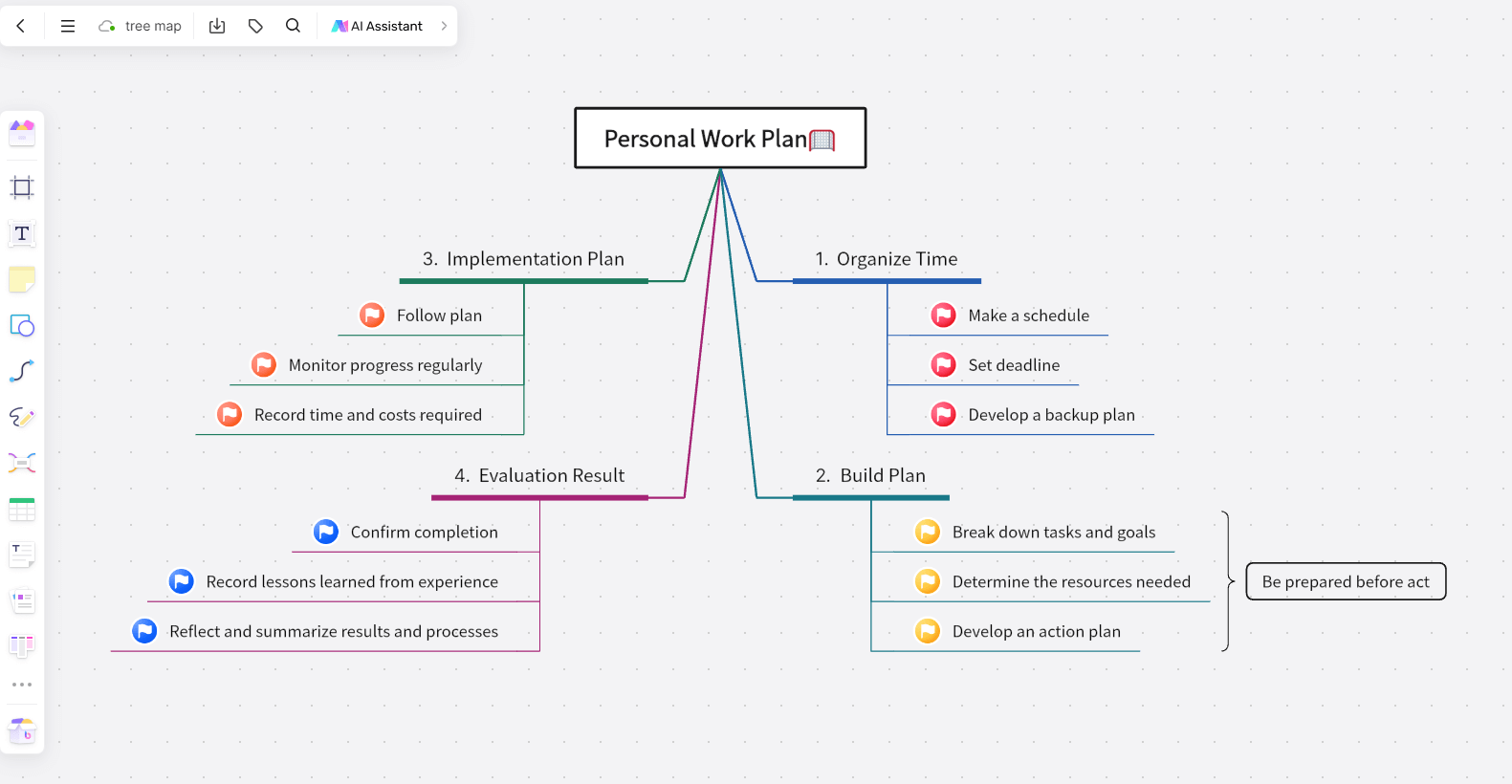A tree diagram is a structured thinking model and a type of mind map. Mind maps help clarify thoughts through a process of organizing ideas, summarizing, and then outputting them, rather than creating chaos in your mind. However, in everyday work and study, we often see "chaotic tree diagrams" filled with dense text that makes it difficult to find the logic.
This article will address common problems people face when using tree diagram mind maps and teach you how to efficiently create clear, practical, and visually appealing tree diagrams. We'll introduce you to a powerful mind-mapping software called Boardmix, which is great for students to organize notes and for professionals to create plans and identify project blind spots. Using the right methods can help you maximize the benefits of mind maps!
What is a Tree Diagram?
A tree diagram, also known as a decision tree, is particularly useful for mapping out the results of related events. If one element changes, it impacts the entire outcome. In a tree diagram, each "branch" connects an idea or step in the process to potential outcomes. These outcomes, or "nodes," make the diagram look like a tree, with many options and results branching out from the original idea.
Tree diagrams have wide applications across various fields and industries for decision-making and other tasks, including marketing, software development, logistics, and project management.
Use Cases for Tree Diagrams
Tree diagrams are popular in brainstorming, problem-solving, and decision analysis. Here are some common scenarios where tree diagrams are used:
Brainstorming
Tree diagrams help thoroughly explore potential outcomes for different issues and scenarios. Marketers and UX designers can use tree diagrams to map out user experience paths and customer journeys. For example, the "User Behavior Path Design" template from Boardmix's community can be used to explore various possibilities.
Problem Solving and Cause Analysis
Tree diagrams are valuable tools for troubleshooting and cause analysis. Software developers can use tree diagrams to analyze coding issues and find fixes in website and app development projects. Before launching new processes, products, or services, you can use tree diagrams to predict potential problems and explore options, helping identify bottlenecks and obstacles in advance.
Task Hierarchy
The hierarchical format of tree diagrams is useful for project planning, especially when dealing with multiple tasks and subtasks. Project managers can use tree diagrams to outline the task hierarchy, helping team members understand the order and priority of each task.
How to Create an Effective Tree Diagram
Tracking and analyzing cause-and-effect scenarios is easier with visual aids like tree diagrams. Here's how to create clear, practical, and visually appealing tree diagrams using Boardmix:
Highlight Keywords with Different Colors and Fonts
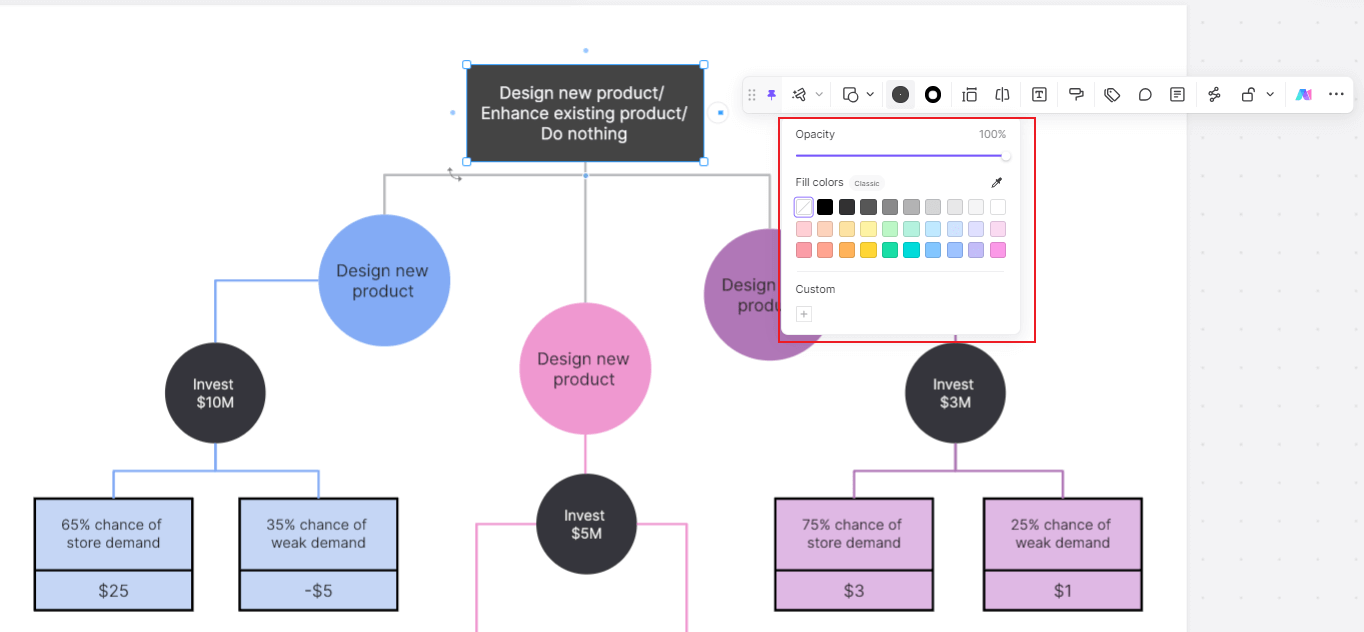
Utilize Boardmix's extensive color palette to highlight key terms. Follow the hierarchy from abstract to concrete, mainly using nouns for keywords and verbs for descriptions. Ensure the color scheme transitions from dark to light and vary the structure lines. Boardmix allows you to customize tree diagram lines, fonts, backgrounds, and colors conveniently.
Keep Keywords Short and Accurate
Each branch's keyword should be concise and precise to open your mind to new ideas. Long phrases can hinder thought flow, so aim to use single words unless dealing with indivisible concepts.
Expand the Central Theme
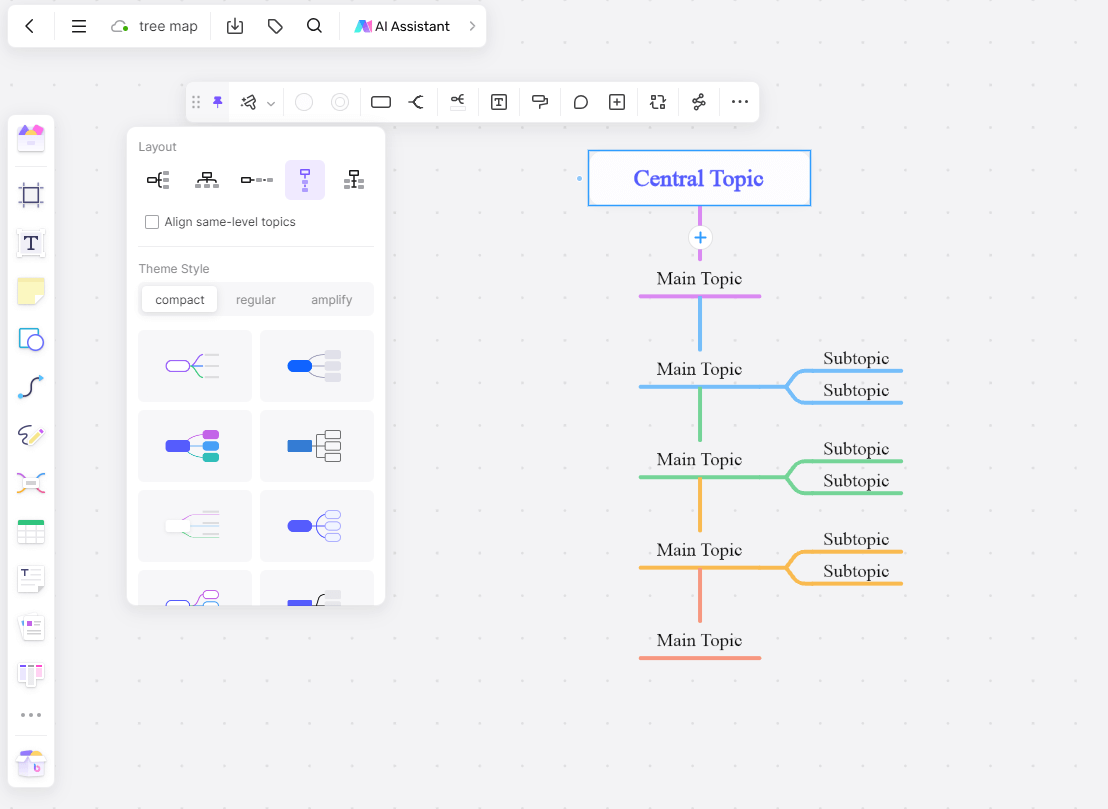
When stuck, use frameworks to expand your thinking. Tree diagrams can follow two thought modes: free association for creative thinking and logical association for in-depth topic exploration.
Arrange Hierarchy
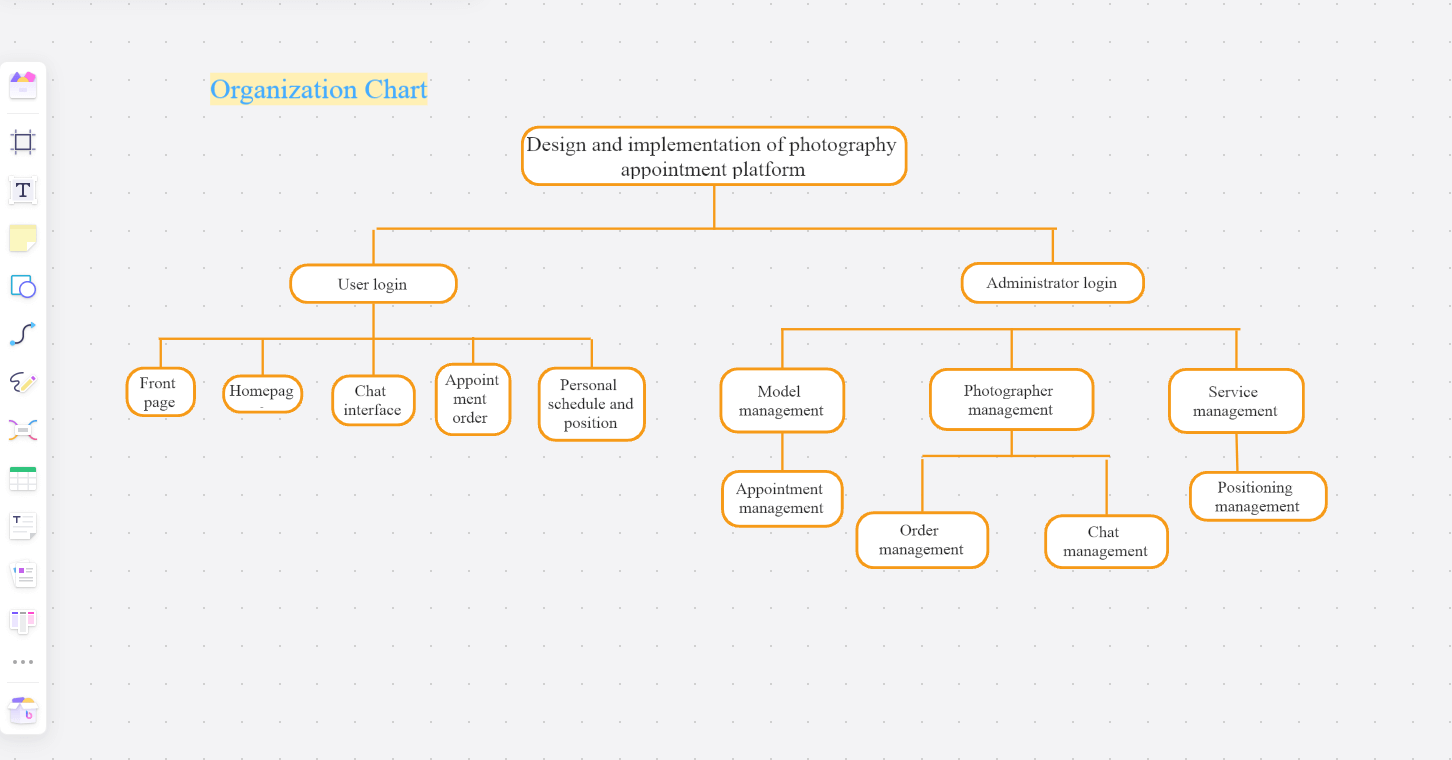
When classifying themes in a tree diagram, higher levels represent more abstract, important ideas, while lower levels are more specific and less important. For example, in an "Emotional Branding" tree diagram, swapping "Sensory Experience" and "Emotional Connection" alters the focus and direction of your thinking.
In summary, tree diagrams provide a visual framework for exploring different outcomes of problems, projects, or workflows. Professionals across various industries use tree diagrams for brainstorming, decision-making, problem-solving, troubleshooting, and workflow management. Embrace innovative tools like Boardmix to create efficient tree diagrams. Boardmix's template community offers a plethora of tree diagram templates, significantly reducing your planning time. Plus, you can collaborate online with your team, enhancing the drawing experience.