Understanding the intricacies of software design and business processes requires clear visualization tools. The UML activity diagram is a powerful instrument in this regard, offering a detailed depiction of the actions, decisions, and workflows within a system. This comprehensive guide will walk you through the fundamentals of UML activity diagrams, their unique distinctions from traditional flowcharts, and the step-by-step process of crafting one using Boardmix, an online whiteboarding platform. We'll also share valuable tips for creating effective UML activity diagrams.
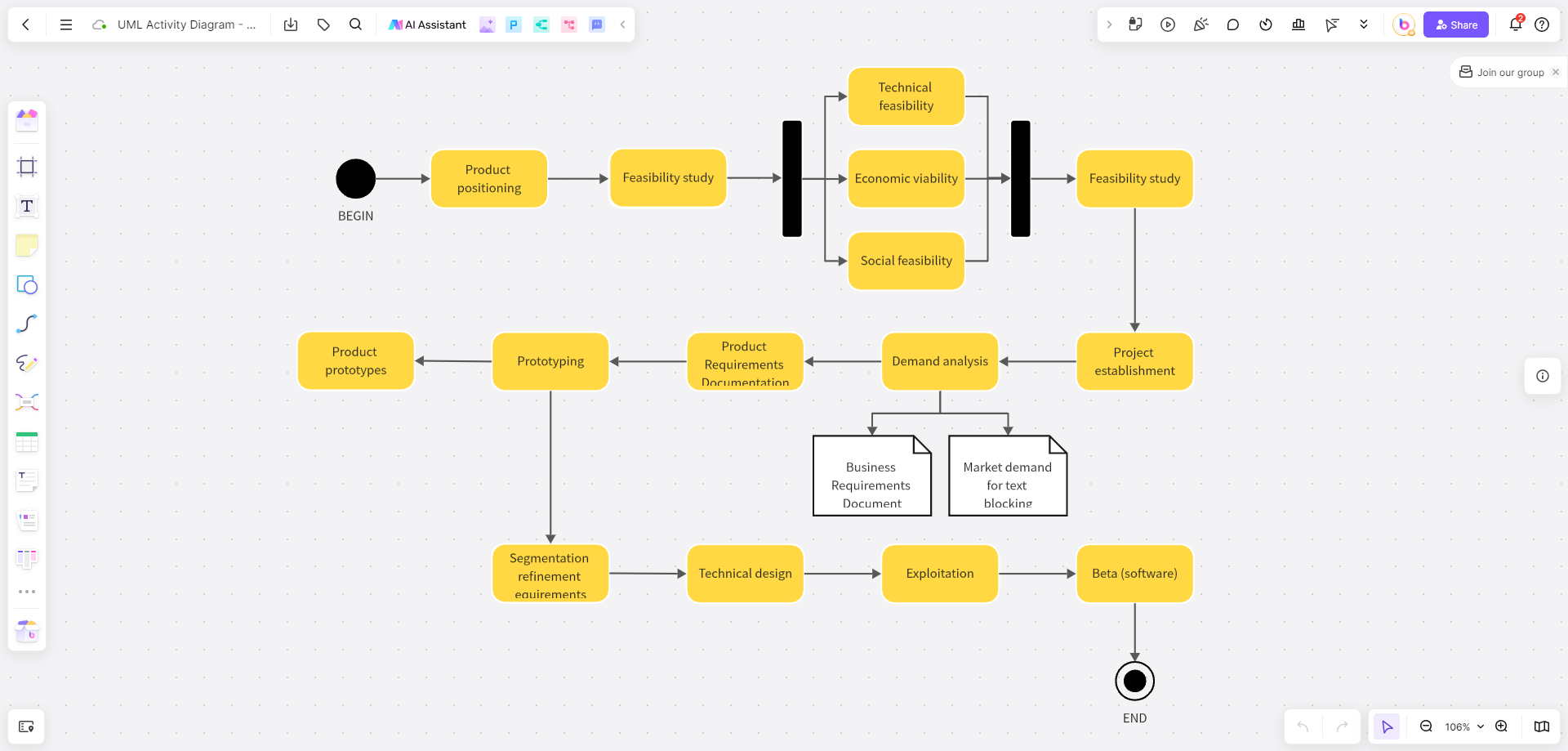
What is a UML Activity Diagram?
A UML activity diagram is an essential component of the Unified Modeling Language (UML), serving as a dynamic and detailed blueprint for the behaviors and functions of a system. It captures the intricacies of processes, depicting the control flow that governs the execution of activities, which can range from simple tasks to more elaborate subprocesses. These diagrams are not merely linear; they can also illustrate branching and merging of flows, multiple concurrent activities, and decision points, making them invaluable for understanding and designing systems with complex operational logic.
The visual nature of UML activity diagrams allows them to serve as a common ground for communication among stakeholders, including developers, business analysts, and clients. They offer a clear, bird's-eye view of the process, which is crucial for identifying potential bottlenecks, redundancies, or inefficiencies. Furthermore, these uml flowchart can be used to generate test cases and to ensure that the implementation aligns with the intended design.
How Do UML Activity Diagrams Differ from Traditional Flowcharts?
While UML activity diagrams and traditional flowcharts share some visual similarities, they serve different purposes and have distinct characteristics:
- Scope and Focus: UML flow diagrams are specifically designed for modeling the dynamic aspects of a system, including concurrent tasks and complex decision points. Traditional flowcharts, however, are more general and can be used to map out any sequential process, not just those within a system's operational logic.
- Symbology and Notation: UML activity diagrams adhere to a standardized set of symbols and notations as defined by the UML specification, such as action states, decision nodes (diamonds), and synch bars. Traditional flowcharts may use a simpler set of symbols and are not bound by a specific standard, allowing for more flexibility in representation.
- Concurrency and Synchronization: One of the key differences is the ability of UML activity diagrams to represent multiple threads of execution and their synchronization points. This feature is crucial for modeling parallel processes but is typically not present in traditional flowcharts.
- Detail and Formality: UML flow diagrams are more detailed and formal, often used in the context of software design to specify the exact behavior of the system. Traditional flowcharts can be more informal and are used in various contexts, including educational materials and business process documentation.
How to Choose the Right Online Whiteboard Tool for UML Activity Diagrams?
Selecting an online whiteboard tool that fits your needs involves several considerations:
- UML-Specific Features: Ensure the tool provides a library of UML shapes and symbols to facilitate the creation of accurate diagrams.
- Collaboration Capabilities: Look for tools that support real-time collaboration, allowing team members to work together and provide input simultaneously.
- Customization Options: The tool should allow for customization of shapes, colors, and fonts to create uml flowchart that are both functional and visually appealing.
- Scalability and Performance: It should handle large diagrams with many elements without lagging, ensuring a smooth user experience.
- Integration Options: Check if the tool integrates with other software your team uses, such as project management systems or version control platforms.
- Accessibility and Compatibility: The tool should be accessible on various devices and platforms, supporting different operating systems and browsers.
How to Create a UML Activity Diagram on Boardmix?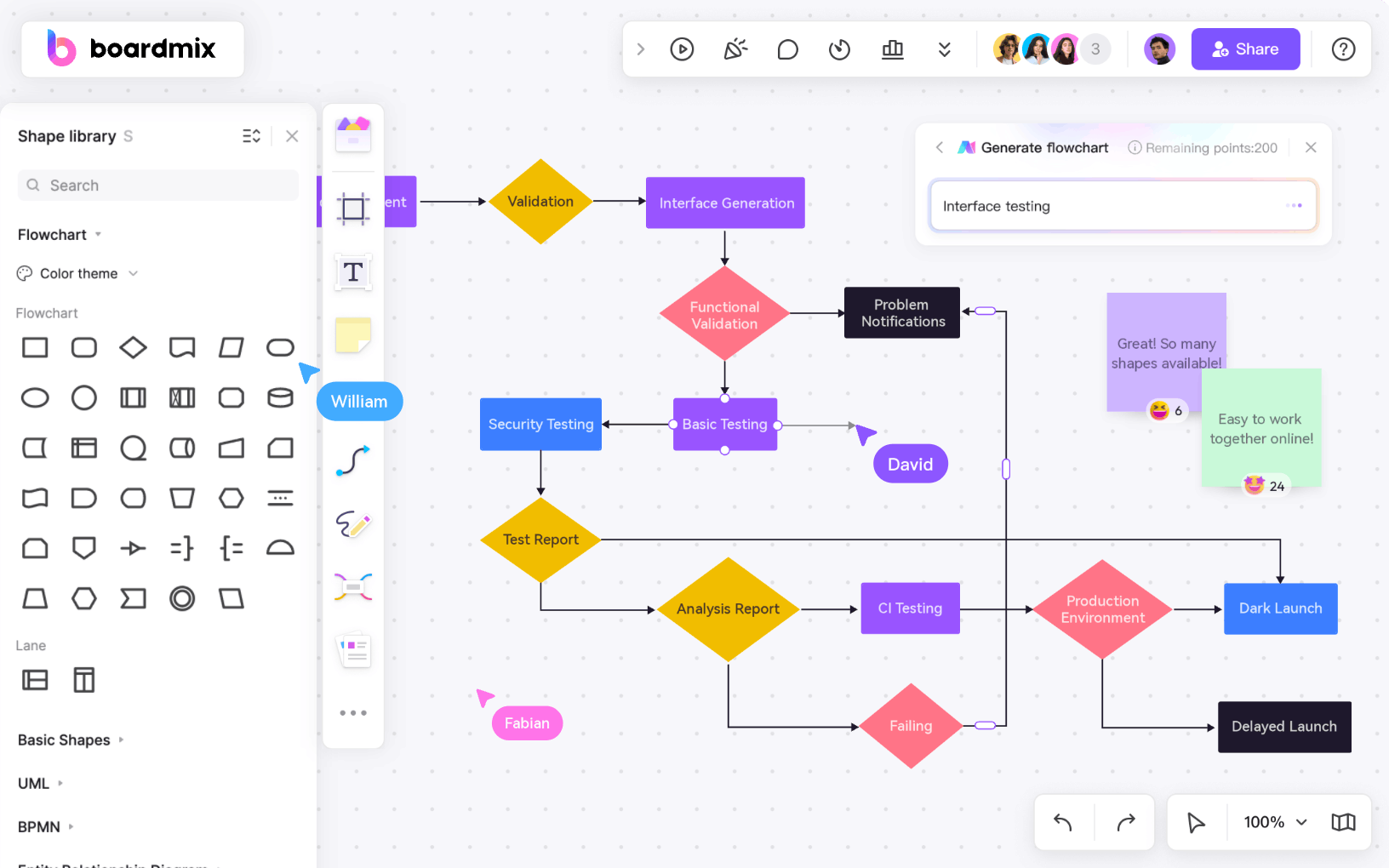
Embarking on the journey to create a UML activity diagram using Boardmix is a straightforward endeavor that can significantly enhance your system modeling capabilities. Follow these detailed steps to craft a diagram that accurately represents the dynamics of your process or system:
Sign In and Create a New Board: Start by signing into your Boardmix account. Once logged in, create a new board by clicking on the "New Board" button.
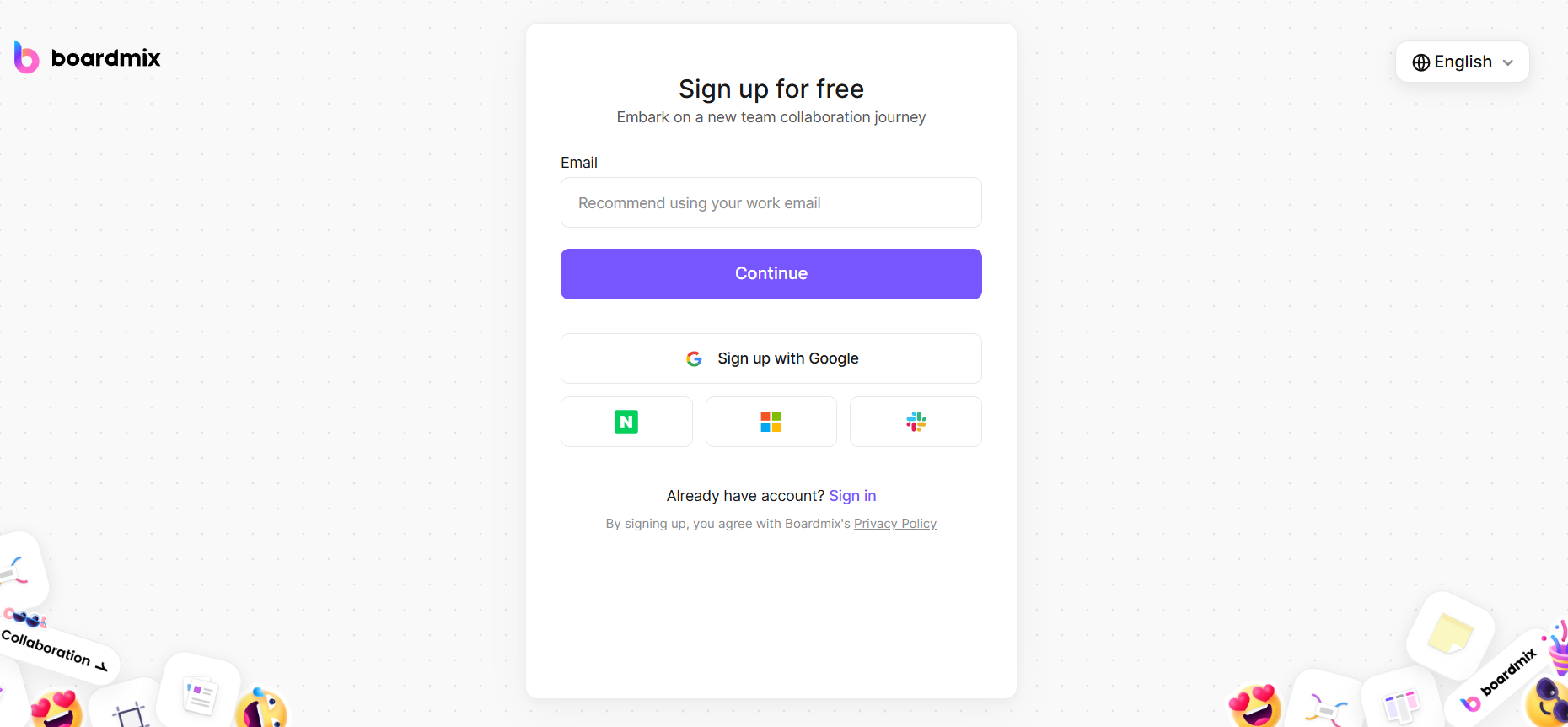
Access the Template Library: Boardmix offers a variety of templates, including those for UML flow diagrams. Click on the "Templates" or “Community” button to access the library and search for "UML activity diagram." Choose a template that closely matches your requirements or start with a blank board.
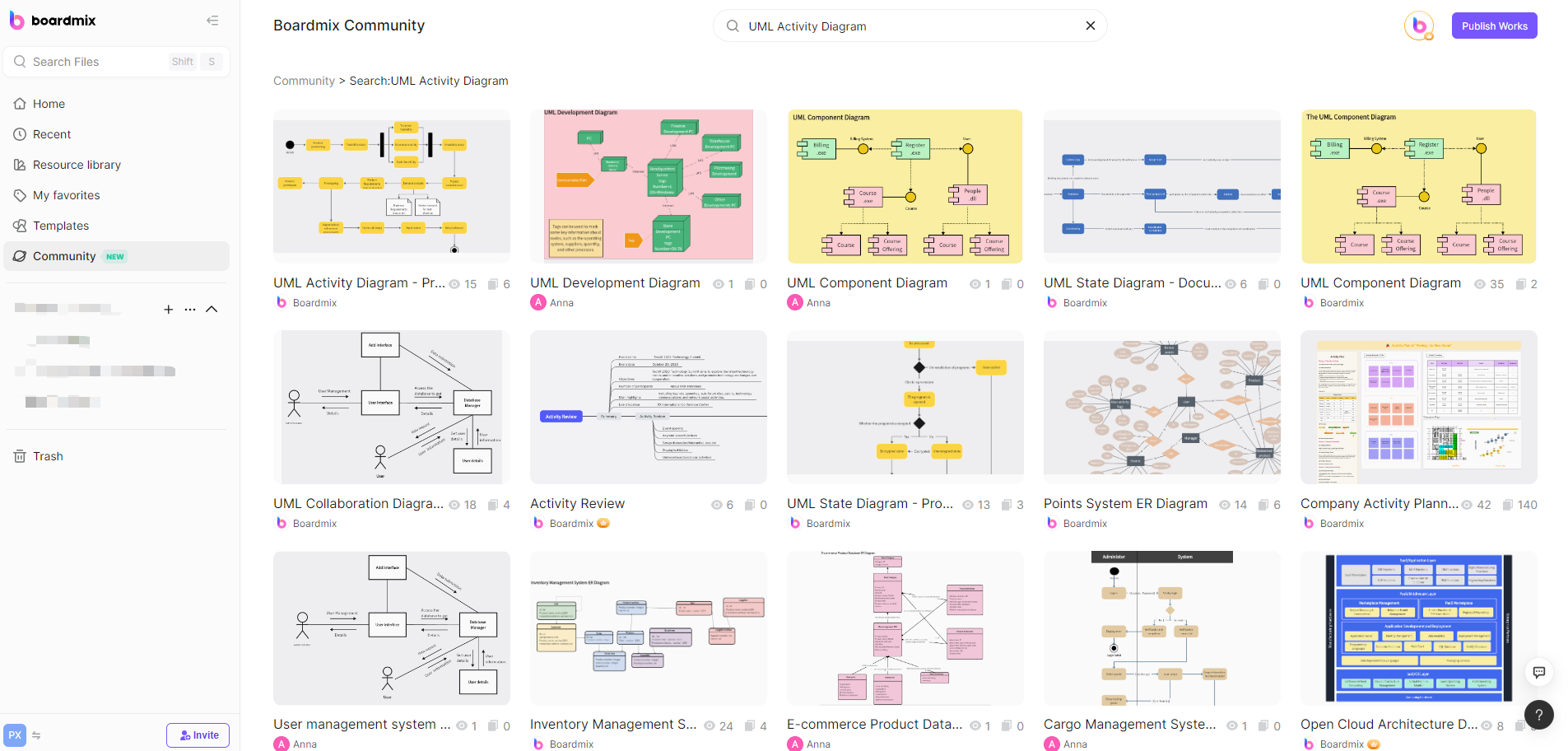
Identify the Key Activities: Before you begin drawing, list out all the activities that are part of the process you are modeling. These activities represent the actions or tasks that the system performs.
Add and Customize Shapes: Boardmix provides a rich library of shapes. To add a shape, click on the "Shapes" button in the left toolbar. Drag and drop the desired shapes, such as action states or decision nodes, onto your board. Customize these shapes by clicking on them and using the properties panel on the right to change colors, add text, or modify their size.
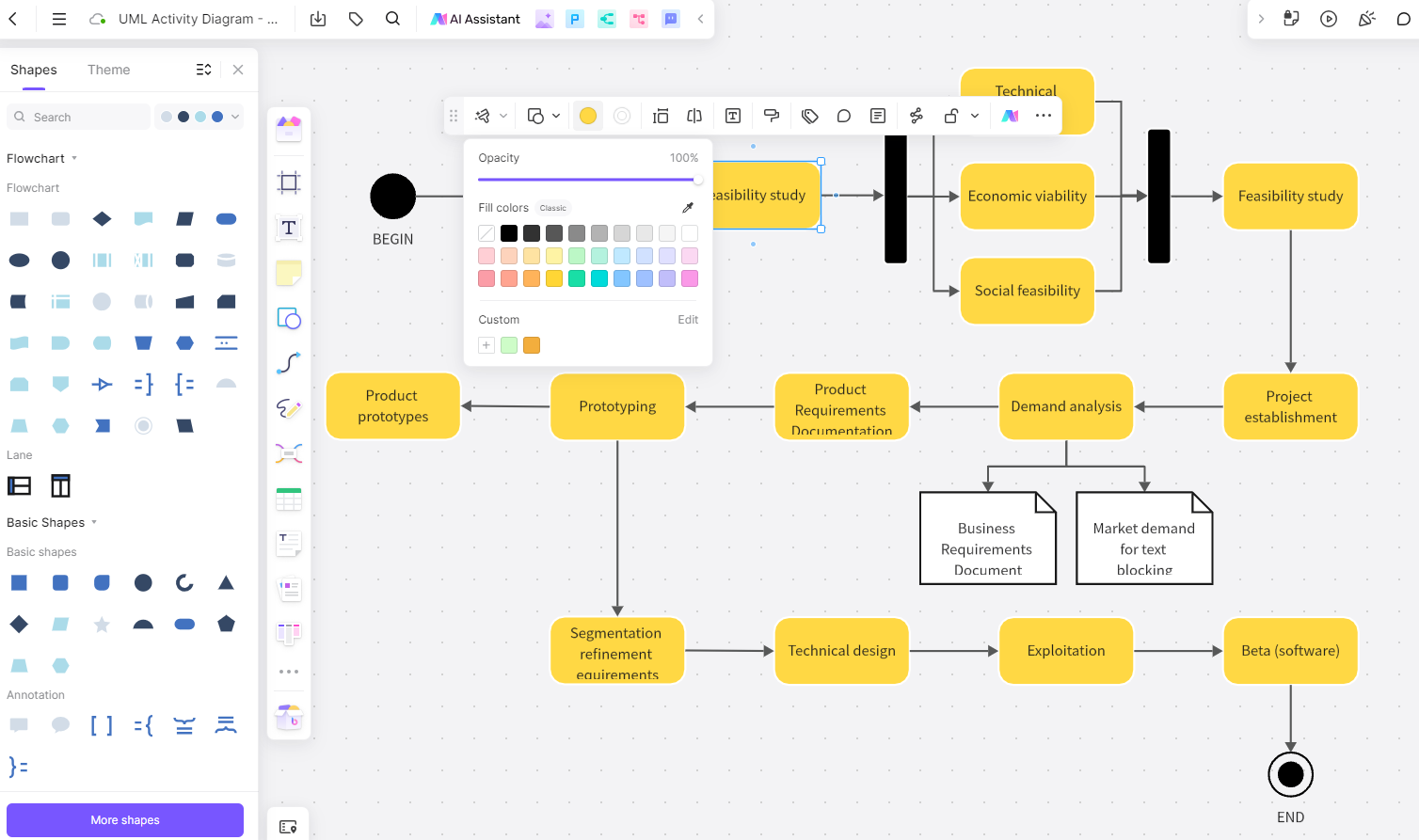
Connect the Shapes: To represent the flow of activities, you'll need to connect the shapes. Click on the "Connector" tool in the toolbar and draw lines between the shapes to indicate the sequence and flow of the activities.
Add Details and Descriptions: Each shape in your uml flowchart may require additional details, such as the specific action to be performed or the condition for a decision node. Use the text tool to add these descriptions adjacent to the relevant shapes.
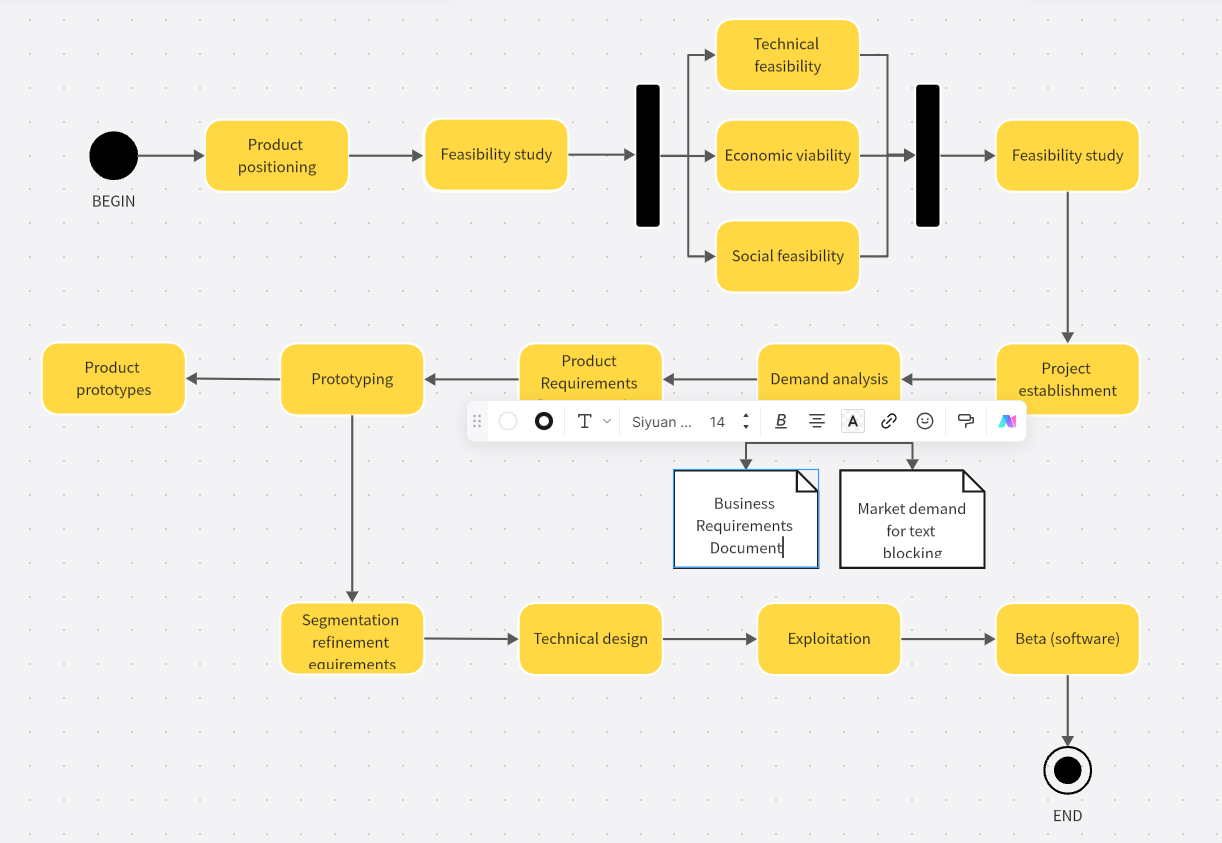
Review and Refine Your Diagram: Once you have created the initial flow, review your diagram for accuracy and completeness. Ensure that all activities are included and that the flow accurately reflects the process you are modeling.
Share and Collaborate: With Boardmix, you can easily share your board with team members for feedback and collaboration. Click on the "Share" button in the top right corner and invite your team members to view or edit the diagram.
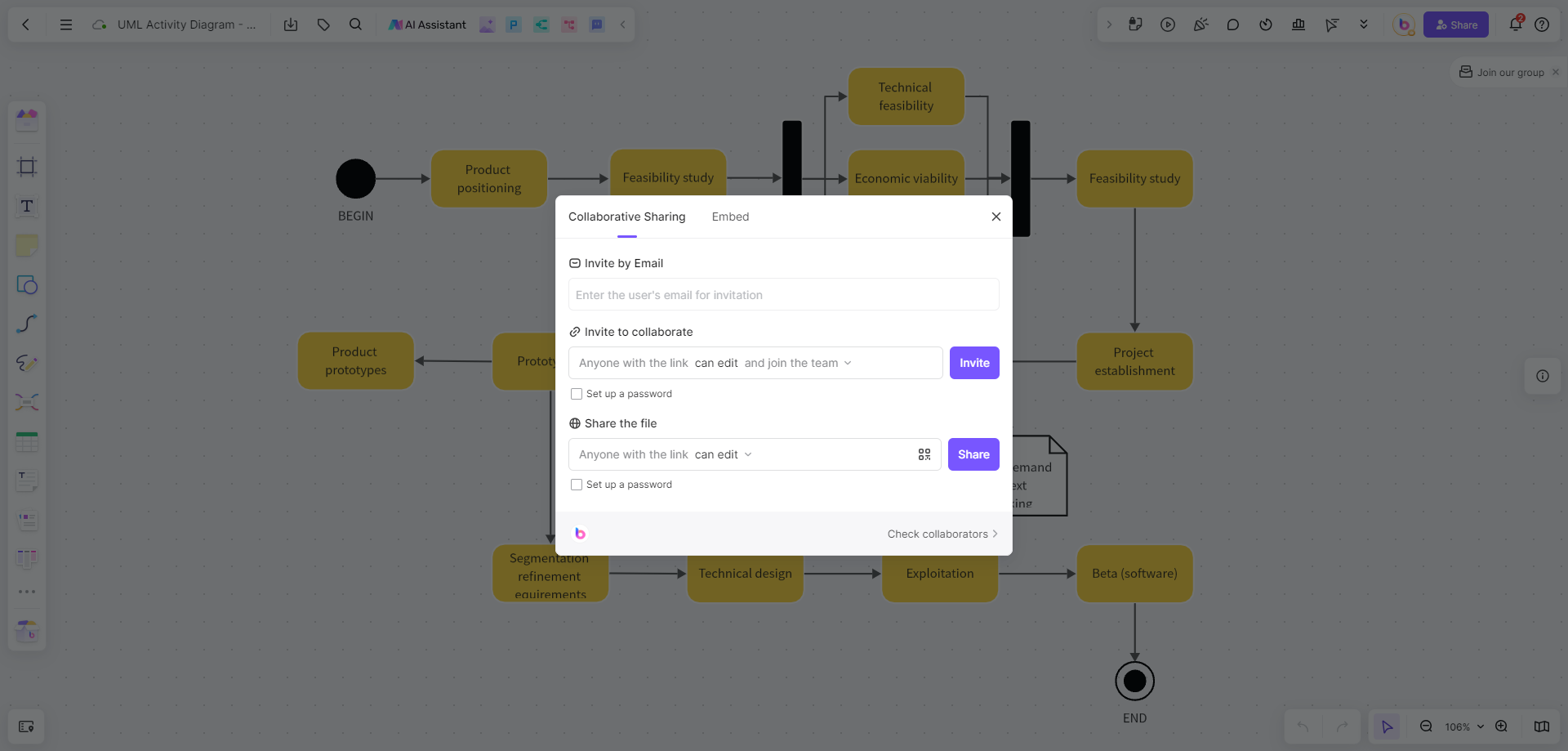
Save and Export Your Diagram: Once you are satisfied with your UML flow diagram, save your work by clicking on the "Save" button. You can also export your diagram in various formats, such as PNG, JPEG, or PDF, by clicking on the "Export" button.
Tips for Creating UML Activity Diagrams
To ensure that your UML activity diagrams are effective and accurately represent the systems they model, it's important to follow some key guidelines and best practices.
- Start with a Clear Understanding: Before you start diagramming, have a clear understanding of the process you are trying to model. This will help you identify the key activities and decisions that need to be included in your diagram.
- Keep It Simple and Focused: While it's tempting to include every detail, remember that the goal of a UML activity diagram is to provide a clear and concise representation of the process. Focus on the most critical activities and decisions.
- Use Standard UML Notations: Adhering to standard UML notations will make your diagram more accessible to others who are familiar with UML. This includes using the correct symbols for actions, decisions, and flow control.
- Iterate and Refine: Creating a UML activity diagram is often an iterative process. Be prepared to make changes and refinements as you gain a deeper understanding of the process or as requirements evolve.
- Involve Stakeholders Early: Engage with stakeholders and subject matter experts early in the process. Their input can help ensure that your uml flow diagram accurately reflects the system's behavior and requirements.
- Leverage Tool Features: Make full use of the features offered by Boardmix, such as the ability to add comments, attach files, and use the zoom feature to work on detailed sections of your diagram.
- Maintain Consistency: Ensure that your diagrams are consistent in terms of style, notation, and level of detail. This will make it easier for others to understand and work with your diagrams.
In conclusion, the creation of a UML activity diagram using an online whiteboard tool like Boardmix is a streamlined approach to designing and communicating the flow of activities within a system. By following the detailed steps and tips provided, you can create diagrams that are not only visually appealing but also accurate and informative. These diagrams serve as a critical tool in the software development lifecycle, aiding in the design, testing, and documentation of complex systems.









