A business process diagram is the ultimate tool for visualizing, analyzing, and optimizing workflows. Using standardized symbols, it maps every step—clarifying responsibilities, sequences, and information flow—to drive efficiency and cut costs.
In this guide, you’ll discover:
- Core symbols and definitions for professional business process diagrams
- Real-world business process diagram examples
- How to apply sample business process diagrams to daily operations
What is a Business Process Diagram?
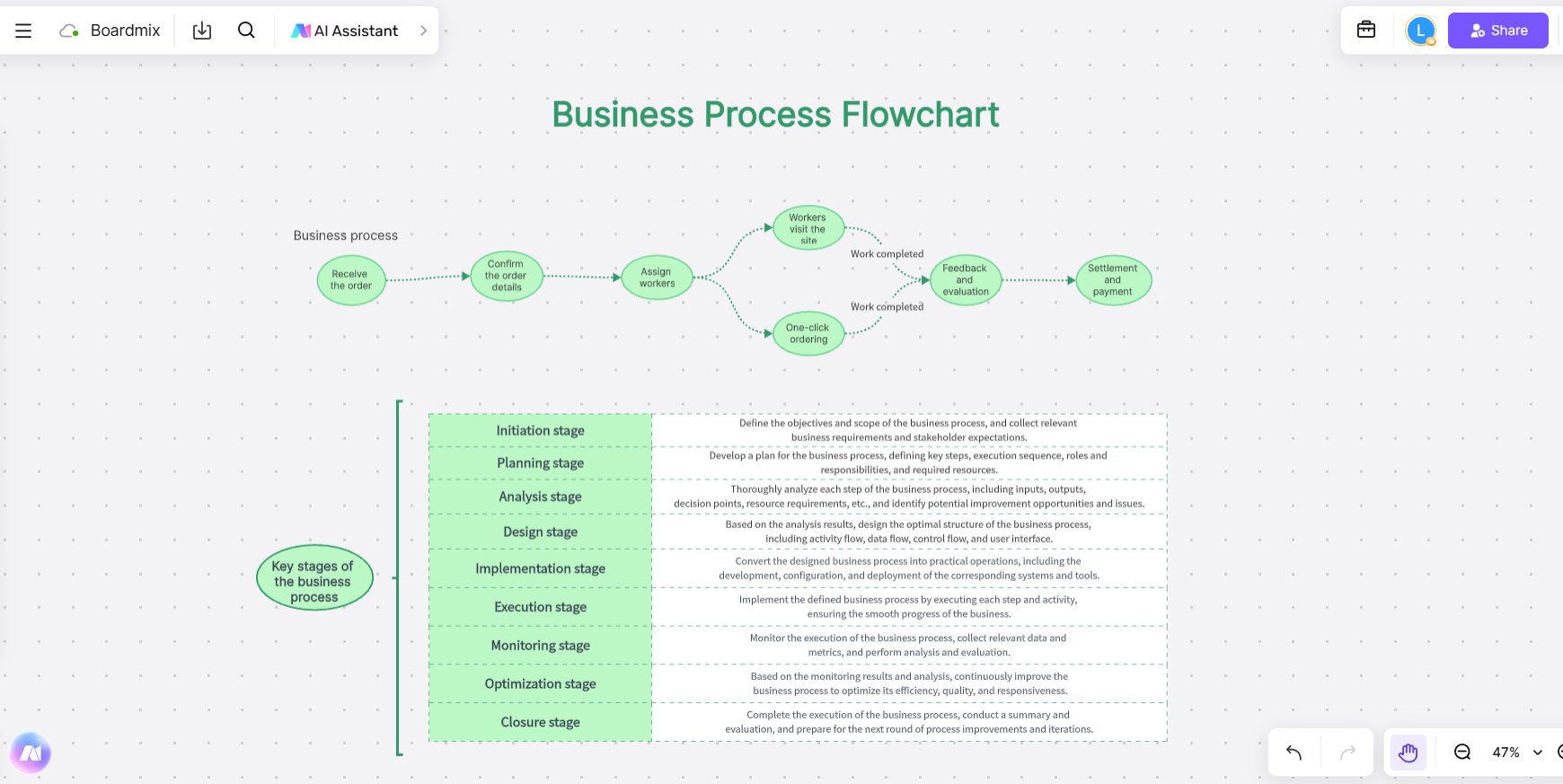
A business process diagram is a map that shows in a visual manner how work is to be done – including tasks and decisions as well as outcomes and transitions. Instead of long complex documentation, it uses standard symbols and intuitive flows to present business logic in a way instantly understandable across teams.
Think of it as turning a messy workflow into a well-defined game plan. Whether it’s bringing new hires up to speed, getting cross-functional teams in line, or streamlining internal operations, a business process diagram makes it easy to get everyone on the same page—immediately.
Good business process diagrams are:
- User-Friendly: They substitute information for a language making comprehensive processes achievable by both technical and non-technical people.
- Structurally Clear: Each step, decision point, and connection is clearly laid out in a visual representation that avoids all that confusion and opacity.
- Logically Sound: All branches, loops, and dependencies are easily visible, making it very easy to identify inefficiencies or room for improvement.
Next, we’ll cover these diagrams’ basic symbols—what they mean and their real-world use—plus tips for easy creation. You’ll also get business process diagram examples, including real ones used to map sales pipelines, simplify onboarding, or streamline approvals. All to add specificity, structure, and smart insights to your mapped processes.
Common Symbols Used in Business Process Diagrams
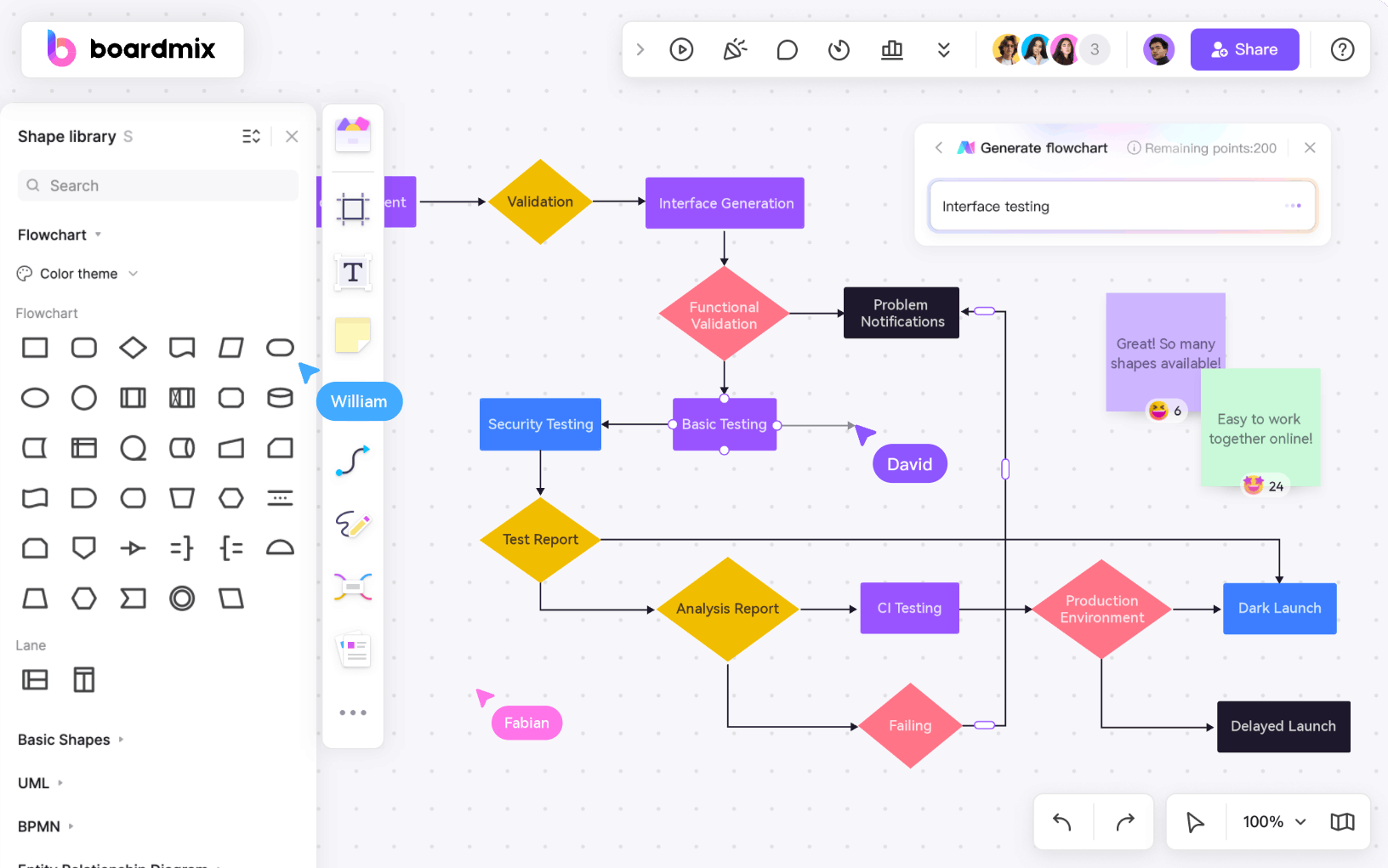
In order to read a business process diagram correctly, the visual language used is what you must understand first. The business process diagram uses agreed upon symbols to take incomprehensible workflows and create a visual map that anyone can understand—and that means your stakeholders, employees at a shop floor level, and so on can all appreciate and understand.
These are the five basic elements of most business process diagrams:
1. Terminator (Oval):
Each process has a definable start and end. You denote those start and end points in an oval shape which establishes the boundaries of your process and helps define the workflow scope.
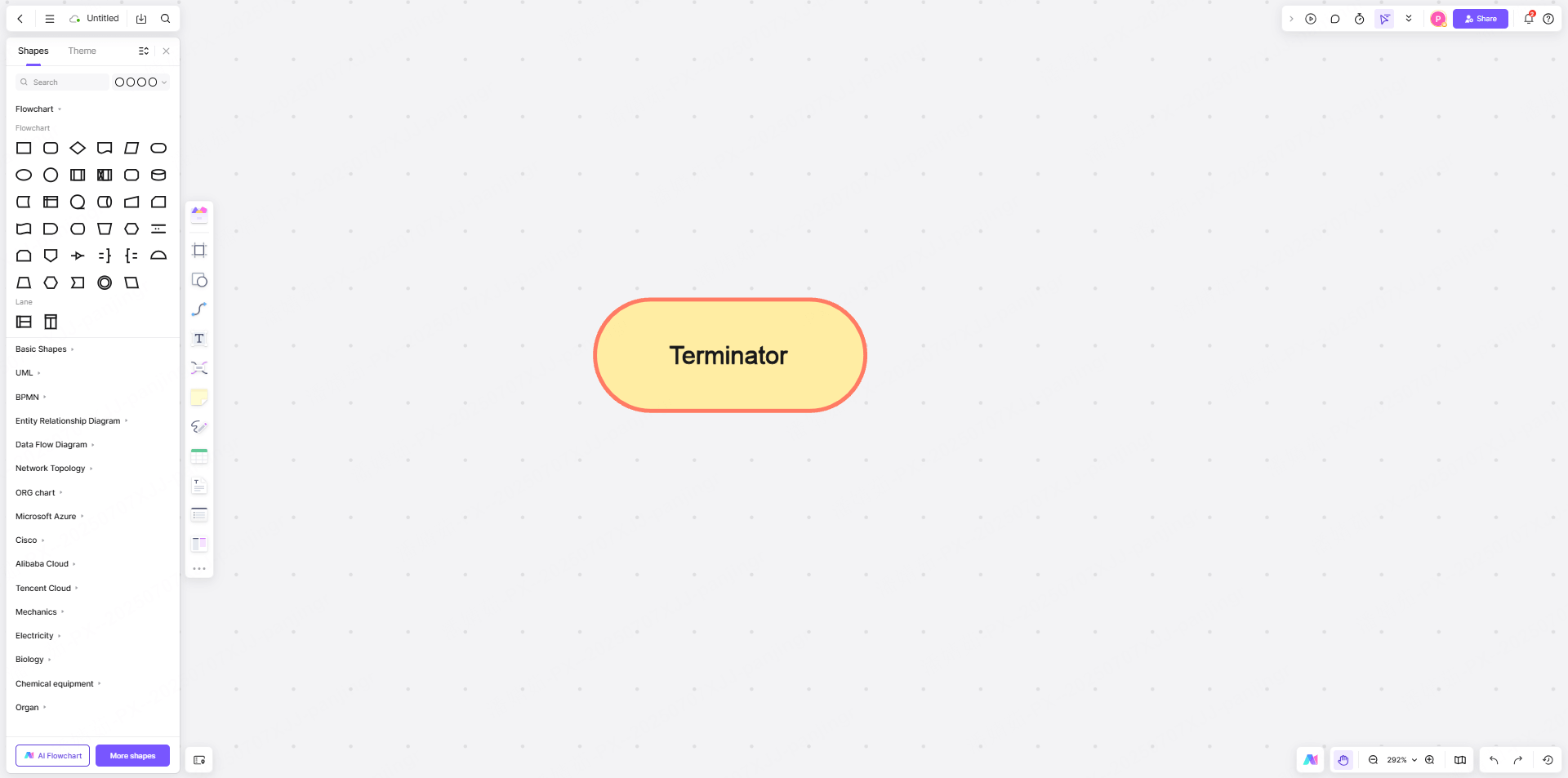
2. Process (Rectangle)
These are the action boxes. Each rectangle would refer to a "task" or step. For example, "Send Invoice" or "Approve Request." These rectangles are the foundation of your business process diagram example.
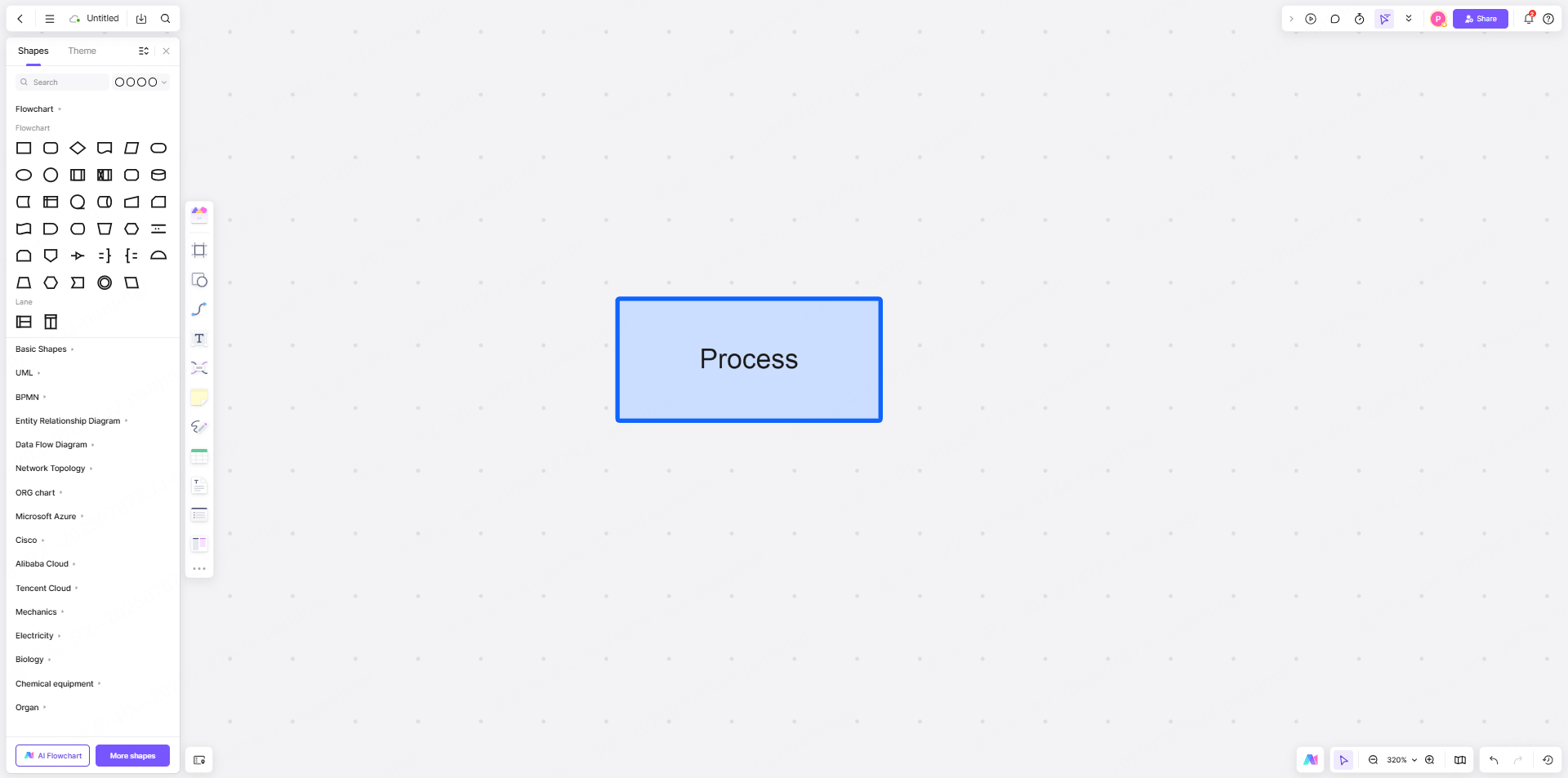
3. Decision (Diamond)
These introduce logic. At a "decision" point in the workflow, you will branch in a decision making workflow like "Yes" or "No," "Approved" or "Rejected" and so on from your outcome, you will use the Decision element.
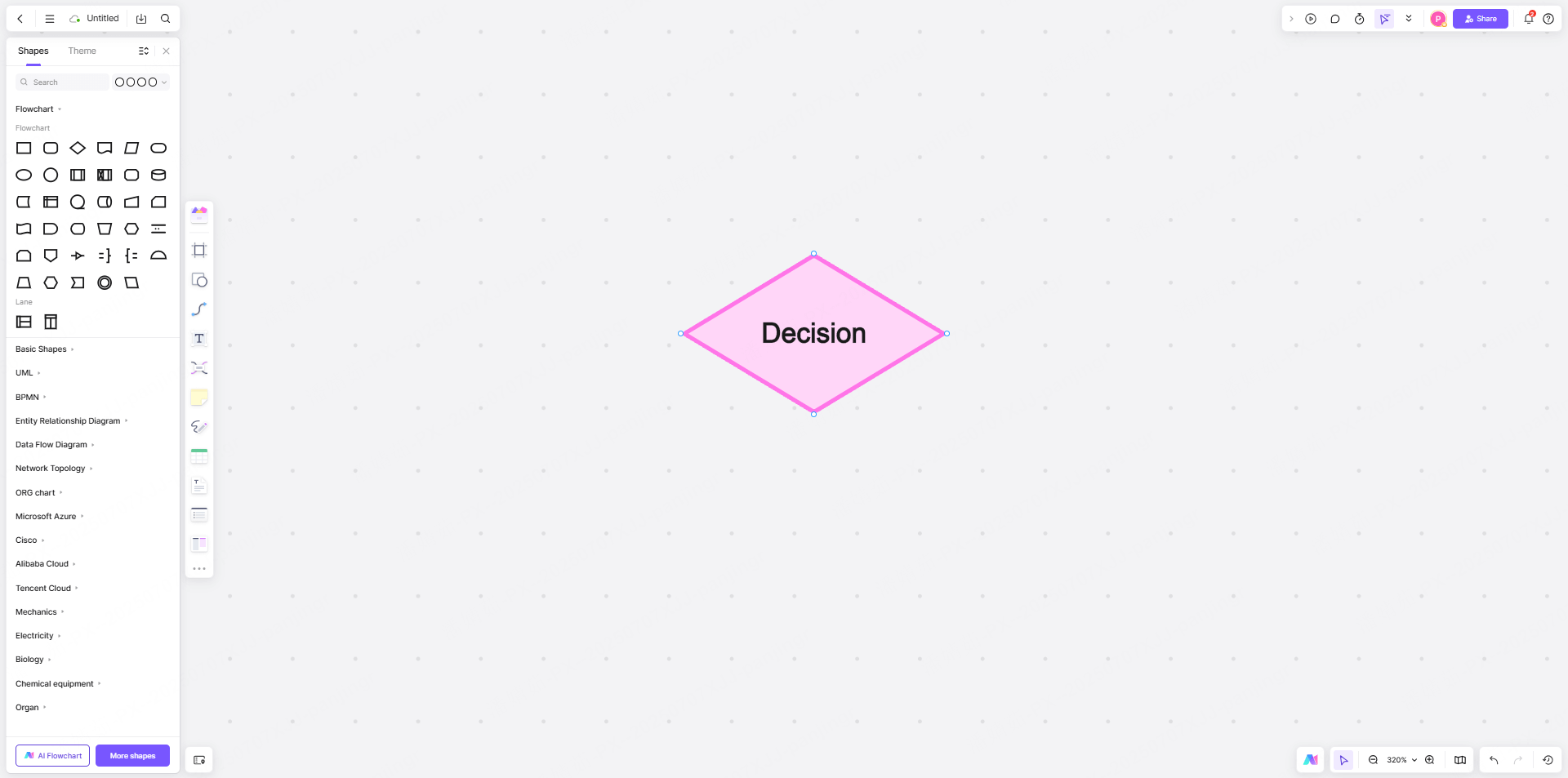
4. Input/Output (Parallelogram)
These figures indicate the flow of data. You are either entering and feeding data into the workflow, pulling data out of the workflow or transferring documents. In particularly process heavy sectors, using this shape effectively is the difference between clarity and confusion. 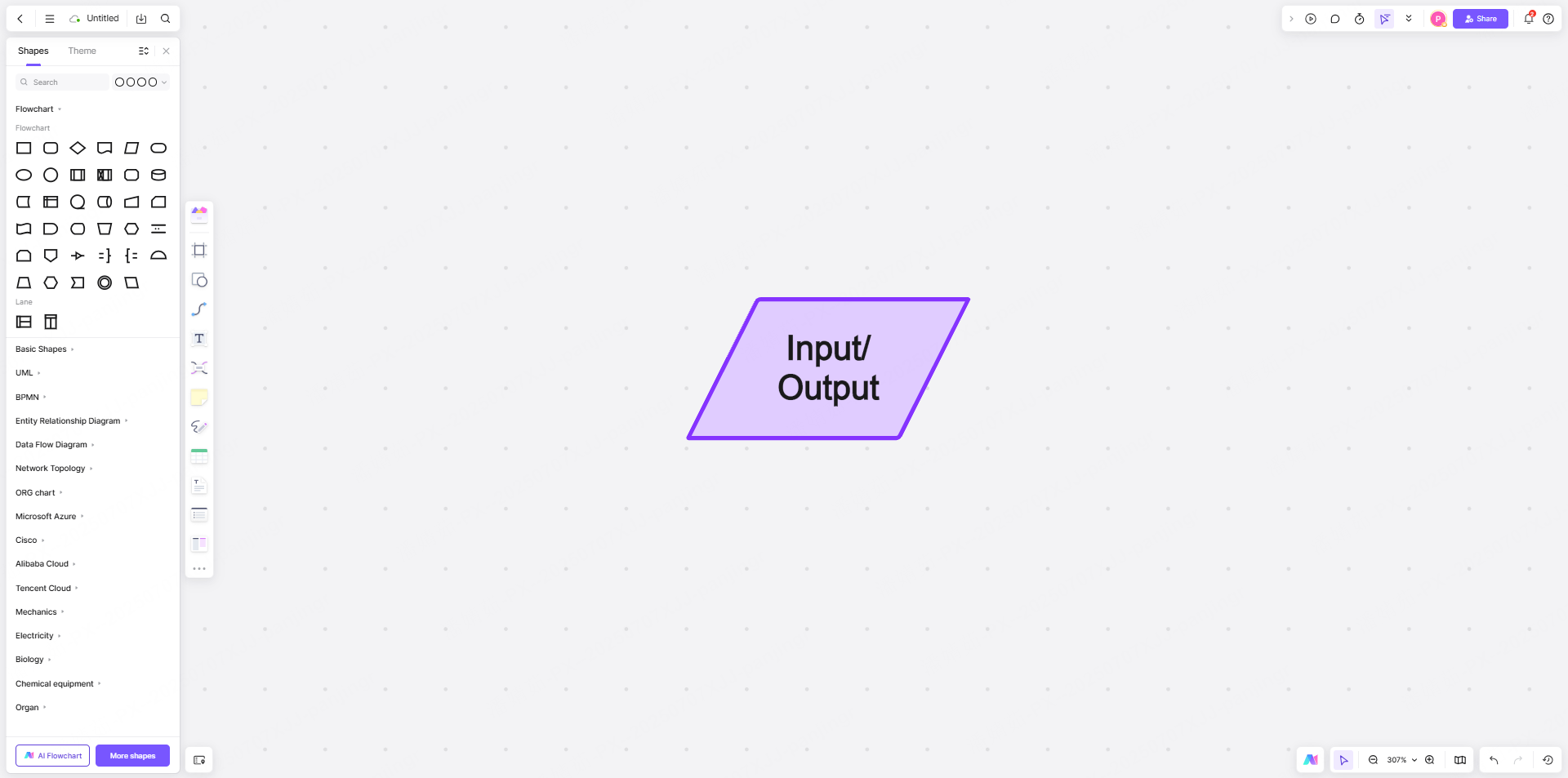
5. Arrow (Connector)
Arrows show direction. They refer to the direction and relationship between all the elements, displaying the sequence, dependencies, and ultimately showing the flow of the sample business process diagram.
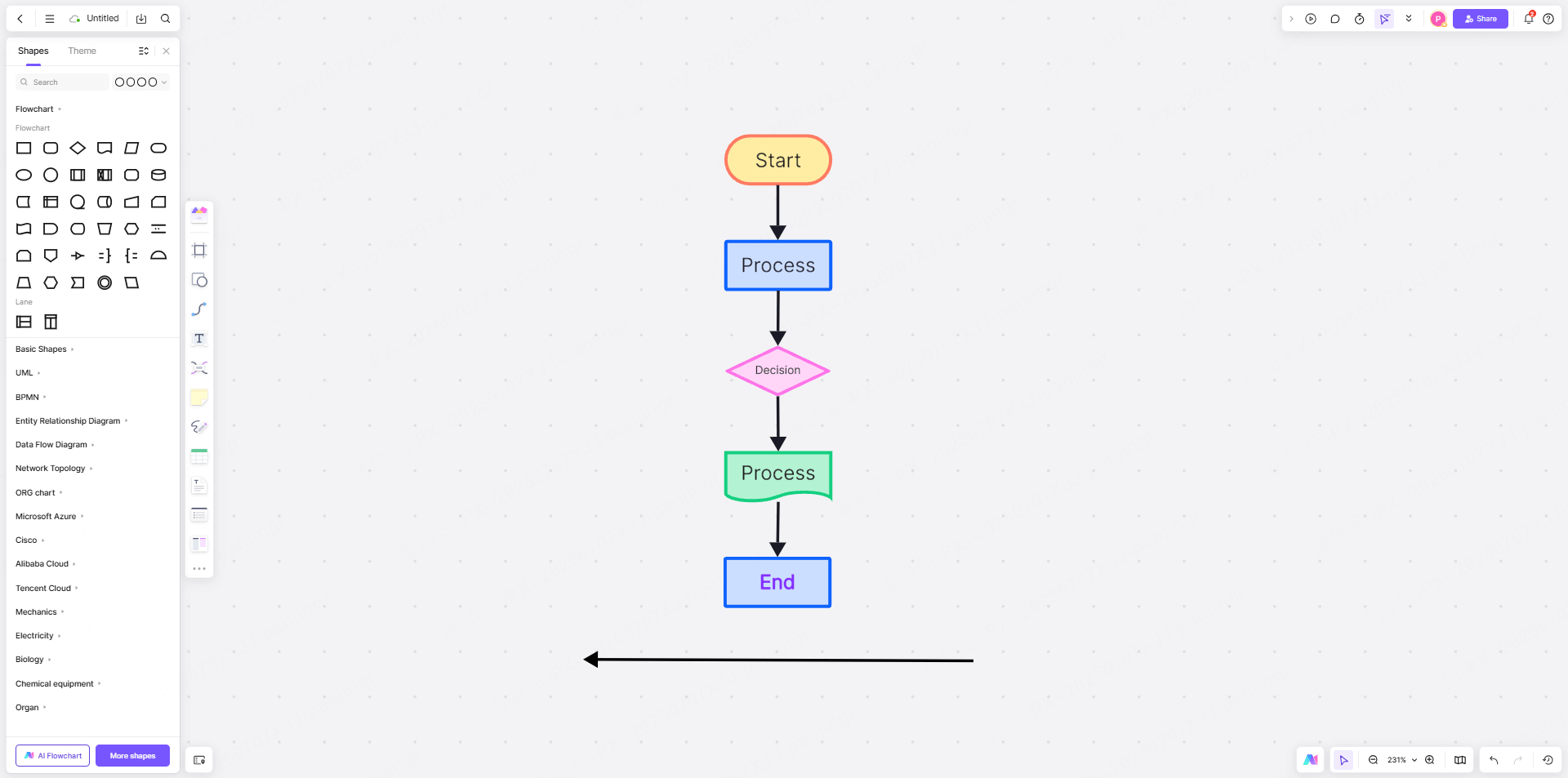
Once you understand these symbols, you are ready to begin constructing and drafting process maps that are meaningful beyond a symbolic standpoint. As you will see later, when used and constructed correctly - especially in sample business process diagrams - they will highlight process gaps; remove inefficiencies; and enable you to create a pathway from start to finish without confusion.
Why Business Process Diagrams Matter?
A business process diagram is a tool to get the teams aligned on how the business executes, assists in the smooth operation of the business, and provides a mechanism for repeatable execution. With an excellent platform, like Boardmix, a business process diagram can even become a living system of process improvement and collaboration.
Some of the ways that strong business process diagram examples can create true value:
📌 Enhance Collaboration Across Teams:
With a business process diagram, departments like sales and logistics are usually better aligned and operate clearly—reducing confusion to deploy all stakeholders on the activity at hand like order confirmation or the delivery.
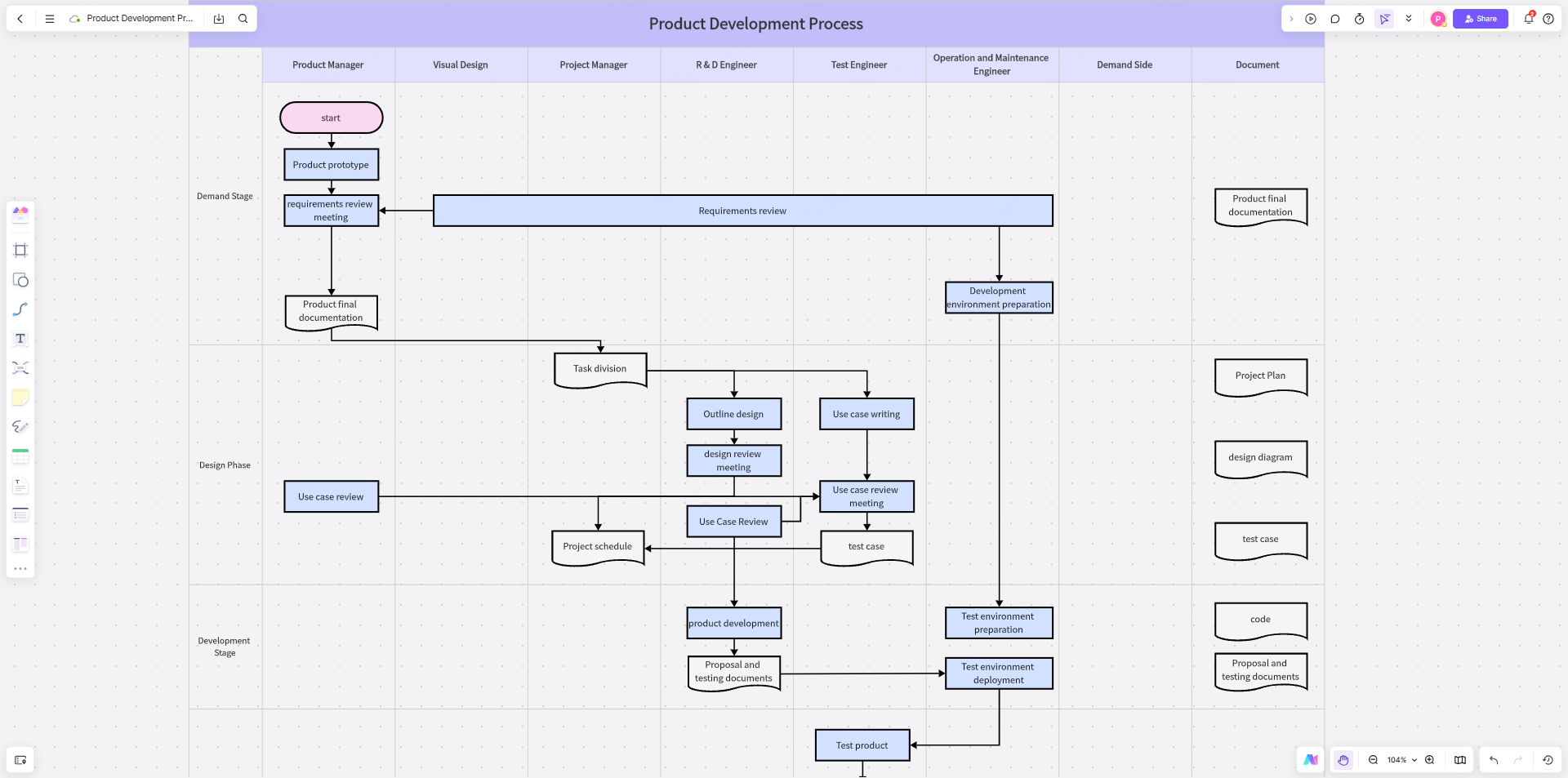
📌 Pinpoint Process Bottlenecks and Finally Identify Efficiency Gains:
Often, when envisioning a process, deficiencies and wasted time are better highlighted when distilled from a process flow. From long reimbursement processes to simpler online approvals, visualizing the process can yield sizeable gains in efficiencies from weeks to minutes of turnaround time.
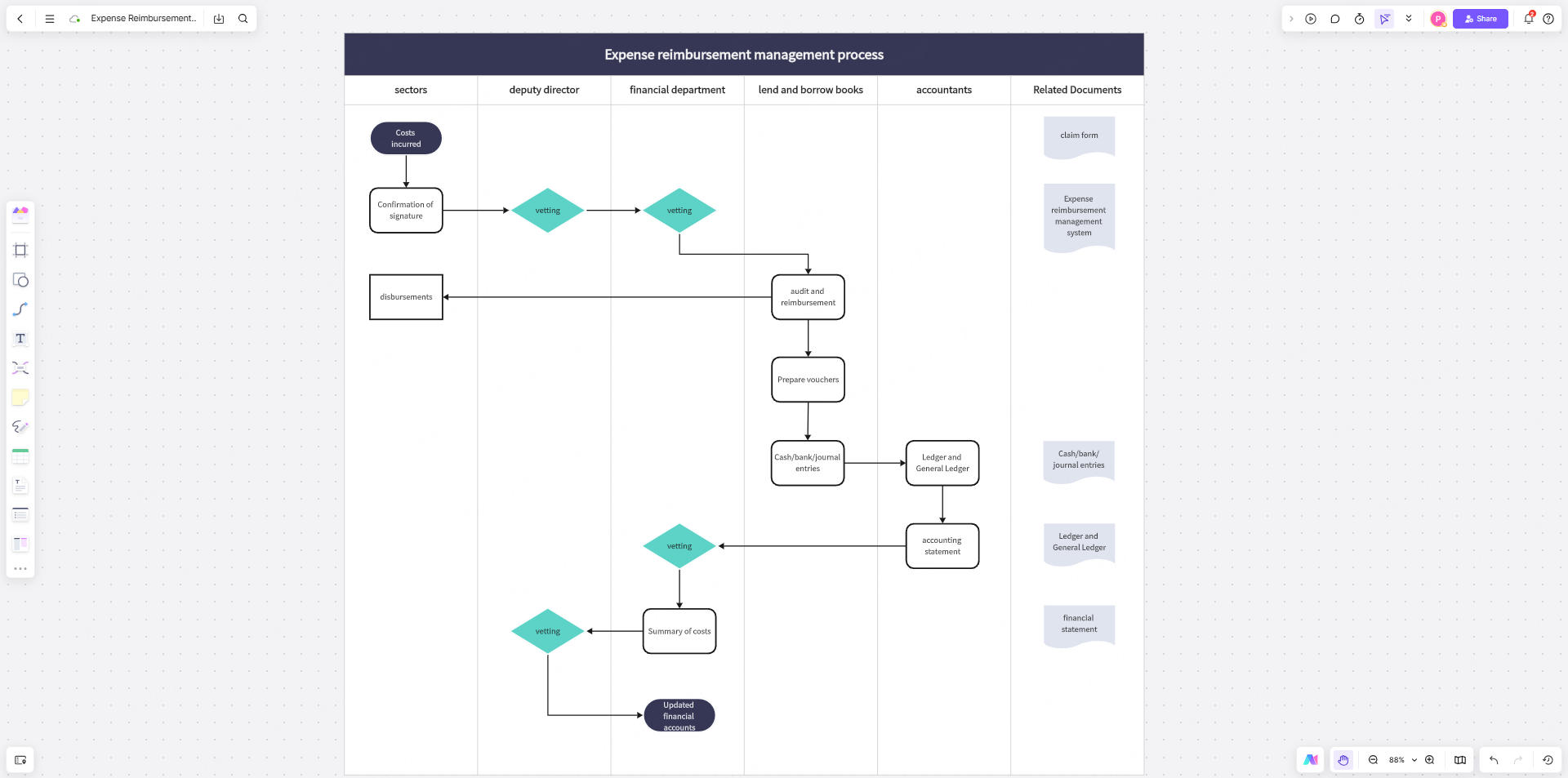
📌 Bring Consistency and Standardization:
Each action in a business process diagram brings behavioral actions and conditions to be performed, allowing each step to be executed consistently. Additionally, HR teams can house onboarding flows in tools like Boardmix, allowing them to guide new employees through the system without an individual onboarding.
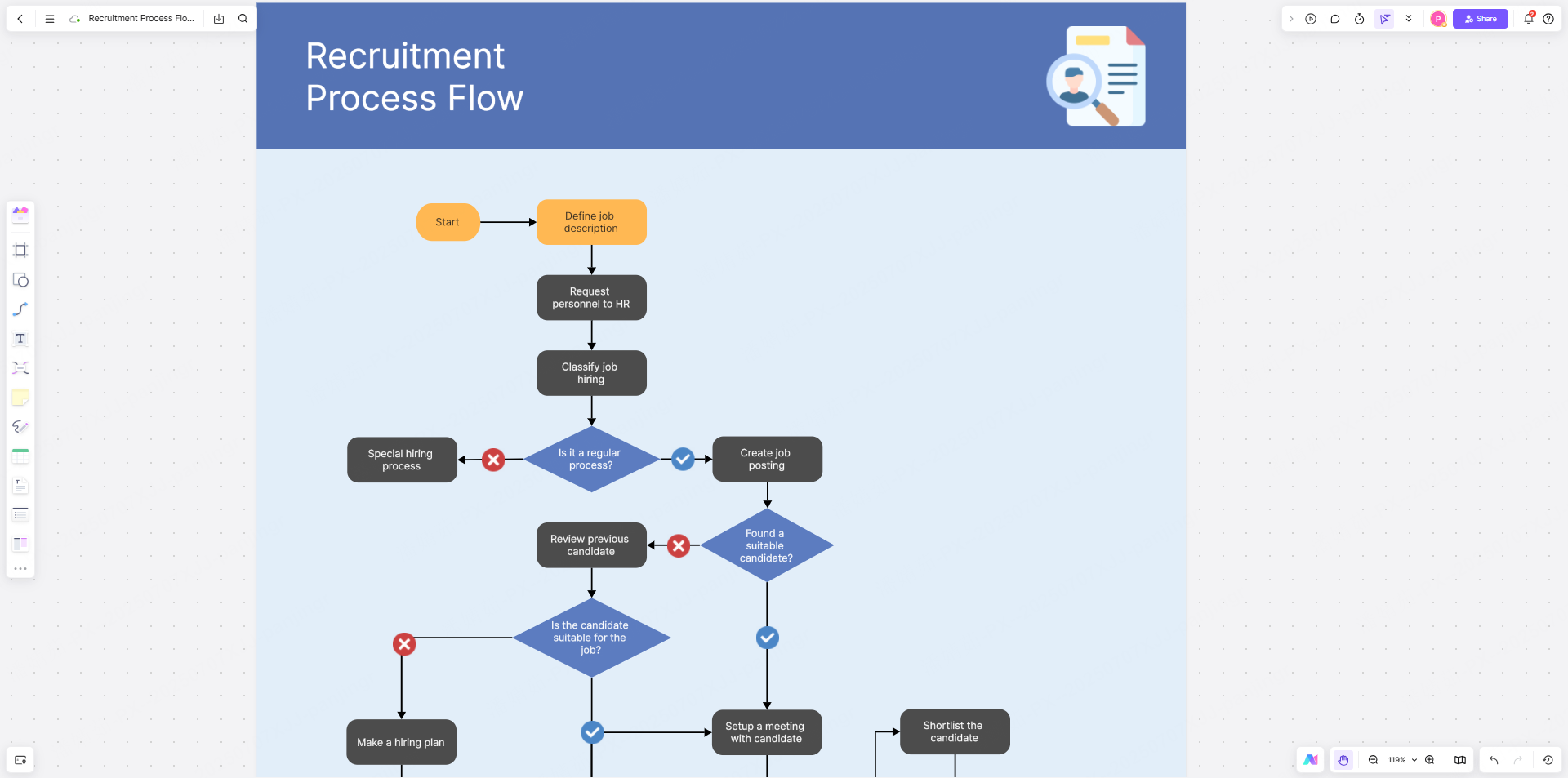
📌 Increase Efficiencies Training and Sharing Knowledge:
Providing a business process diagram for trainees can quickly assist newer employees in their understanding of roles and processes. In a customer support case, an easy process diagram could allow a new agent to be productive in resolving the most common situations only days into service.
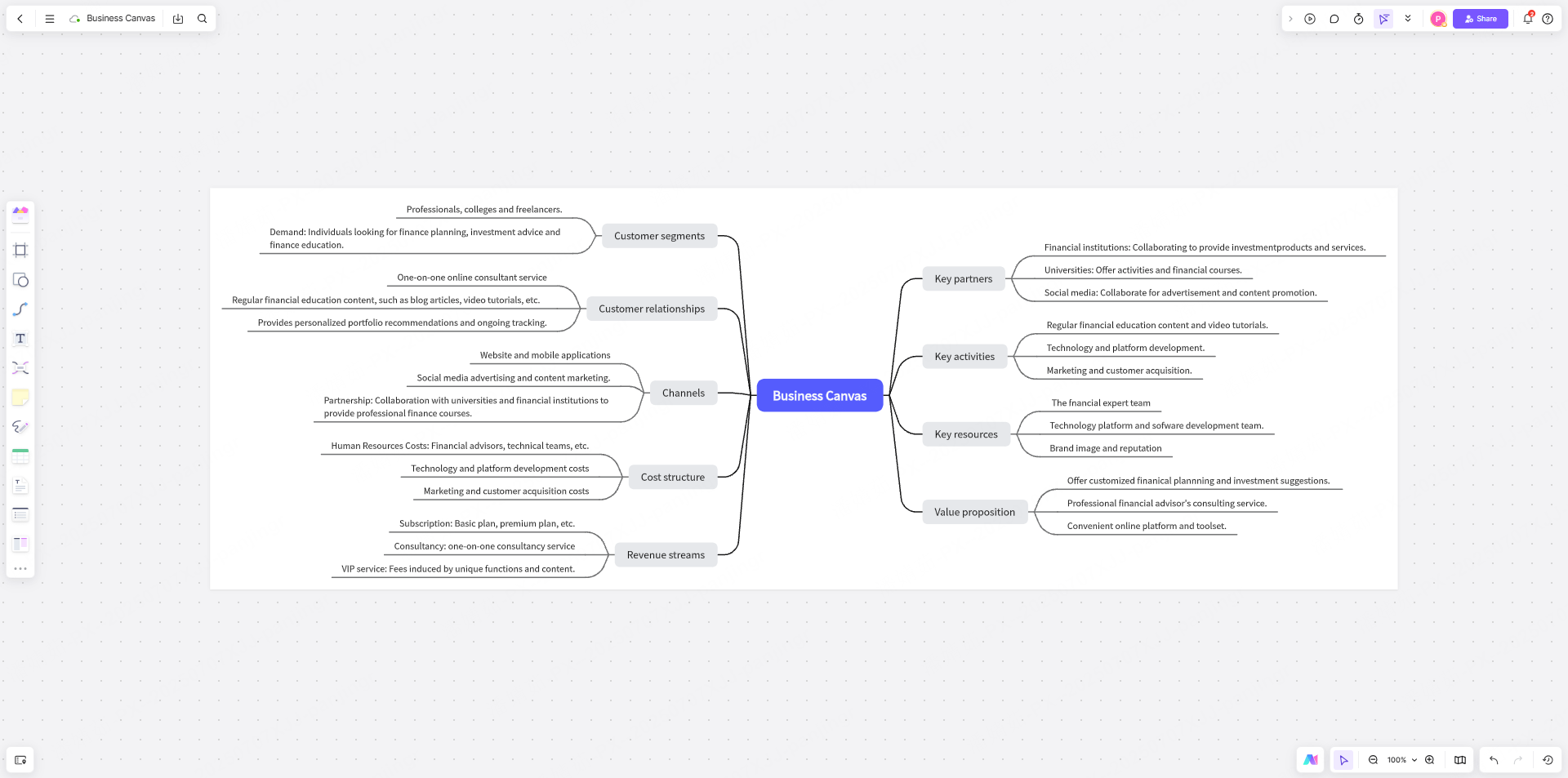
How to Efficiently Create a Business Process Diagram?
Crafting a clear, useful business process diagram begins with picking the right tool—and Boardmix stands out here. This user-friendly online whiteboard and collaboration platform simplifies diagramming for beginners while packing the power pros need. Whether you’re starting from scratch or using sample business process diagram templates, Boardmix turns vague ideas into step-by-step workflows.
👉 Here’s how to build a pro-level business process diagram with Boardmix, step by step:
1. Start with a Template or Blank Canvas
Browse Boardmix’s template center or template community for ready-to-use business process diagram examples to jumpstart your work. Or kick off with a blank canvas to build a fully custom process.
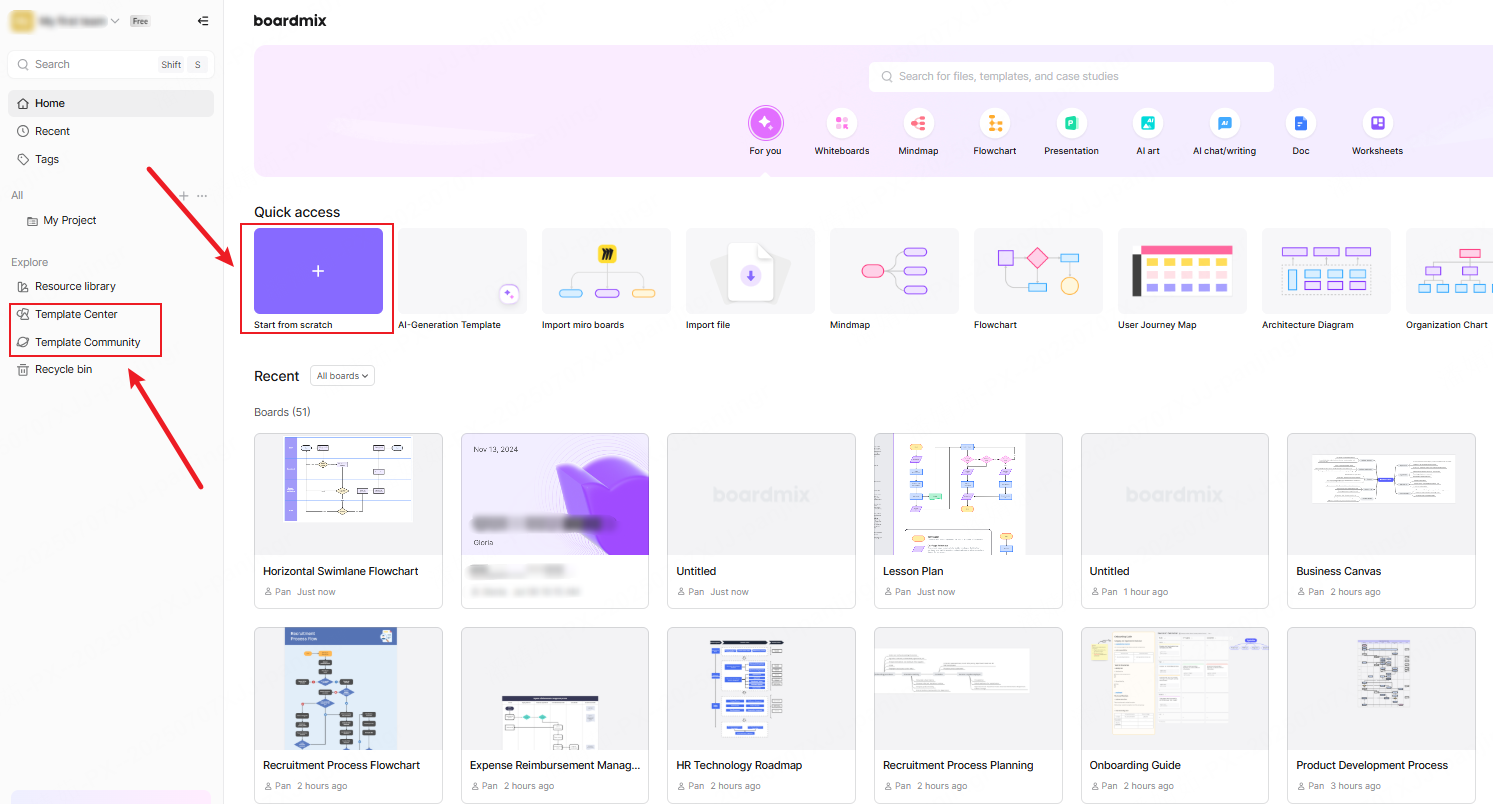
2. Drag and Drop Standard Symbols
Use the left toolbar to pull standard flowchart elements—like rectangles for tasks or diamonds for decisions—onto your board. It’s a quick way to keep your flow structured and visually balanced.
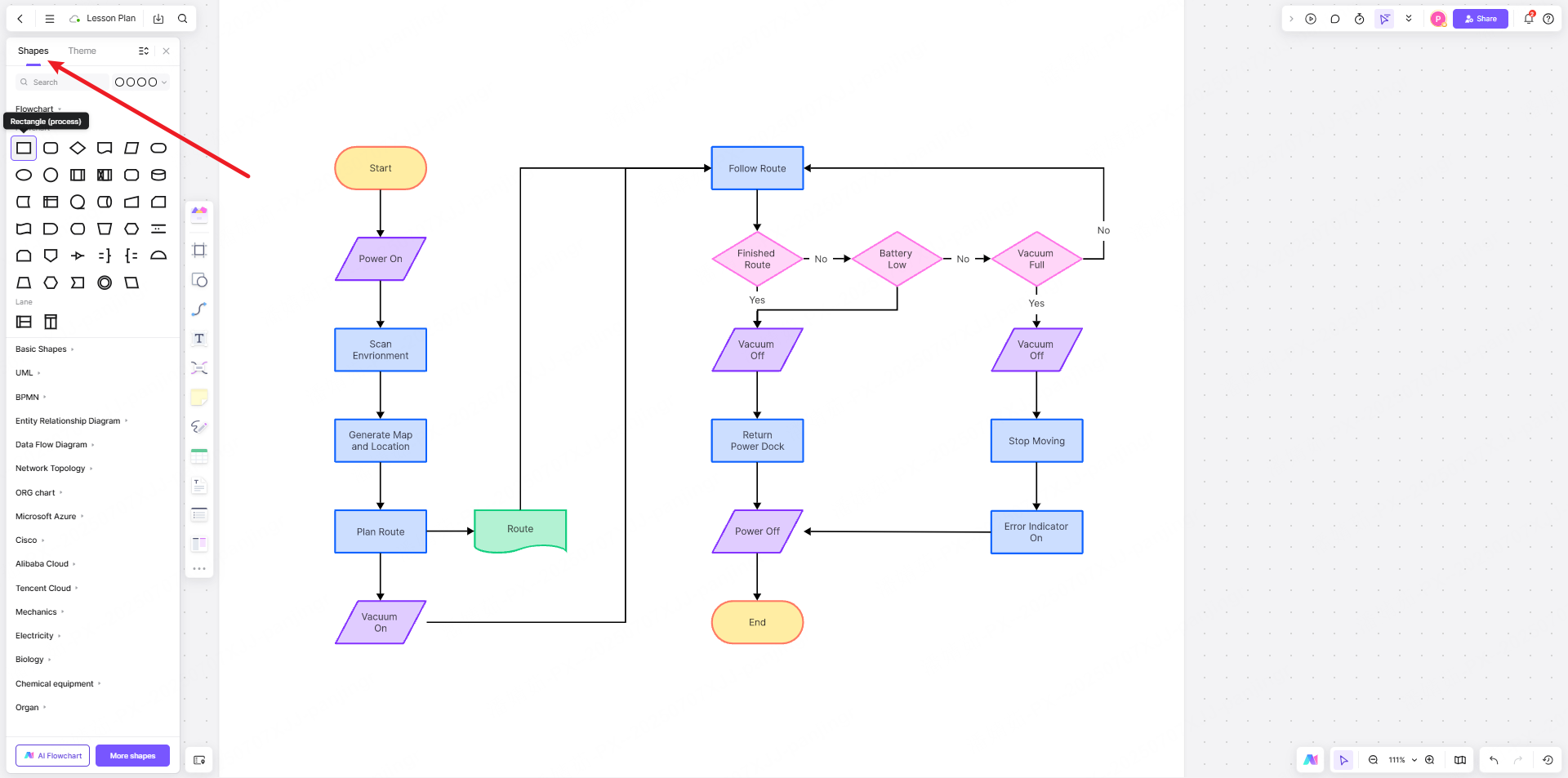
3. Link Shapes with Smart Arrows
Boardmix’s smart connectors snap neatly between shapes, keeping everything aligned and easy to follow. Pick vertical, horizontal, or curved arrows to fit your layout.
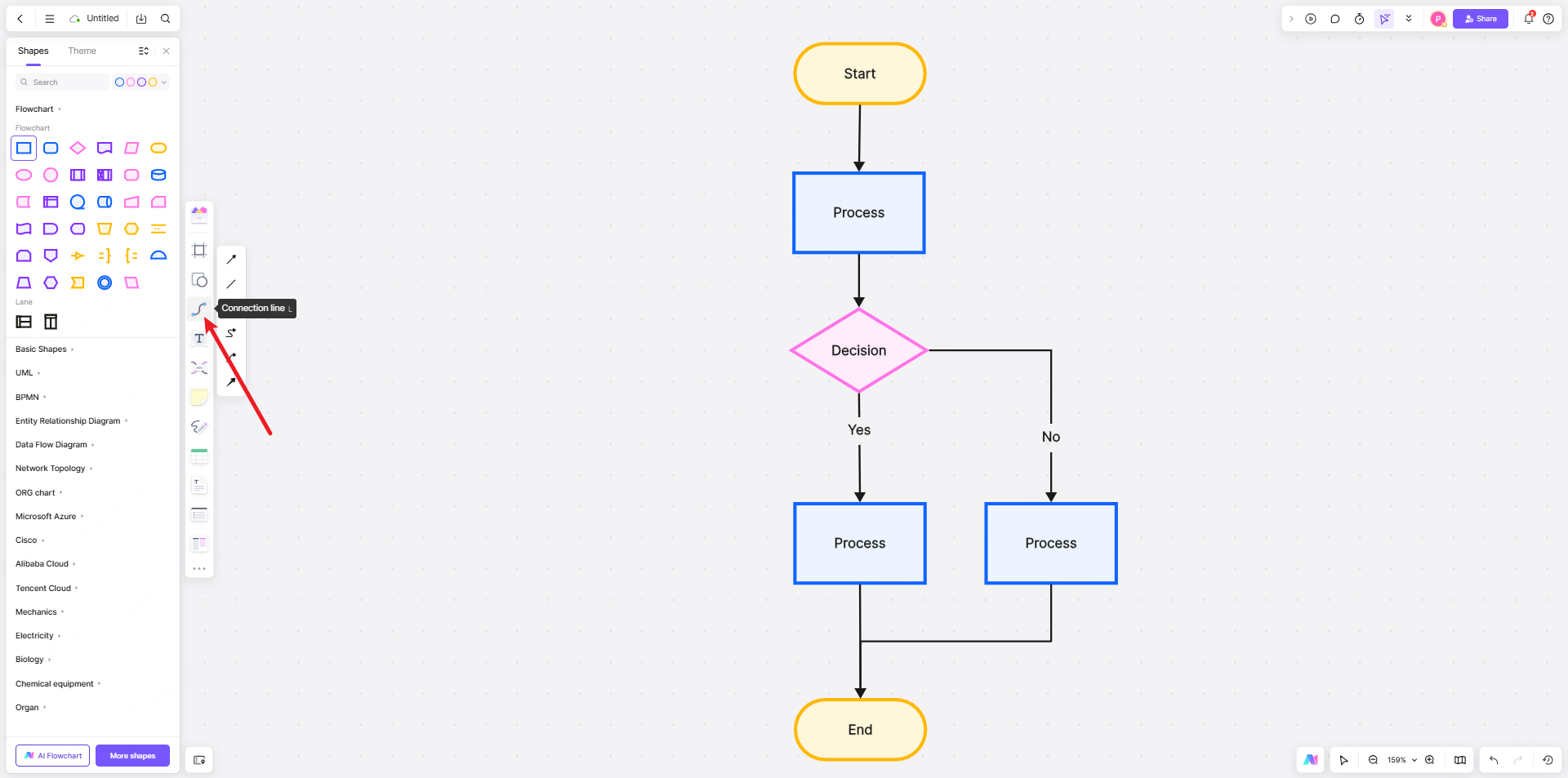
4. Add Details and Notes
Spice up each step with:
Text labels to spell out who does what
Comments and @mentions to gather team input
Hyperlinks to policy docs, tools, or internal guides
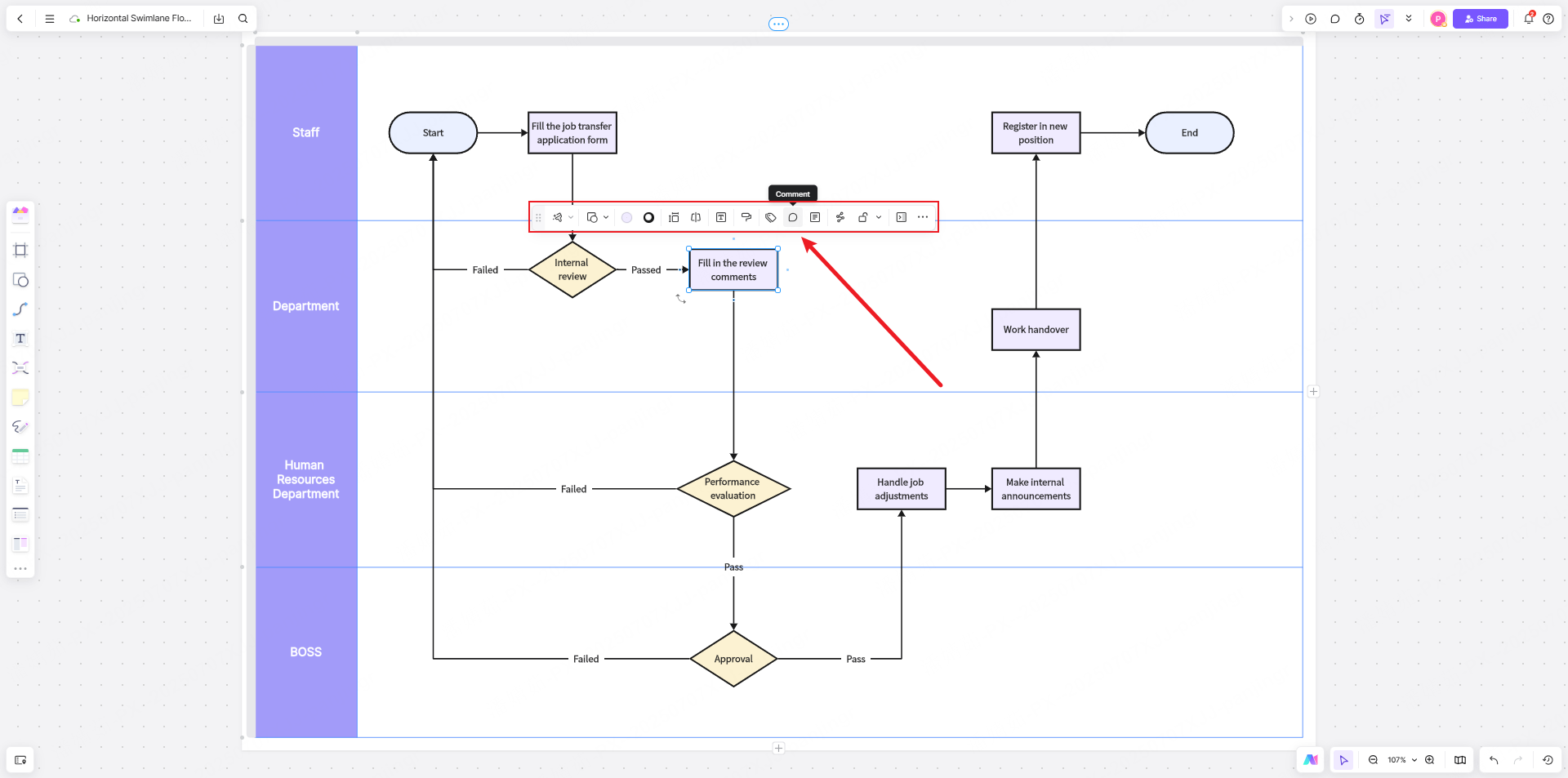
5. Collaborate in Real Time
Boardmix’s collaborative whiteboard lets multiple people edit the same process flow at once—even during remote meetings. Live updates and threaded feedback keep everyone on the same page.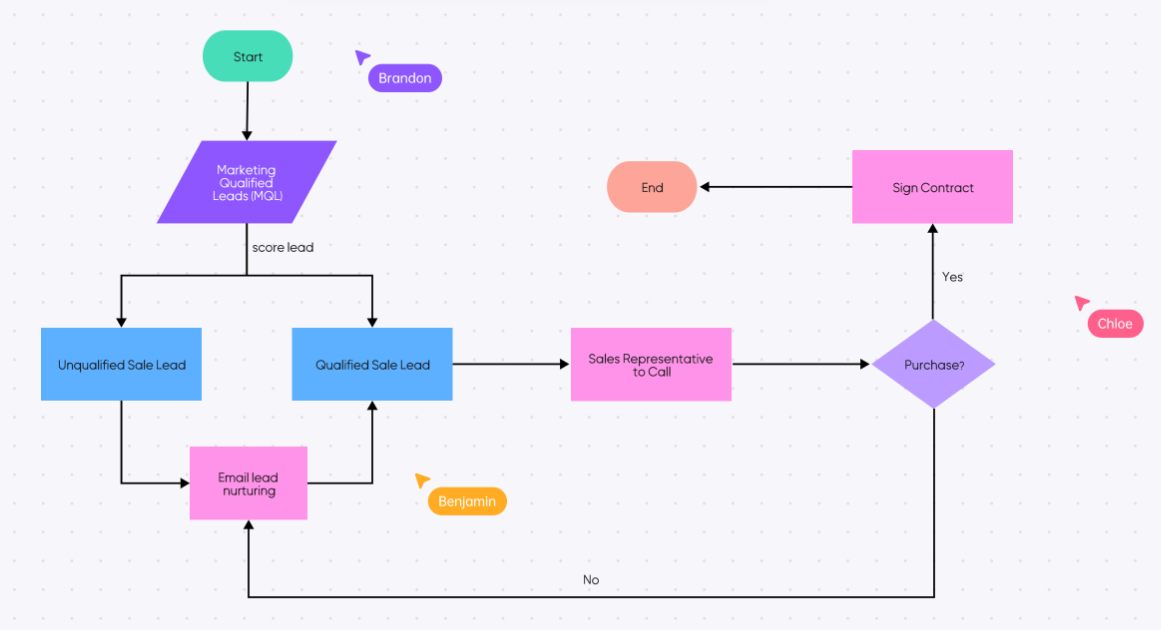
6. Share or Export to Put It to Use
Once done, your diagram can be:
Exported as PDF or PNG for presentations or offline use
Shared via a secure link for others to view or edit
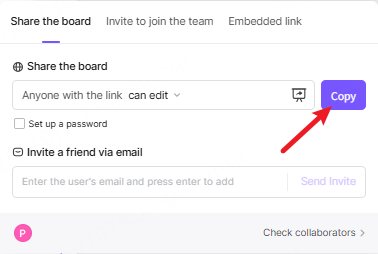
📌 To illustrate the effectiveness of Boardmix in creating business process diagrams, let’s consider a few examples:
1. Order Fulfillment Workflow: A retail operations team turned to Boardmix to map out their entire order fulfillment process—starting when a customer places an order, all the way through shipping and handling returns. By sticking to standard symbols and working together on the same canvas in real time, they quickly spotted steps that were redundant and smoothed out the whole workflow.
2. Employee Onboarding: For new employee onboarding, an HR department used Boardmix to put together a clear process diagram. Thanks to ready-made templates and easy drag-and-drop tools, they laid out each step plainly, assigned who’s responsible for what, and cut training time by more than 30%.
3. Invoice Approval Process: A finance team used Boardmix to map out how invoices get approved. Being able to leave comments, tag colleagues, and add supporting docs right on the canvas made the process faster and ensured everyone across departments could see exactly what was happening.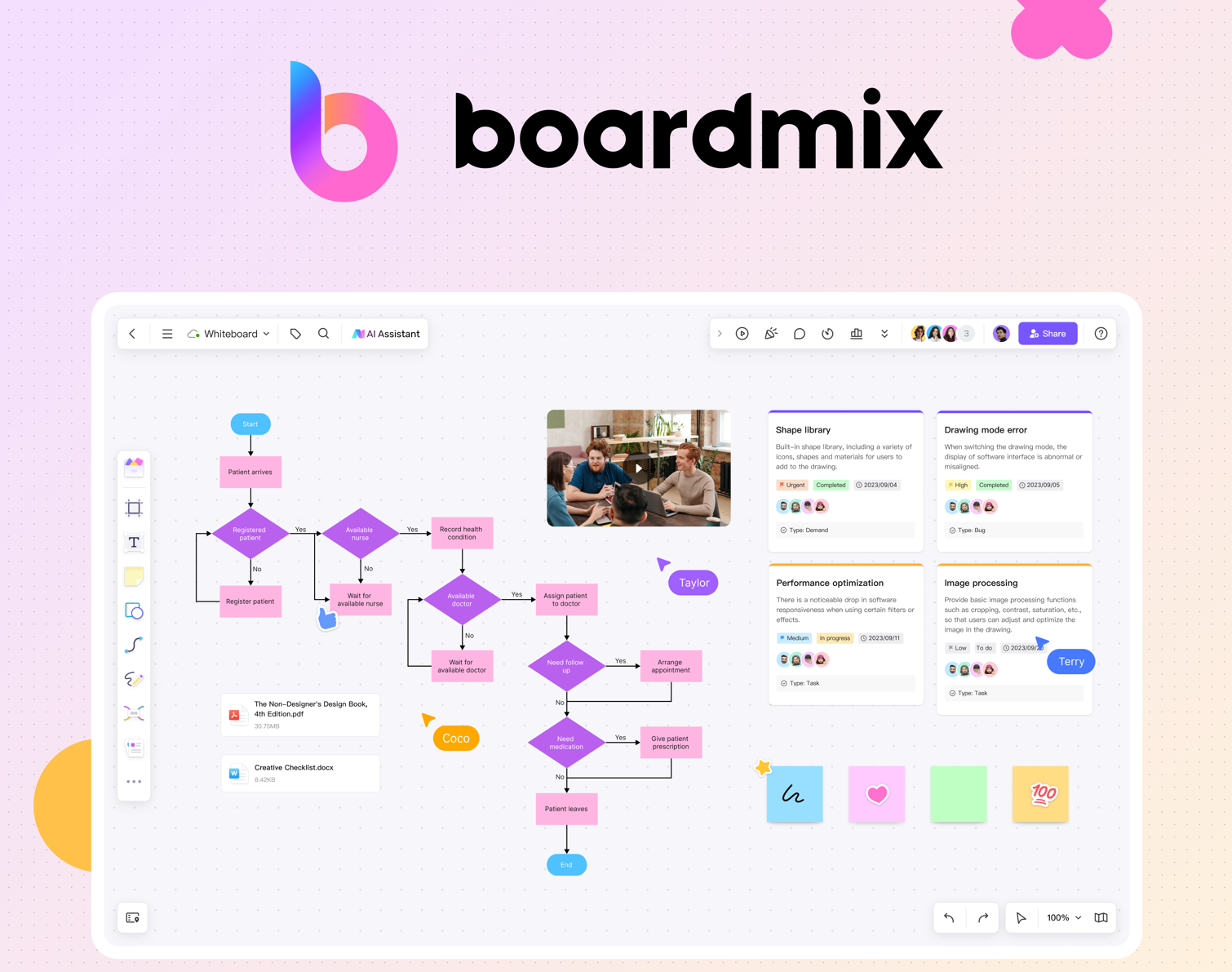
Conclusion
When teams grasp the core symbols, their meanings, and real-world applications, they can uncover hidden inefficiencies and take charge of even the most complex processes.
Tools such as Boardmix let you turn these concepts into action instantly. Whether you’re referencing a sample business process diagram or building one from scratch, visualizing your daily operations is the first step toward smarter collaboration and stronger business outcomes.
Don’t hold back—start mapping your first business process diagram with Boardmix today and eliminate the guesswork from workflow management!
Try Boardmix for Free









