In the era of remote work, virtual meetings have become the norm rather than the exception. Incorporating an online whiteboard into your meetings can make them more engaging and productive. In this article, we provide a step-by-step guide on how to conduct a virtual meeting using an online whiteboard.

Click Here to Start a Free Whiteboard
Why Using the Whiteboard in Online Meetings
Using a whiteboard in online meetings is a game-changer for several reasons. First, it fosters an interactive environment. Unlike traditional meetings where only one person speaks while others listen, a whiteboard encourages everyone to contribute ideas, promoting active participation and engagement.
Second, it aids in visual learning. Some people understand concepts better when they are presented visually. A whiteboard allows you to draw diagrams, write notes, or illustrate ideas, making it easier for visual learners to grasp complex information.
Third, it enhances organization. With a whiteboard, you can categorize ideas, create flowcharts, or map out plans. This helps keep discussions structured and ensures that every point is covered.
Fourth, it supports real-time collaboration. With BoardMix Online Whiteboard's features like authorship functions and collaborator colors, team members can work on the same board simultaneously. This not only saves time but also promotes teamwork and collective problem-solving.
Finally, it facilitates decision-making. The voting feature allows team members to express their opinions on different ideas or proposals. This ensures that every voice is heard and decisions are made democratically.
In conclusion, using a whiteboard in online meetings boosts engagement, simplifies complex information, keeps discussions organized, enables real-time collaboration and facilitates democratic decision-making. Therefore, it's an indispensable tool for effective and productive online meetings.
Choosing the Right Online Whiteboard
Before diving into the mechanics of using an online whiteboard, it's essential to select the appropriate platform that meets your specific needs.
-
Evaluate Your Requirements: Before choosing a platform, consider your specific needs. Are you looking for a simple interface for brainstorming sessions? Or do you need advanced tools for project management and data visualization? Make sure the chosen platform can fulfill your requirements.
-
Compare Various Platforms: There are various online whiteboard platforms available, each with their unique set of features. Do your research, compare these platforms and select one that suits your needs best. Some popular platforms include BoardMix, Miro, Mural, and Microsoft Whiteboard.
-
Consider Your Budget: Online whiteboard platforms come in various price ranges. Some offer free basic features, while others require a subscription for access to advanced tools. Choose a platform that fits within your budget without compromising on necessary features.
Setting Up the Online Whiteboard
Once you've chosen your platform, follow these steps to set up your online whiteboard:
-
Sign Up and Create a New Board: After selecting a platform, sign up using your email address. Then, create a new board which will serve as your virtual canvas during the meeting.
-
Familiarize Yourself with the Tools: Spend some time exploring the different tools and features available on your chosen platform. This can include drawing tools, text boxes, sticky notes, image uploads, and more.
-
Prepare the Board Before the Meeting: If you plan to present information or brainstorm ideas during the meeting, it's helpful to prepare your board ahead of time. You can create sections, add notes or graphics, and organize information in a way that facilitates effective discussion.
Boost Efficiency With Whiteboard Meeting Templates
In the digital age, where remote work and online collaboration have become the new normal, tools that facilitate efficient meetings have become indispensable. One of these tools is BoardMix, a platform designed to provide a collaborative virtual workspace for teams. Its myriad of features, particularly the templates, offer an avenue for streamlining meetings and fostering productivity.

Click Here to Start a Free Whiteboard
Understanding BoardMix and Its Role in Effective Meetings
BoardMix is an innovative online collaborative whiteboard platform designed to enhance team collaboration. It boasts a range of dynamic and customizable templates tailored for various purposes, from brainstorming sessions to project planning, making it an excellent tool for fostering efficient meetings.
Brainstorming Template:

The brainstorming template stands out as an excellent tool for team ideation. It provides a virtual space where team members can add their ideas and view those of others simultaneously, sparking creativity and encouraging robust discussion. This template promotes a democratic environment by enabling everyone to voice their thoughts and contribute to problem-solving efforts.
Retrospective Template:
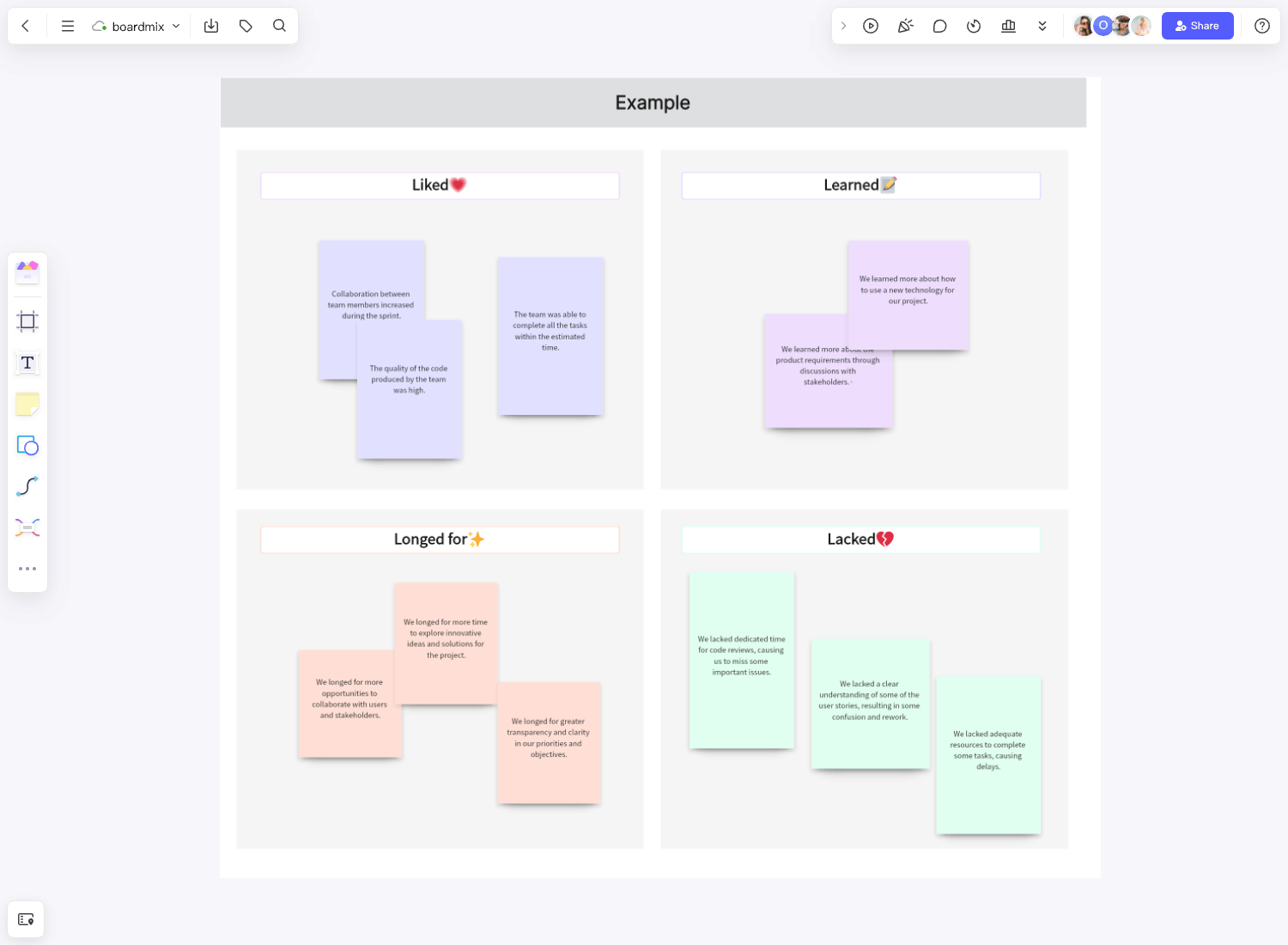
Reflecting on past work or projects is an integral part of team growth and development. BoardMix's retrospective template facilitates this reflection in an organized and visually appealing way. The team can collectively identify what worked well, what needs improvement, and strategize on ways to bolster productivity in future tasks.
Meeting Notes Template:
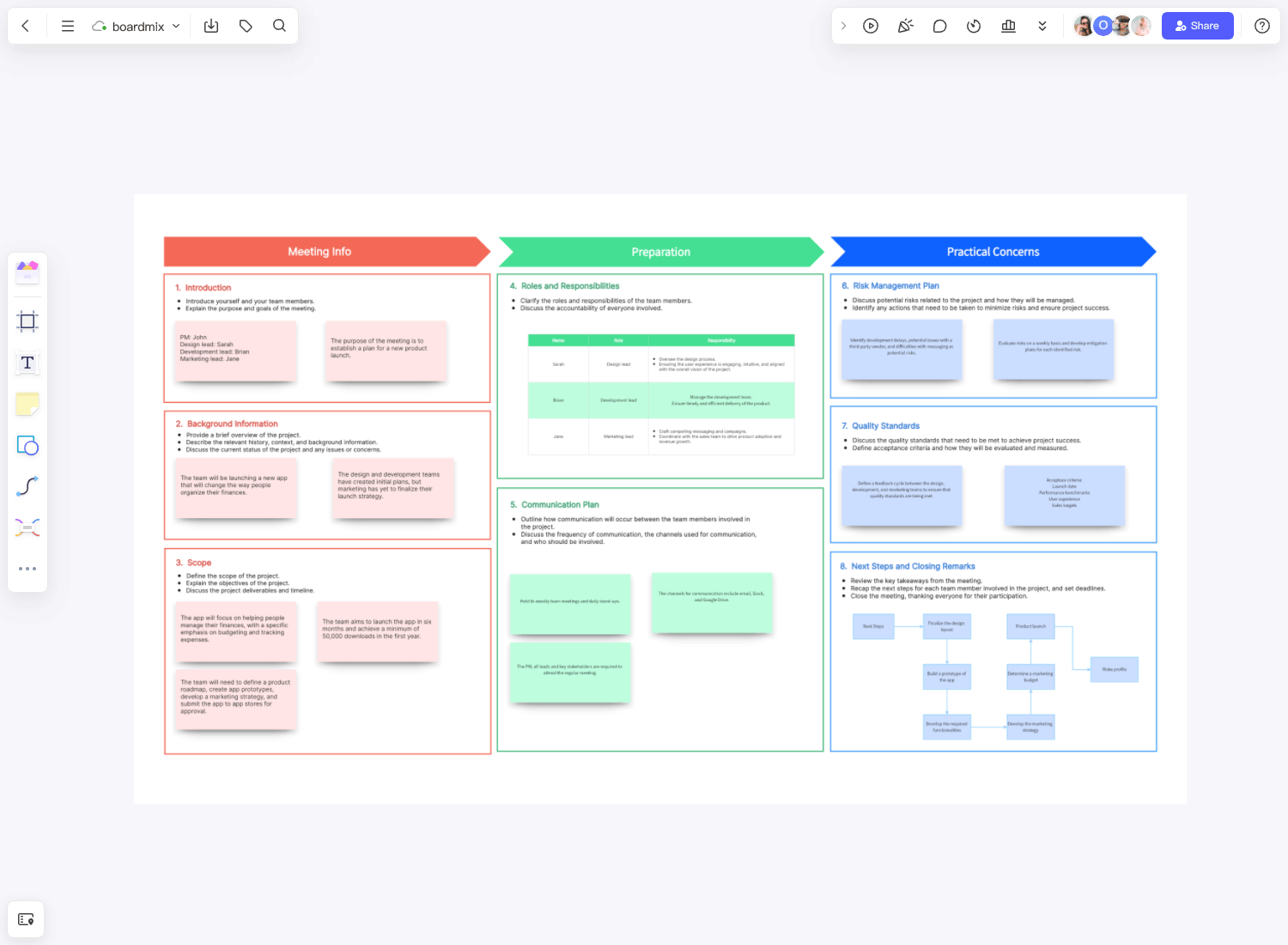
Kick off Meeting Template is designed to optimize note-taking during meetings. Its design allows for categorization based on different discussion points or agenda items, ensuring a well-structured and easy-to-understand layout of minutes. This clarity is essential for follow-up actions and reference in future meetings.
User Story Map Template:
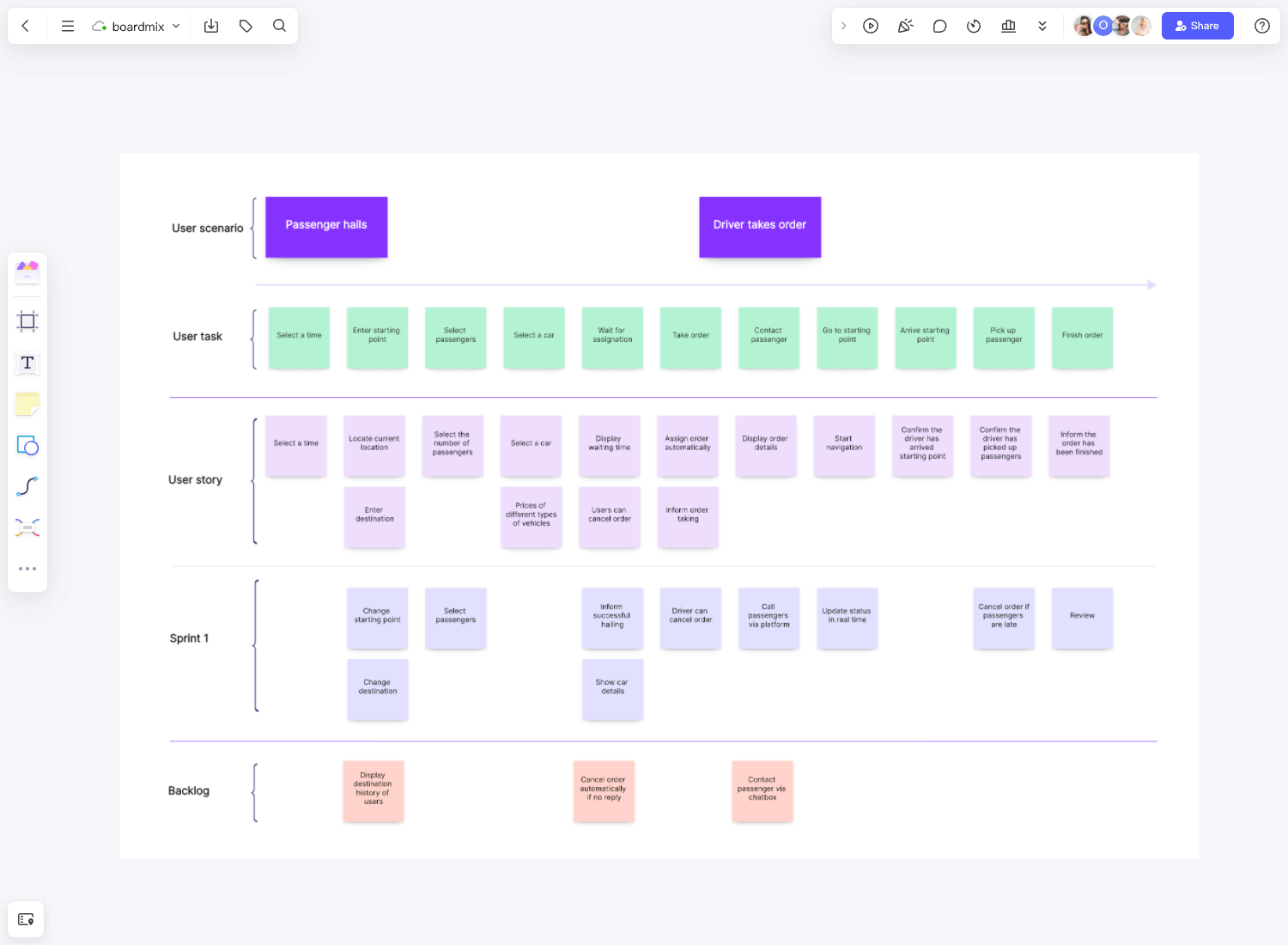
User Story Map template proves extremely useful in product management. It provides a visual framework for understanding the product's functionality from the user's perspective. By grouping similar tasks and arranging them in a sequence of user activities, it offers a clear roadmap for the development team to follow.
Product Roadmap Template:
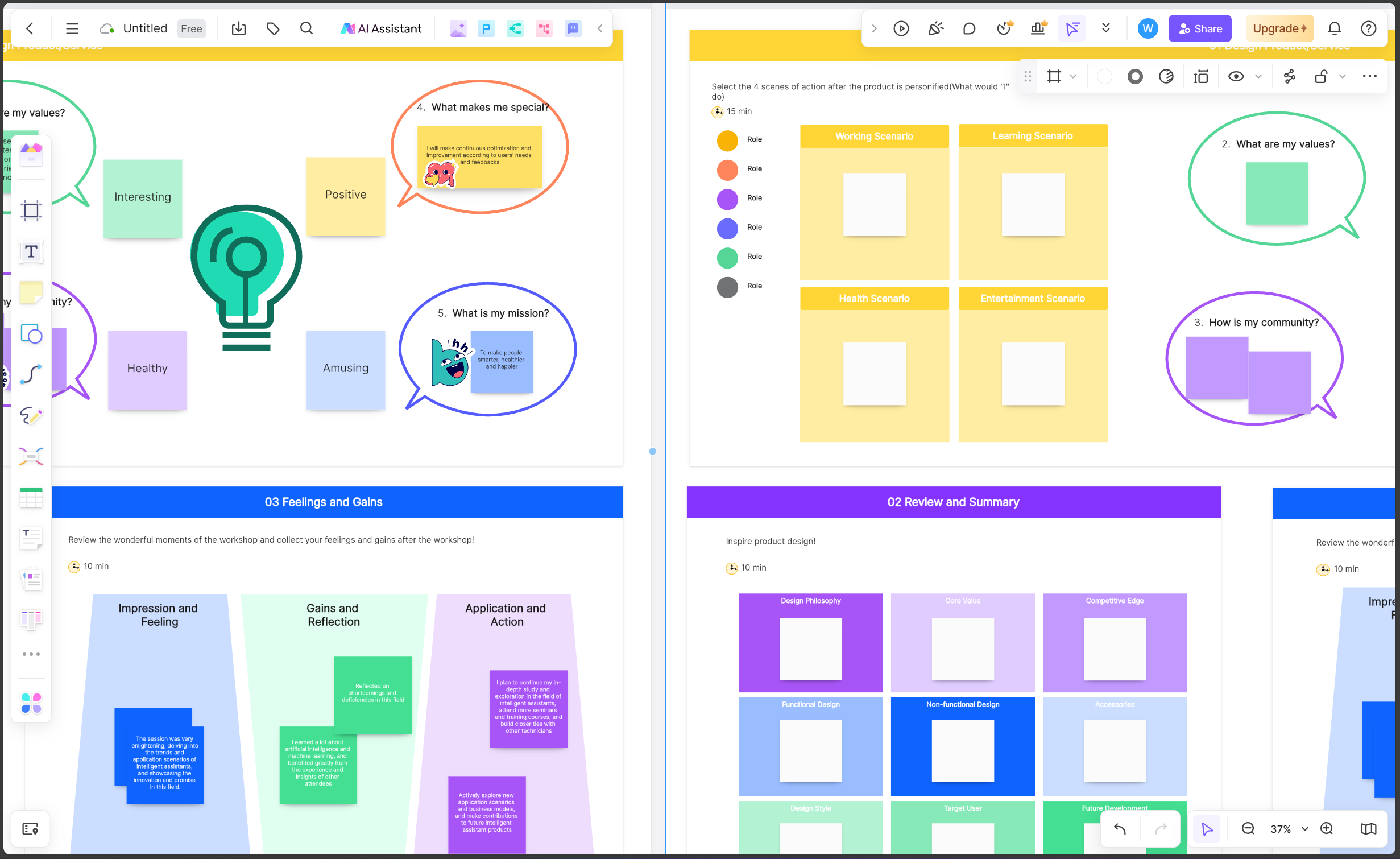
The Product Roadmap template provides a clear visualization of the product's developmental path. It displays the timeline, important milestones, assigned tasks, and potential obstacles, thereby promoting transparency and alignment among team members.
Kanban Framework Template:
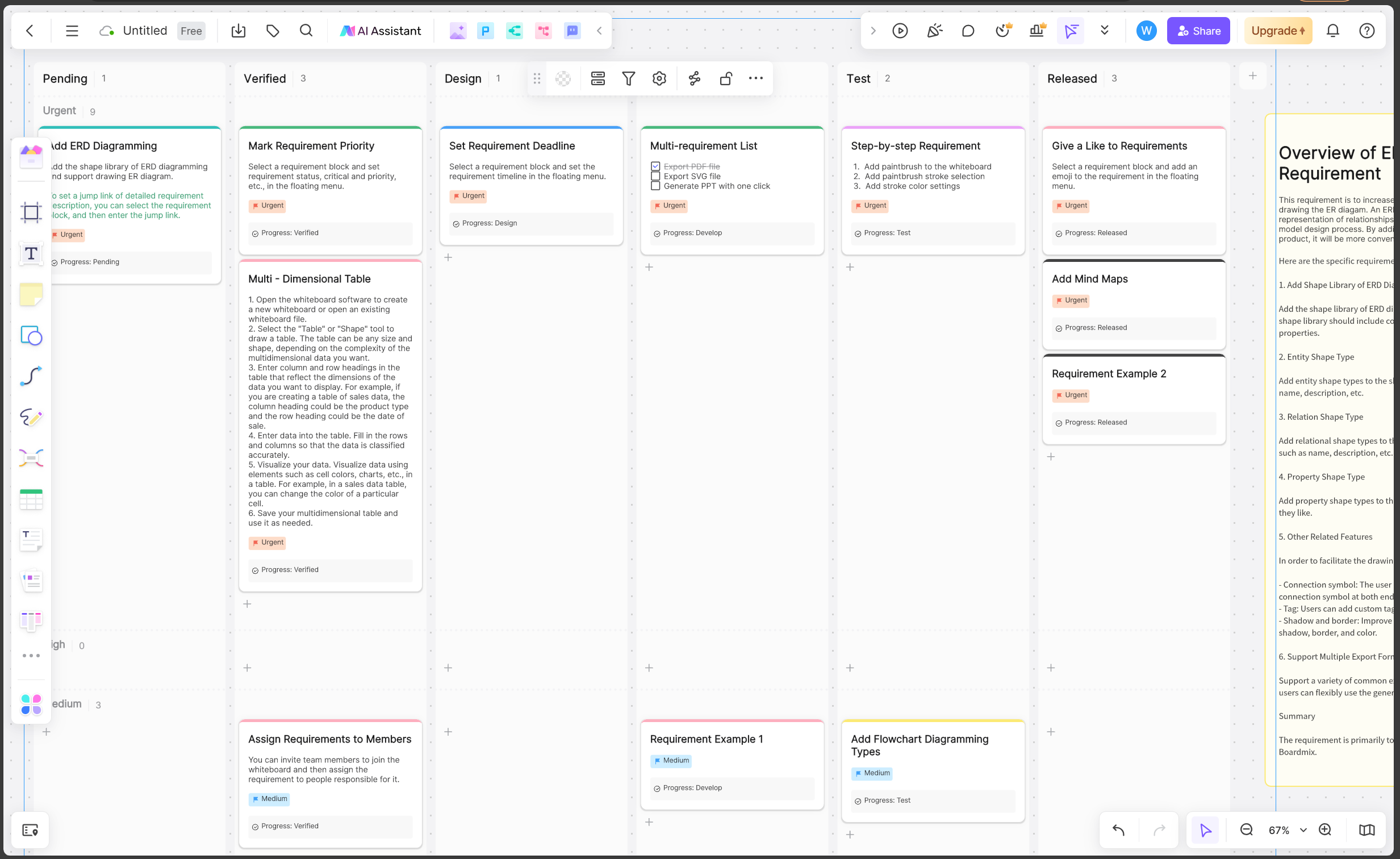
BoardMix's Kanban template adopts the Kanban methodology of visualizing work at various stages. This method enhances task management and monitoring progress by moving tasks across different stages from "To Do," "In Progress," to "Done."
Each of these templates is designed to cater to a unique aspect of team meetings. Their key strength lies in their ability to streamline communication, foster collaboration, clarify roles and tasks, encourage innovation, and ultimately drive efficiency in meetings.
Online whiteboard's wide range of meeting templates offer a versatile solution to improving meeting efficiency. By choosing the right template and customizing it to your needs, you not only foster a more collaborative environment but also streamline processes, boost productivity, and drive project success. No matter the scope of your meeting, there’s a BoardMix template perfectly tailored to make it a hit.
Conducting the Virtual Meeting
With the online whiteboard ready, you can now proceed to conduct your virtual meeting. Follow these steps for a successful meeting:
-
Share the Board with Participants: Send an invite link or code to all meeting participants. This allows everyone to view and contribute to the board in real-time during the meeting.
-
Set Ground Rules: Before starting the discussion, establish some ground rules for using the online whiteboard. This can include how to use various tools, when to contribute to the board, and how to resolve any potential conflicts.
-
Encourage Active Participation: During the meeting, encourage everyone to contribute to the board actively. This ensures everyone's ideas are heard and can spark collaborative brainstorming sessions.
-
Use Visuals Effectively: One of the key benefits of an online whiteboard is its visual nature. Make good use of colors, shapes, and images to communicate ideas effectively and keep participants engaged.
-
Summarize and Archive the Meeting: After the meeting, summarize the key points and decisions made. Save or archive the board for future reference. This ensures that all participants have a clear record of what was discussed.
By following these steps, you can conduct productive virtual meetings using an online whiteboard. This powerful tool can make your meetings more collaborative and engaging, improving team communication and fostering creativity.
Facilitate Small Group Work Using Breakout Boards
In harnessing the potential of small groups, there are several strategies you can employ to optimize your meetings. Utilizing BoardMix's breakout boards is one of them. This feature allows you to divide your team into smaller, more manageable units where ideas can be exchanged more freely and efficiently.
In addition, the authorship function serves as a powerful tool for enhancing individual accountability. By assigning colors to each collaborator, it becomes easier to track contributions and promote equal participation among group members. This fosters a sense of ownership and encourages active involvement in discussions.
Moreover, the integrated timer feature promotes time management and productivity. By setting specific durations for discussions or activities, you ensure that every minute of your meeting is spent wisely and effectively. It also allows for a more organized flow of conversation, preventing unnecessary detours and tangents that could derail your agenda.
Lastly, the voting function is an excellent way to promote democratic decision-making within your team. It provides a platform for every member's voice to be heard, fostering a culture of respect and mutual understanding.
To conclude, small group dynamics offer a wealth of benefits that can significantly enhance your meetings' effectiveness. By leveraging BoardMix Online Whiteboard's features like breakout boards, authorship functions, collaborator colors, timers, and voting mechanisms, you can tap into these benefits and transform your meetings from mundane assemblies into powerhouse brainstorming sessions. Remember, the key to maximizing your meetings lies in effective utilization of these tools - so don't hesitate to experiment until you find the perfect mix that works for your team.








