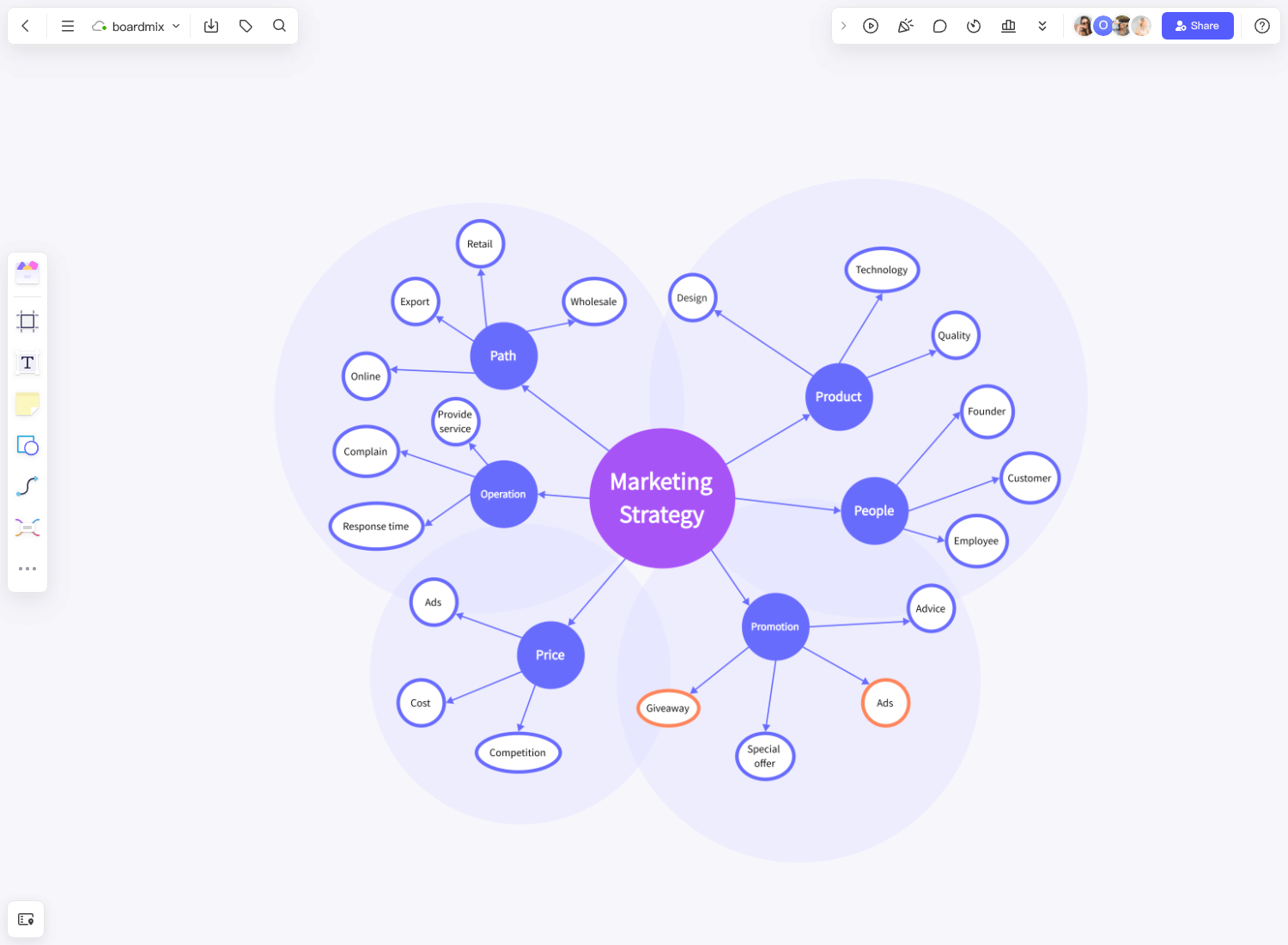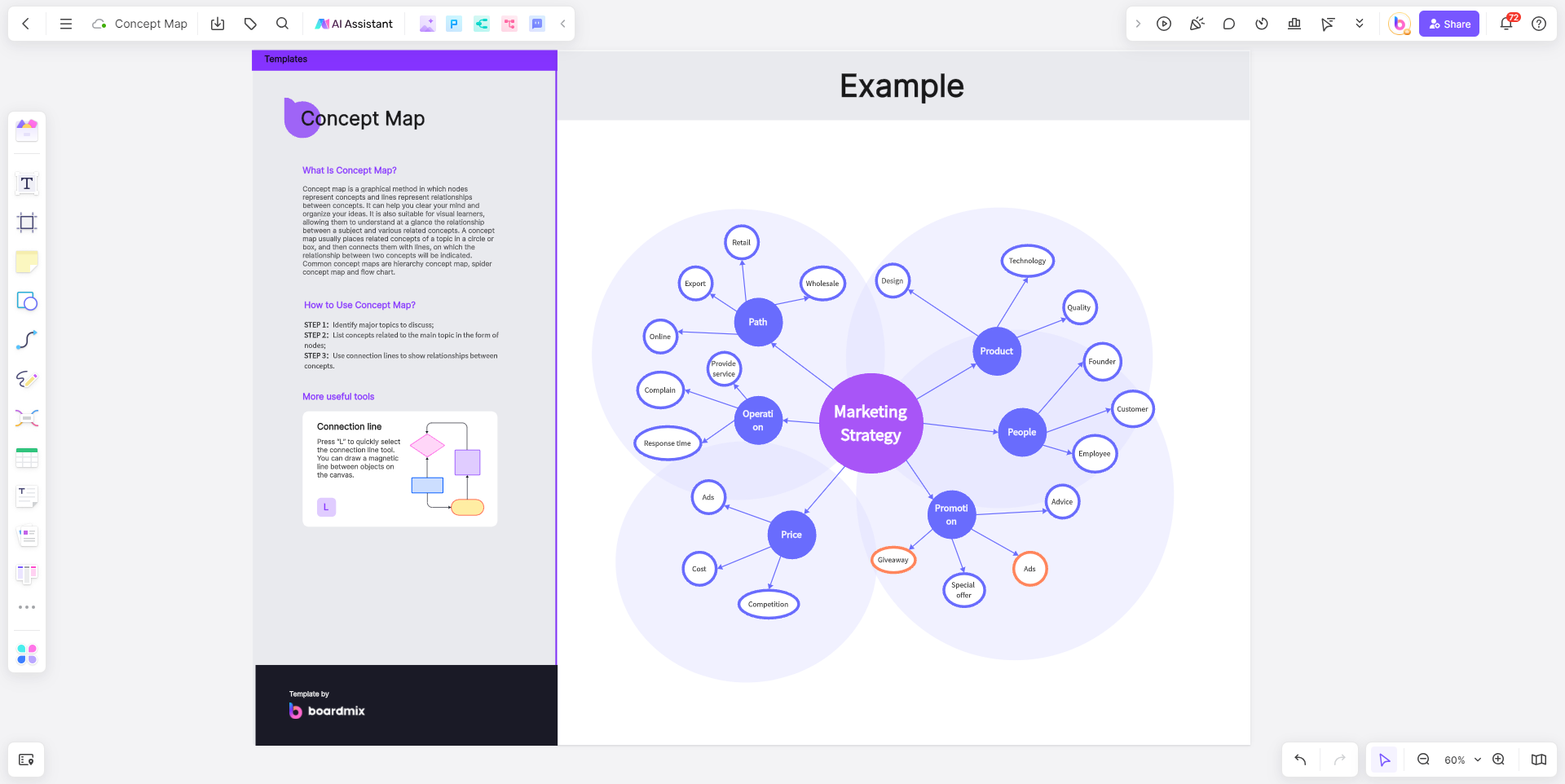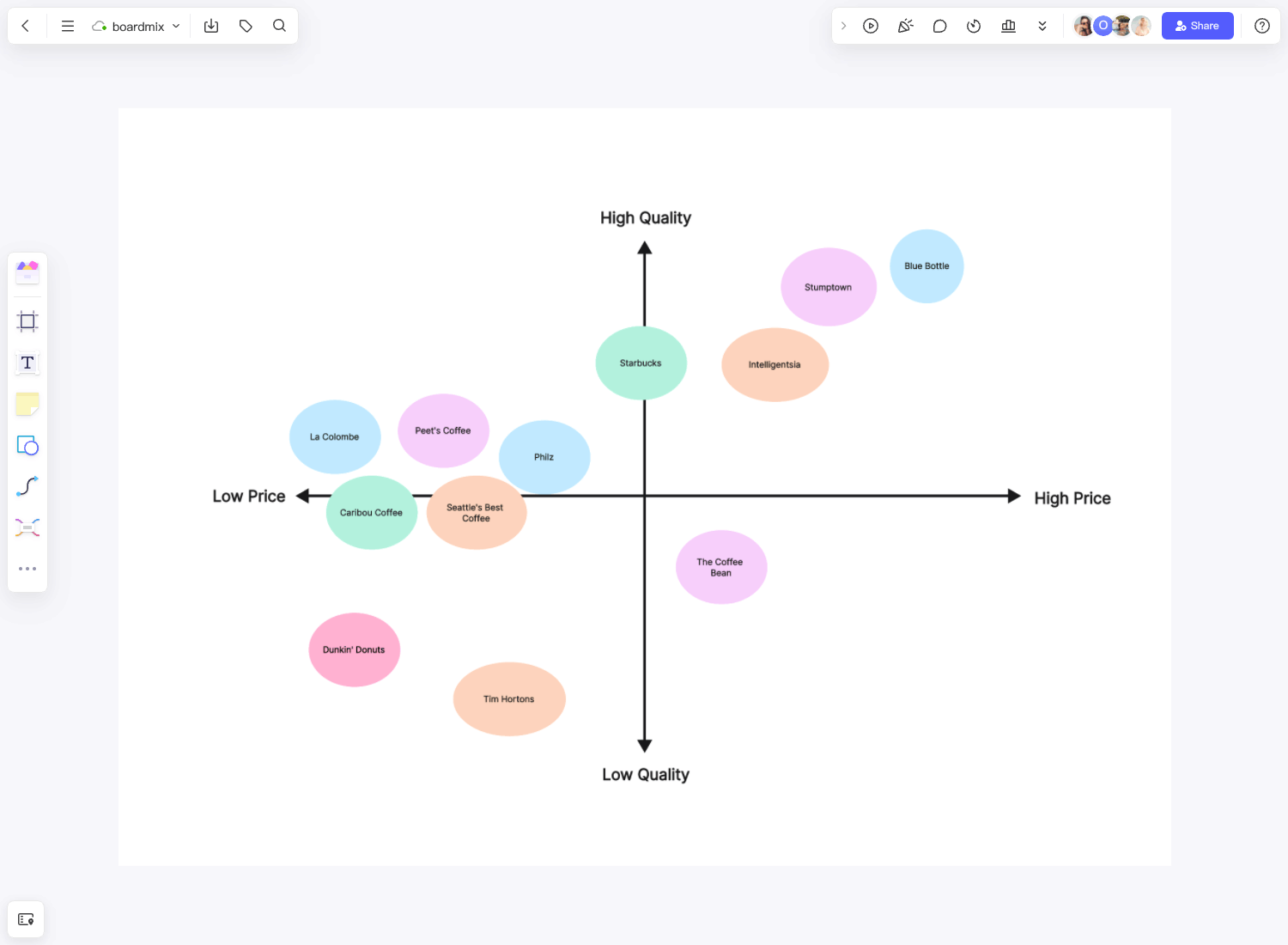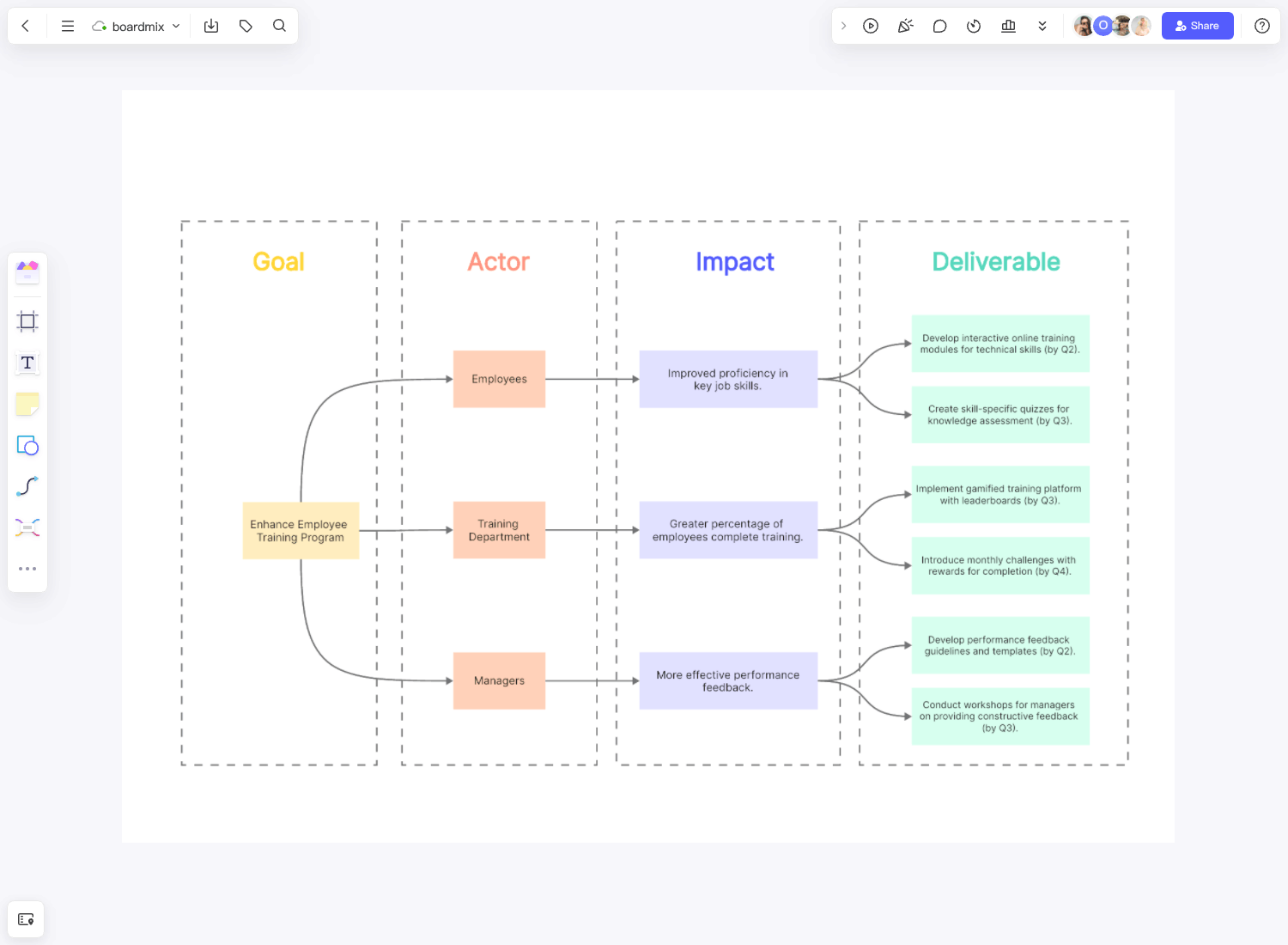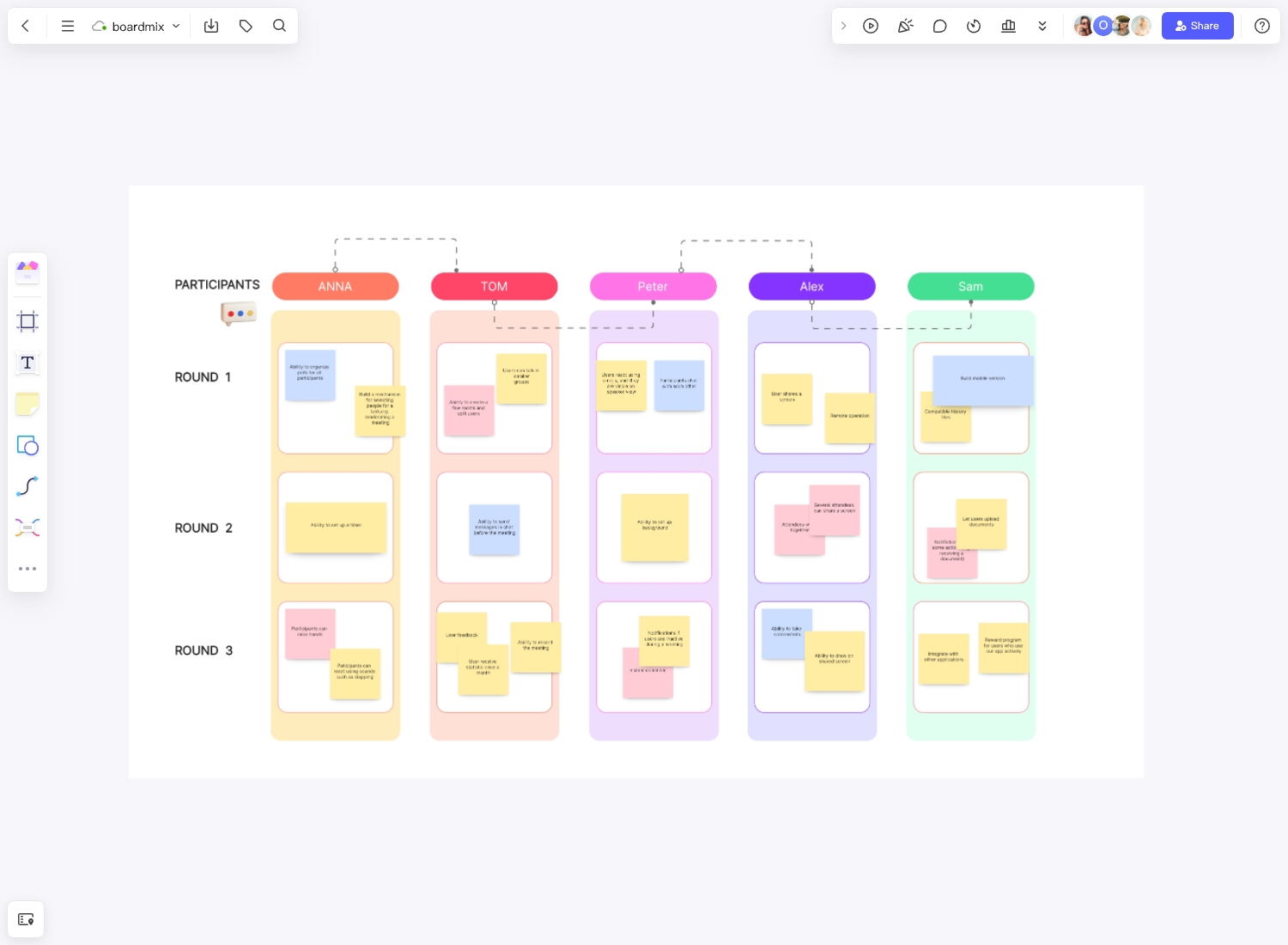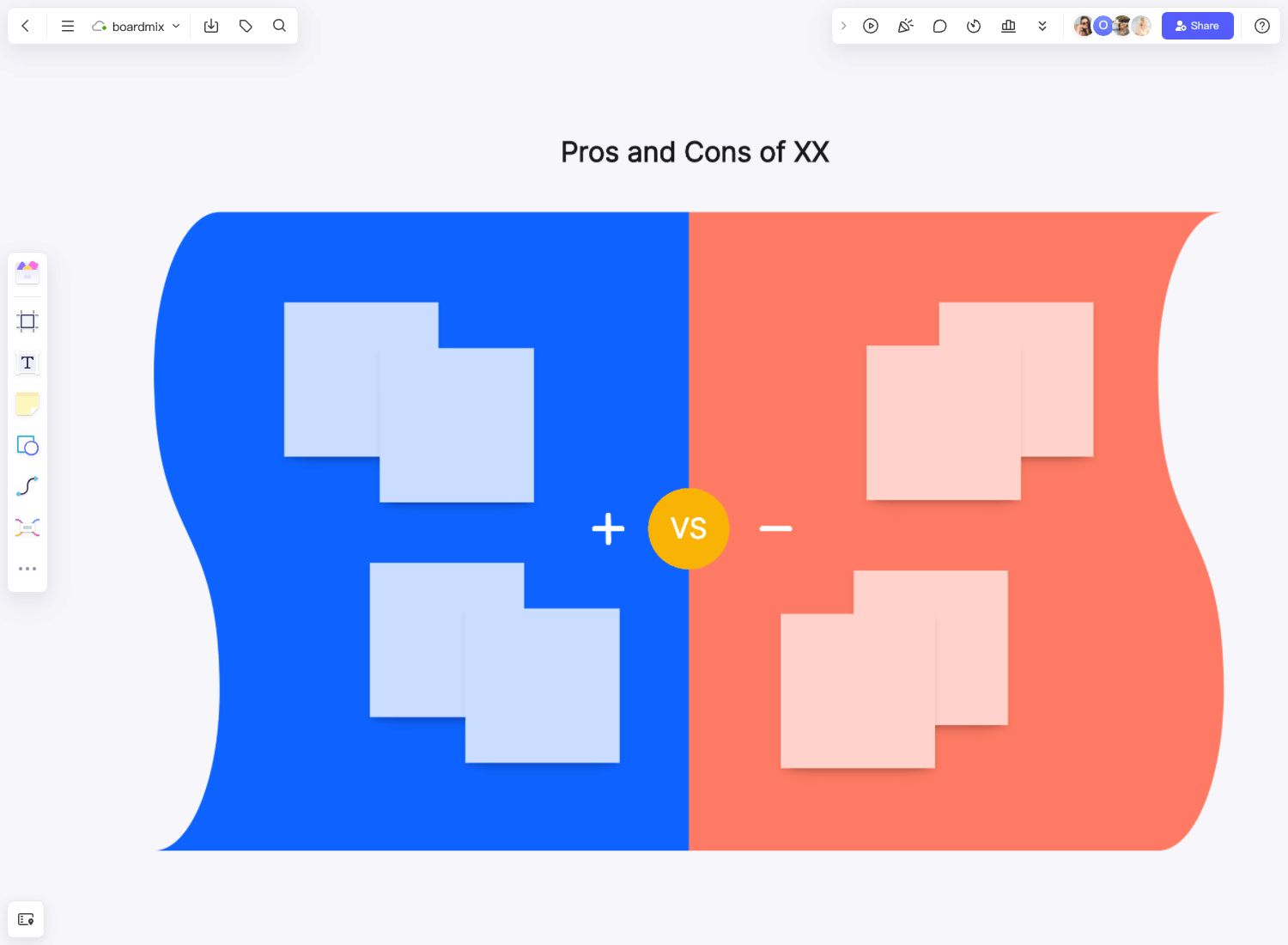What is a concept map?
A concept map is a type of visual aid that is designed to help organize knowledge and information in a way that displays connections and sometimes hierarchies. This type of map or brainstorming highlights relationships between ideas and concepts, to help identify how information is connected.
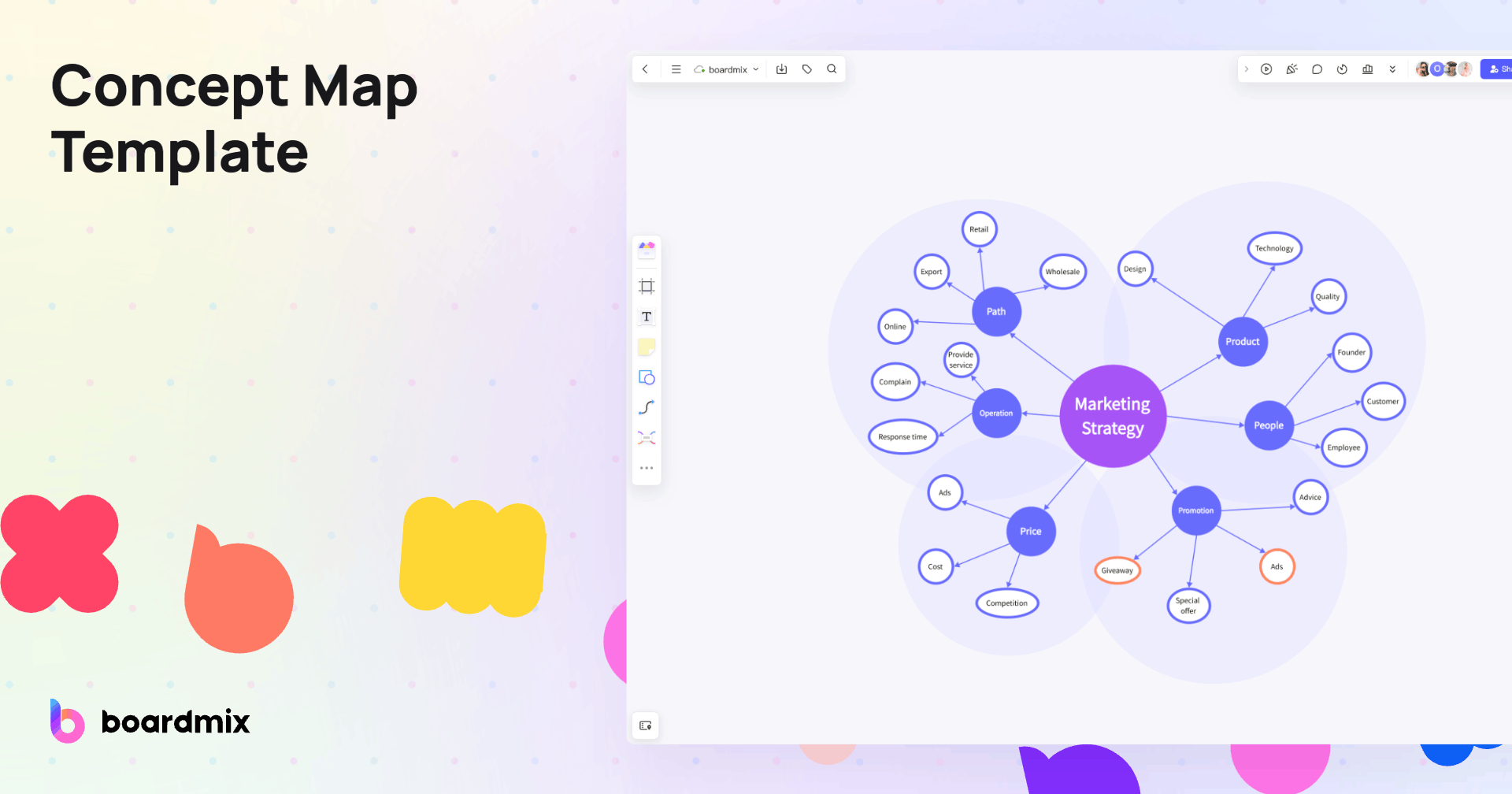
What is a concept map template?
A concept map template is a versatile tool that can be created using a range of different elements to display information/relationships in slightly different ways. Generally, concept maps will consist of nodes or bubbles which represent a concept or piece of information, and lines or arrows to indicate which concepts are related to others.
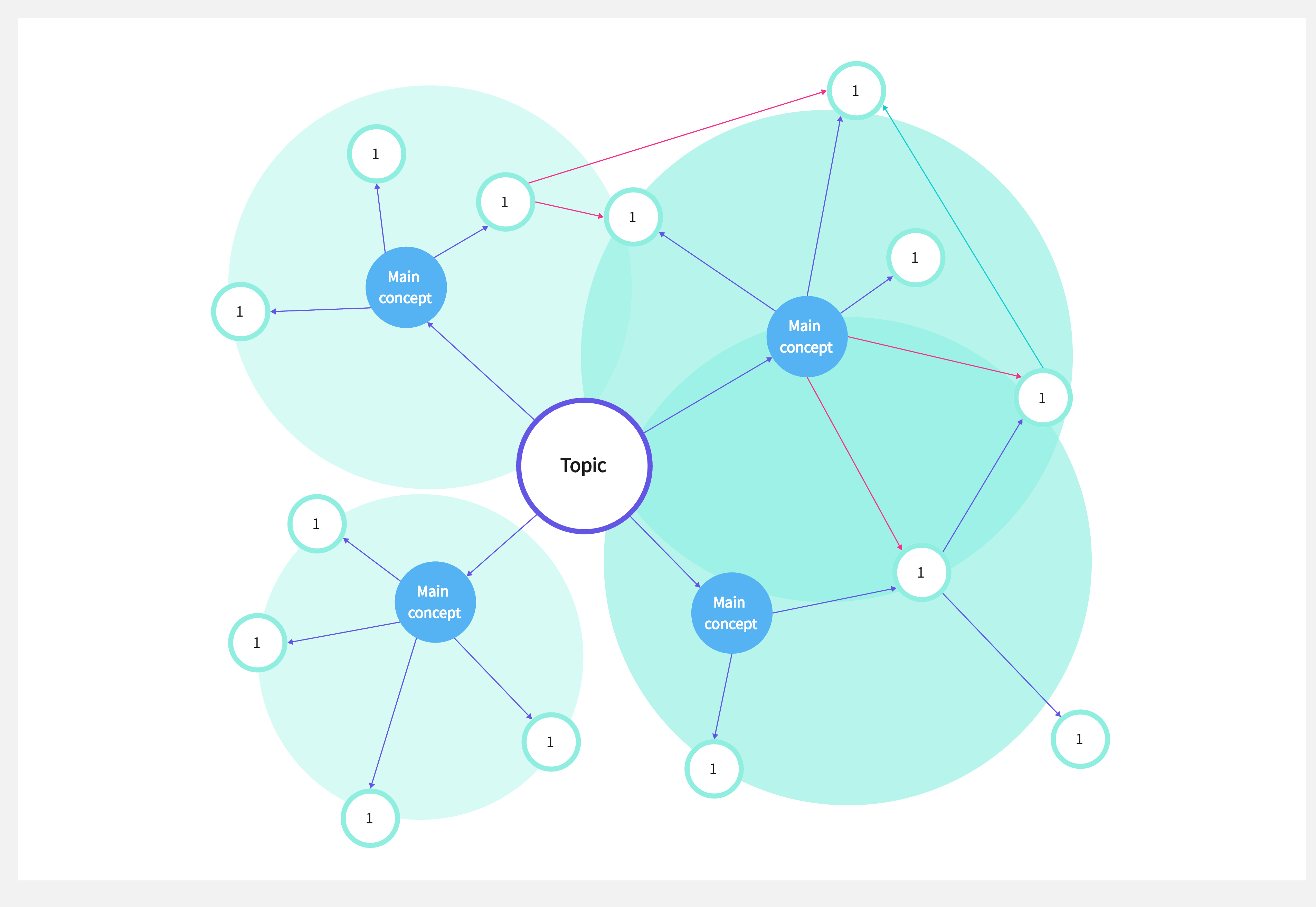
Because concept map templates are such a versatile tool, they can be manipulated to fit many different uses. A common purpose for concept maps is to display information in a flowchart. This type of concept map uses arrows to identify the flow of information or processes so that viewers can understand the chronological relationship. Another common form is a "Spider" map, where there is a central concept or overarching theme, with other ideas or information radiating out from this central idea. These radiating pieces of information can be isolated to look like spider legs, or they can also be interconnected with each other to create a design that looks similar to a complex spider web. Another common type of concept map is a hierarchy visualization. The maps can be used to create a top-down perspective, showing how broad topics can be broken down into more and more specific concepts but how even specific concepts can still be connected.
When to Use the Concept Map Template?
Concept map template comes into play in a variety of scenarios. It's particularly useful when you're trying to visualize complex ideas, relationships, or processes. It acts as a powerful tool for brainstorming sessions, helping teams to understand and connect different aspects of a project or idea.
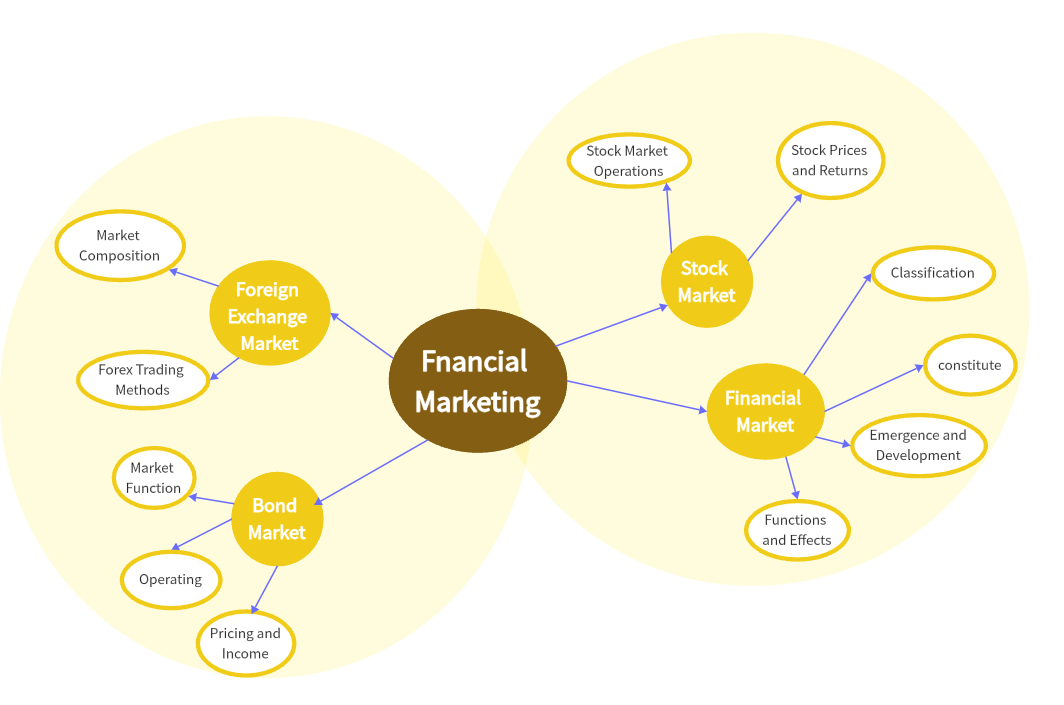
For instance, if you're a teacher, you could use the concept map template to break down difficult subjects into simpler, more understandable parts for your students. This way, they can see how various concepts interrelate and build on each other.
Concept map templates are also often used in strategic planning or problem-solving meetings. They help to clarify objectives, identify potential obstacles and their solutions, and map out the steps needed to reach the end goal.
Moreover, individuals can also use concept map templates for personal growth and development. They can be used to visualize personal goals, career paths or even relationships.
Examples of Concept Map templates
Concept maps are versatile tools and will look different depending on the content that they present, as well as the intended purpose they are being used for.
Here are some popular examples of concept maps for different purposes/subjects:
Science
OER Commons
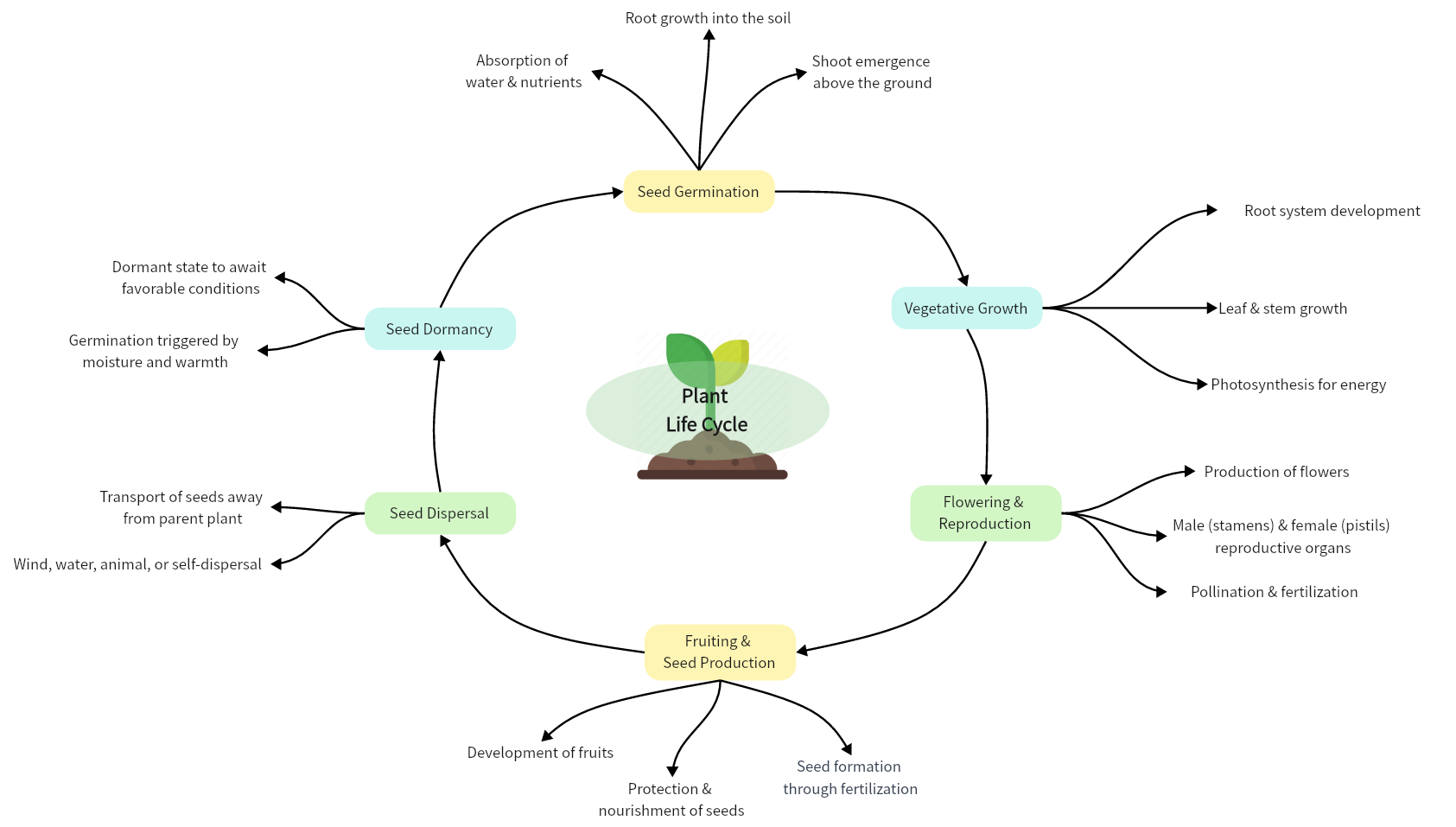
This example of a concept map identifies a main scientific theme (in this case, ecology) and breaks down all the sub-themes and concepts within the field of ecology. Color is used to separate different families of related thoughts and ideas, and the relationship between each concept is marked to identify the hierarchy of information.
Social Studies
Aknighteducation
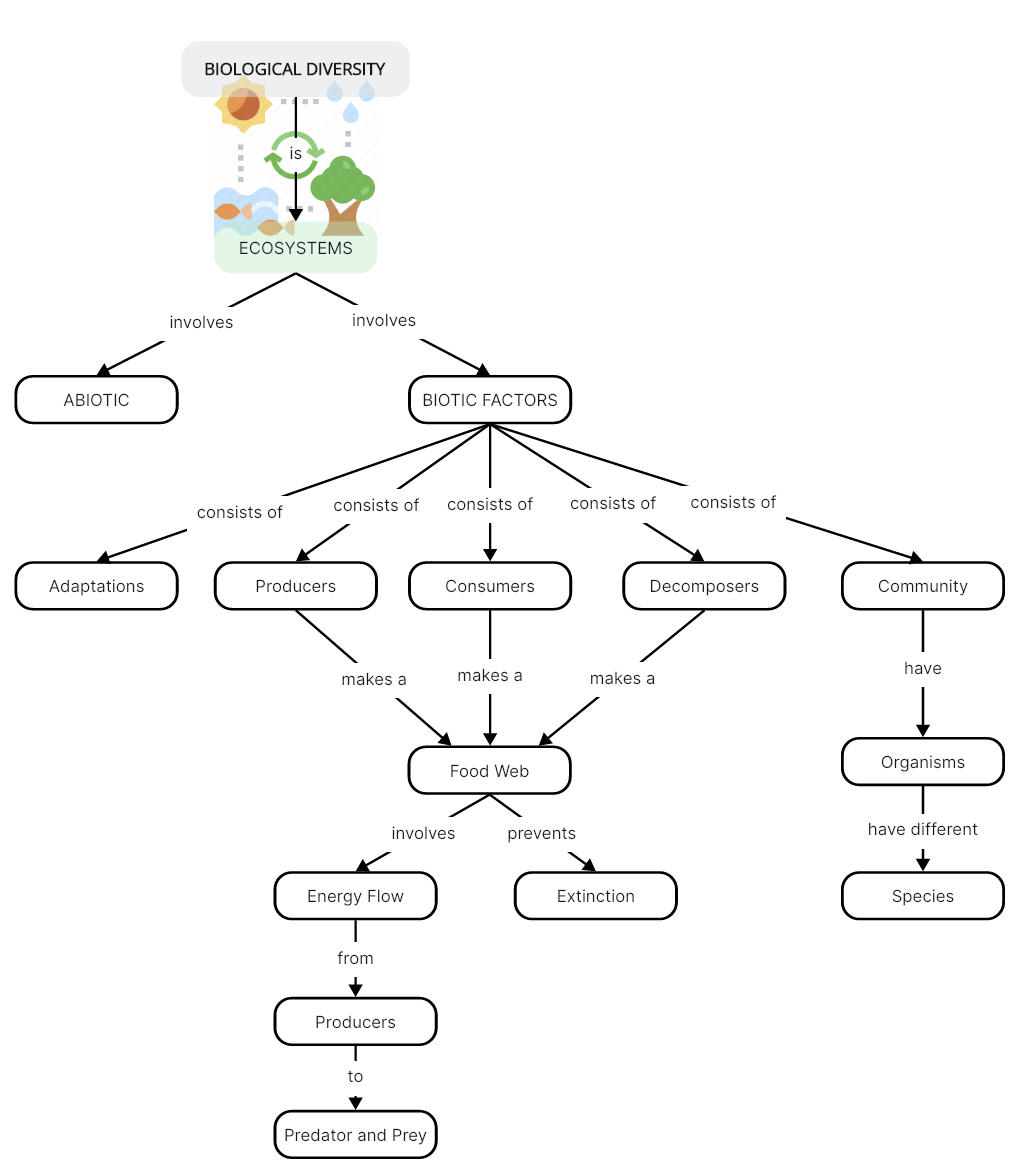
This concept map template for a social studies focus identifies a key theme (in this case, causes of the American Revolution), and breaks it down into three main causes. These three causes are then further broken down into different concepts that relate to those main causes, so people reading the concept map can understand the chain of events or social factors that resulted in the significant historical event.
Paulien C. Meijer
This example of a concept map template identifies the main concept that is being focused on, and then has different sub-groups or sub-hierarchies that pertain to this main goal. In this case, the creator has also utilized bolder borders to identify key aspects that they are focusing on (while this emphasis does not relate to how important they are to the main concept, but how important they are to the creator (suggesting that all of the tools for creating a concept map can always be manipulated for the specific user, they do not have to be generic).
Mathematics
Jnr. high mathematics
This map indicates all of the different topics that will be taught within the class of junior high mathematics. It uses color to make the hierarchy of topics and sub-topics clear, and it also highlights that sub-concepts are not isolated to a single, general topic. Instead, relationships can occur horizontally between ideas, not just vertically towards the main overarching sub-topic.
How to use BoardMix's concept map template
Using BoardMix's concept map template is a straightforward process that can greatly enhance your brainstorming and planning sessions. Here's a step-by-step guide on how to use it:
1. Start by Opening BoardMix: Navigate to the BoardMix website or application and log into your account. If you don't have an account yet, you'll need to create one.
2. Find the Concept Map Template: Once logged in, head over to the templates section. Here, you'll find a variety of templates, including the concept map template. Click on it to open.
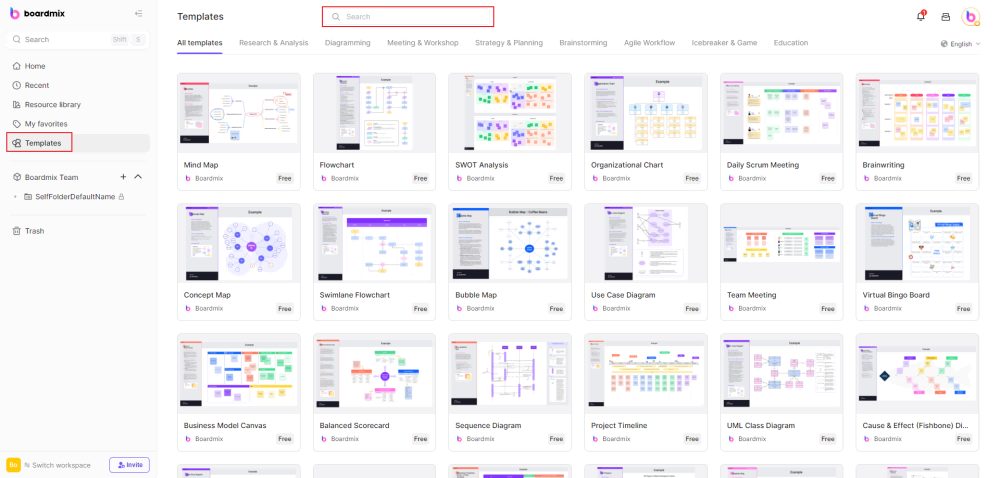
3. Customize Your Map: Now, you can start customizing your concept map. You can add nodes or points, label them, and draw lines or arrows between them to signify relationships or connections.
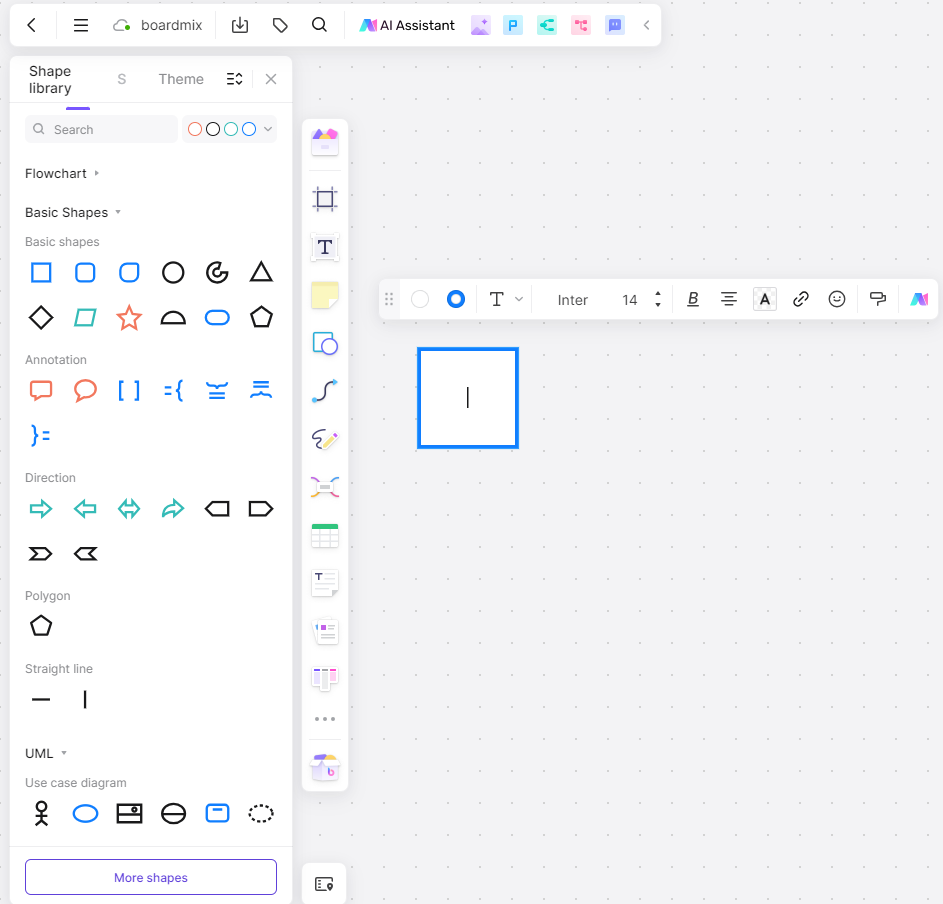
4. Add Your Content: Start filling in your nodes with your ideas or concepts. You can use different colors or shapes for different types of concepts or ideas to make your map more visually appealing and easier to understand.
5. Collaborate with Your Team: One of the advantages of BoardMix is its collaborative feature. You can invite team members to view and edit the concept map in real time, making it a great tool for brainstorming sessions.
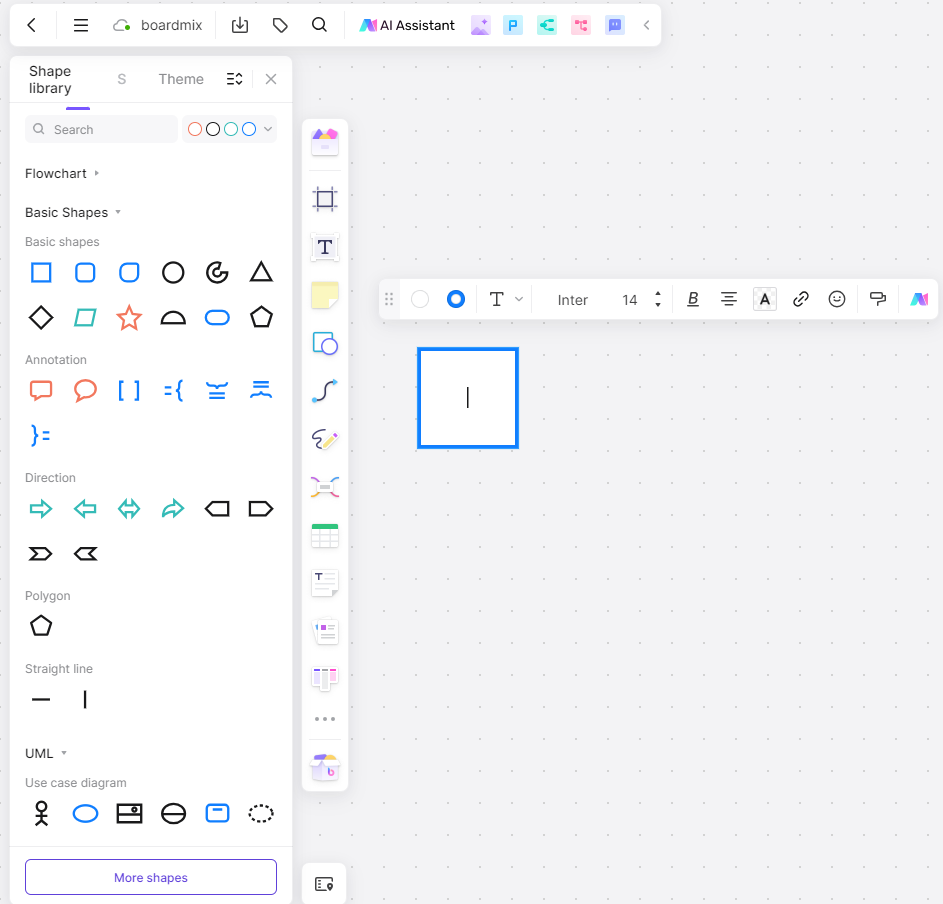
6. Save and Share Your Map: Once you're satisfied with your concept map, you can save it for future reference or share it with others who might find it useful.
Benefits of creating concept maps
There are several benefits of using and creating concept map templates, including:
- Improved understanding of complex concepts
One of the key purposes of concept maps is to visually sort and organize information. This helps users to understand how concepts are separated individually, but also how these are connected. This also makes it easier to build on and develop existing ideas – users can easily see how information pertains to current concepts and where it fits within set structures.
- Enhanced critical thinking skills
Concept maps naturally require viewers to analyze them and engage with the information, instead of simply just viewing and memorizing it. While viewing the map, the connections are also being understood. It facilitates the use of critical thinking skills to make sense of existing connections (e.g. how different concepts are related), but also encourages further thought so that viewers can use the template to continue adding new ideas and pieces of information.
- Increased retention of information
Because the information is organized and structured, users can better remember more complex ideas by breaking them down into more simple ideas. Many users find it easier to focus on the wider map and how ideas are interlinked, so they don't necessarily have to remember each concept independently.
- Promotes creativity and innovation
Concept map templates can look however users want them to, while still providing valuable insights and information. To be as useful as possible, users may have to develop new and creative ways of presenting ideas to fully explore relationships and connections.
Steps for creating a concept map template
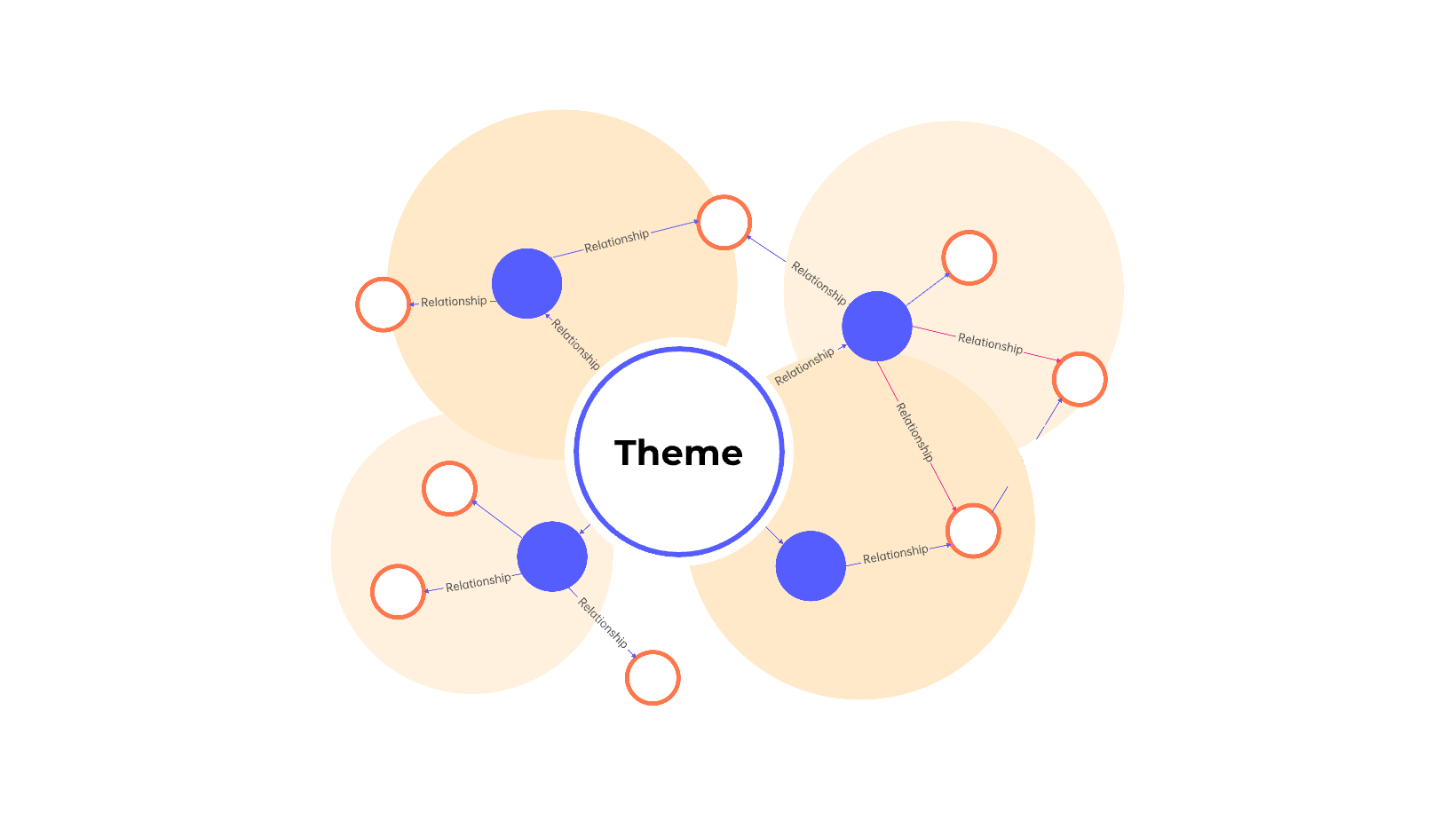
1. Brainstorm key concepts
Users should start creating their concept maps by identifying the key idea or theme that they are trying to present. Generally, a concept map will focus on one key idea, but sometimes there may be a couple.
2. Identifying relationships among the concepts
Once this has been identified, it makes it easier to explore related concepts and their relationships to this key idea. These relationships flow one way, or they may mutually impact each other. It’s important to recognize these differences, as how they are presented will change. Generally, there will be multiple relationships with different concepts, not just single, linear relationships.
3. Organizing concepts and relationships into a hierarchy
Once ideas have all been recognized, these need to be grouped by similarity. Similar ideas tend to be next to each other on the map, to represent this closeness, making it easier to understand the map. Often, this organizational step results in a hierarchy, where certain themes and ideas feed into larger umbrella concepts.
4. Adding details and examples to the map
When the general layout has been solidified, you can then add more details to key ideas, or include examples and smaller related concepts to the map. This step helps to flesh out the most important parts of the map in a way that is useful without creating unnecessary confusion or adding unrelated information.
Conclusion
Overall, concept maps are a great tool. They offer versatility, making them useful for almost any new topic you are trying to learn. The map is intended as a visual tool that allows for understanding of individual topics and pieces of information, while also still keeping track of the wider scope and bigger picture of how everything is connected. These tools are perfect for understanding relationships, as well as for simplifying complex ideas.
Concept maps are very easy to create in many different ways. This can involve color, visual spacing, and even different shapes and sizes to highlight the importance. A concept map is the perfect way to learn new ideas while creating a foundation of knowledge that can be built upon. Concept maps are designed to facilitate critical thinking which can in turn encourage further knowledge-seeking so that learning overall becomes easier and quicker.