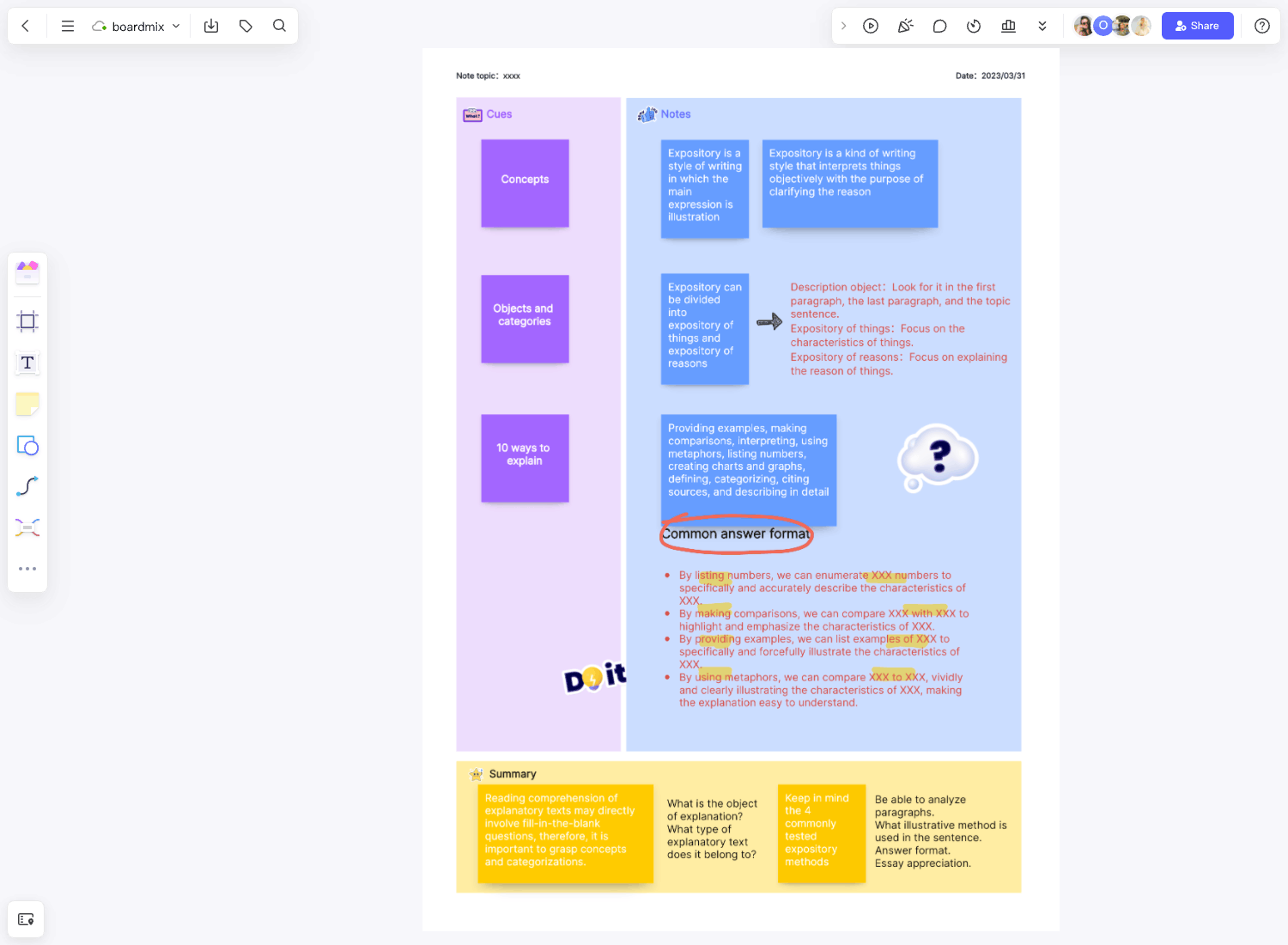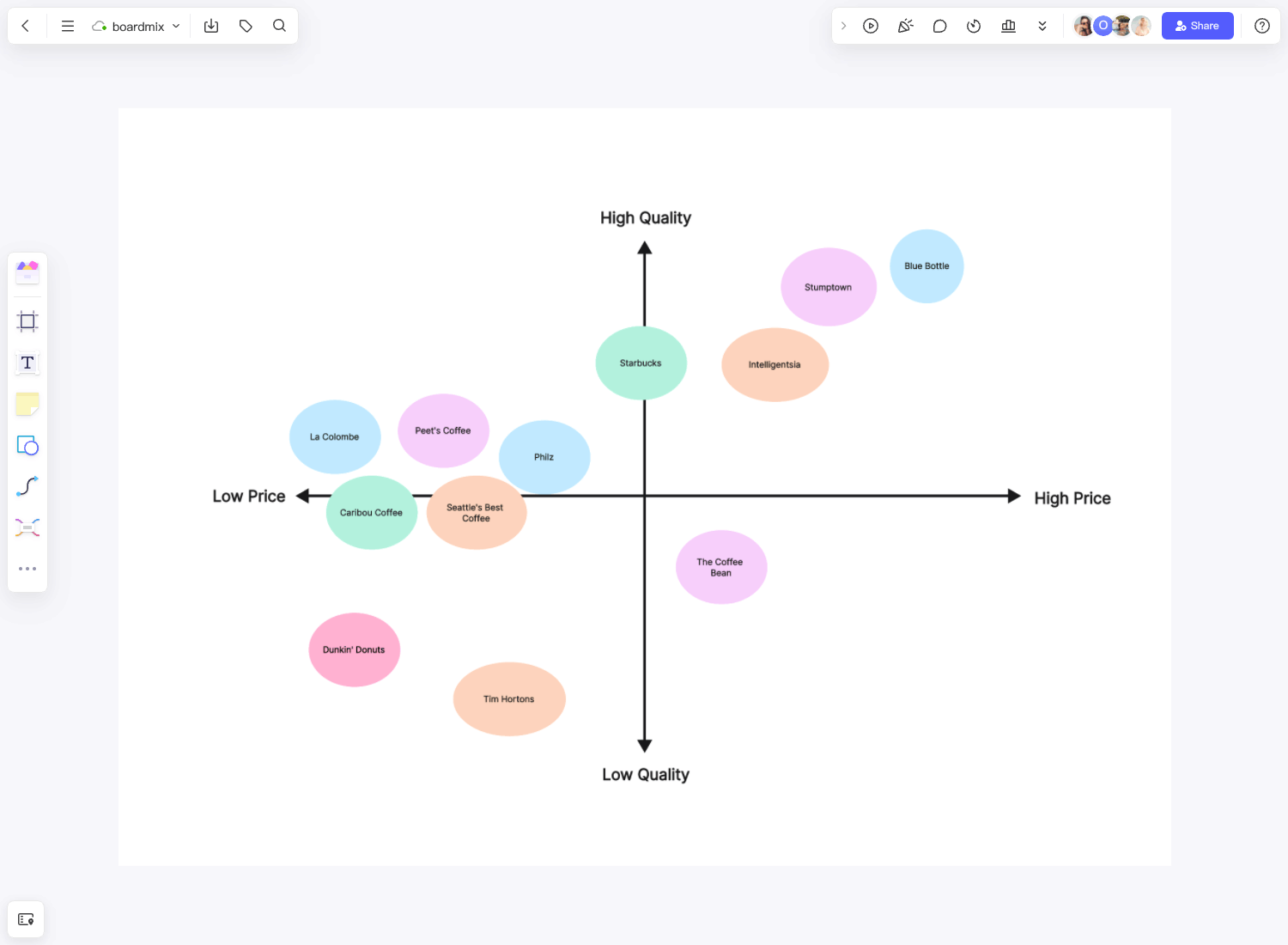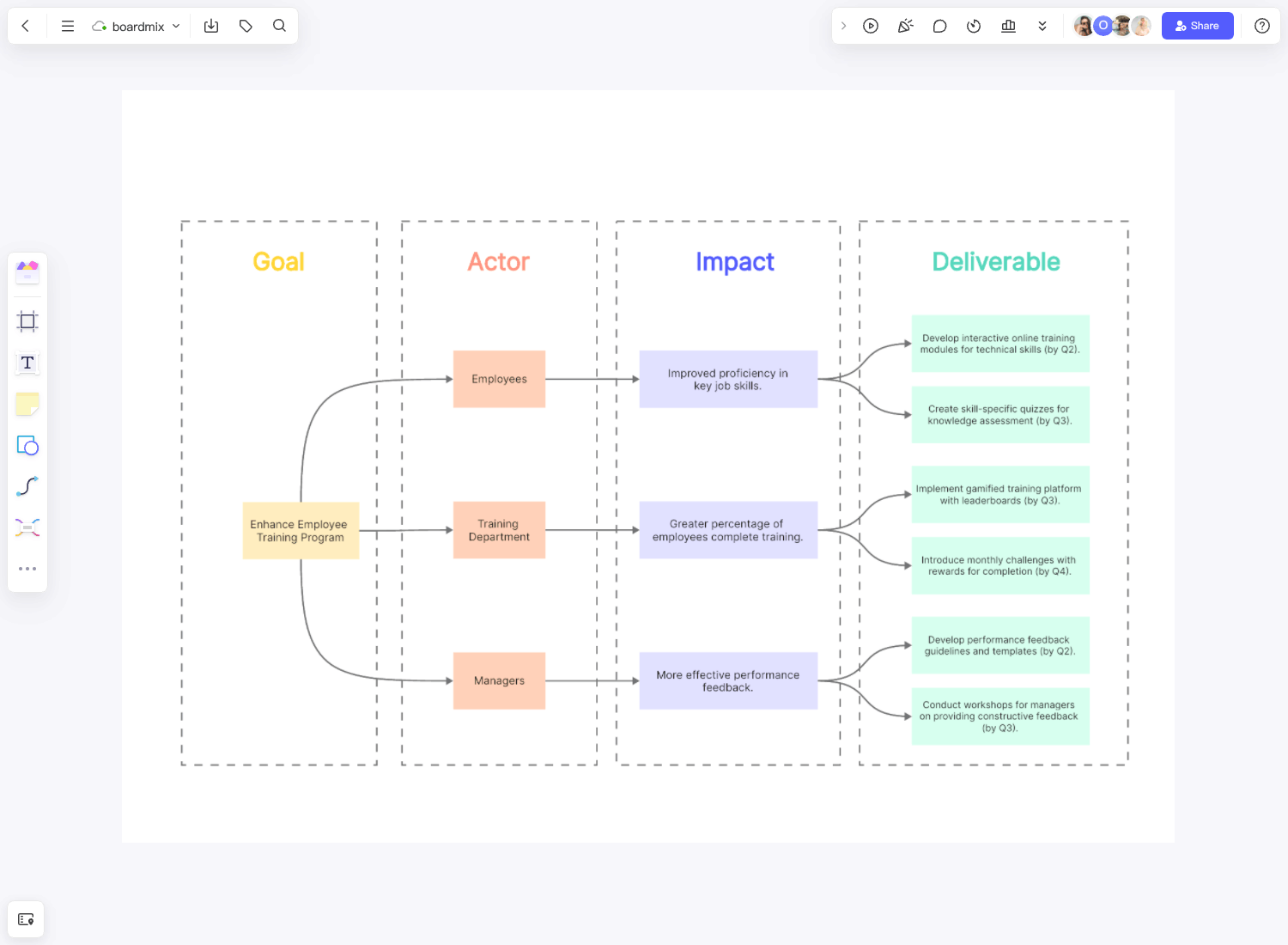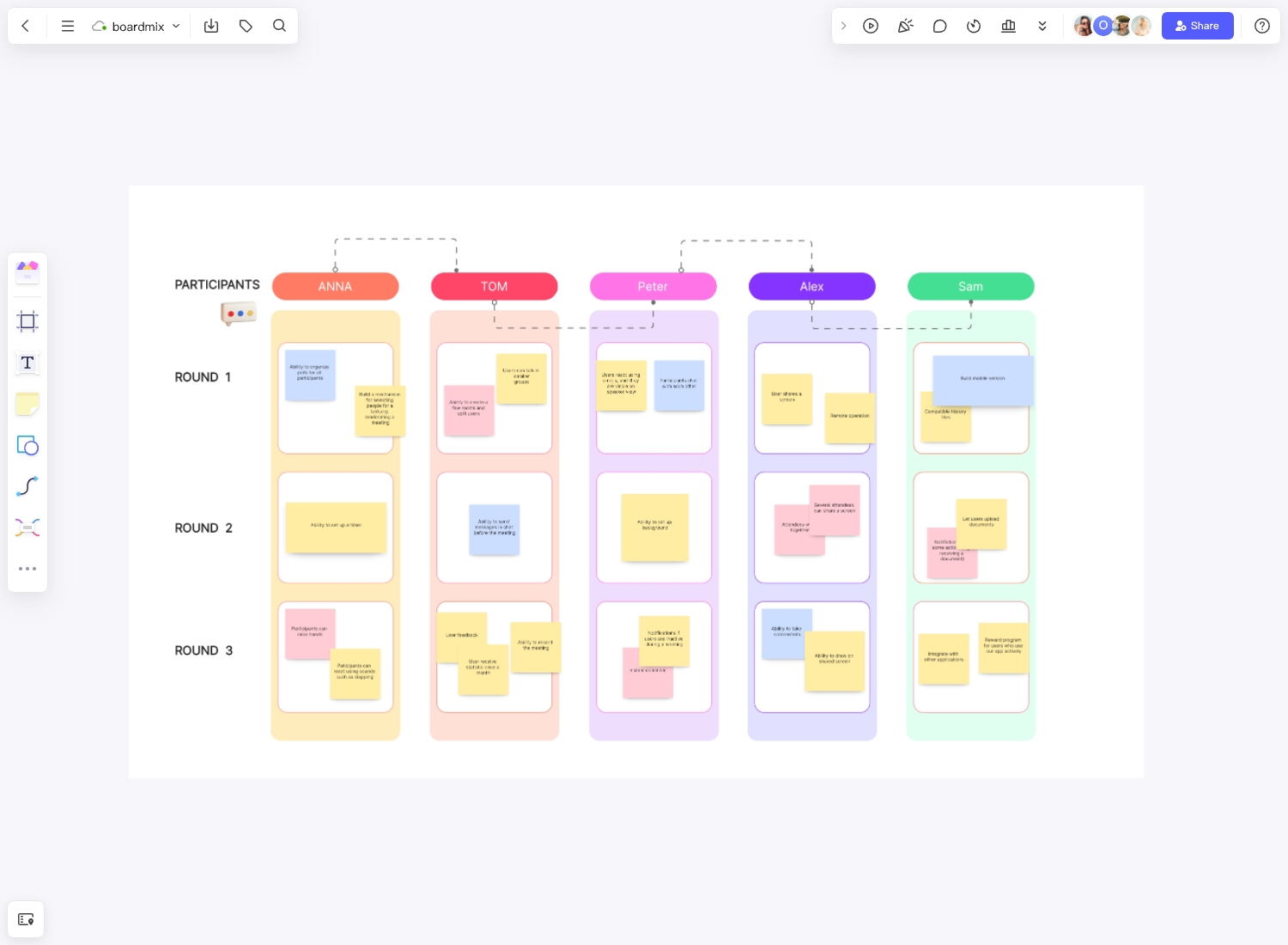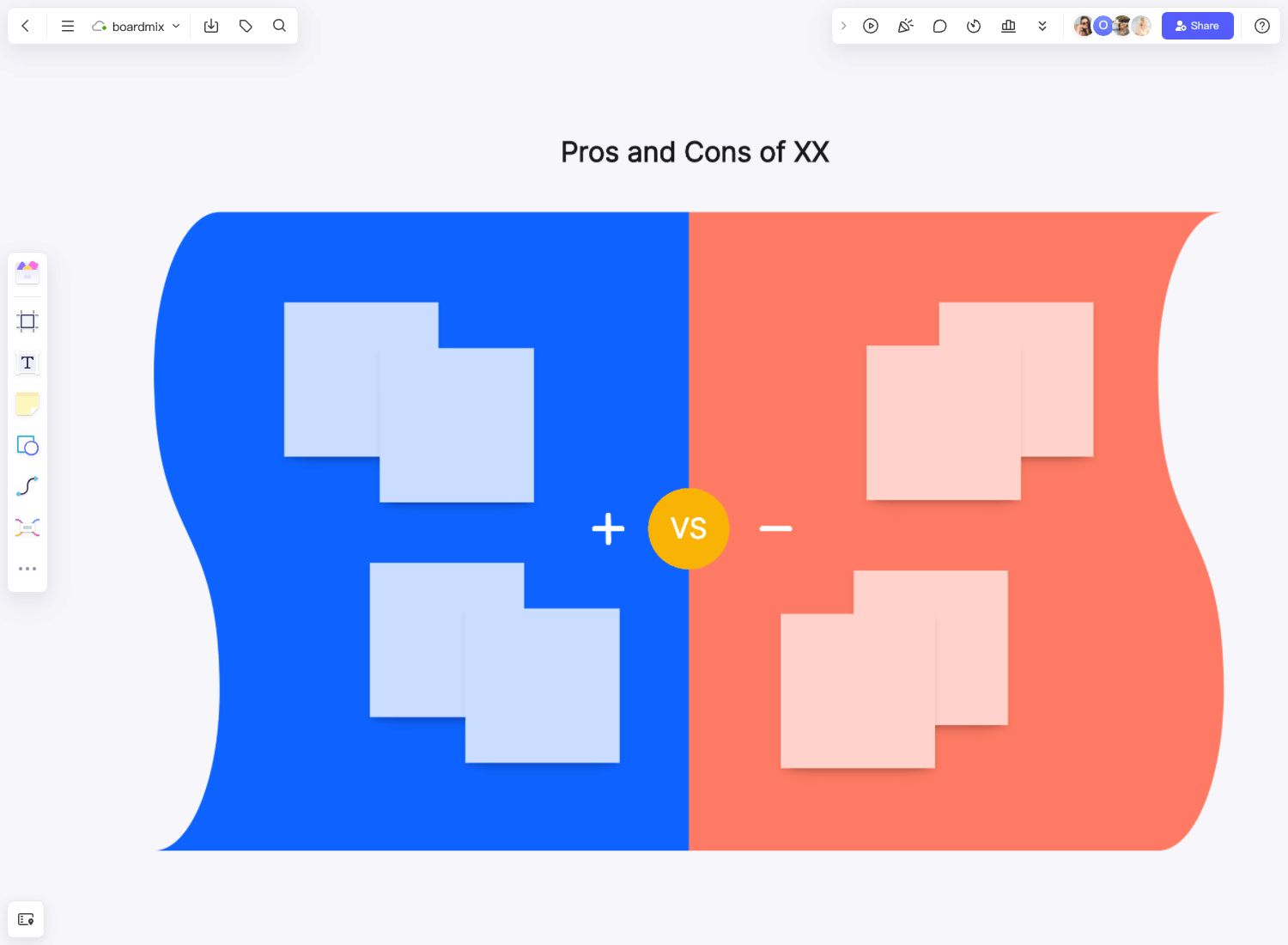Taking notes is a very useful practice whenever you need to process or remember a large amount of information, like during a class lecture or a corporate meeting, or a seminar. But there are many different ways of note-taking, and some methods are not as effective as others. If you want to achieve the best results, we strongly advise that you use the Cornell note-taking system.
What are Cornell notes?
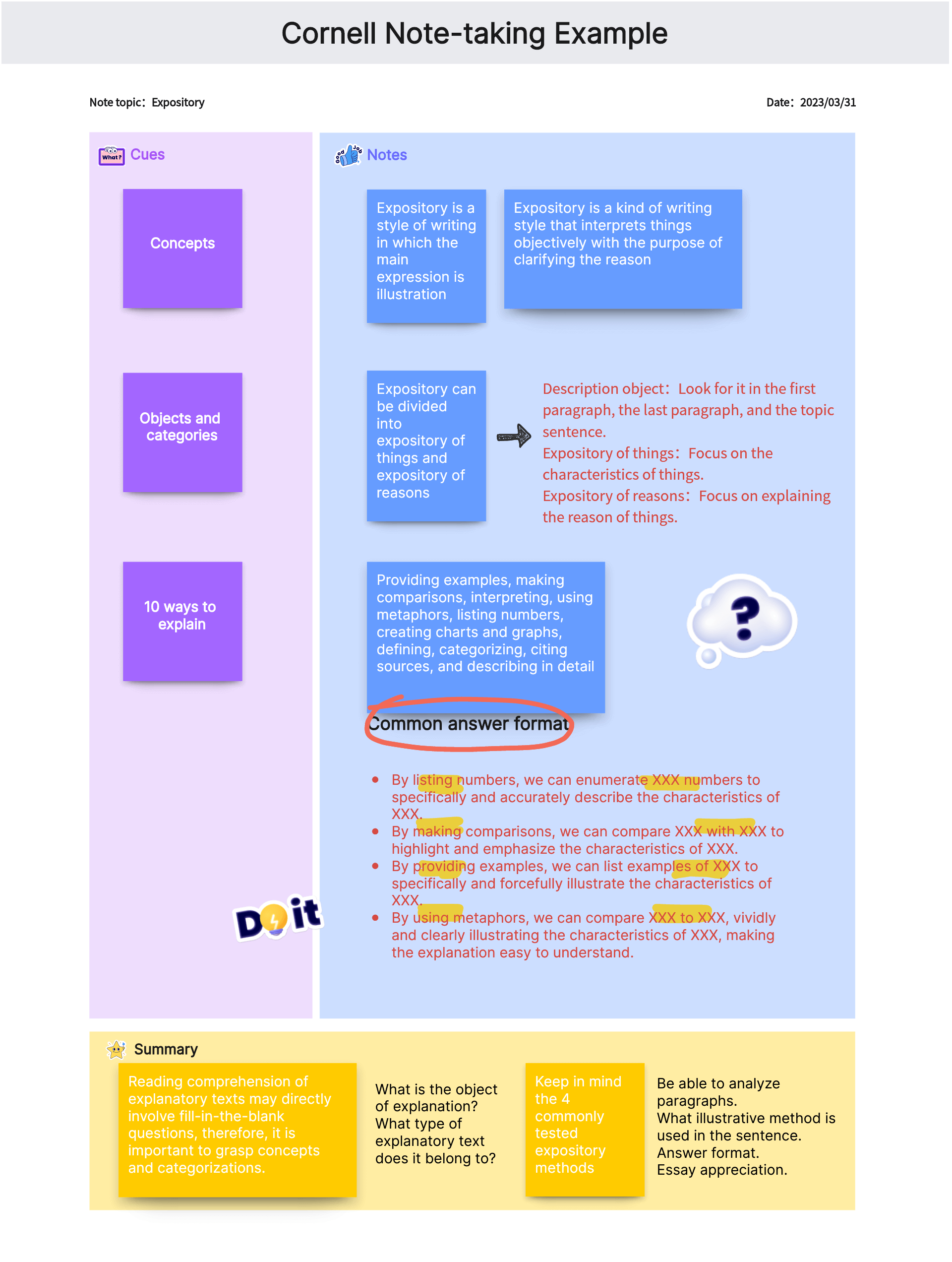
Cornell notes are considered by many to be the best kind of notes that you can take. They are distinguished by notably short sentences and the liberal use of easily recognizable symbols and abbreviations. Because they are simple and concise and devoid of distractions, the Cornell notes enable you to retain data more easily and more quickly.
What is the Cornell note-taking system?
Developed by Cornell University’s Prof. Walter Paul in the 1950s, the Cornell note-taking system is the most widely used method of note-taking by students and professionals alike. Its format includes three parts – one for cues, one for the actual notes, and one for the summary. A title is also often included, although it is optional.
In the Cornell note-taking system, the page is divided into two columns. The left column is for the cues and takes up approximately 30% of the total page width. The right column is for the bulk of the notes and takes up the remaining 70% of the total width. Approximately 5 lines or maybe 2 inches, depending on the size of your paper, towards the bottom part of the page is allotted for the summary.
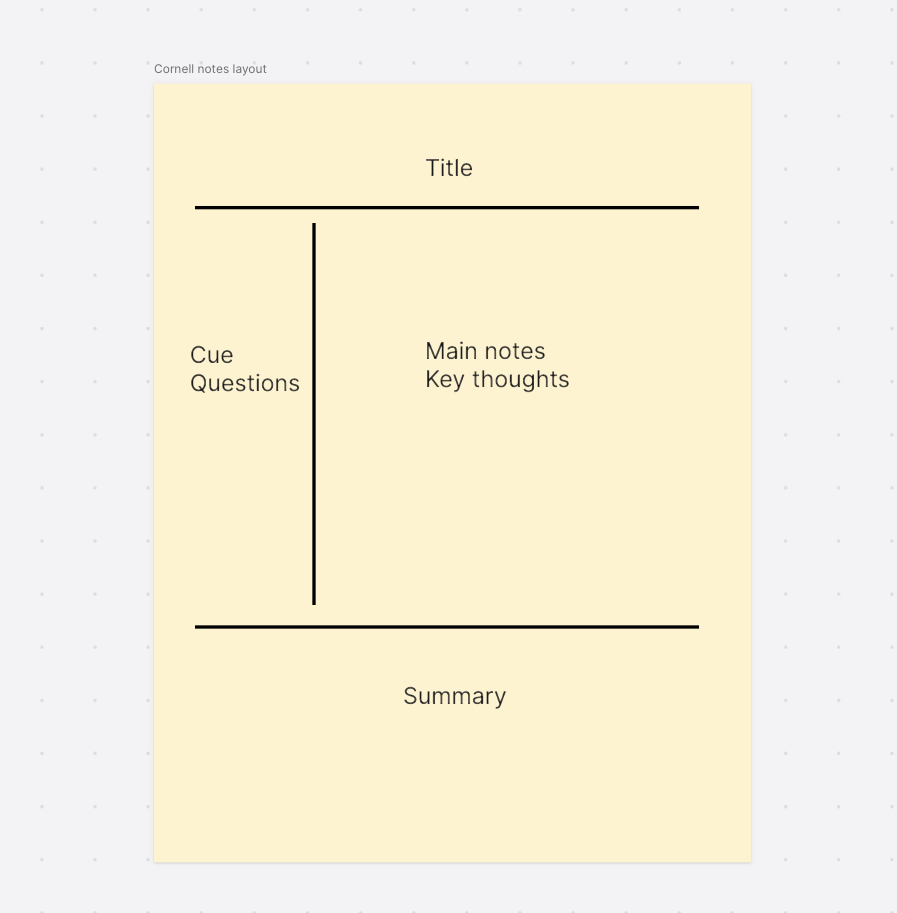
Benefits of using Cornell notes
Making a habit of using the Cornell note-taking system yields multiple benefits, including the following.
Efficiency
Compared to other methods of note-taking, the Cornell system is way ahead when it comes to efficiency. By encouraging the use of short notes and abbreviations, you are left with the most concise notes that you can have. It also helps save time and keeps you focused on the most important topics.
Organization
The simple format used in the Cornell note-taking system keeps not only your notes but also your thoughts organized. This makes for better information absorption and a better understanding of the topics.
Easy review
Referring back to your notes at a later time if you need to check on something is very easy because of the Cornell structure. This will save you a lot of time and effort.
How to take Cornell notes
Here are the very easy steps that you need to follow to take Cornell notes.
Divide the page
Draw lines to create two columns for the cues and the notes, as well as a small section at the bottom for the summary, as described earlier.
Take notes
During the lecture, take notes in the Notes area, making sure to include all key topics but also being mindful of using the shortest possible sentences.
Write cues
After the lecture, write questions, keywords, or other recall prompts based on what you have written in the notes area, and place these in the Cues area.
Write summary
As soon as possible after the lecture, quickly review your notes and write a summary of what the entire session was all about.
How to Take Cornell Notes?
Taking Cornell Notes involves a systematic format for condensing and organizing notes. Here are the steps:
Divide the Paper: Draw a vertical line about 2.5 inches from the left side of your paper to separate it into two columns. The left column is the "Cues" column, and the right one is the "Notes" column. Leave a space of about two inches at the bottom for the "Summary" section.
Note-taking: During the lecture or while you're reading, take detailed notes in the right-hand "Notes" column. Write main ideas, important details, definitions, etc.
Identify Main Points: After the lecture or reading, review your notes and highlight or list the main points or questions in the left-hand "Cues" column. This column serves as a prompt for later review.
Summarize: At the end of each page or topic, write a summary in your own words in the "Summary" section at the bottom of the page.
Review: To review your notes, cover up the right-hand column and use cues in the left-hand column to recall information. Then reveal the right-hand column to check your accuracy.
Remember, Cornell Notes is not just about taking notes; it's also about reviewing them effectively to reinforce understanding and recall.
The Application of Cornell Notes Template
Cornell Notes for Research Project
For a research project, a researcher could use this method to organize their findings. The "Cues" column could list different research sources or themes. The "Notes" section would contain detailed notes from each source or related to each theme. The "Summary" would synthesize the main findings from all sources.
Cornell Notes for Book Review
When reviewing a book, one could use Cornell Notes to structure their thoughts. The "Cues" column might list key elements like plot, characters, themes, etc. The "Notes" section would contain detailed observations about each element, and the "Summary" would provide an overall review of the book.
Cornell Notes for Business Meeting
During a business meeting, an employee could use the Cornell Notes method to keep track of important points. The "Cues" column might list agenda items like "Budget Review" or "Project Updates". The "Notes" section would include detailed notes on each item, and the "Summary" would consolidate the key takeaways from the meeting.
Tips and best practices to get the most out of the Cornell Notes template
You can get the most out of Cornell notes by being as brief as possible while making sure that you don’t miss any important topics. Skip a line between ideas to keep your notes organized.
It would also help a lot if you create a list of the abbreviations and symbols that you expect to use, before the lecture.
How to Easily Use Cornell Note-Taking with Boardmix
Boardmix takes your note-taking experience to another level by providing an online platform perfect for implementing the Cornell system digitally! With our intuitive interface and variety of templates designed specifically for this method, mastering efficient note-taking has never been easier!
1. Sign up or log in to Boardmix

2. Go to Templates and choose Cornell Note-taking System.
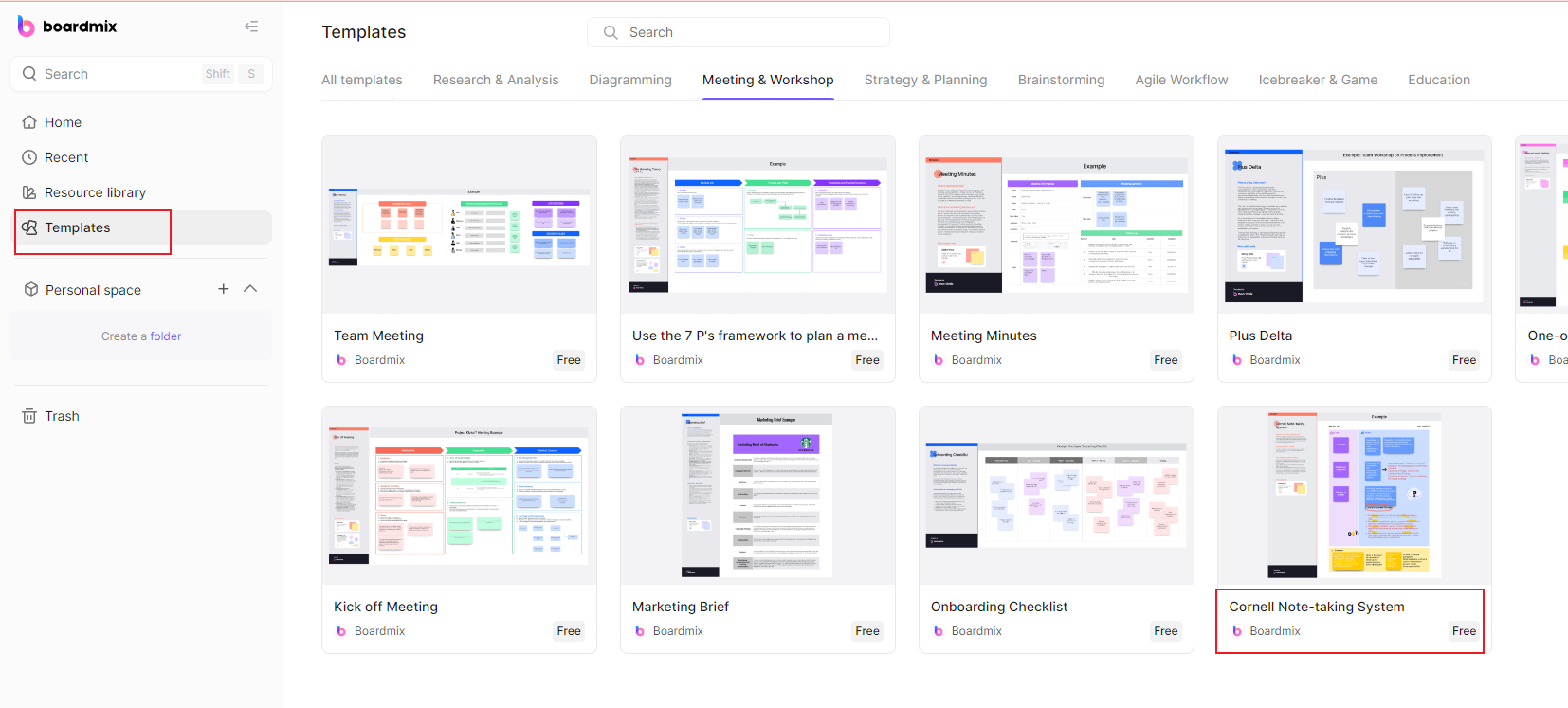
3. Click Use to apply this template.
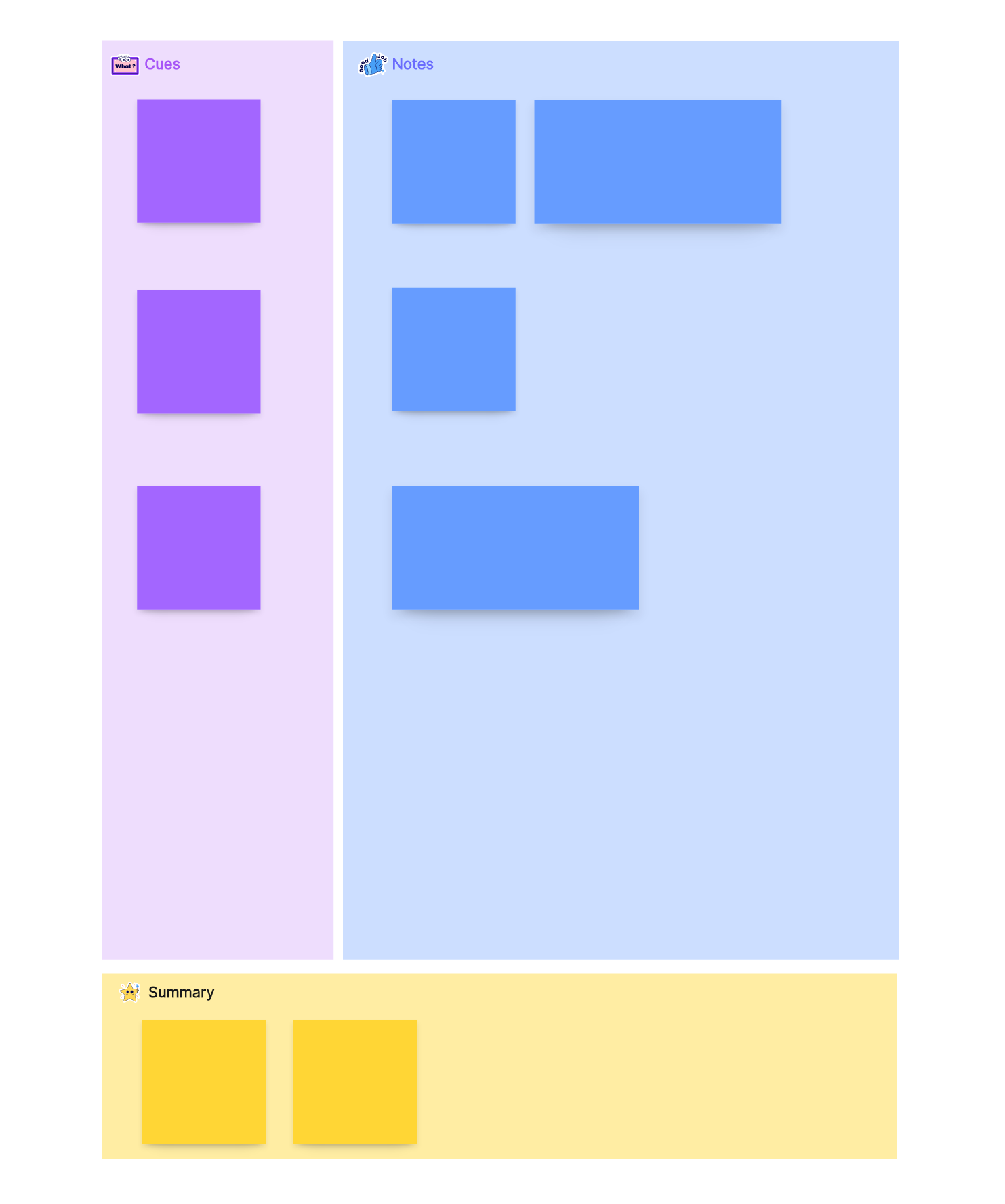
4. You can have a look at the introduction and example of the Cornell notes at left and then start your note-taking at right.
5. Save and Duplicate: Once you're happy with your template, save it. You can duplicate this template for each new set of notes you need to take.
With Boardmix now integrated with an AI assistant, you can do more with your daily work and life and achieve more goals with your studies. Seize the chance and try Boardmix out today!