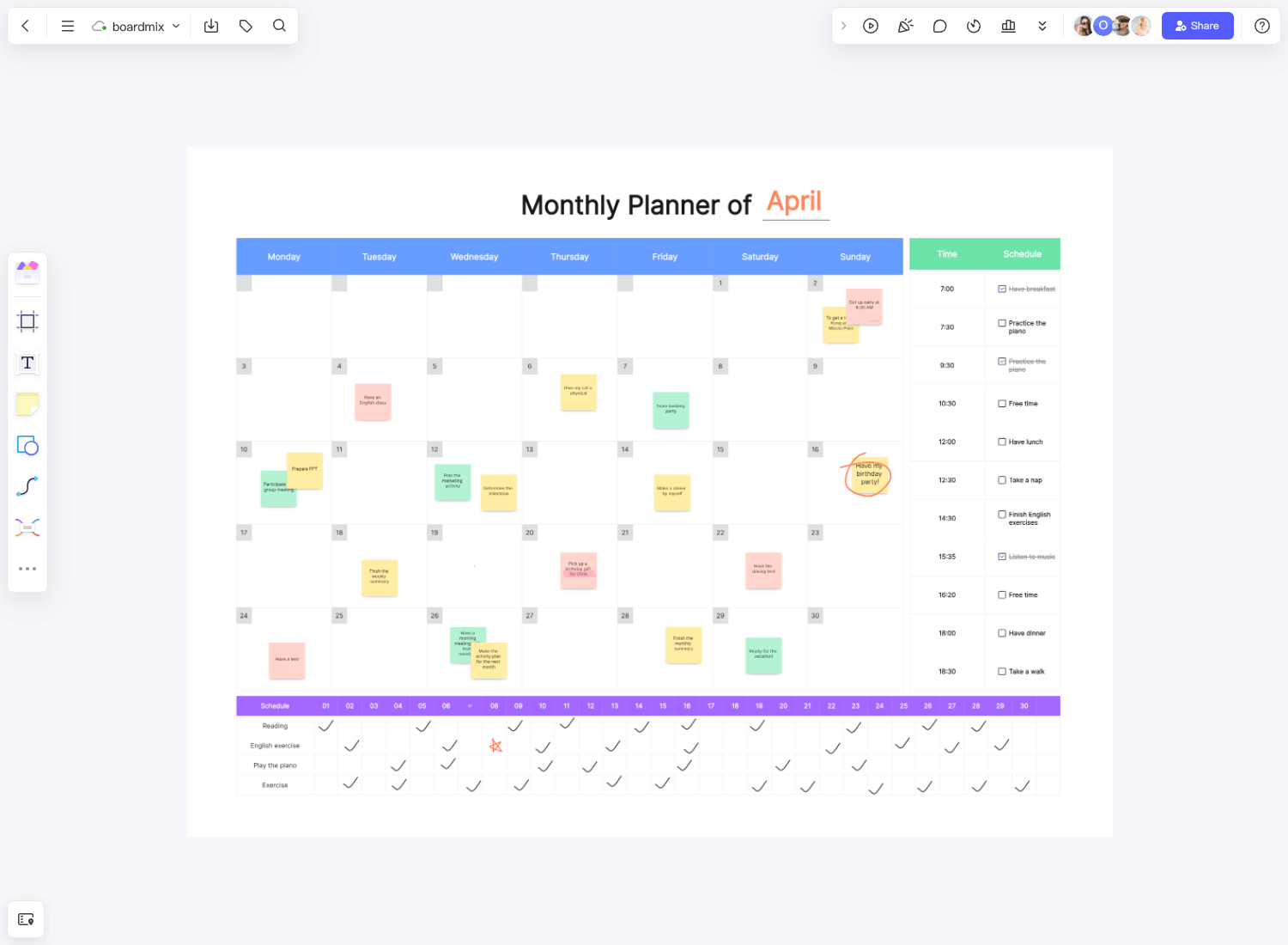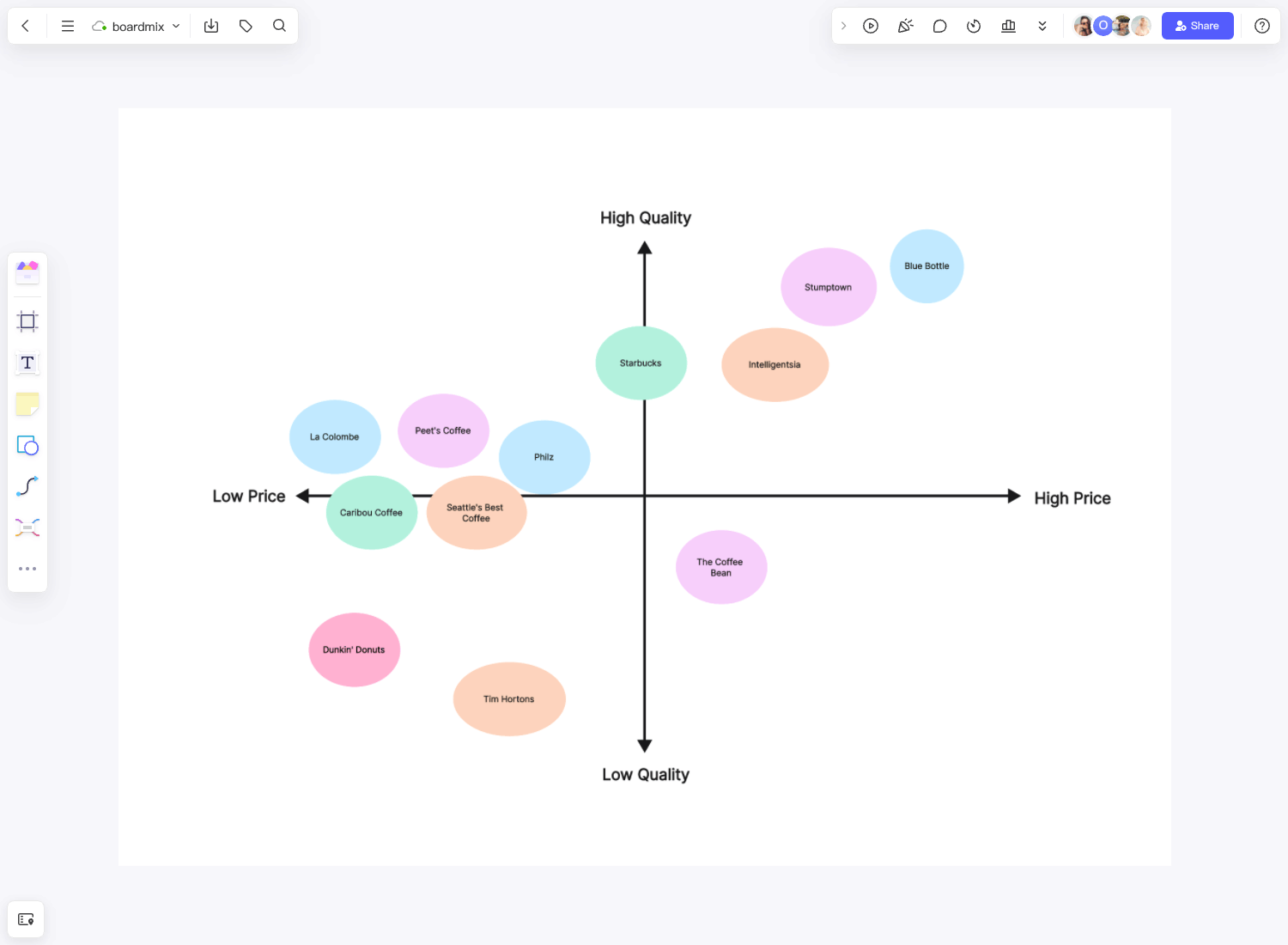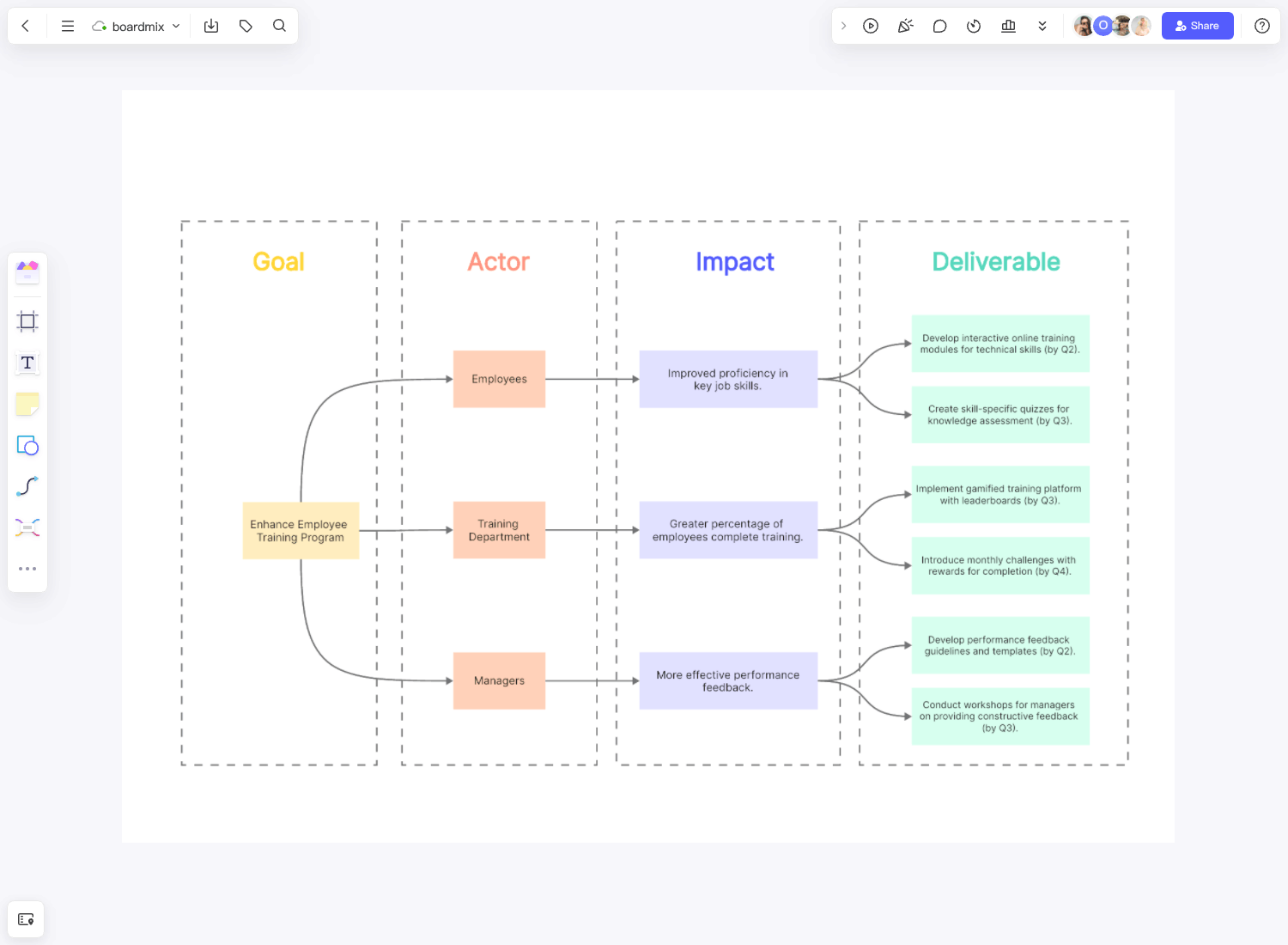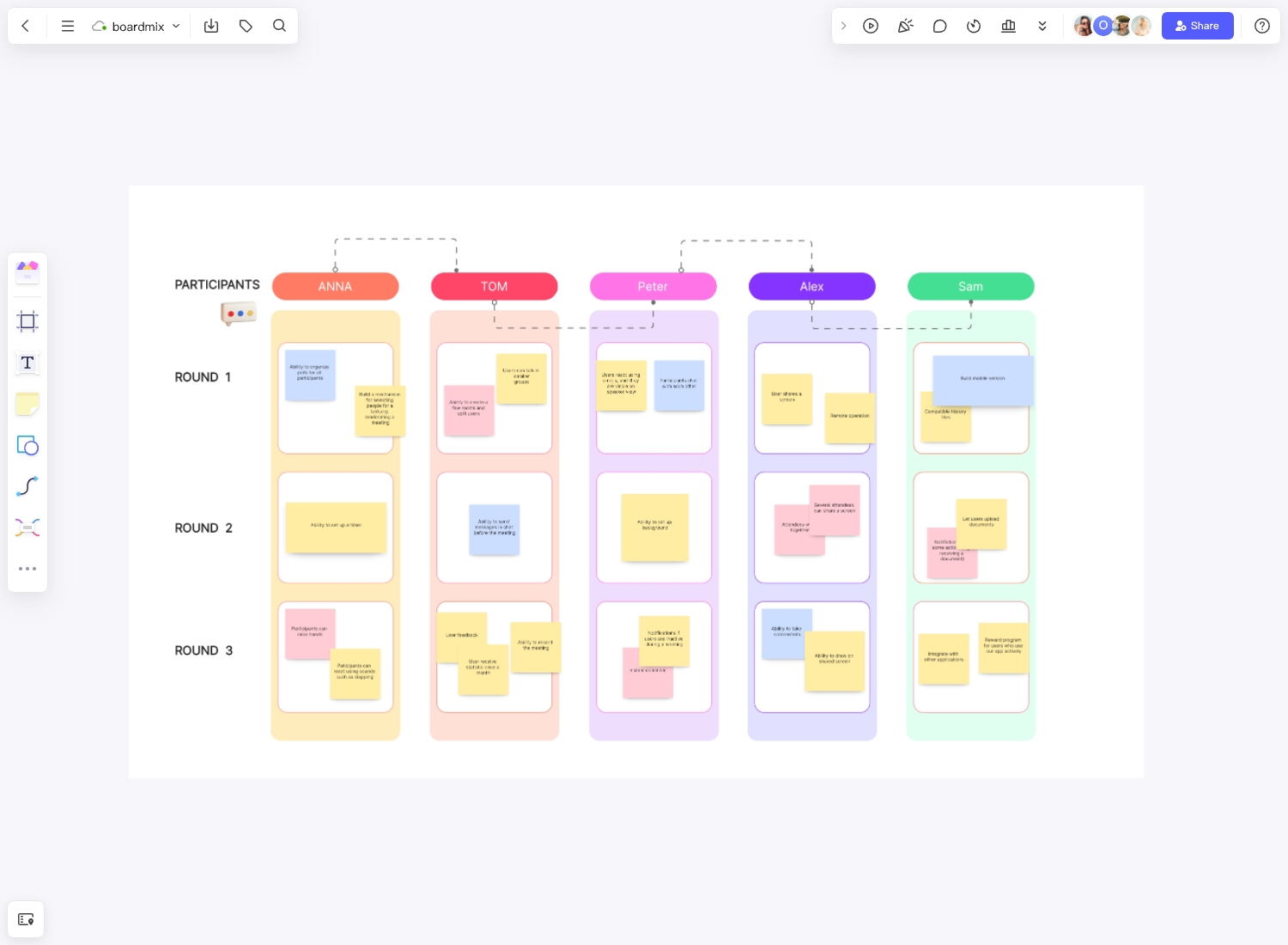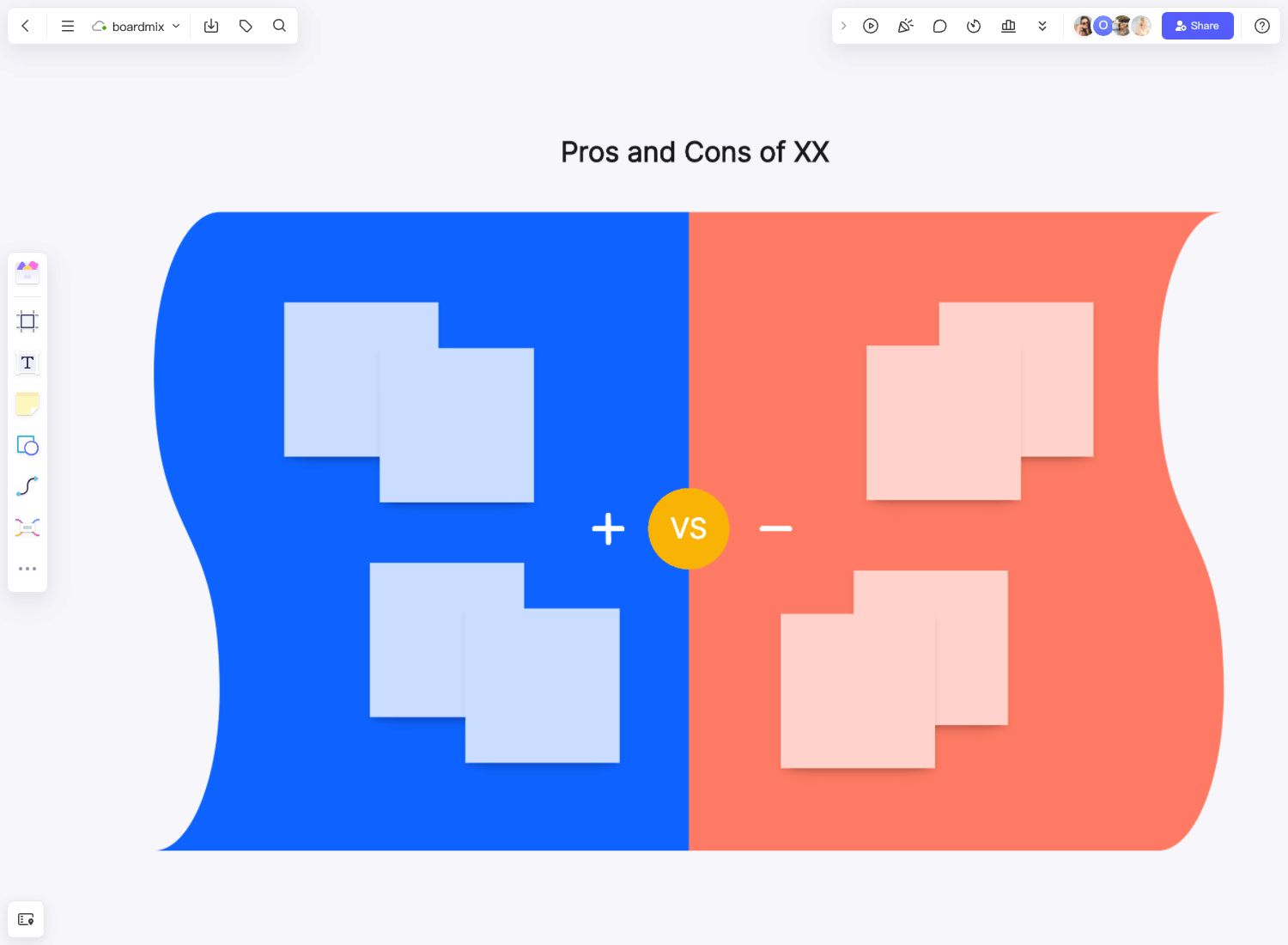In our fast-paced world, managing hectic schedules and multiple tasks is challenging. The monthly planner offers a solution to stay organized and prioritize tasks efficiently. With its help, you can navigate through your busy life, meet deadlines, and keep track of your to-do lists effectively.
What is a monthly planner?
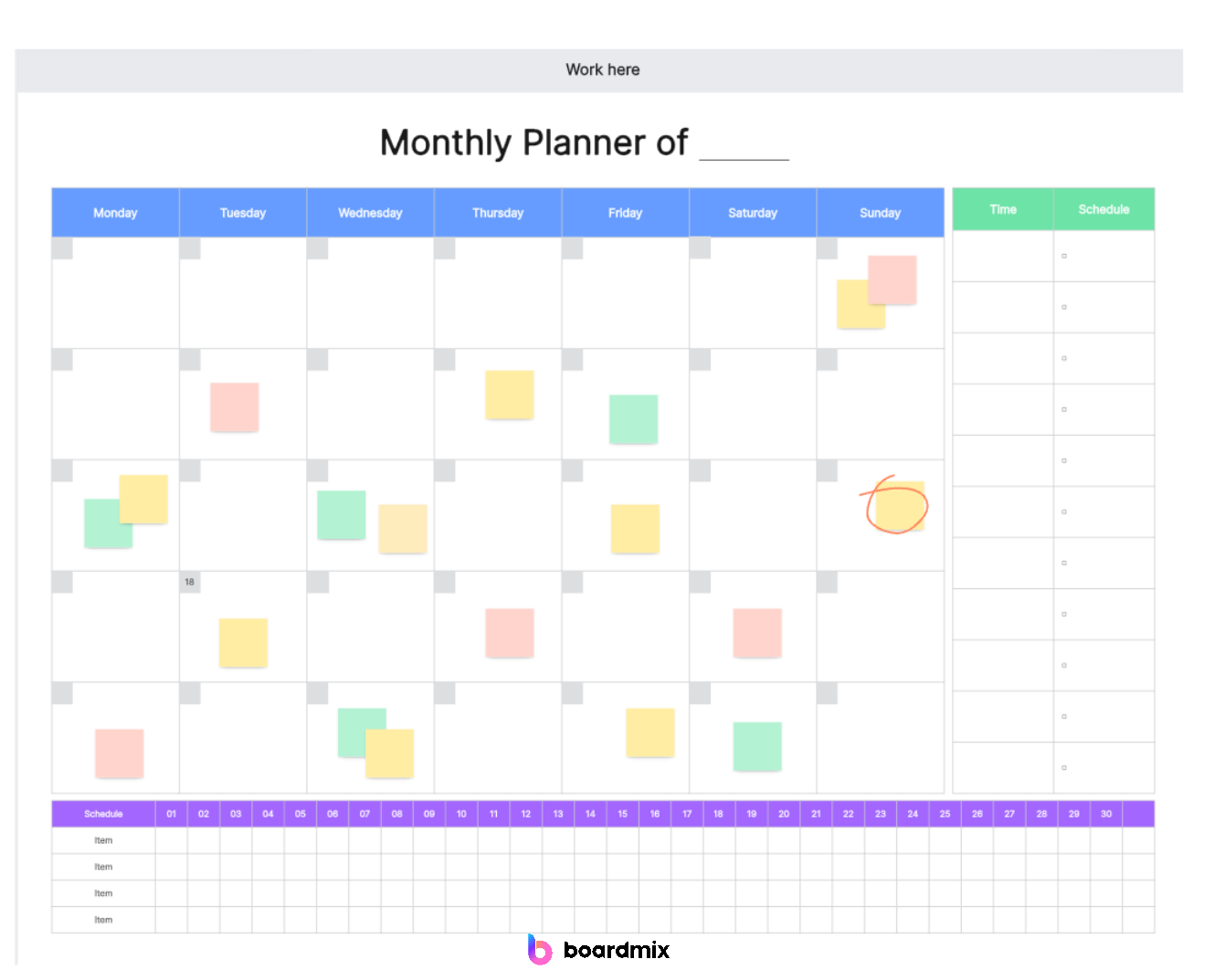
Build Monthly Planner for Free
A monthly planner is an organized list of tasks or activities for an entire month. It usually comes in a single-page format so that you can easily see your schedule for the month at a single glance.
What should be included in your monthly planner?
There are no rules on what to include but generally, you want all the most important activities, tasks, and events to be there. It's called a personal monthly planner but many people do also include their work or school activities, unless they have a separate planner for this.
Dates: Include all the dates of the month. Some people prefer to start their week on Monday, while others prefer Sunday. Choose whichever suits you best.
Holidays and Important Dates: Mark public holidays, birthdays, anniversaries, or any other significant dates.
Goals: Write down your goals for the month. These could be personal or professional goals.
To-Do List: Have a section where you can list down all the tasks you need to accomplish throughout the month.
Appointments and Meetings: Schedule any appointments, meetings, or events you have coming up.
Deadlines: If you have any projects or assignments due, note down their deadlines.
Habit Tracker: If you're trying to build new habits or keep track of existing ones, include a habit tracker.
Notes Section: Leave some space for notes where you can jot down any thoughts or ideas that come up during the month.
Budget Tracker: Monitor your income and expenses for the month to manage your finances better.
Reflection Space: At the end of each month, have a section where you can reflect on what went well and what needs improvement.
Remember, a monthly planner should be flexible and adaptable to your needs. Customize it in a way that works best for you and helps you stay organized and productive.
Benefits of using a monthly planner
If you have never used a planner before, you should give it a try and see for yourself just how much your days could improve.
Better Time Management
A monthly planner enables you to allocate adequate time for each task, leading to improved time management and better organization of your days and weeks.
High Efficiency
Knowing everything that you need to do for the month allows you to plan especially when it comes to allocating your time and other resources. The organized layout of your tasks can dramatically boost your overall work efficiency.
Visual Schedule
Compared to just jotting down a list of things to do day after day, the visual image presented by a monthly planner template gives you a stronger sense of your task obligations and a clearer definition of the goals that you need to work for.
In-Time Strategy Adjustment
When things fall out of schedule, the planner lets you make adjustments quite easily without disrupting the entire workflow.
Monthly Planner Templates Examples
Selecting and customizing the right Monthly Planner Templates will enhance your productivity and help you achieve your goals in 2024. 12 monthly planners for 2024 can guide you toward organized and efficient time management. Let's discover the unique features of these templates and customize them to fit your specific needs.
1. Minimalist Monthly Planner Template
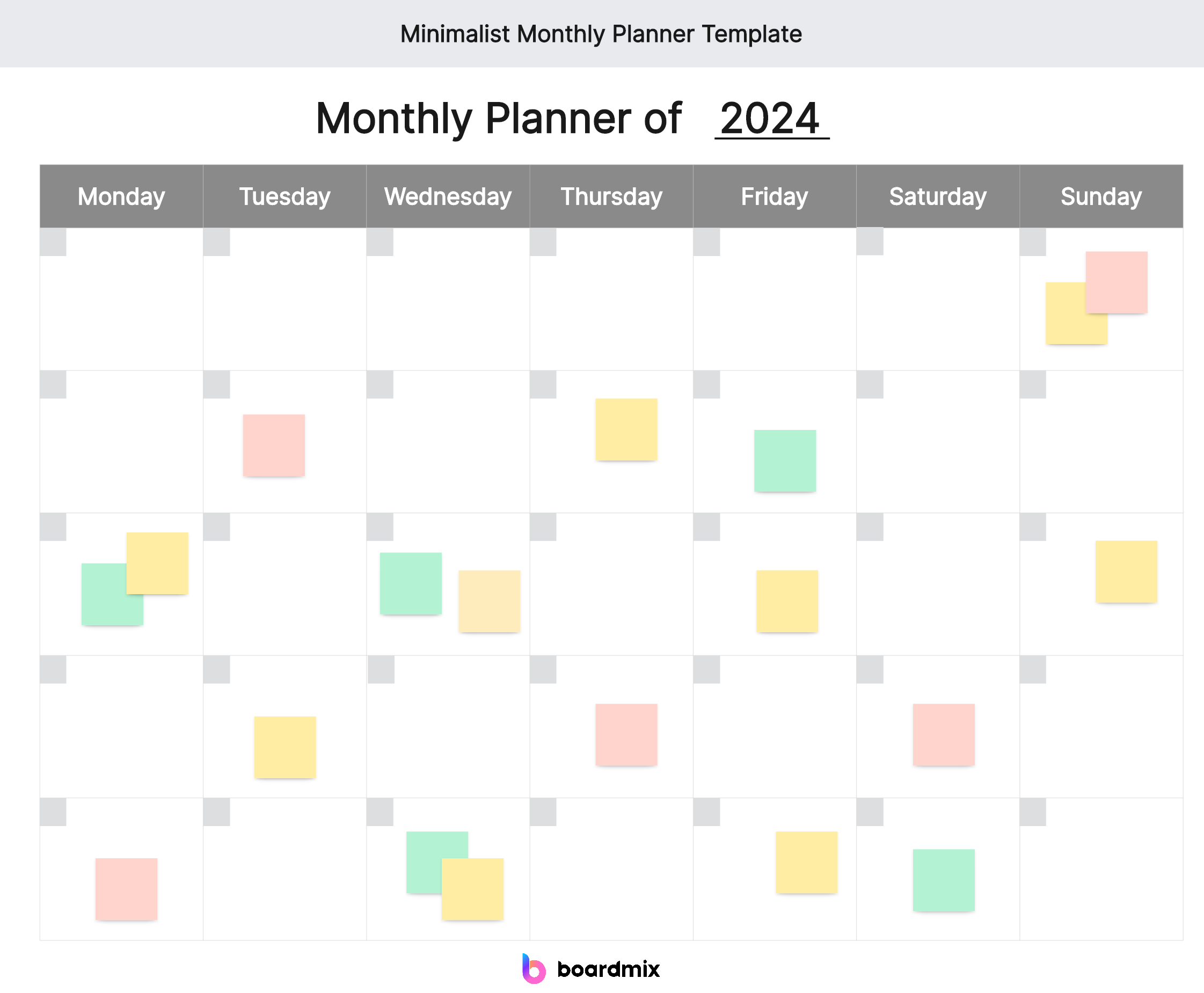
- Clean and simple design with ample space for writing down important dates and tasks.
- Focuses on functionality and ease of use.
- Perfect for individuals who prefer a minimalist and clutter-free planning approach.
2. Floral Monthly Planner Template
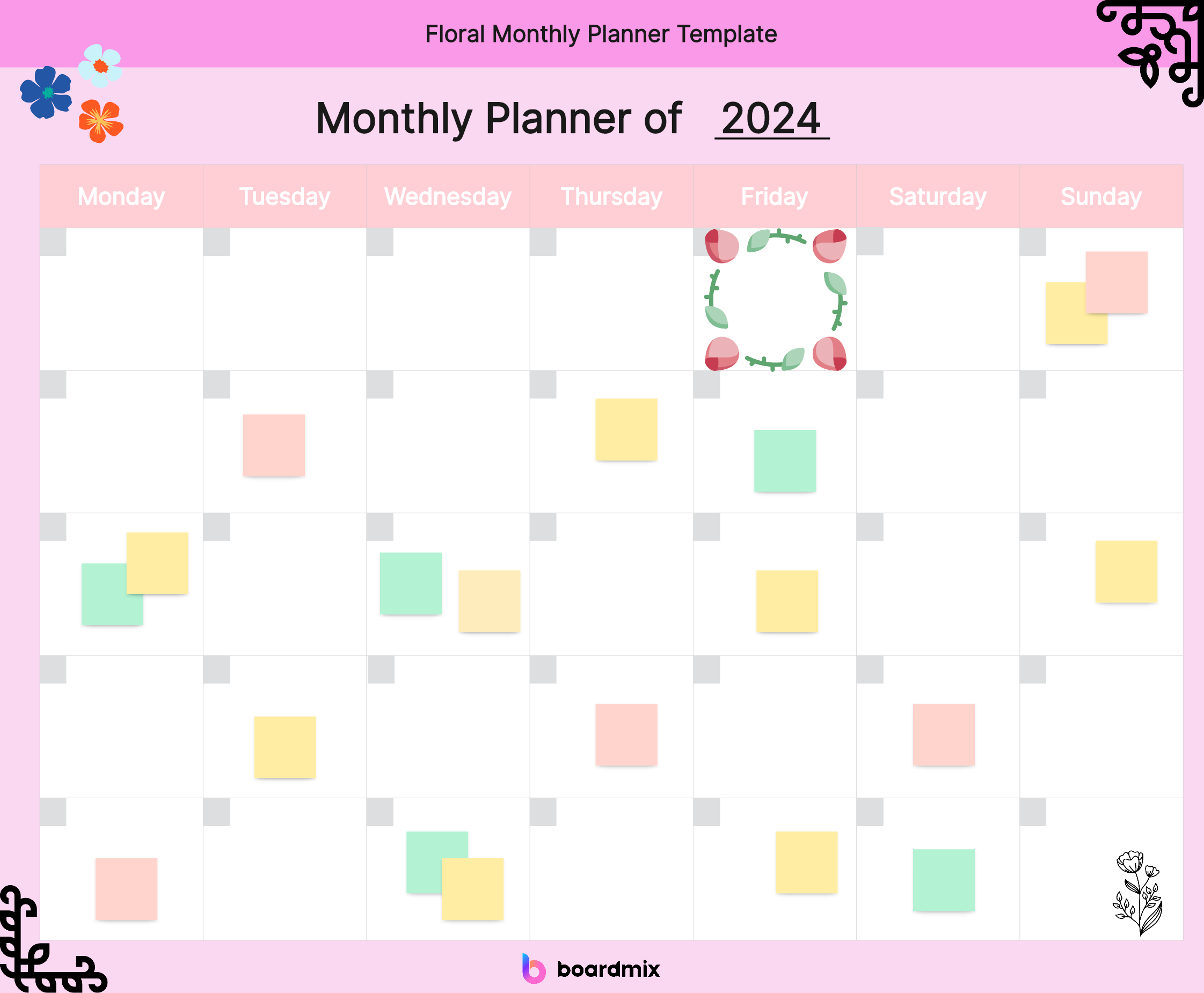
Build Monthly Planner for Free
- Features beautiful floral designs for each month.
- Provides a refreshing and aesthetic touch to your planning routine.
- Ideal for those who enjoy incorporating visual elements into their planning.
3. Bold and Colorful Monthly Planner Template
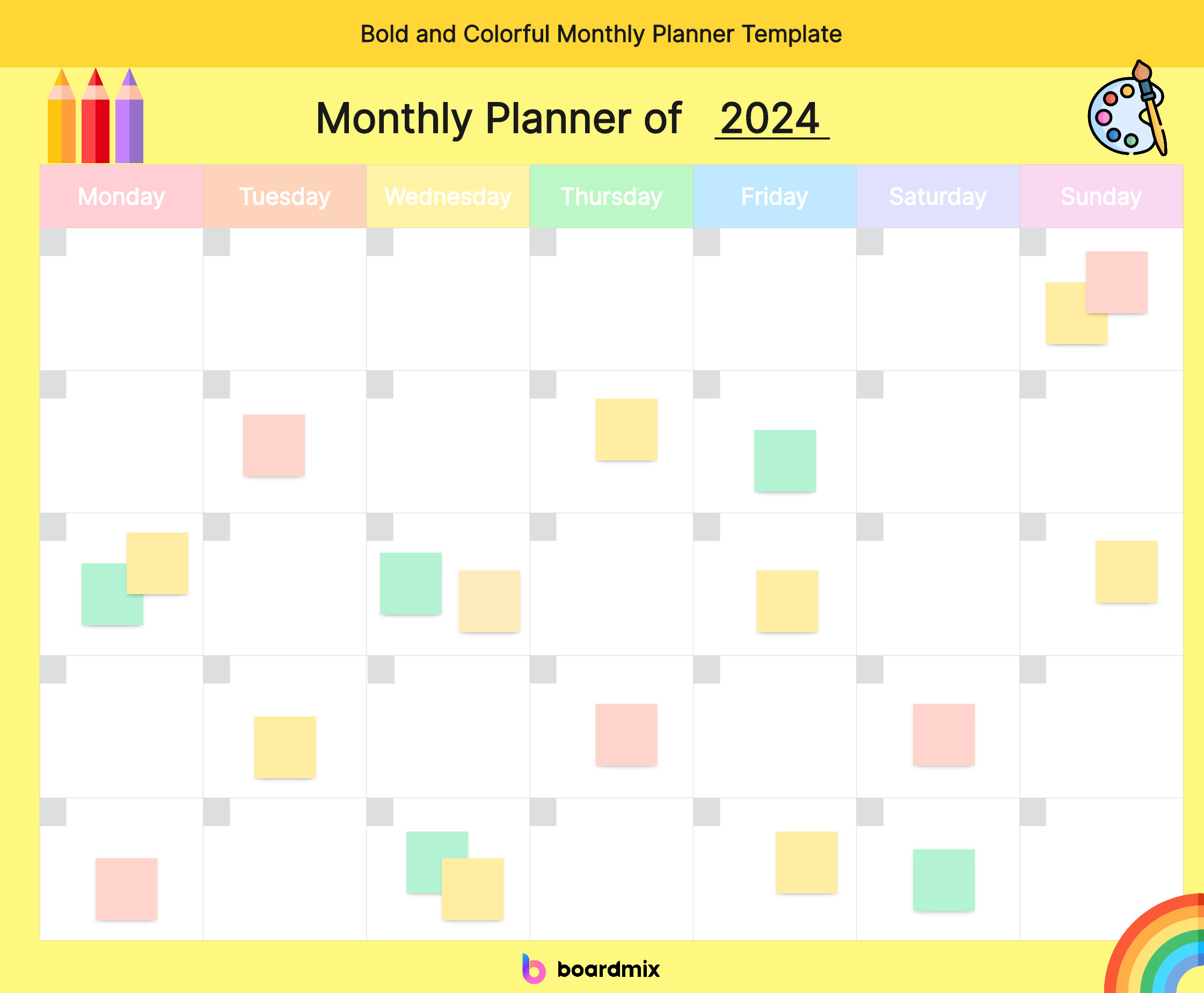
- Vibrant and eye-catching colors to make your planning more engaging.
- Different colors for each month to easily distinguish between them.
- Great for individuals who want to add a pop of color to their planner.
4. Academic Monthly Planner Template
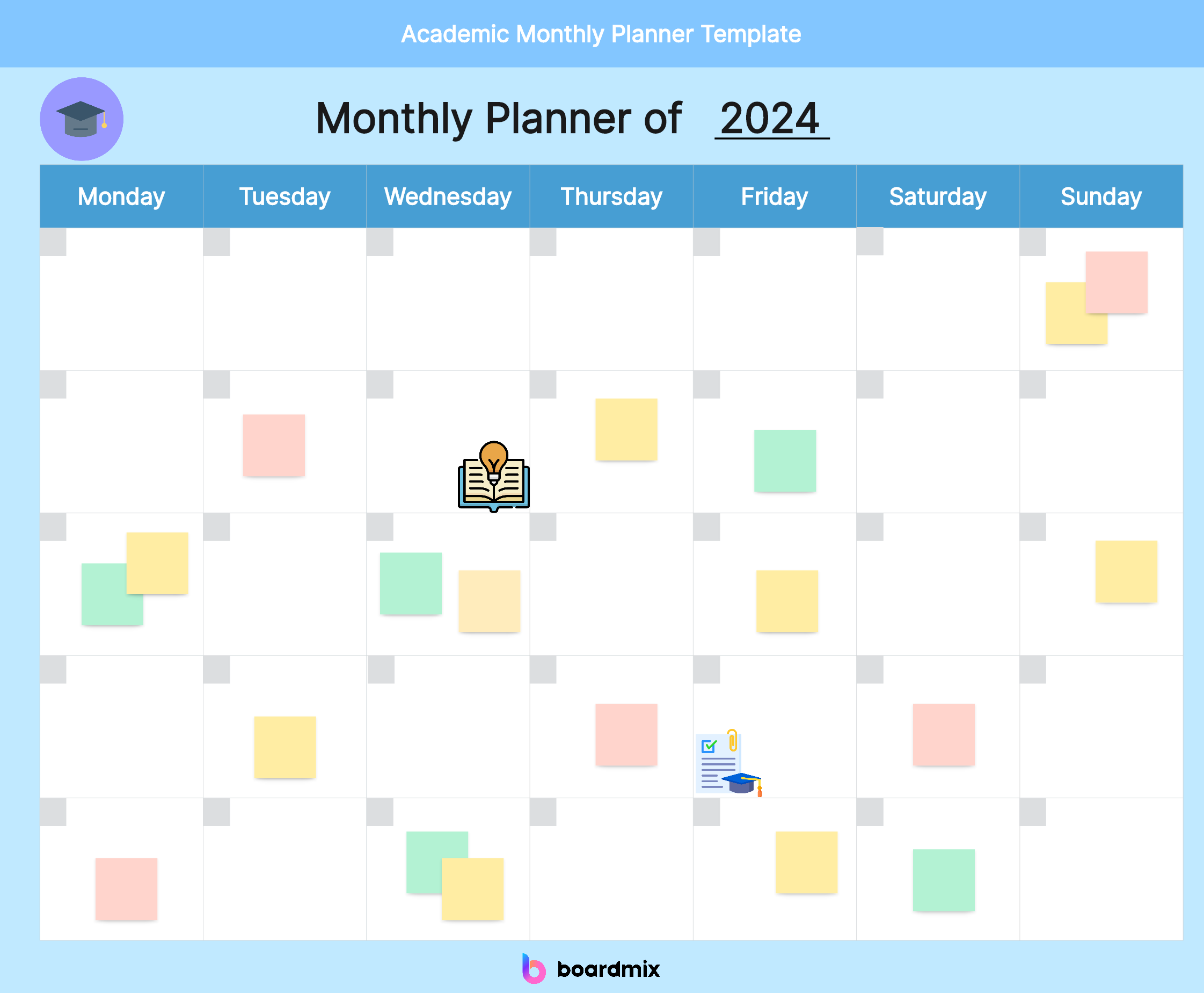
Build Monthly Planner for Free
- Specifically designed for students and educators.
- Includes sections for class schedules, assignment due dates, and exam dates.
- Helps students stay organized and manage their academic responsibilities effectively.
How to Edit Your Monthly Planner in Boardmix
To use Boardmix as your online whiteboard for a monthly planner, follow these steps:
1. Visit the Boardmix website or access it through the app on your device.

2. Once you're logged in, create a new board specifically for your monthly planner.
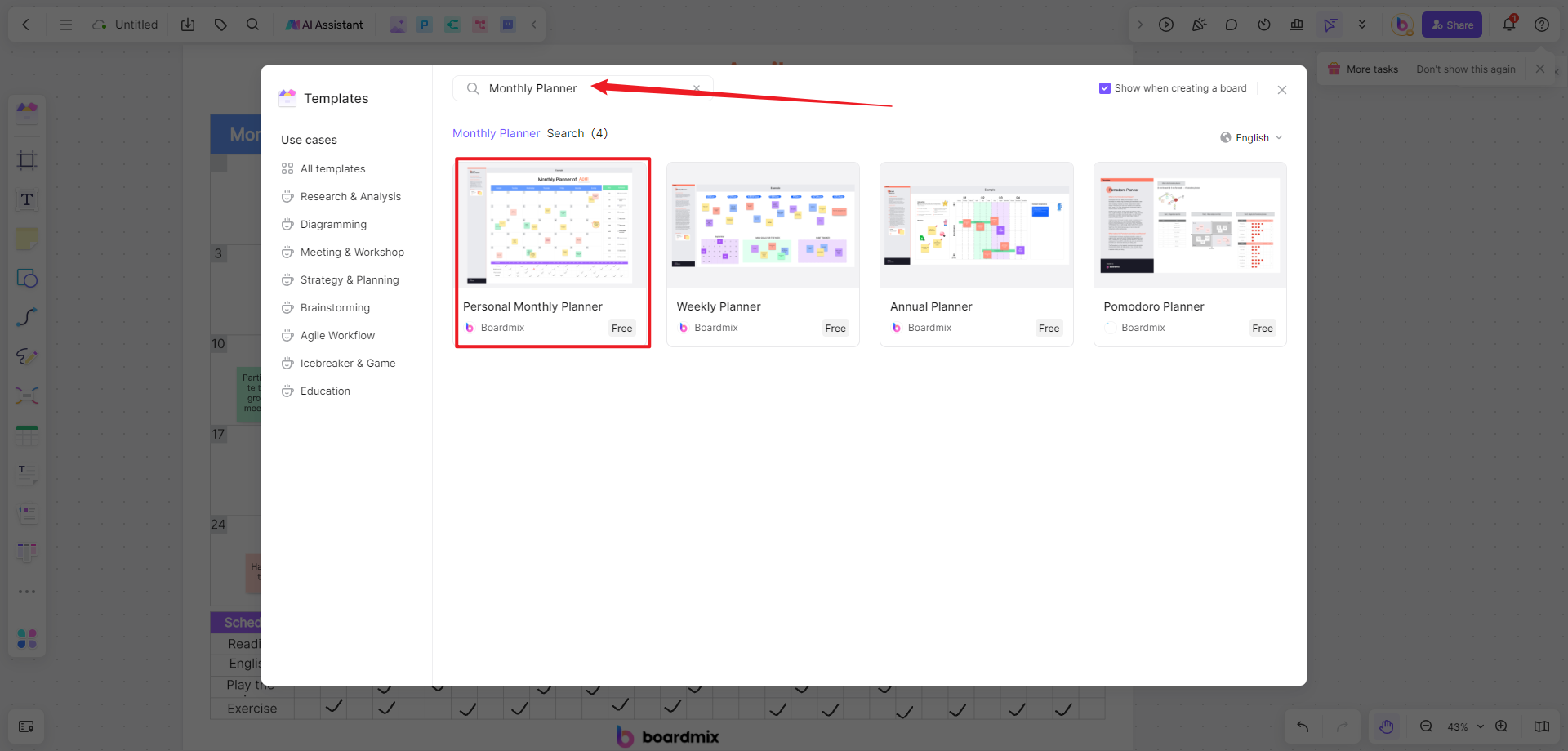
3. Customize the layout of your board to suit your preferences. You can divide it into sections for each month or use different areas of the board for different purposes.
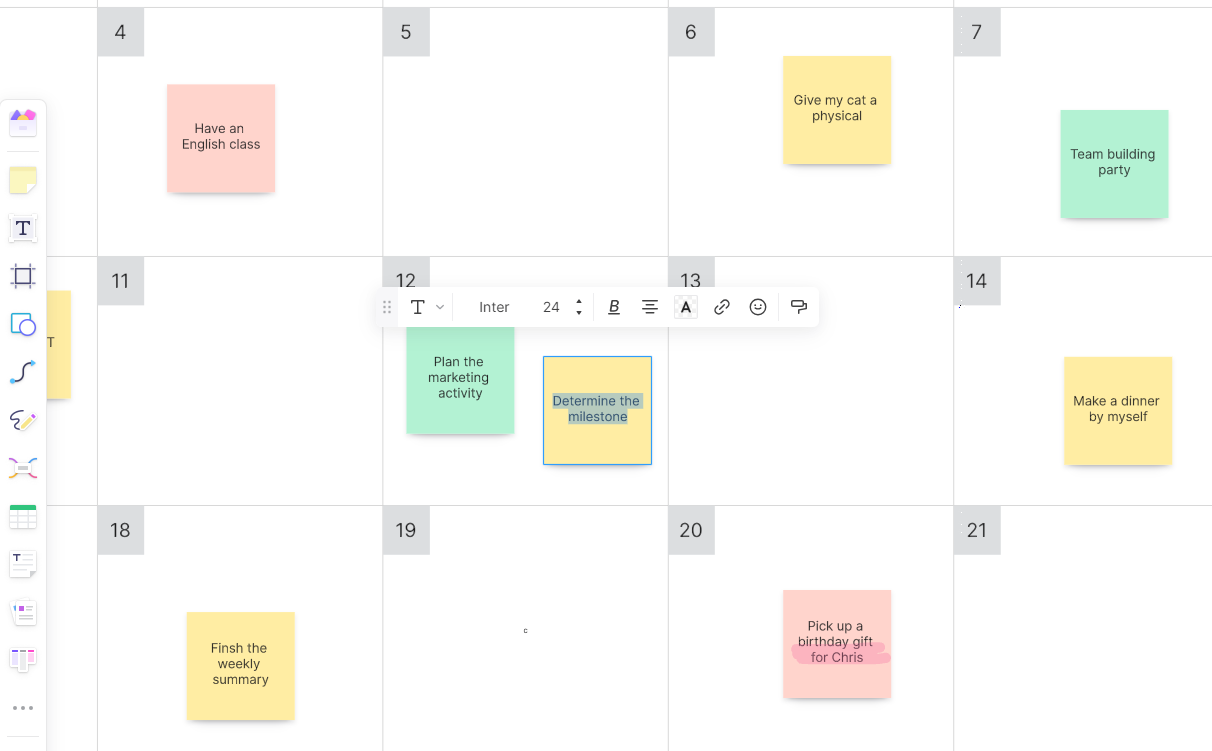
4. Add the dates and days of the week for each month. You can use text boxes, labels, or sticky notes to mark the dates.
5. Customize the design of your monthly planner by adding colors, backgrounds, or images. Boardmix offers a variety of options to make your planner visually appealing.
6. Include additional sections for notes, to-do lists, or any other information you want to track every month.
7. Save your editable monthly planner and make sure to regularly update it as needed.
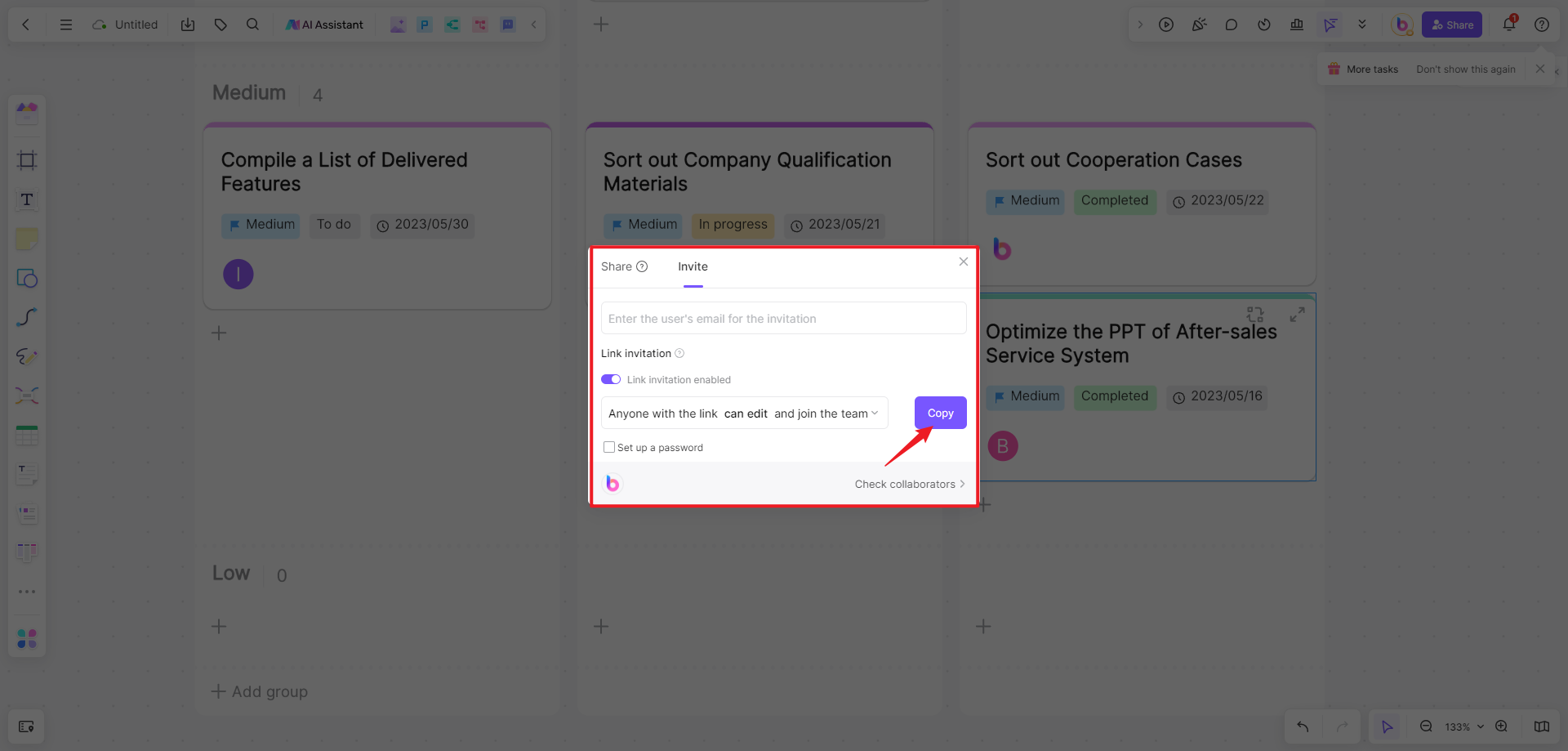
FAQs about the monthly planner
What should be included in a monthly planner?
The monthly planner should include all your important activities for the month, including deadlines, meetings, birthdays, anniversaries, and so on.
How to make my planner organized?
Use short notes for each of your tasks instead of long, detailed sentences. You can also add images that will not only make your planner more organized but more fun and interesting as well.