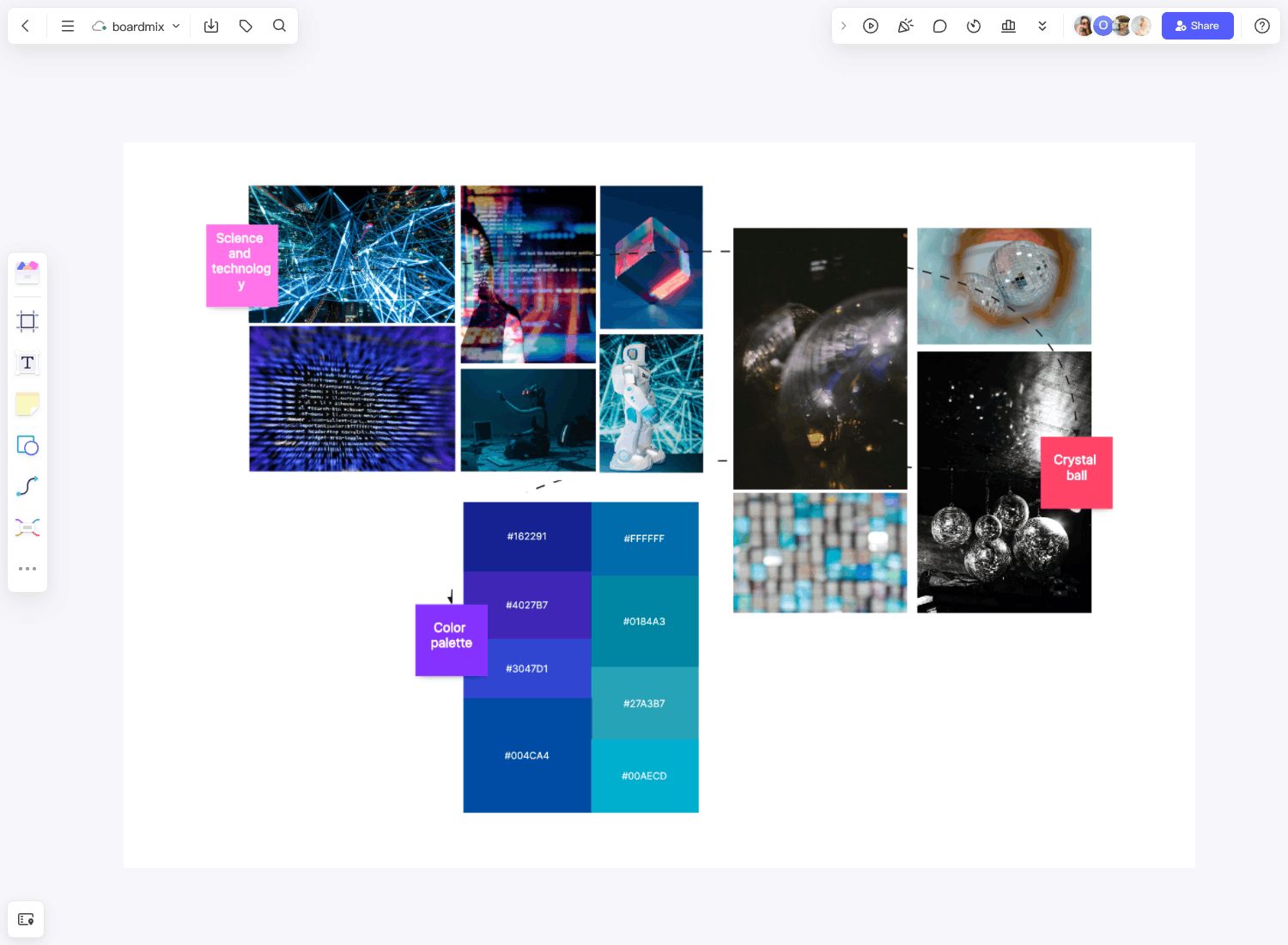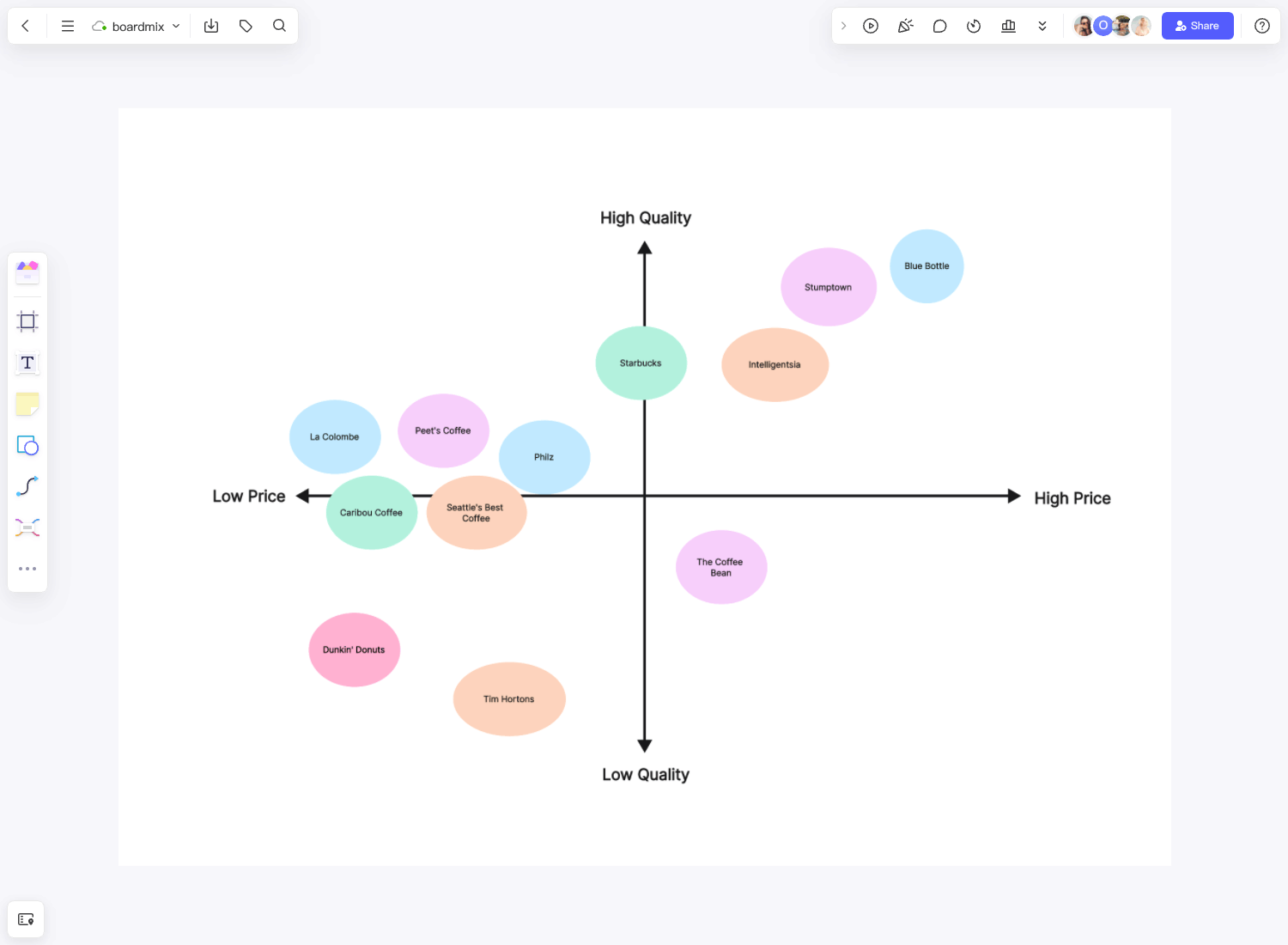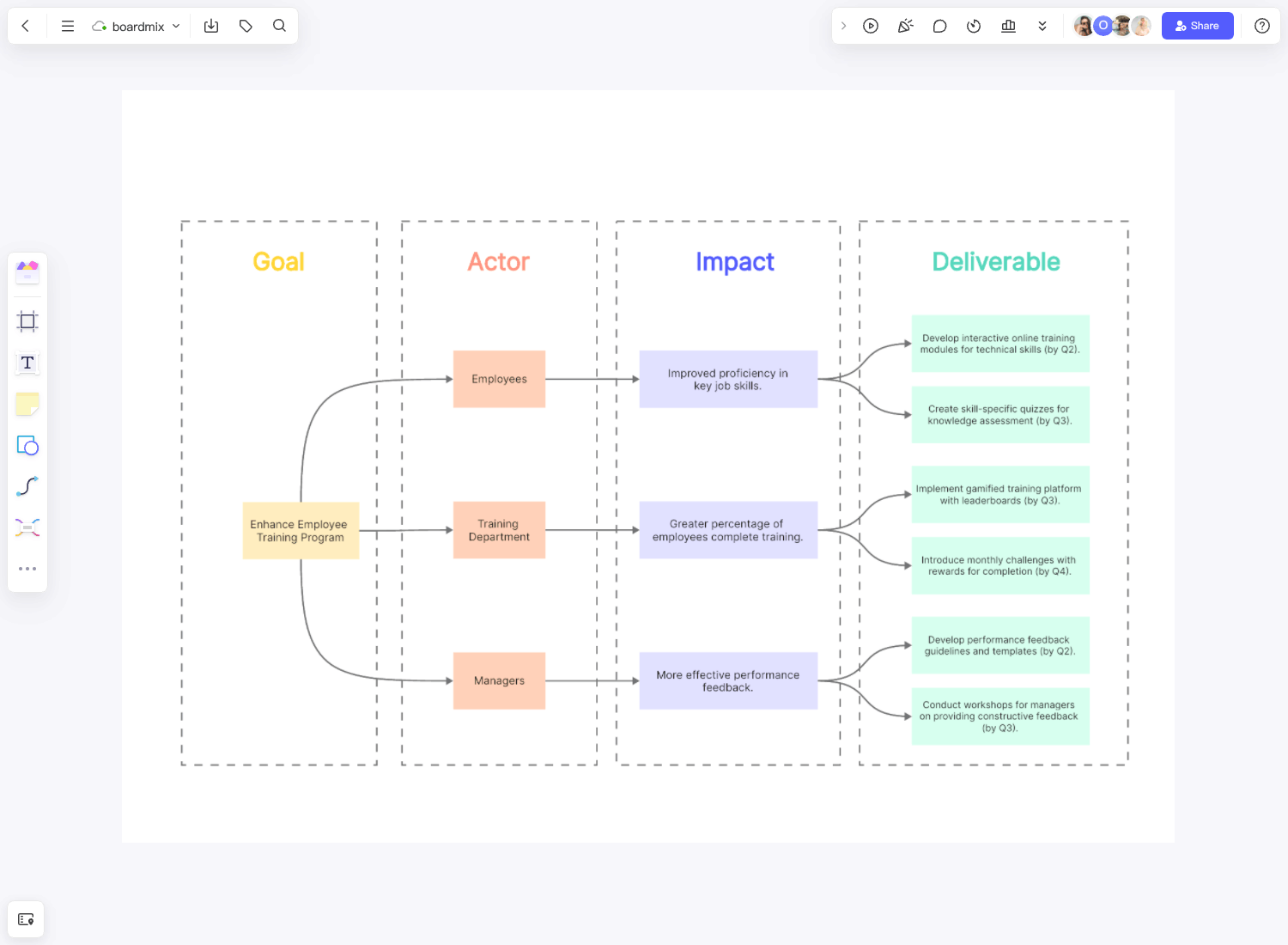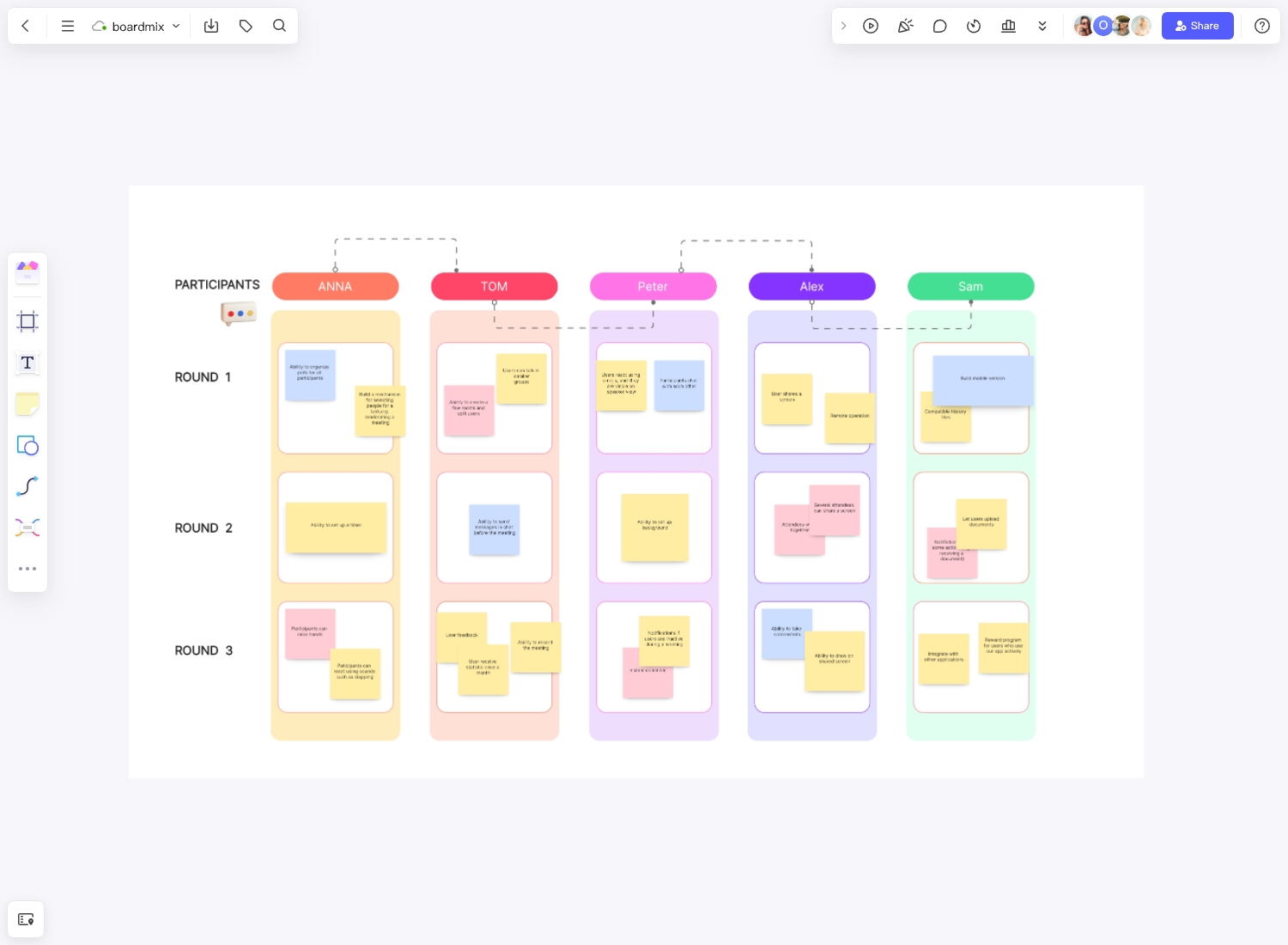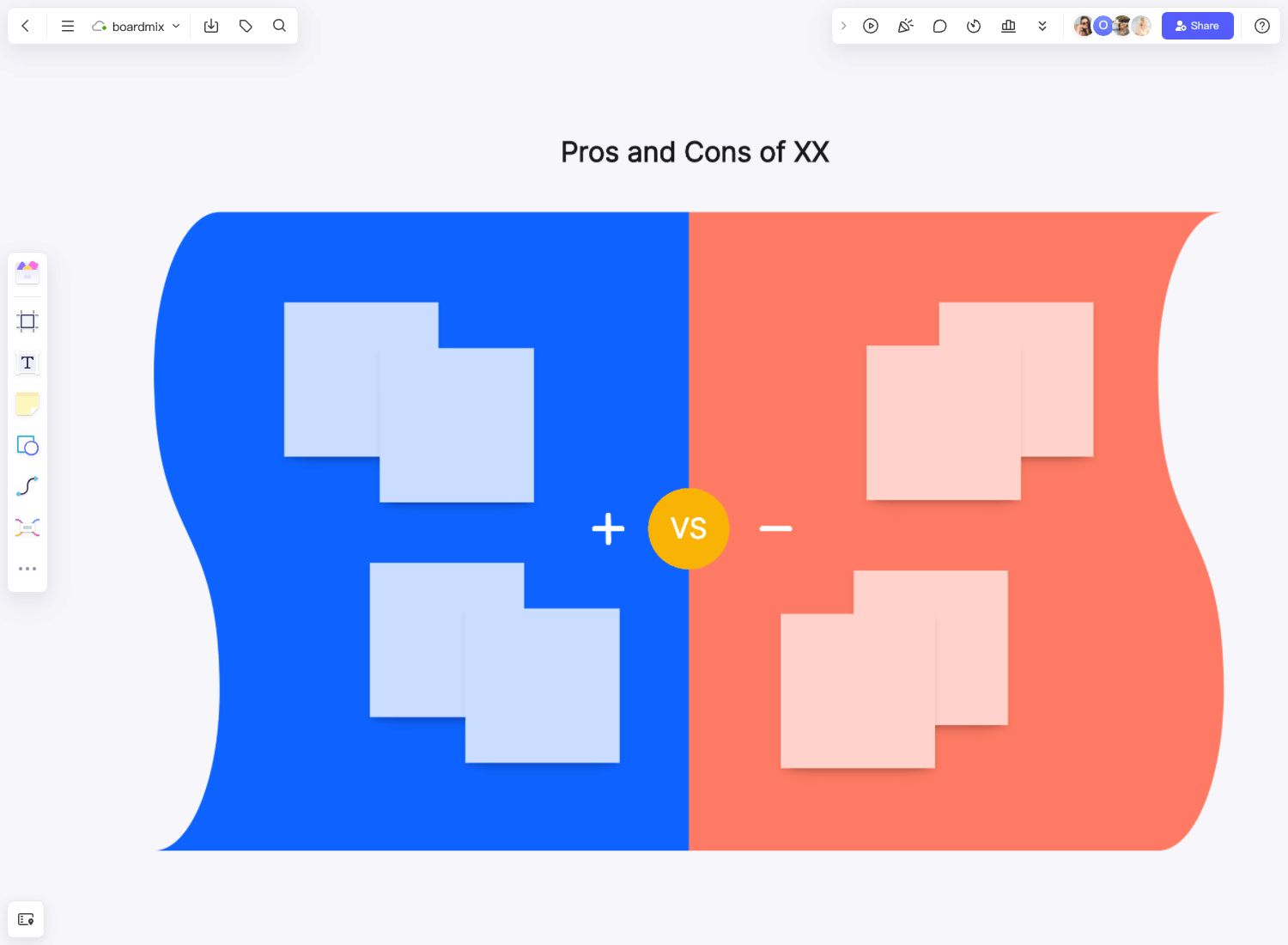If you are experiencing creative blocks, a mood board template can be your go-to diagram to inspire and flesh out the best ideas. It is a significant aspect of one’s creative process as it serves as a reference to help coordinate the colors, materials, textures, and aesthetics designers and creatives want to work with.
What is a mood board?
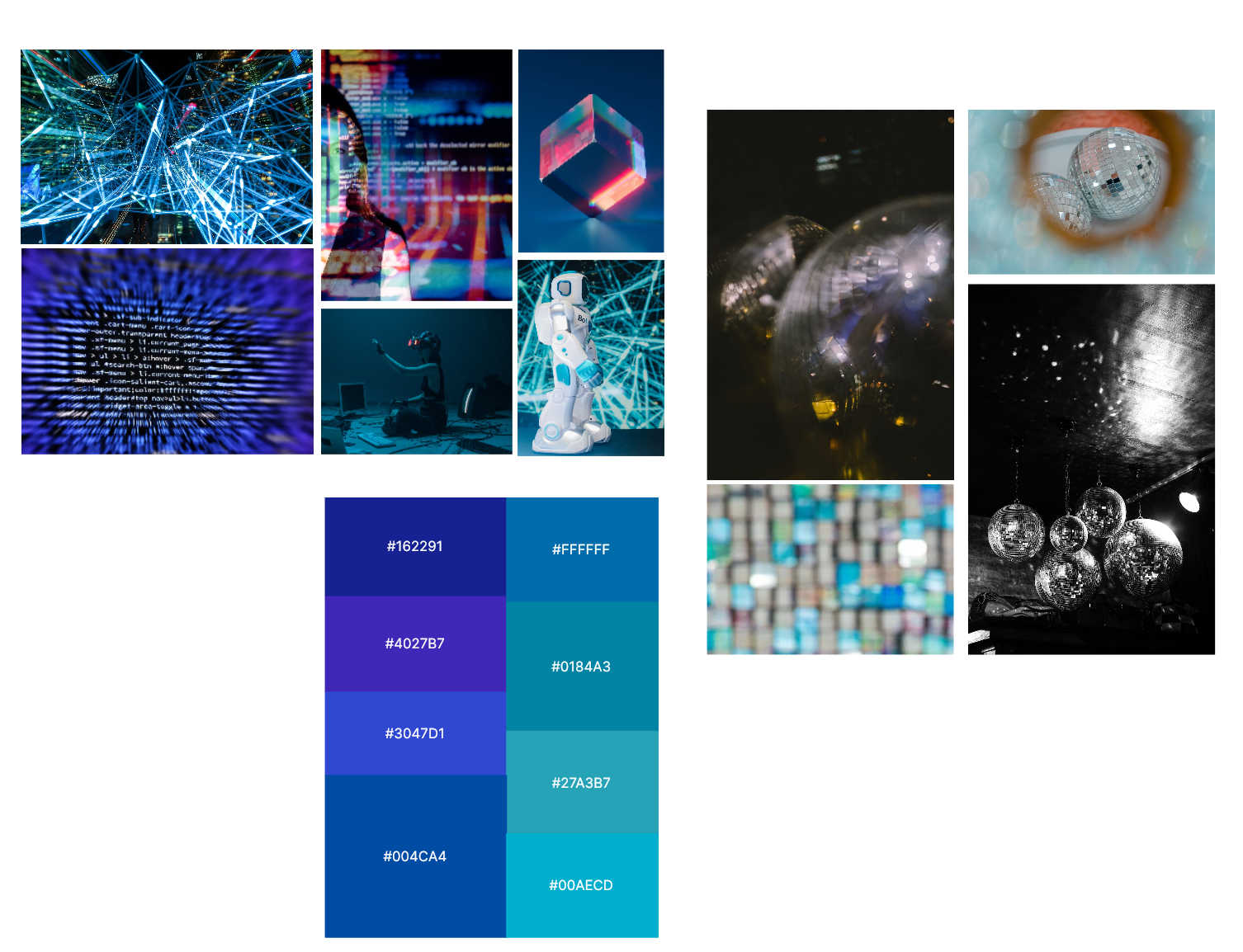
Some refer to mood boards as inspirational boards. It is a visual illustration comprising a physical or digital collage of shapes, colors, and ideas typically used in graphic design, fashion, and interior design. You can place designs, illustrations, photos, textures, descriptive concepts, and color palettes on these boards.
If you are tasked to design a movie set, your mood board template can have photographs of various places that match the aesthetic you want to see on screen. This lets you present your vision in an organized manner without explaining it in words.
There are two types of mood boards. One is the physical which is also called the traditional mood board. You can use neatly cut-out images and stick them to a foam board. Rather than using tapes to place the photos, a cork pinboard can also be your option.
The second kind of mood board template is the digital one. There are online platforms that let you create your mood board conveniently. You can easily incorporate photos you have seen online or things you photographed digitally.
Benefits of the mood board
- It establishes a strong foundation. The mood board allows designers to develop the overall picture of the output. It serves as a visual illustration of the vision of the project after all the processes. In most cases, you can create multiple mood boards for one project to emphasize various elements so you can provide a concise visual landscape before the actual project starts.
- Creating a mood board template clarifies the vision. Whether it is a small or big project, you will always have a clear picture before starting it. As you perform the processes to finish the project, you must deal with various tasks and collaborate with other members. Along the way, you might forget the primary intent of the project. A mood board template on display will remind you of your original goal and the micro-decisions you must make.
- A mood board promotes improved collaboration. While explanations and summaries on how the design would be helpful, the most precise form of explanation one can use is through visual samples. The mood board template allows team members to understand the goal better and gives a concise brief of things expected of them for the project to be successful.
- It involves stakeholders early in the process. Ahead of the project, you can brief your clients on the ideas you envisioned. This prevents you from redoing tasks in the middle of the project. The clearest way to inform clients about your concepts is to illustrate them visually. Mock-ups can also be excellent for providing them with various options.
How to make a mood board?
There is no wrong way of creating a mood board. You can have a physical mood board if you are conventional and love to make the template using craft materials. On the other hand, online diagramming tools let you organize boards and even provide you with a mood board template. Regardless of your choice, it pays to consider some steps to developing an excellent mood board.
- Set your project's direction. Ensure to define the goal and purpose of your mood board. Understanding this helps you with the things you must place on the board. Create a name for your mood board and list initial ideas through the text.
- Collate existing materials. Add written content to your mood board, including positioning statements, brand values, taglines, and other factors that inspire and keep you on track. Incorporate the visuals you have collected. They can be logos or design elements your client has provided. These will be your foundation and set the board's mood.
- Add inspiring visuals or imagery. You cannot have a mood board template without images. Collecting images is an essential step in the creation process of a mood board. Select the visuals that convey the vibes and emotions you want to convey.
- Include samples of sound and motion. A digital mood board's most significant benefit is inserting audio and moving pictures. Adding movements is another excellent way of showcasing the mood, especially when working on motion graphics or video production projects.
- Add files, colors, and fonts. Colors create a specific feel, energy, or personality on your mood board. You can use the brand colors of your client to start with. Another option would be to explore the hues from the images and photos on the mood board template. Typography also plays a significant part in the design, so ensure to upload font samples and type treatments.
- Organize your mood board. Arranging the ideas on our mood board template is experimental. This means you can make the necessary adjustments and revisions as you go along. You aim to have a visually compelling and well-curated mood board to communicate the vision effectively. Do not be in a rush, and take your time.
- Be open to inspiration. Mood boards must adapt, change, and grow throughout the creative process. Ideas might pop up at any time as the project progresses, so ensure you have a quick way to capture these ideas.
- Collaborate and seek feedback. You can bring other people or additional perspectives to create your mood boards. At the same time, accommodate essential input, which can be vital to ensure your vision is in the right direction.
What should be included in a mood board?
Each mood board template is different. This means there are various elements included in it. In most cases, the following items must be on any mood board.
- These images can be styled shots, flat lays, or any image that perfectly encapsulates the vibe of your mood board. Most digital mood board templates allow you to upload photos in JPEG, PNG, or PDF formats.
- You can include a quote or text to illustrate how typography contributes to the mood board's aesthetics.
- Color palettes. You need not worry about HTML color codes, especially unfamiliar ones. However, you must ensure you are clear about the colors you will have on your design.
- Textures and patterns. While you might feel like they are only applicable on a physical mood board, adding images of patterns and textures like silk or velvet will provide depth to your board.
- Related inspiring designs. Browse around the internet and see any designs that catch your attention. Add them to your board to illustrate a basic overview of your mood board's aesthetic.
Mood Board Templates in Boardmix
Lifestyle & Culture Mood Board
To capture the essence of a specific lifestyle or cultural vibe, useful for marketing campaigns, travel blogs, or social media content.
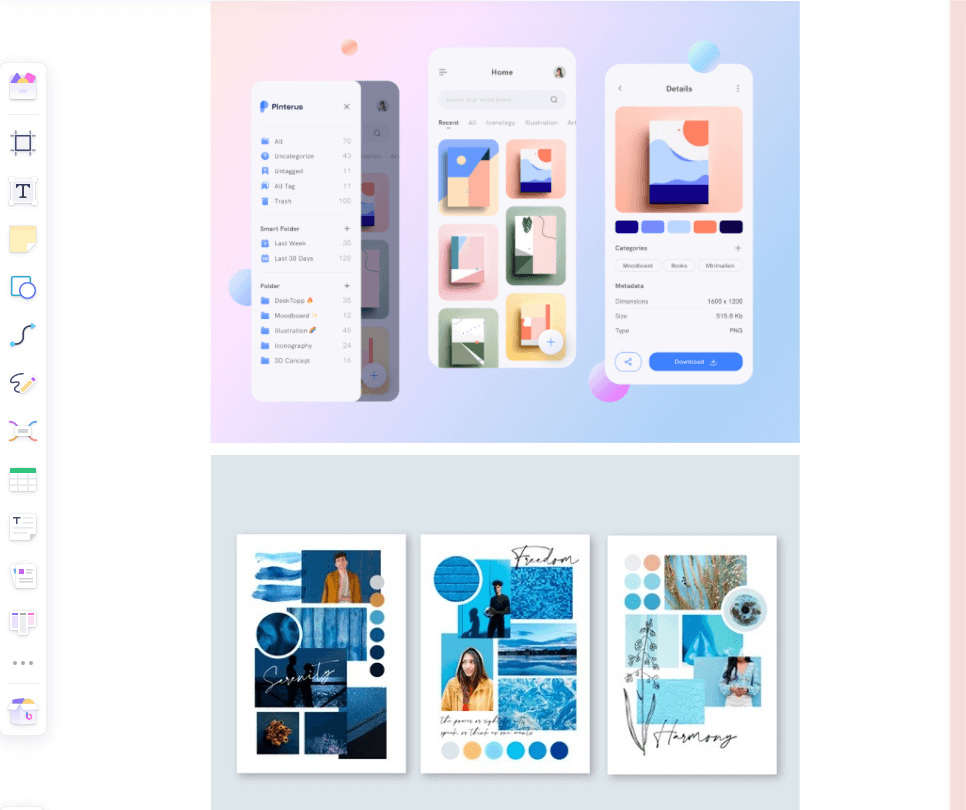
-Sections and Description:
-People and Lifestyle Images:
Feature photos of people engaged in activities that represent the desired lifestyle or cultural atmosphere.
Include candid shots, portraits, and lifestyle photography that reflect everyday moments and experiences.
-Fashion and Accessories:
Highlight clothing, accessories, and style trends that are characteristic of the lifestyle or culture.
Include images from fashion shoots, street-style photos, and product shots.
-Travel and Destinations:
Showcase destinations, landmarks, and travel experiences that are synonymous with the lifestyle or culture.
Use high-quality photos of landscapes, cityscapes, and iconic locations.
Product Design Mood Board
To visualize the look and feel of a new product, including its materials, functionalities, and overall aesthetic.
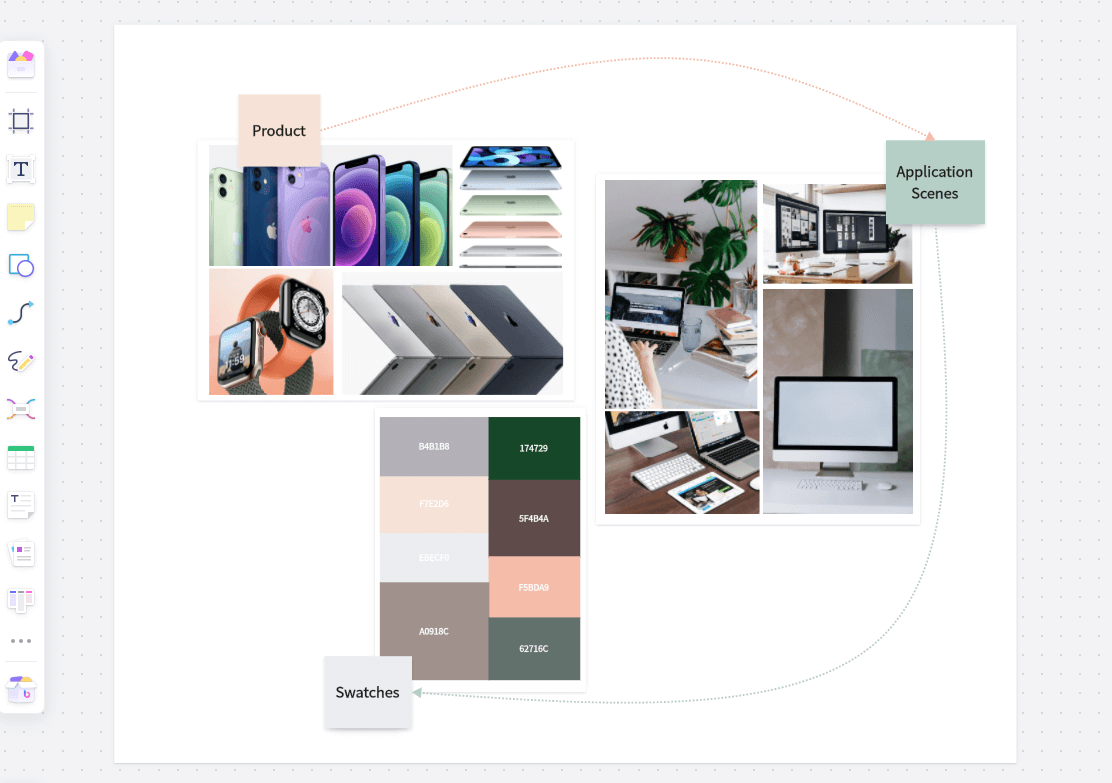
-Sections and Description:
-Product Images:
Display images of existing products that serve as inspiration or benchmarks.
Include detailed shots showing different angles and features.
-Material Samples and Textures:
Provide samples of materials that will be used in the product, such as fabric, metal, plastic, or wood.
Include high-resolution images or actual physical samples if possible.
-Color Palette:
Define the color scheme for the product.
Include color swatches with corresponding codes and names.
Brand Identity Mood Board
Defining and communicating the visual and emotional identity of a brand is essential for brand development and marketing strategies.
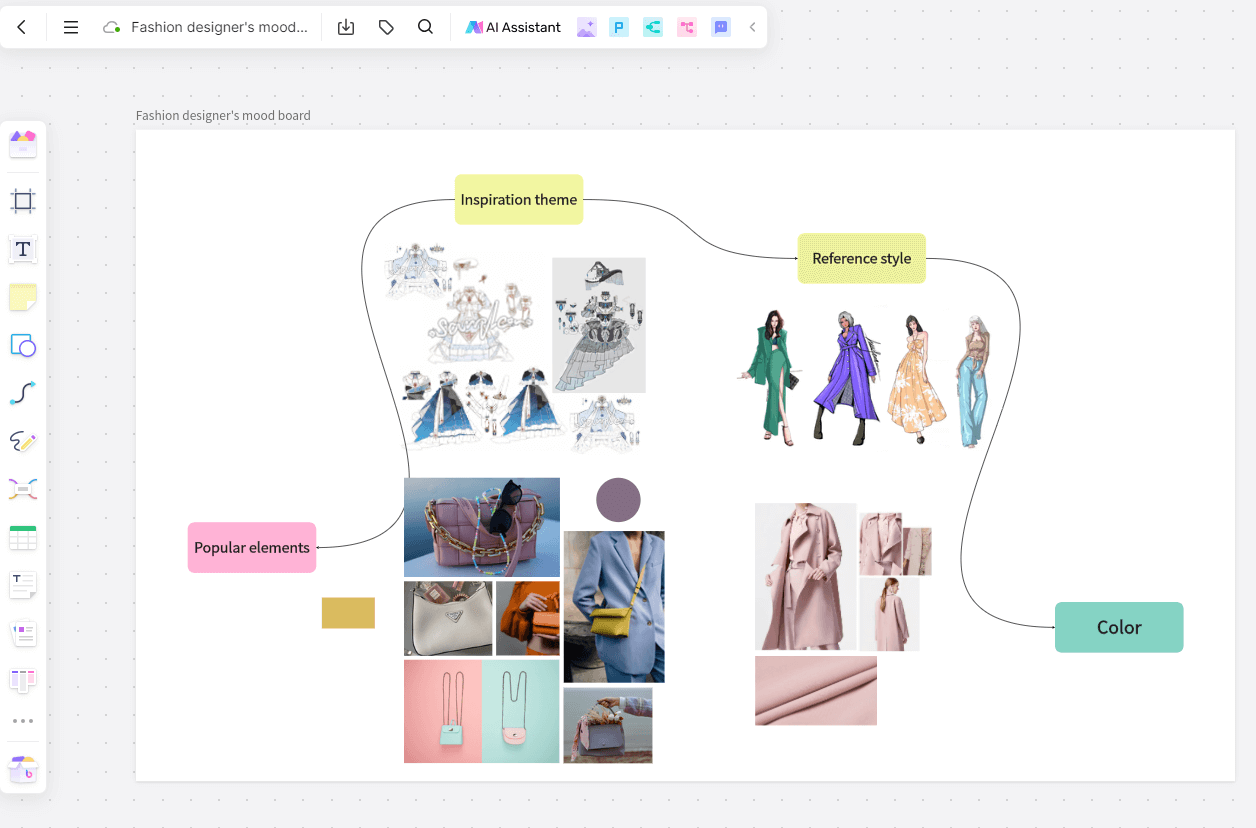
-Sections and Description:
-Logo Ideas and Typography:
Showcase different logo concepts and iterations.
Include examples of typography for the brand’s name, tagline, and other text elements.
Brand Colors:
Display the brand’s color palette with swatches and hex codes.
Include primary, secondary, and accent colors.
Create an Online Mood Board in Boardmix
Here is how to create an online mood board with Boardmix:
Step 1 – Create your free Boardmix account and go to your workspace.

Step 2 – Either start a blank canvas or click Templates and select the mood board template.
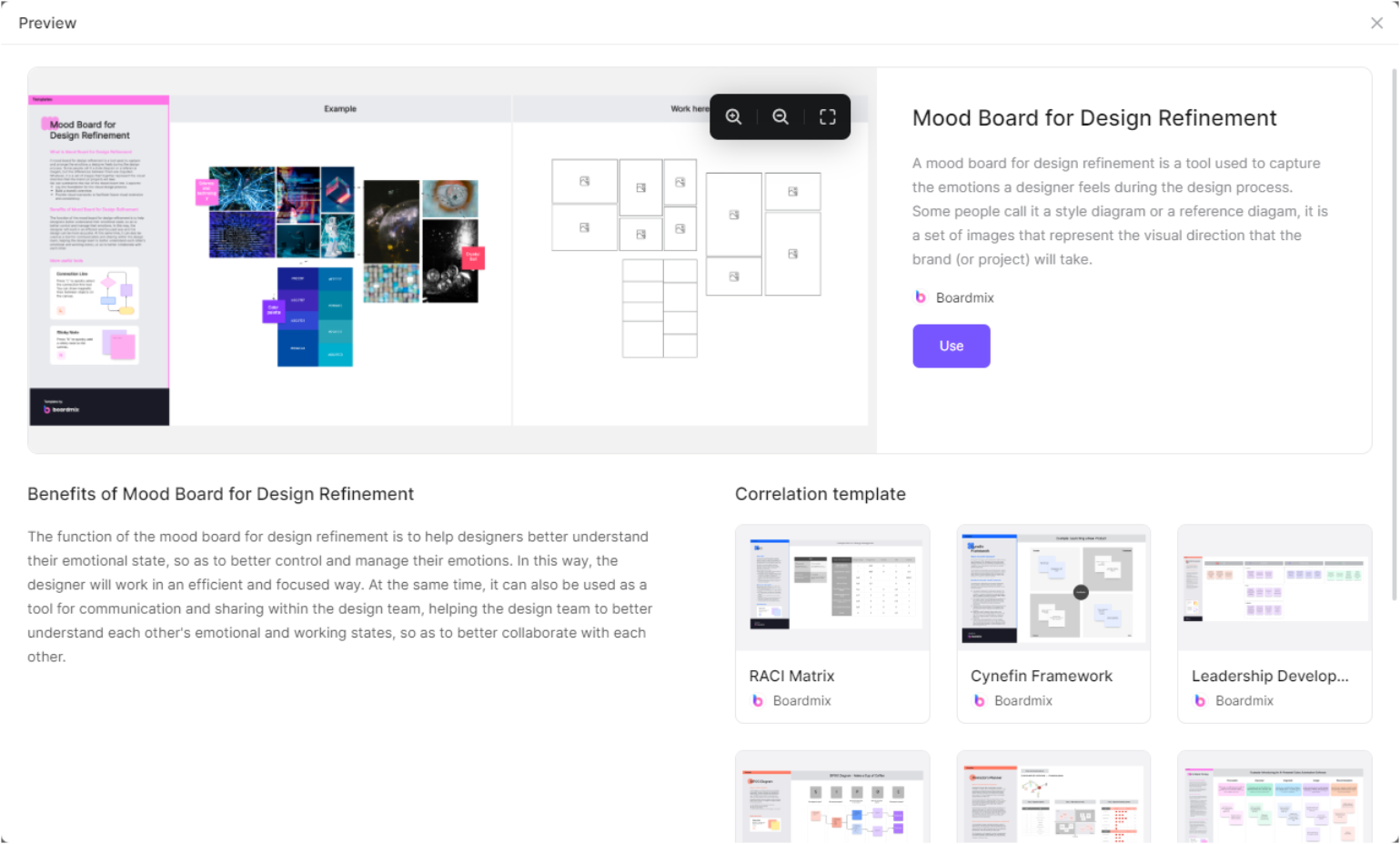
Step 3 – Upload all the images you have gathered for your mood board.
Step 4 – Click Share to invite your team members to your inspiration board.

Tips and best practices of mood boarding
Designers and project planners can give countless tips on how to make your mood board effective. Some points below are significant areas you must consider while creating mood boards.
- Look beyond the digital space. You can pull images of a book design or editorial page, exhibit designs, and fashion. Drawing inspiration from other sources helps you avoid repeatedly creating similar designs.
- Don't include everything on your mood board template. Choose only those that could contribute to the overall mood of your board. Sometimes, too many images and elements can also be overwhelming, defeating the purpose of setting a clear point of view.
- Test the mood board. It would be beneficial to ask peers not involved in the project to check how it looks from their perspectives before presenting it to clients.
- Aim to ignite an emotional response. Use real-world images and objects to create a genuine emotional reaction from your audience. For example, if the beach inspires you, you can bring some shells to your mood board.
FAQs about the mood board
What are mood boards best used for?
Generally, the mood board template can be used in any project you have, regardless of the type of organization. However, they are used mainly in the following situations and industries.
- Film and music
- Storyboarding
- Event planning
- Interior design
- Web design
- Advertising and branding
- Marketing
- Fashion
- Interface design
How to choose photos for a mood board?
First, the photos must be related to the goal of the mood board template. This is especially essential when creating a photography mood board for upcoming photoshoots. The images can be sourced digitally, or you can take some photos using your cameras to ensure you have the desired images for the board. Overall, these photos must communicate the direction of the mood board.