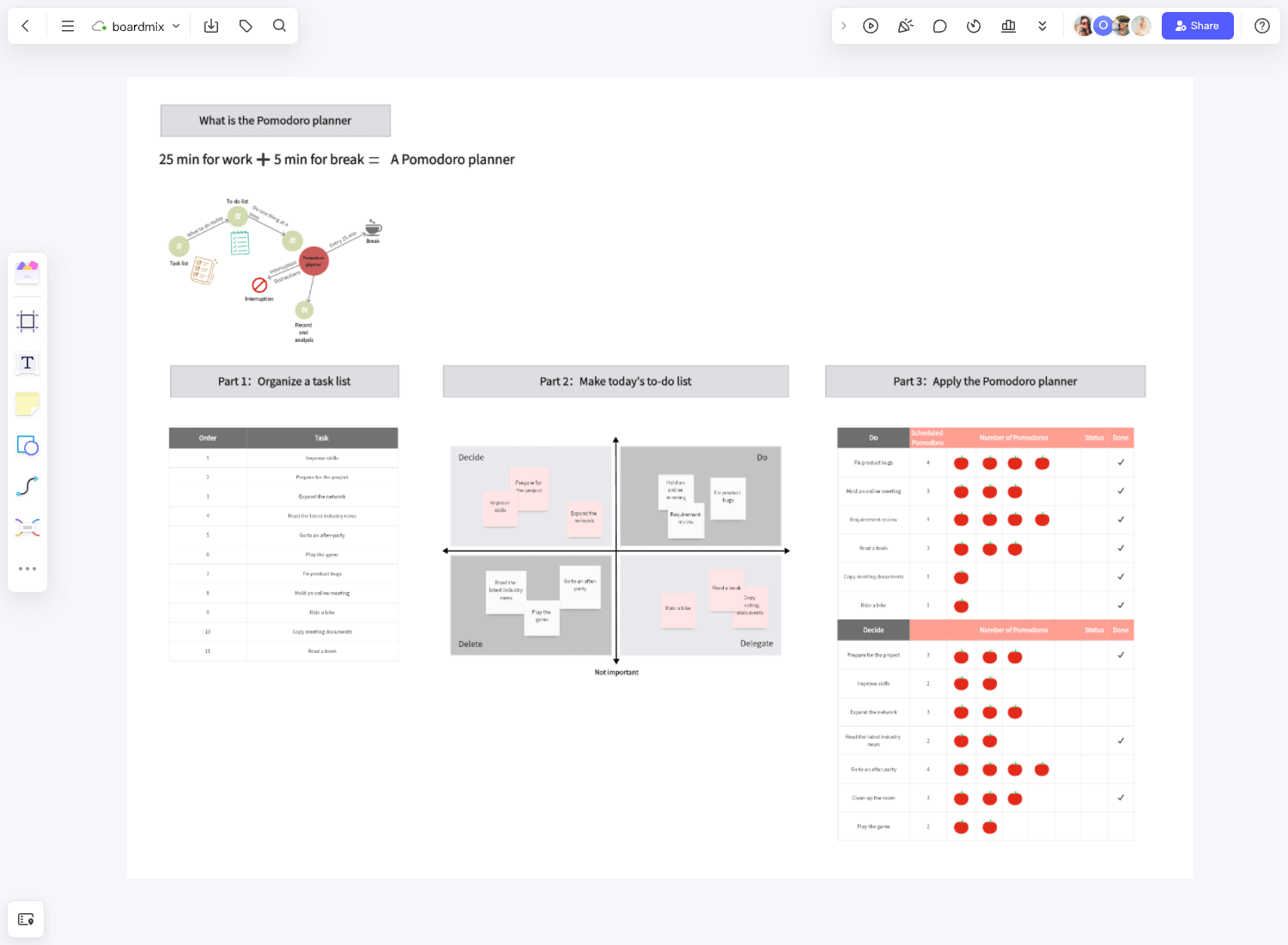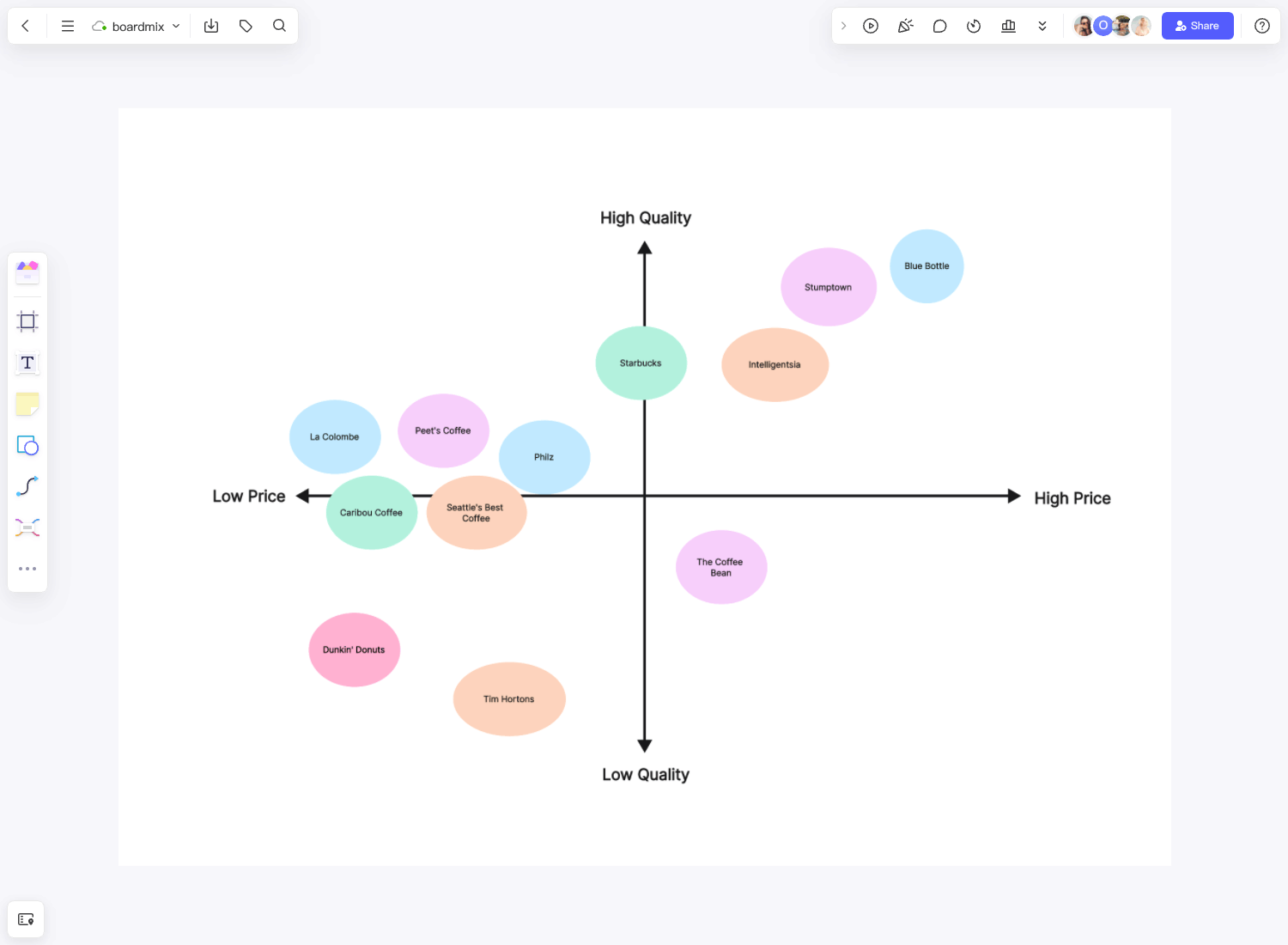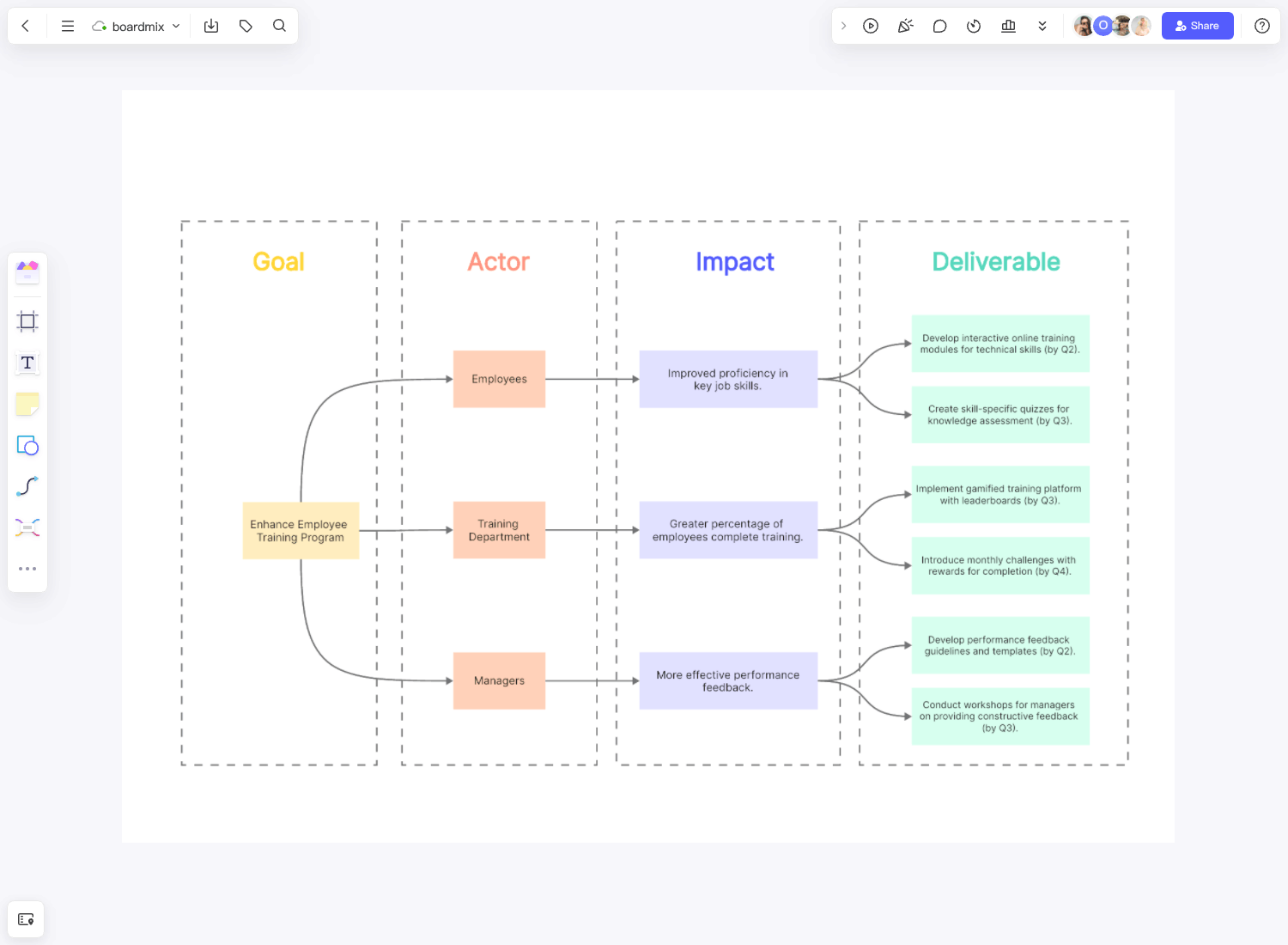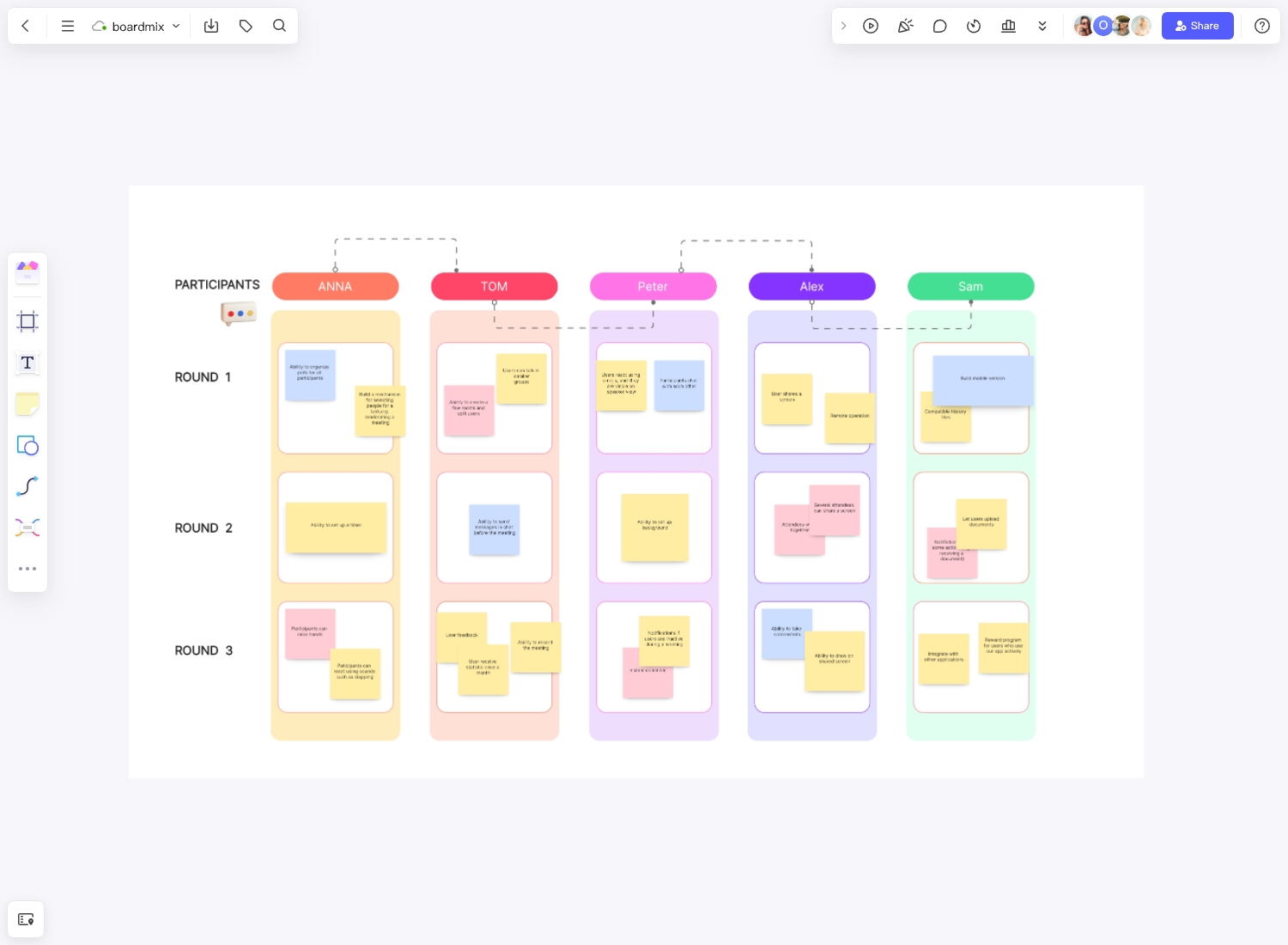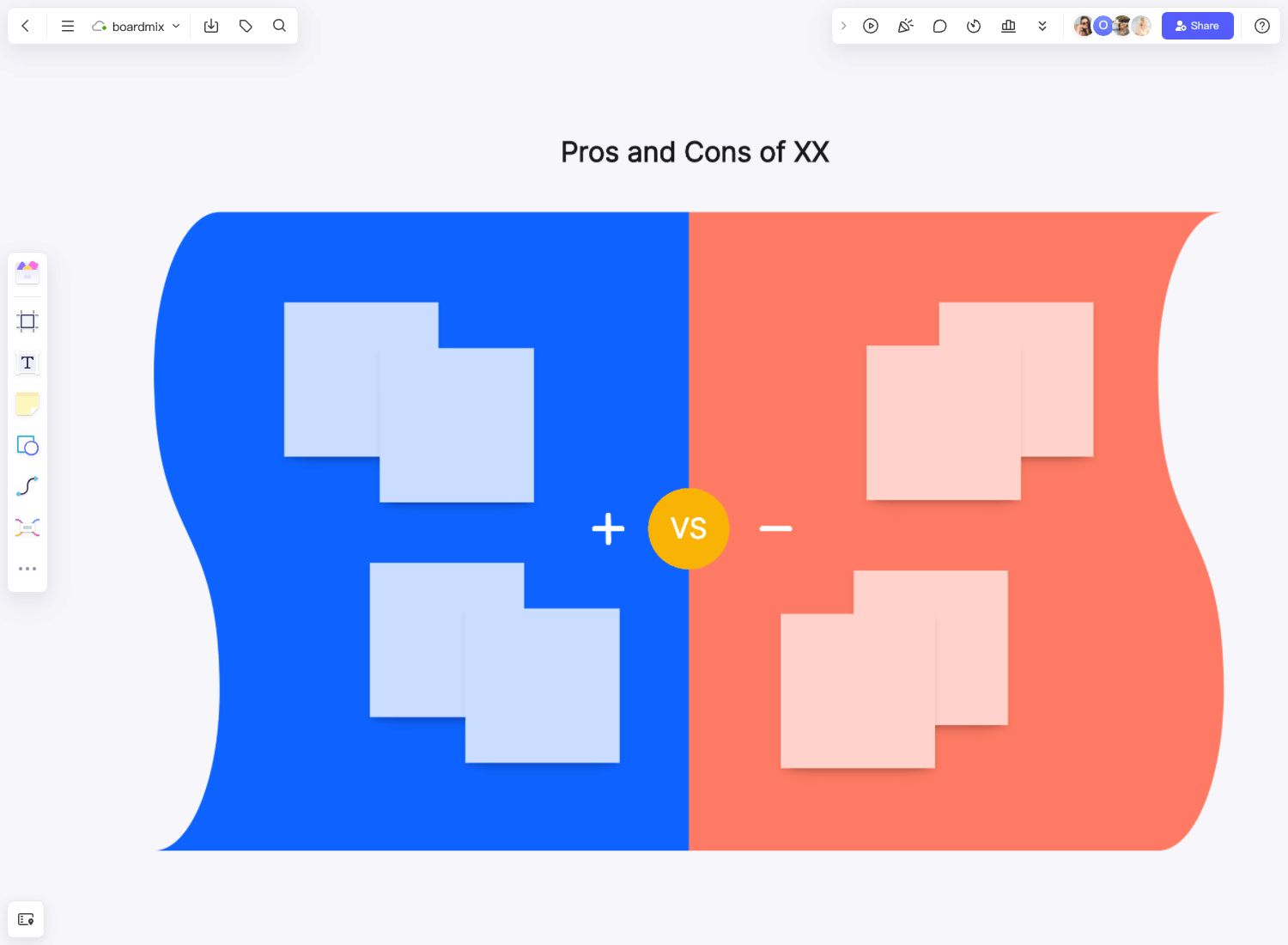Did you ever wake up one day and say, “I’m going to be productive today,” then procrastinate anyway? This all-too-familiar scene is why many people struggle to complete their daily to-dos. However, it’s a problem best approached using the Pomodoro planner template.
What is the Pomodoro technique?
Developed in the late 1980s, the Pomodoro to-do list technique is a simple way to combat procrastination. It was devised by the student Francesco Cirillo to keep his focus while studying. Inspired by a timer shaped like a tomato (Italian- Pomodoro), he set it and worked on his selected task. Today, it is a time management system that makes a skeptic believe once they try it.
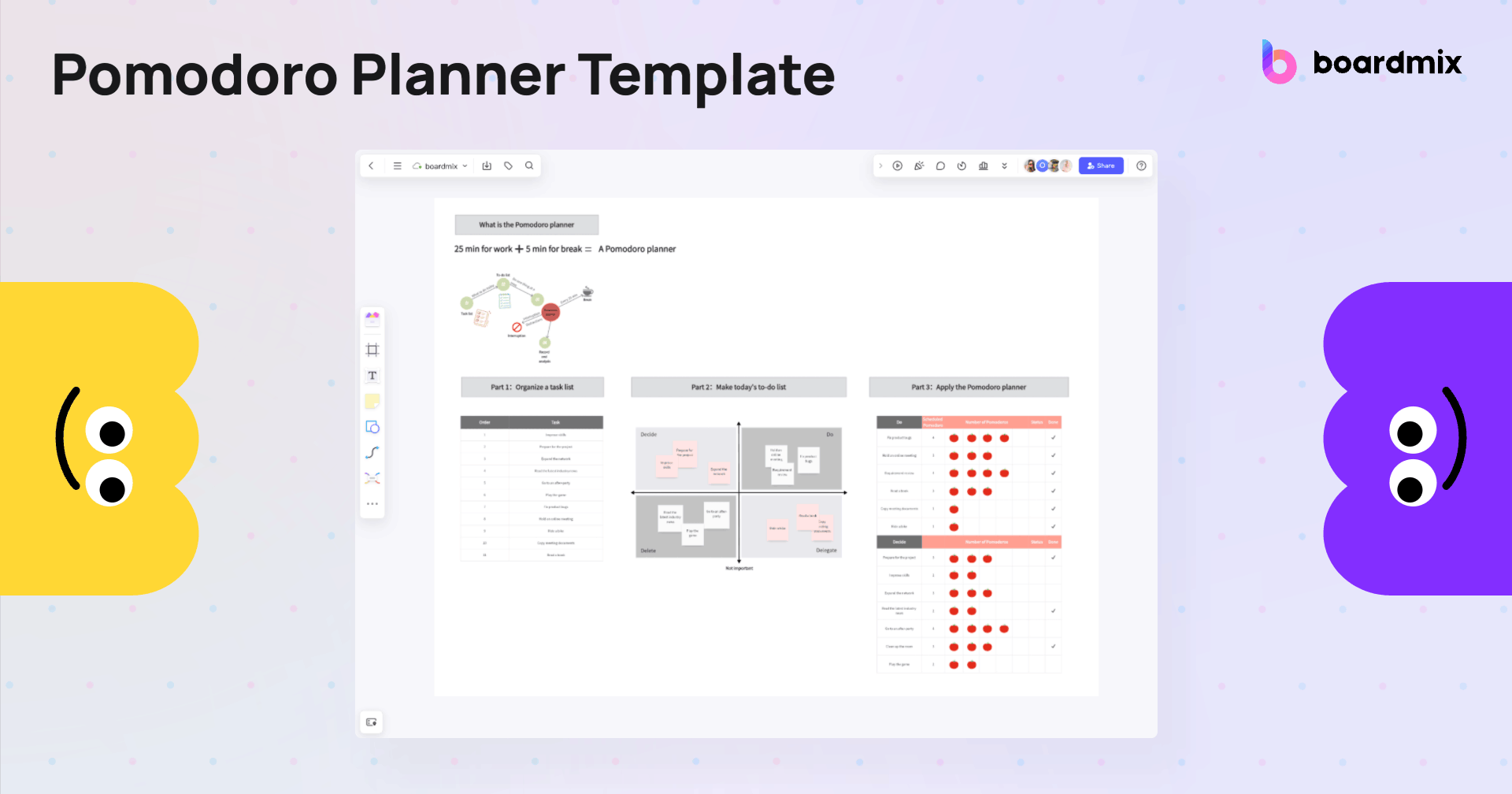
Build Pomodoro Planner for Free
The Pomodoro planner entails setting 25 minutes on the timer to get working on a single task. When it rings, you end the session and take a five-minute break. You can repeat these steps four times and then take longer breaks of around 15 to 30 minutes.
The Pomodoro technique includes simple considerations to make the most out of it. Firstly, you must divide complex projects into smaller tasks that can easily fit one Pomodoro (25 minutes). You can also group simple tasks if they can be accomplished in less than one Pomodoro. Lastly, it would help if you had discipline because you cannot entertain distractions within working time.
What makes the Pomodoro technique so effective?
The Pomodoro technique worksheet promotes a sense of urgency since you have only 25 minutes to progress on your task. It keeps you from thinking you have plenty of time and wasting work hours. With a time limit set, you can efficiently prioritize your tasks and achieve your daily goals.
Firstly, it's simplicity. The technique requires nothing more than a timer and a task list. There are no complicated rules or procedures to follow, making it easy for anyone to implement.
Secondly, the Pomodoro technique encourages focused work periods interspersed with regular breaks. This structure helps to combat fatigue and maintain productivity levels throughout the day. It's based on the understanding that our brains can only maintain high levels of focus for a certain amount of time before needing a rest.
Thirdly, the Pomodoro technique provides a tangible way to track productivity. Each completed "Pomodoro" represents a dedicated block of work, allowing individuals to see their progress and adjust their workflow if necessary.
Finally, this method fosters a sense of urgency. Knowing that the clock is ticking creates an impetus to stay on task and resist distractions. This can be particularly beneficial for those prone to procrastination.
Why use the Pomodoro planner template?
Gamifying your work through the Pomodoro planner can help boost your efficiency. Since it involves breaking down complex tasks, you can manage the workload better throughout the day. You can easily control your productivity levels to prevent burnout after working hours.
This time management technique helps you handle distractions more effectively. Often, people get too immersed in scrolling through their emails or reading texts that take them away from work. With a Pomodoro technique worksheet, you can learn to allot your time properly and improve your performance.
Improved Focus: The Pomodoro technique breaks your work into manageable intervals, typically 25 minutes of focused work followed by a short break. This helps maintain high levels of concentration without leading to burnout.
Better Time Management: The template allows you to plan your tasks ahead and allocate specific time slots for each task, helping you manage your time more effectively.
Increased Productivity: By working in short, focused bursts, you can increase your productivity and get more done in less time.
Reduced Procrastination: The timer creates a sense of urgency which can help overcome procrastination.
Enhanced Work-Life Balance: The technique encourages regular breaks to rest and rejuvenate, promoting a healthier work-life balance.
Track Progress: With the Pomodoro planner template, you can easily track your progress on tasks and projects, giving you a clear overview of what you have achieved and what still needs to be done.
Application of Pomodoro Planner Templates
These templates provide a structured approach to using the Pomodoro Technique tailored to specific industries and roles, helping individuals manage their time effectively and increase productivity.
1. Pomodoro Planner for Freelancers
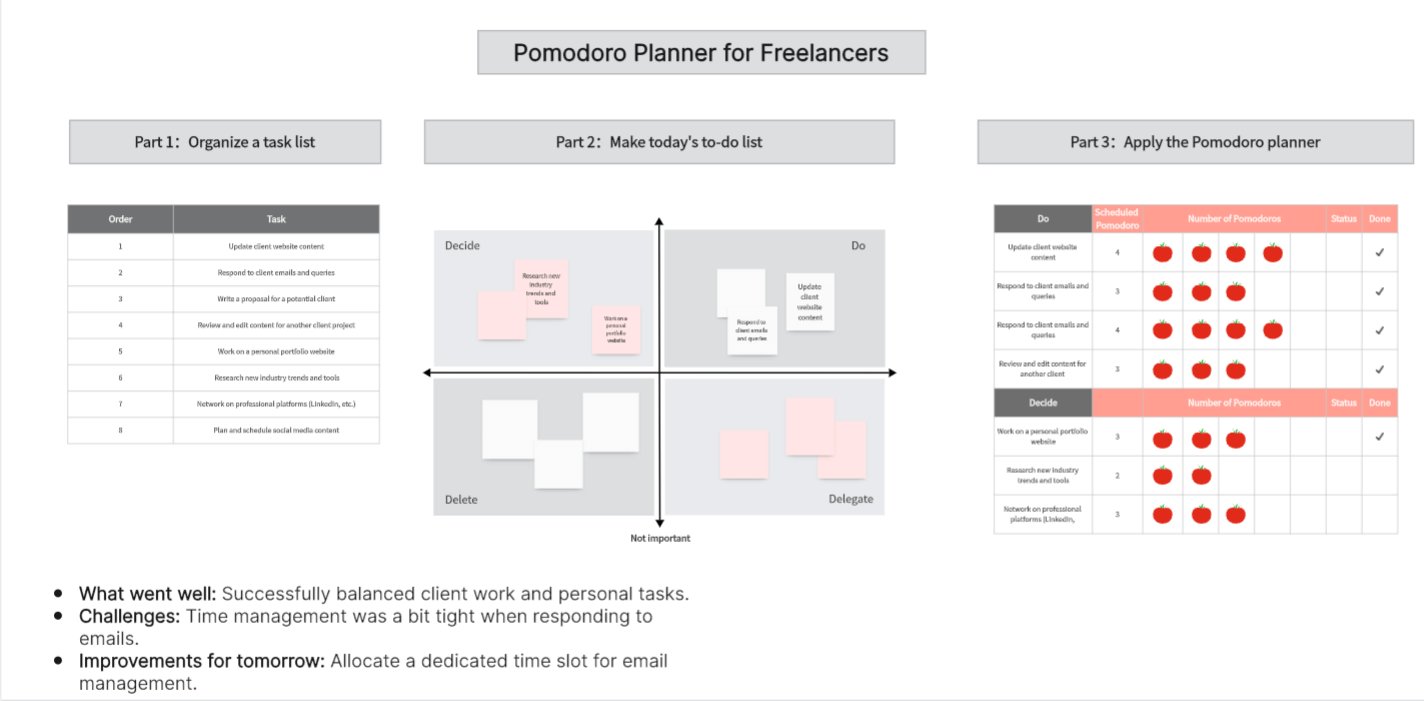
Build Pomodoro Planner for Free
Daily Plan:
- Project: Complete Client Projects and Personal Tasks
- Objective: Balance client work with personal development tasks
Pomodoro Sessions:
- Session 1:
- Task: Update client website content
- Duration: 25 minutes
- Break: 5 minutes
- Session 2:
- Task: Respond to client emails and queries
- Duration: 25 minutes
- Break: 5 minutes
- Session 3:
- Task: Write a proposal for a potential client
- Duration: 25 minutes
- Break: 5 minutes
- Session 4:
- Task: Review and edit content for another client project
- Duration: 25 minutes
- Break: 5 minutes
Afternoon Pomodoro Sessions:
- Session 5:
- Task: Work on a personal portfolio website
- Duration: 25 minutes
- Break: 5 minutes
- Session 6:
- Task: Research new industry trends and tools
- Duration: 25 minutes
- Break: 5 minutes
- Session 7:
- Task: Network on professional platforms (LinkedIn, etc.)
- Duration: 25 minutes
- Break: 5 minutes
- Session 8:
- Task: Plan and schedule social media content
- Duration: 25 minutes
- Break: 5 minutes
Daily Review:
- What went well: Successfully balanced client work and personal tasks.
- Challenges: Time management was a bit tight when responding to emails.
- Improvements for tomorrow: Allocate a dedicated time slot for email management.
2. Pomodoro Planner for Content Writers
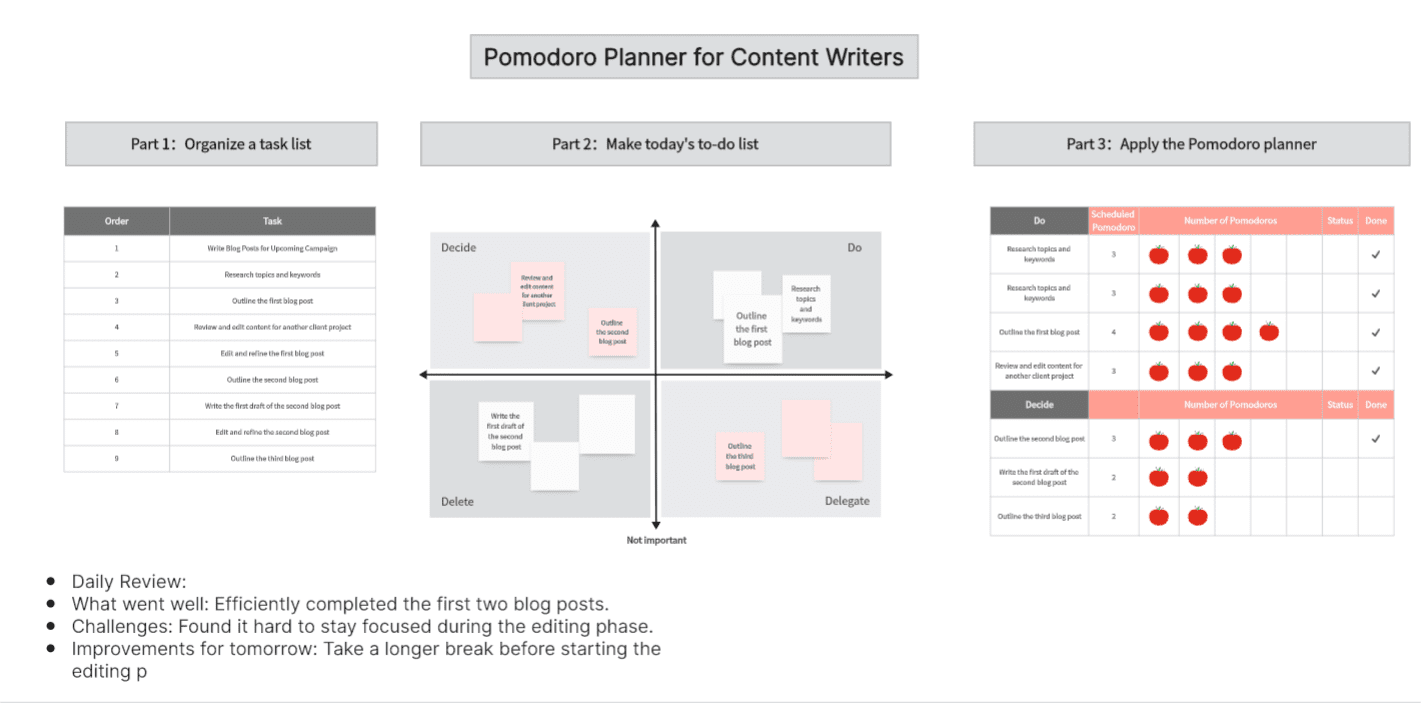
Daily Plan:
- Project: Write Blog Posts for Upcoming Campaign
- Objective: Complete drafts for three blog posts
Pomodoro Sessions:
- Session 1:
- Task: Research topics and keywords
- Duration: 25 minutes
- Break: 5 minutes
- Session 2:
- Task: Outline the first blog post
- Duration: 25 minutes
- Break: 5 minutes
- Session 3:
- Task: Write the first draft of the first blog post
- Duration: 25 minutes
- Break: 5 minutes
- Session 4:
- Task: Edit and refine the first blog post
- Duration: 25 minutes
- Break: 5 minutes
Afternoon Pomodoro Sessions:
- Session 5:
- Task: Outline the second blog post
- Duration: 25 minutes
- Break: 5 minutes
- Session 6:
- Task: Write the first draft of the second blog post
- Duration: 25 minutes
- Break: 5 minutes
- Session 7:
- Task: Edit and refine the second blog post
- Duration: 25 minutes
- Break: 5 minutes
- Session 8:
- Task: Outline the third blog post
- Duration: 25 minutes
- Break: 5 minutes
Daily Review:
- What went well: Efficiently completed the first two blog posts.
- Challenges: Found it hard to stay focused during the editing phase.
- Improvements for tomorrow: Take a longer break before starting the editing phase to refresh.
3. Pomodoro Planner for Students
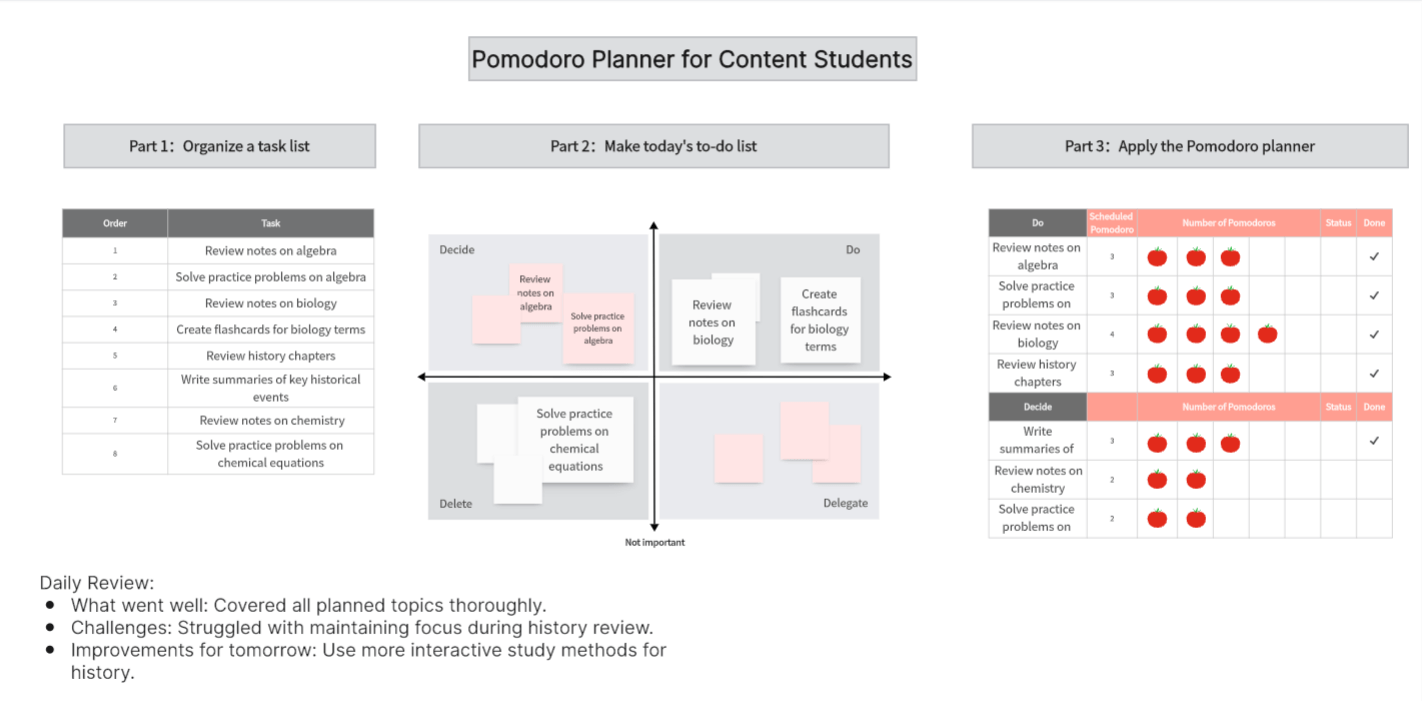
Build Pomodoro Planner for Free
Daily Plan:
- Project: Study for Upcoming Exams
- Objective: Review key topics and practice problems
Pomodoro Sessions:
- Session 1:
- Task: Review notes on algebra
- Duration: 25 minutes
- Break: 5 minutes
- Session 2:
- Task: Solve practice problems on algebra
- Duration: 25 minutes
- Break: 5 minutes
- Session 3:
- Task: Review notes on biology
- Duration: 25 minutes
- Break: 5 minutes
- Session 4:
- Task: Create flashcards for biology terms
- Duration: 25 minutes
- Break: 5 minutes
Afternoon Pomodoro Sessions:
- Session 5:
- Task: Review history chapters
- Duration: 25 minutes
- Break: 5 minutes
- Session 6:
- Task: Write summaries of key historical events
- Duration: 25 minutes
- Break: 5 minutes
- Session 7:
- Task: Review notes on chemistry
- Duration: 25 minutes
- Break: 5 minutes
- Session 8:
- Task: Solve practice problems on chemical equations
- Duration: 25 minutes
- Break: 5 minutes
Daily Review:
- What went well: Covered all planned topics thoroughly.
- Challenges: Struggled with maintaining focus during history review.
- Improvements for tomorrow: Use more interactive study methods for history.
How to use the Pomodoro planner template in Boardmix?
You can use the Boardmix platform to create a planner that works for you. This template is customizable to fit your parameters, helping you easily track your to-dos.
Step 1: Log in to Your Boardmix Account
To begin, you'll need to access your Boardmix account. Go to the Boardmix website and enter your login credentials. If you don't have an account yet, you can sign up for a new one for free.

Step 2: Search and Choose Pomodoro Planner Template
Once you're logged in, head over to the Template library. You can find this in the main dashboard. Search for the Pomodoro Planner Template and click to use it for free.
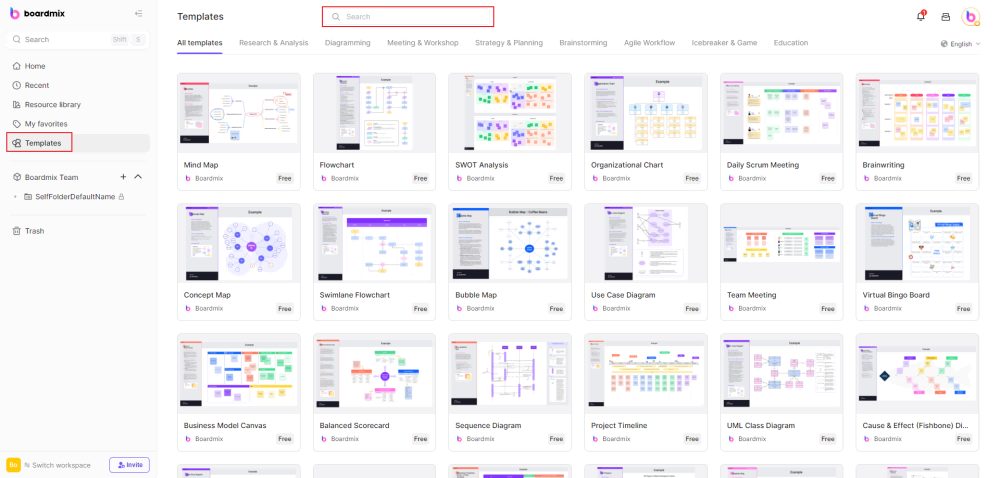
Step 3: Customize and Edit Your Pomodoro Planner
Now that you've chosen the template, it's time to customize it according to your needs. You can use shapes, lines, drawing pens, icons, and other tools to decorate your template. The Pomodoro Planner Template comes with several sections that you can fill out.
The template is accessible on the downloadable app or the online version. You can select it from the options via the ‘Templates’ tab on the sidebar of the workspace. Fill it with the necessary details and use it to enhance your productivity!
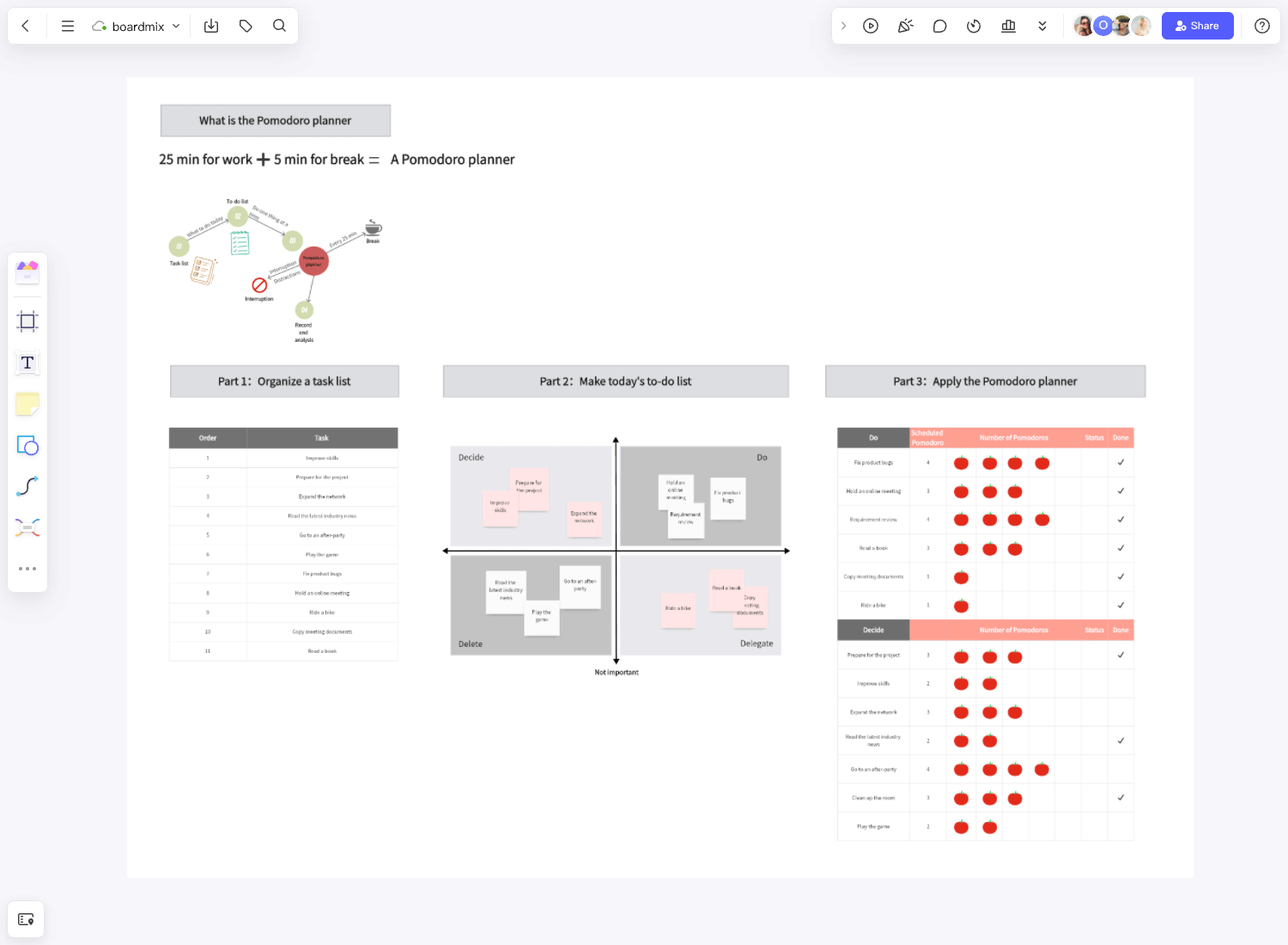
Build Pomodoro Planner for Free
Step 4: Save Your Work, Share and Collaborate
When customizing your Pomodoro Planner Template, Boardmix autosaves your progress, but it's good practice to manually save before exiting.
Next, share your Pomodoro Planner to collaborate with your team. Click on the "Share" button on the top right corner of the screen, copy the sharing link, and send it to anyone whom you want to collaborate with. People can join this file to edit and collaborate on this file in real-time by clicking this sharing link. We encourage your team to leave comments, suggest edits, or ask questions online so you can adjust it in time.
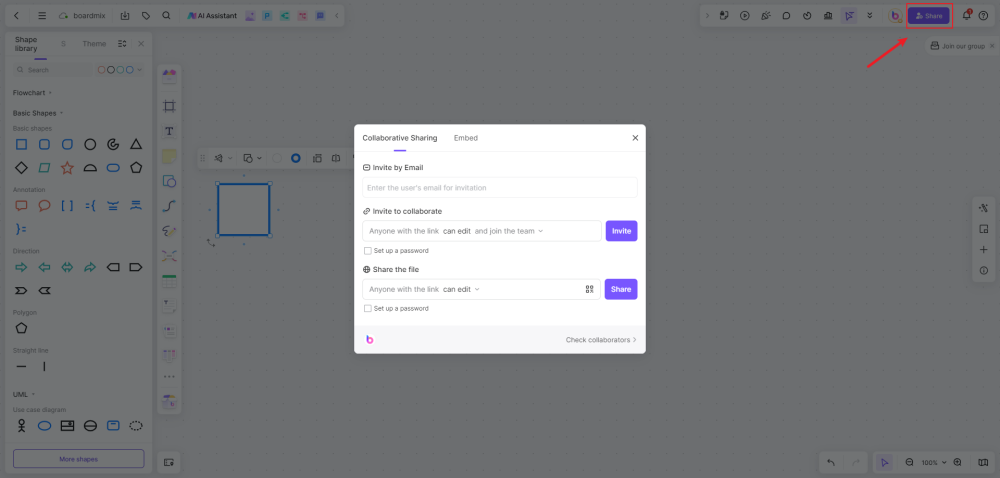
FAQs about the Pomodoro technique
What is the weakness of Pomodoro?
The strict timer intervals and break times may feel too stiff to follow. Over time, it can cause stress, which may result in the delayed completion of a task. However, you can personalize the Boardmix Pomodoro planner template to overcome this issue.
What not to do during Pomodoro breaks?
There’s one clear rule you must follow when using the Pomodoro planner template: don’t work during your break! You can spend the intervals to loosen up, such as having a good stretch or drinking water.