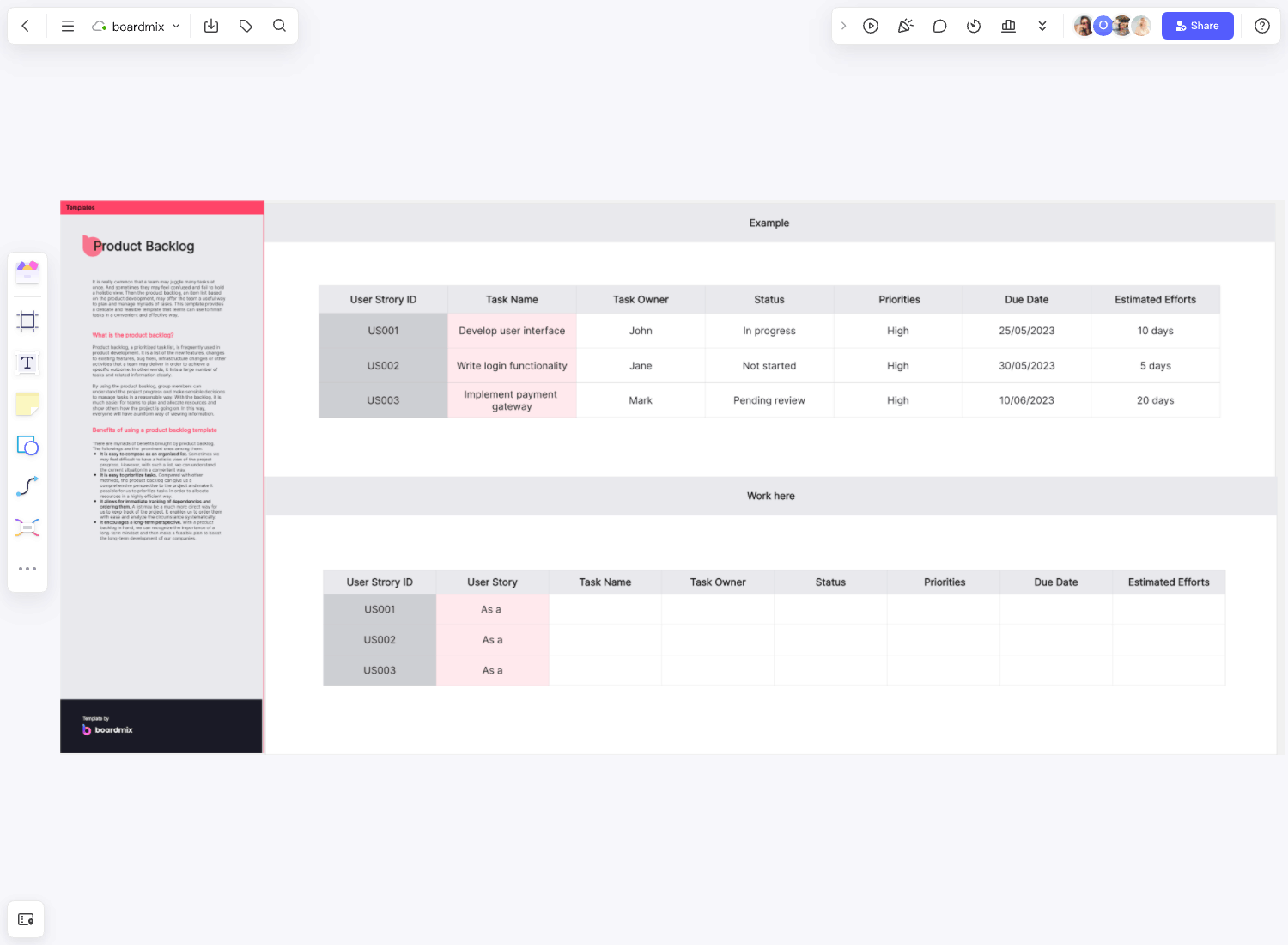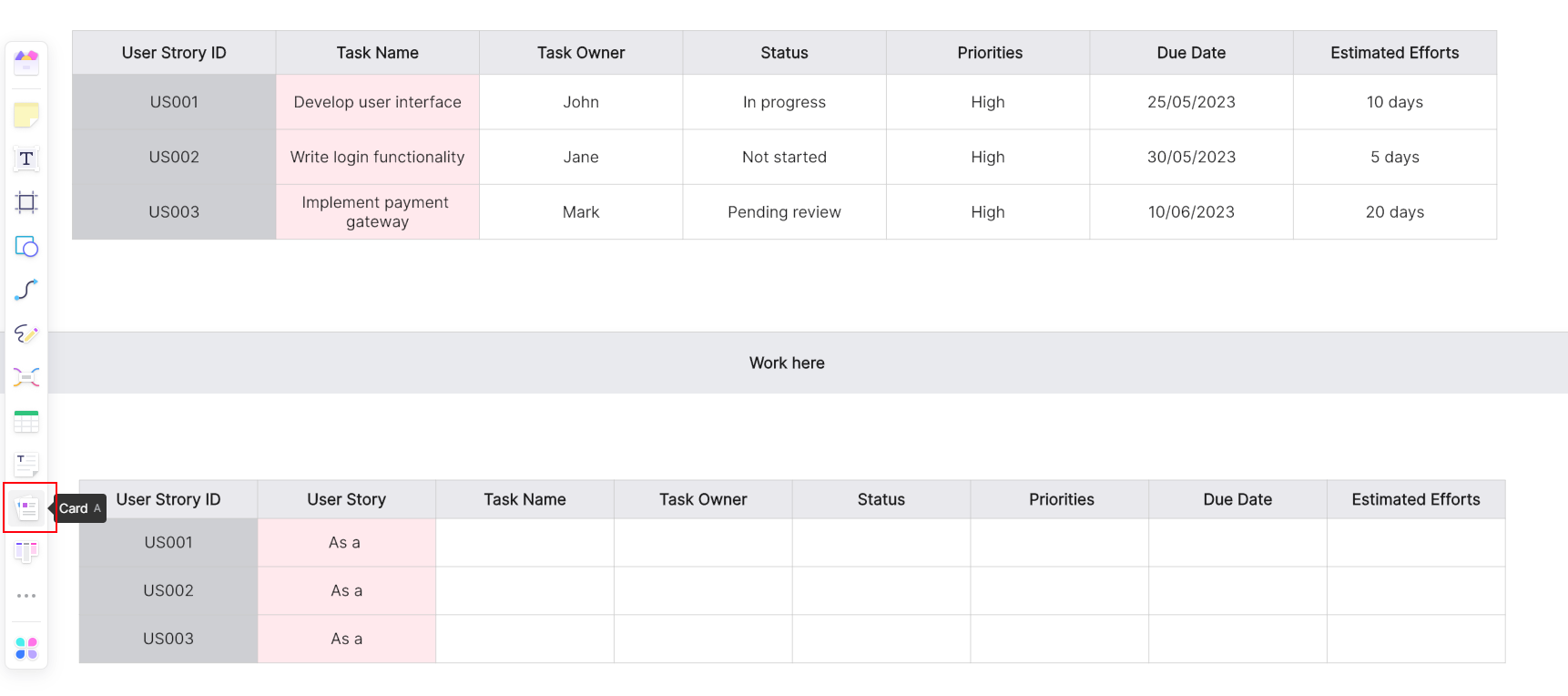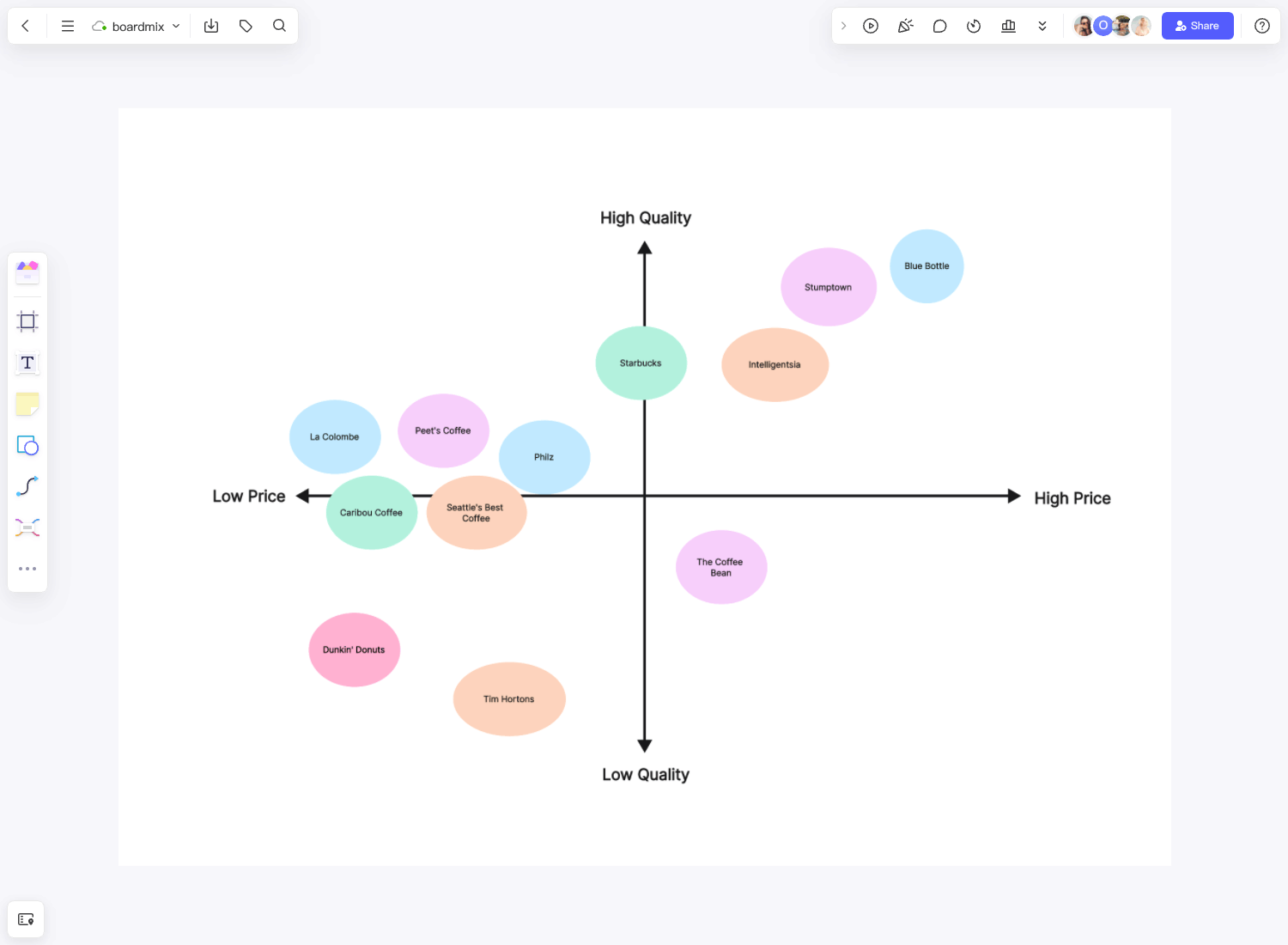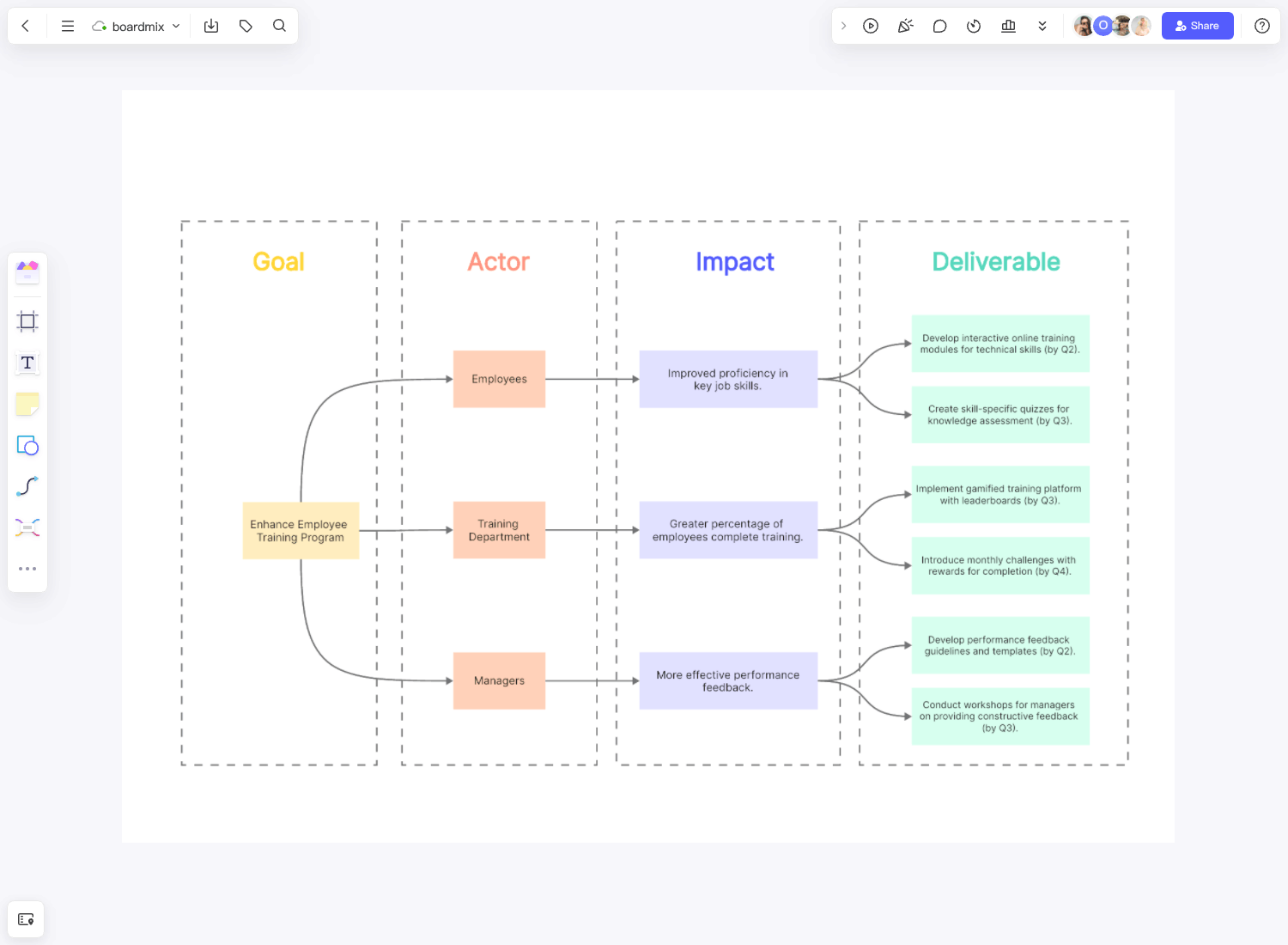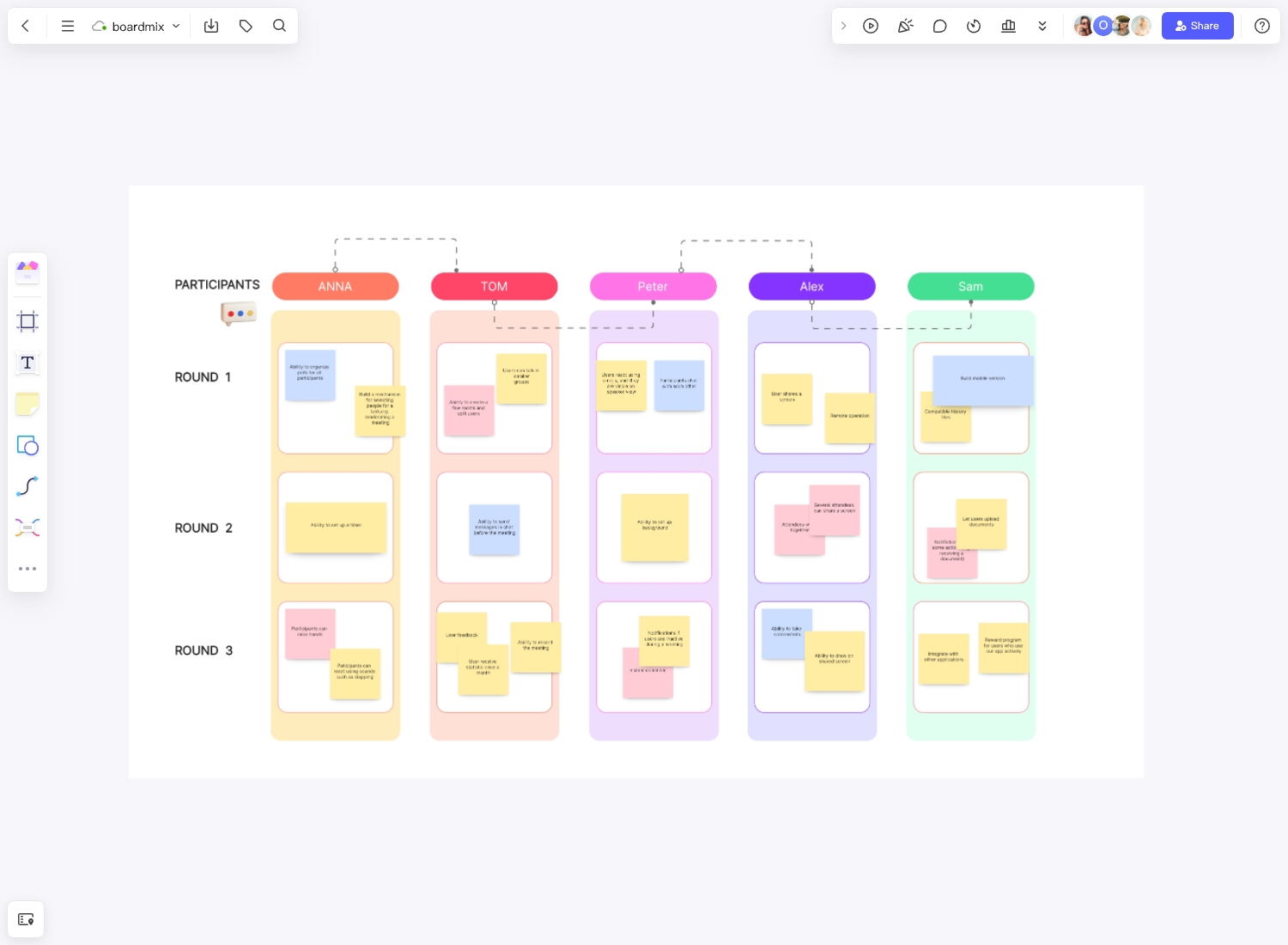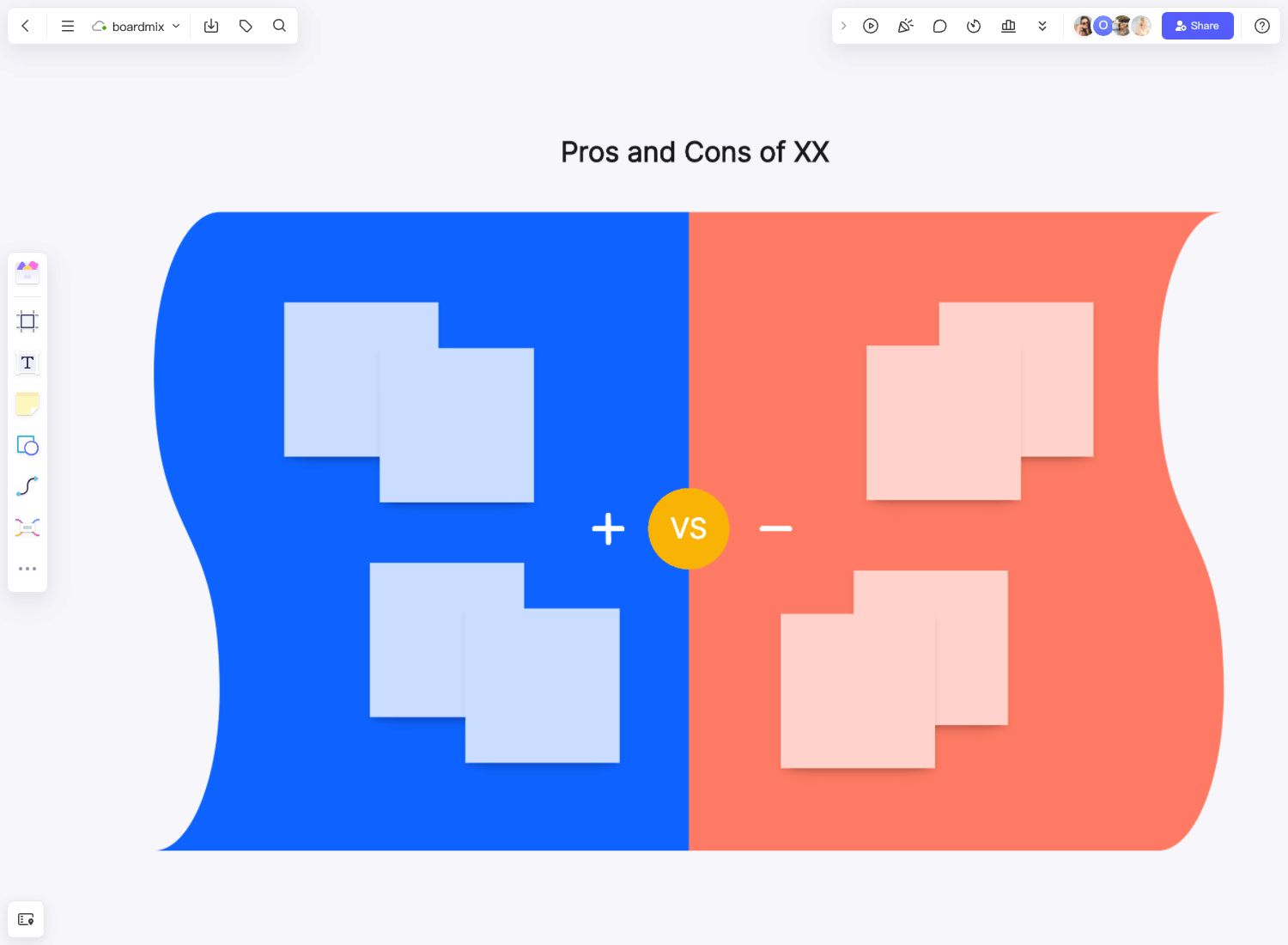A business’ deliverables can become one too many, making a product backlog template more a necessity than a choice. It’s challenging to keep track of every task, especially in Agile projects where sprints require continuous product development. Fortunately, a sprint backlog template can help take care of the minute details that make up the whole product roadmap.
What is a product backlog?
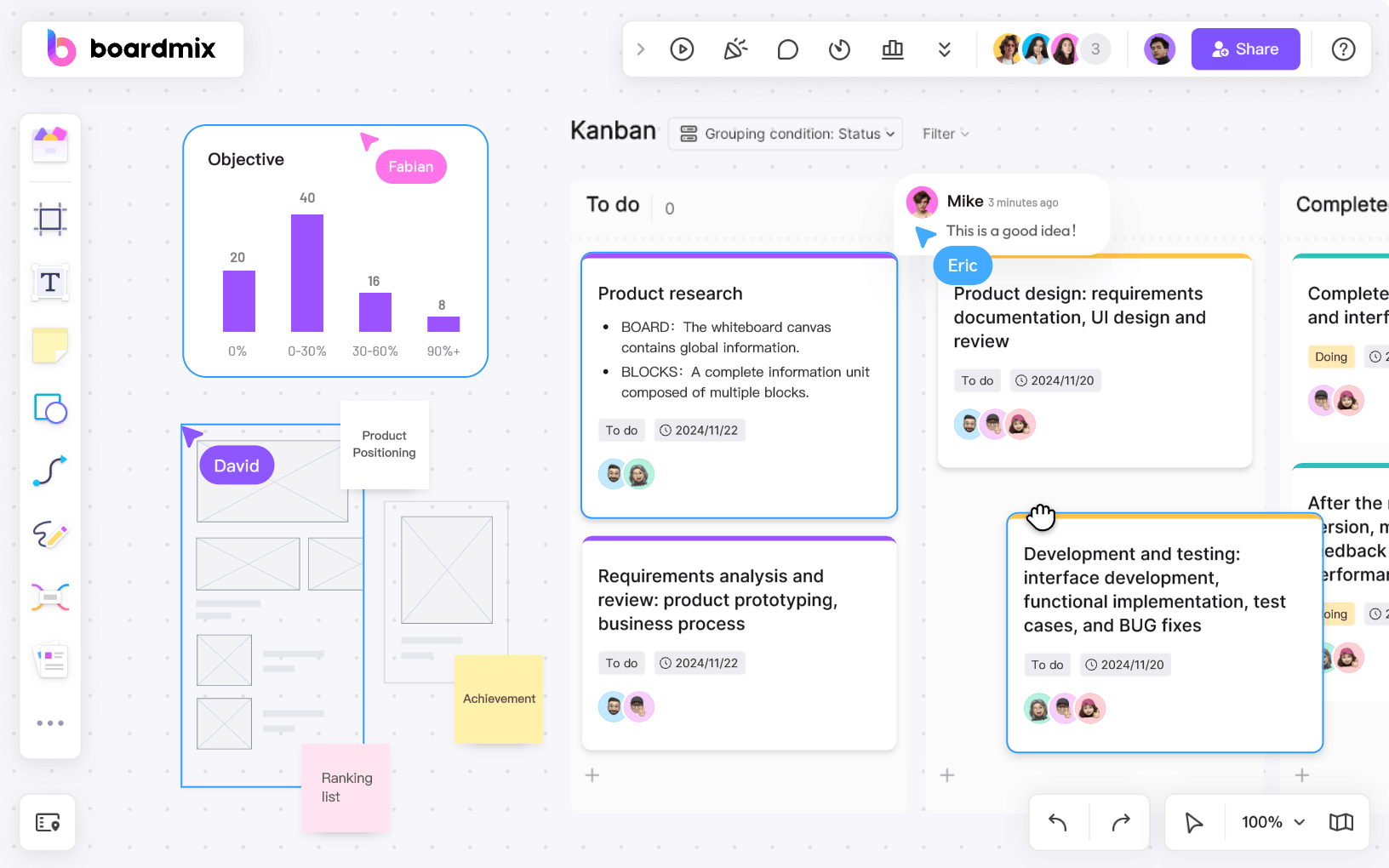
Build Product Backlog for Free
A product backlog refers to a list of action items relevant to a product development project. Its main purpose is to allow key project participants to plan, rank, and manage different tasks. Most Agile product development methodologies use this concept to monitor the general progression of a project.
Teams need to complete these tasks “on deck” to complete the larger product. Essentially, this list is an overview of the to-do assignments, including who does what and other important information. The backlog template refines the selection to allow the development team to plan and work efficiently and release a well-designed product.
A backlog template is a blank form that enumerates all tasks within the bigger project. This highly valuable tool allows the team to find the quickest and most effective way to improve the workflow. Also, it is sorted out and updated systematically to make the most sensible decisions every step of the way.
Benefits of using a product backlog
Broadmix provides an easy-to-use format for product backlogs, ensuring a more organized project management process. It's a smart tool that saves time and effort, providing plenty of opportunities to promote engagement and collaboration!
Ensures transparency and accountability
The product backlog template is accessible to all members of the development team. It bears important information like the user story, task owner, priorities, due date, and other crucial remarks. Thus, everyone in the group acknowledges their role in the process.
Prioritizes tasks for developers and stakeholders
The sprint backlog template has every single task listed. This form features updated information to allow teams to create precise iteration planning. For instance, all developers and stakeholders know which tasks are of utmost urgency. From there, they can determine the workload they can handle within the given time block, which is called an iteration or sprint.
Ensures consistent progress and delivery
Without a template, team members are often prone to busy work or tasks that generate no value for the project. A good example is aimlessly browsing the mailbox or creating overly designed slides that are time-consuming. Removing idle work by setting clear tasks can motivate teams to deliver on schedule, ensuring consistent progress.
Increase productivity
An action plan such as the product backlog is an excellent way to boost the team’s productivity. Simply put, it’s a guideline that makes no room for procrastination. Since this template optimizes the process, remote teams can collaborate more efficiently, too.
Allows for adaptability to changes
It's important to note that tasks on the list are not set in stone. Therefore, the key players in the product development project can continually prioritize and sort every task on demand. This feature enables the team to experience a flexible work environment wherein the most pressing tasks are given immediate solutions.
Example of a Product Backlog
Let's build upon our task management application example to illustrate the diverse nature of a product backlog:
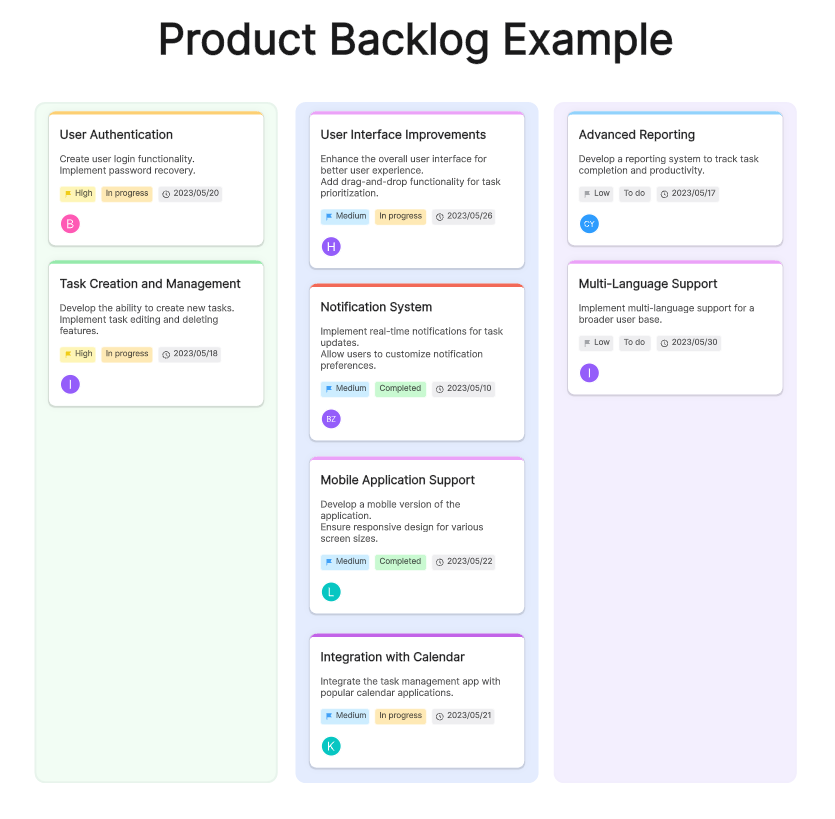
Build Product Backlog for Free
User Authentication (Priority: High):
Create user login functionality.
Implement password recovery.
Task Creation and Management (Priority: High):
Develop the ability to create new tasks.
Implement task editing and deleting features.
User Interface Improvements (Priority: Medium):
Enhance the overall user interface for better user experience.
Add drag-and-drop functionality for task prioritization.
Notification System (Priority: Medium):
Implement real-time notifications for task updates.
Allow users to customize notification preferences.
Mobile Application Support (Priority: Medium):
Develop a mobile version of the application.
Ensure responsive design for various screen sizes.
Integration with Calendar (Priority: Low):
Integrate the task management app with popular calendar applications.
Advanced Reporting (Priority: Low):
Develop a reporting system to track task completion and productivity.
Multi-Language Support (Priority: Low):
Implement multi-language support for a broader user base.
How to create a product backlog
The Broadmix template includes components that provide a clear picture of the urgency and difficulty of each task. Here are the elements that you can fill in based on your project development process:
- User story
- User story ID
- Task name
- Task owner
- Status
- Priorities
- Due date
- Estimated efforts
To complete the details, here are the general steps you can follow.
Step 1: Create a product roadmap
Every deliverable features a set of goals and targets to achieve. The product roadmap visually represents these details, including the evolution process needed to create the product. In general, the long-term plan serves as a solid foundation and basis for the product backlog.
Step 2: List every task
Within the product roadmap, you can identify the long list of tasks or items, filling the backlog template. As a pro tip, use a master list to ensure that no task is left undone.
The tasks you must accomplish quickly are those relevant to the first item on your roadmap. Depending on the type of project, teams can either deliver by milestones or as a complete project. Either way, the tasks on the list add significant value for customers.
Step 3: Item prioritization
Many factors determine how high or low a task should rank on the list. Commonly, co-dependencies on tasks and the urgency of user stories dictate the priority level of every item. Customer preference and feedback are also crucial points to take note of when organizing the backlog.
In this step, you need to identify whether the tasks are short-term or long-term. It’s also vital to clarify development estimates, ensuring that you keep your focus on the most pressing items on the list.
Step 4: Update the template
As mentioned, the product template is not set in stone—entries can change depending on different circumstances. A well-designed roadmap may consider probable risks, allowing team members to accommodate the changes and still make it on time. However, the chance of the list changing at some point is never zero.
How Can Boardmix Help with Product Backlog?
Boardmix is a revolutionary online whiteboard tool designed to streamline and enhance your product backlog management. It offers an intuitive, visual platform where teams can collaboratively create, prioritize, and manage their product backlogs.
1. Start by opening BoardMix and selecting 'New Board'. You can choose from a variety of templates or start with a blank canvas.
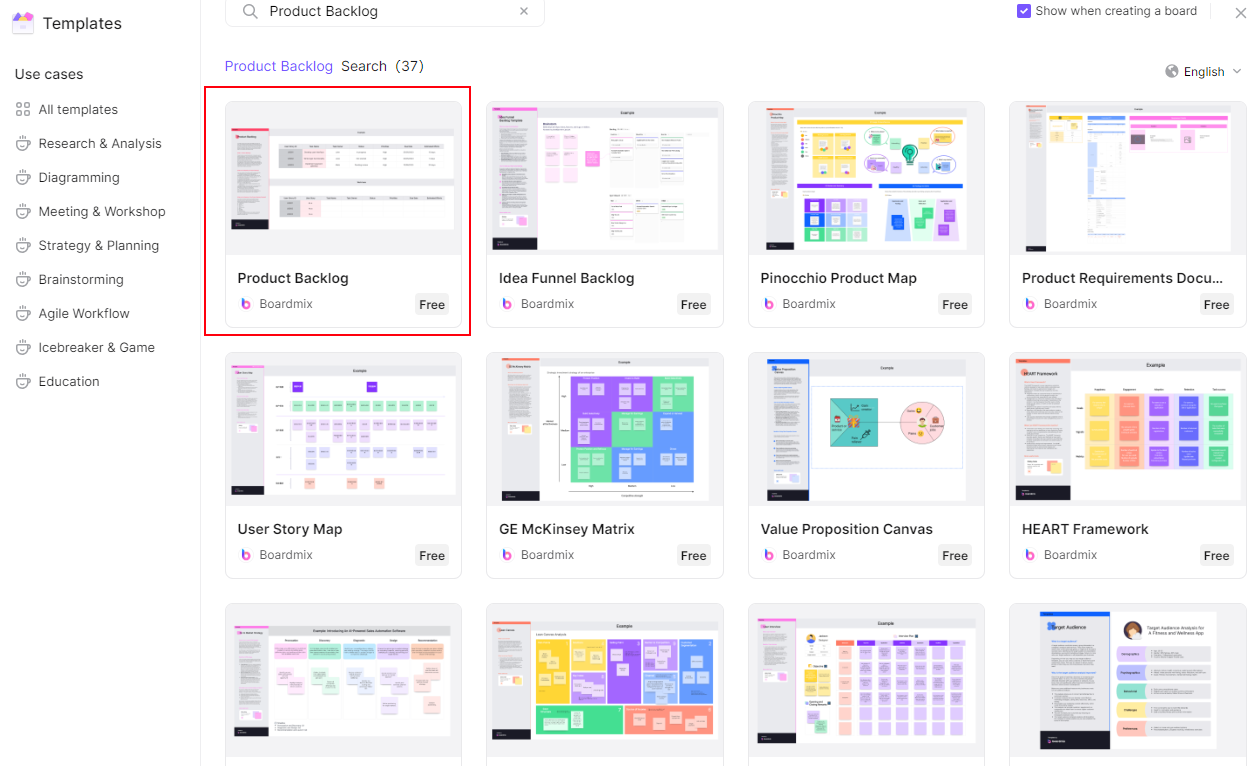
2. Add your backlog items to the board. You can do this by creating cards or sticky notes, each representing an individual backlog item.
3. Prioritize your backlog items. With BoardMix, you can easily drag and drop items to rearrange them based on their priority.
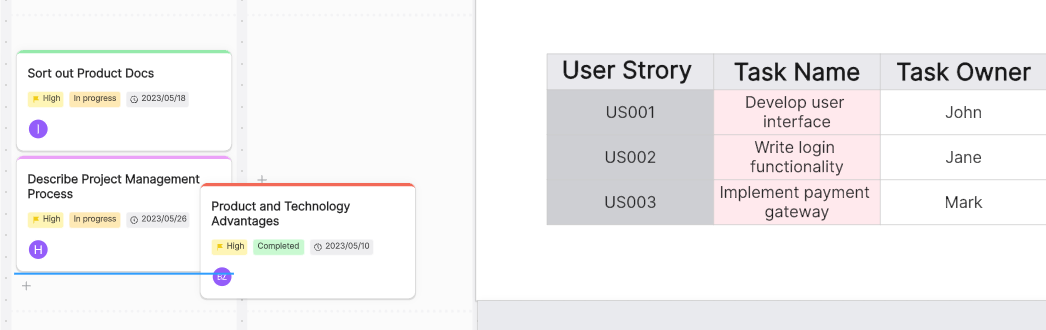
4. Collaborate with your team. Invite team members to join the board and contribute their ideas or feedback.
5. Track progress in real time. With BoardMix's dynamic features, you can update the status of each item as it progresses through different stages.
FAQs about product backlogs
How do you use the product backlog template?
You can fill in all the essential details of your product development tasks on the Boardmix template. It’s a pre-made form that allows collaborative work by providing team members access to the board. There are tools within the software that enable file uploads and communication, as well as information storage. The visual board has plenty of features that make the workflow easier to manage!
Why should you have a product backlog?
The product backlog is a scalable tool that companies can use to make product development a more streamlined process. It plays a role in the exchange of ideas and feedback, ensuring that the tasks are completed without error.
In addition, this tool serves as an important document that contains information regarding task assignments and priorities. It also helps decide timelines to ensure that all deliverables and goals are met on schedule.
What is the difference between a product backlog and a sprint backlog?
These two templates are very similar given that they both have almost the same components. However, several nuances differentiate one from the other. Here are some of them:
- The product owner has full control of the product backlog, while each development team creates its sprint backlog template.
- The product backlog envisions the entirety of the outcome, while the sprint backlog focuses on immediate goals.
- It’s harder to set a definite timeline for the product backlog, whereas sprint backlogs have a set period.
- Sprint backlogs have defined tasks, while a product backlog template needs to be updated until product completion.