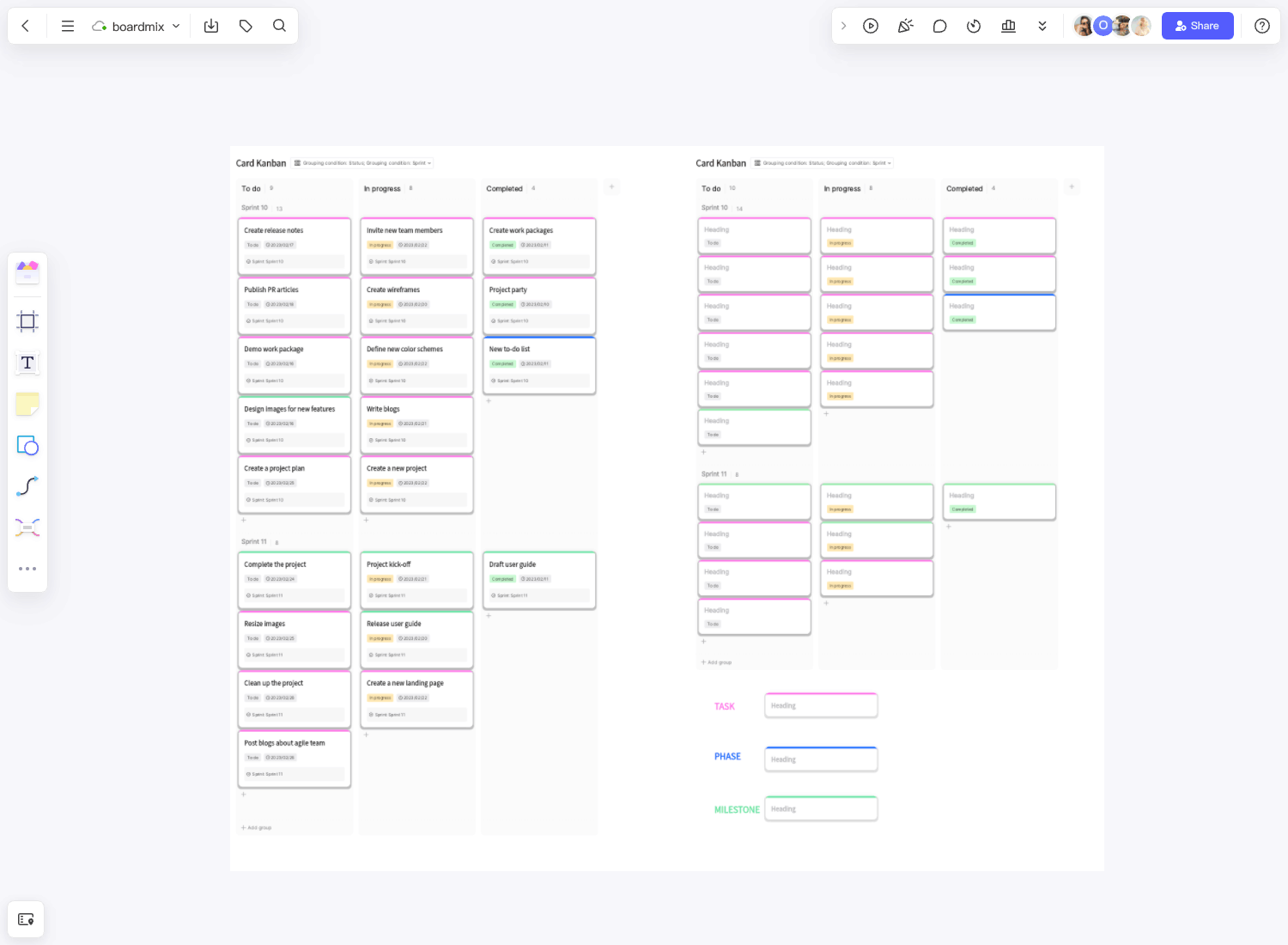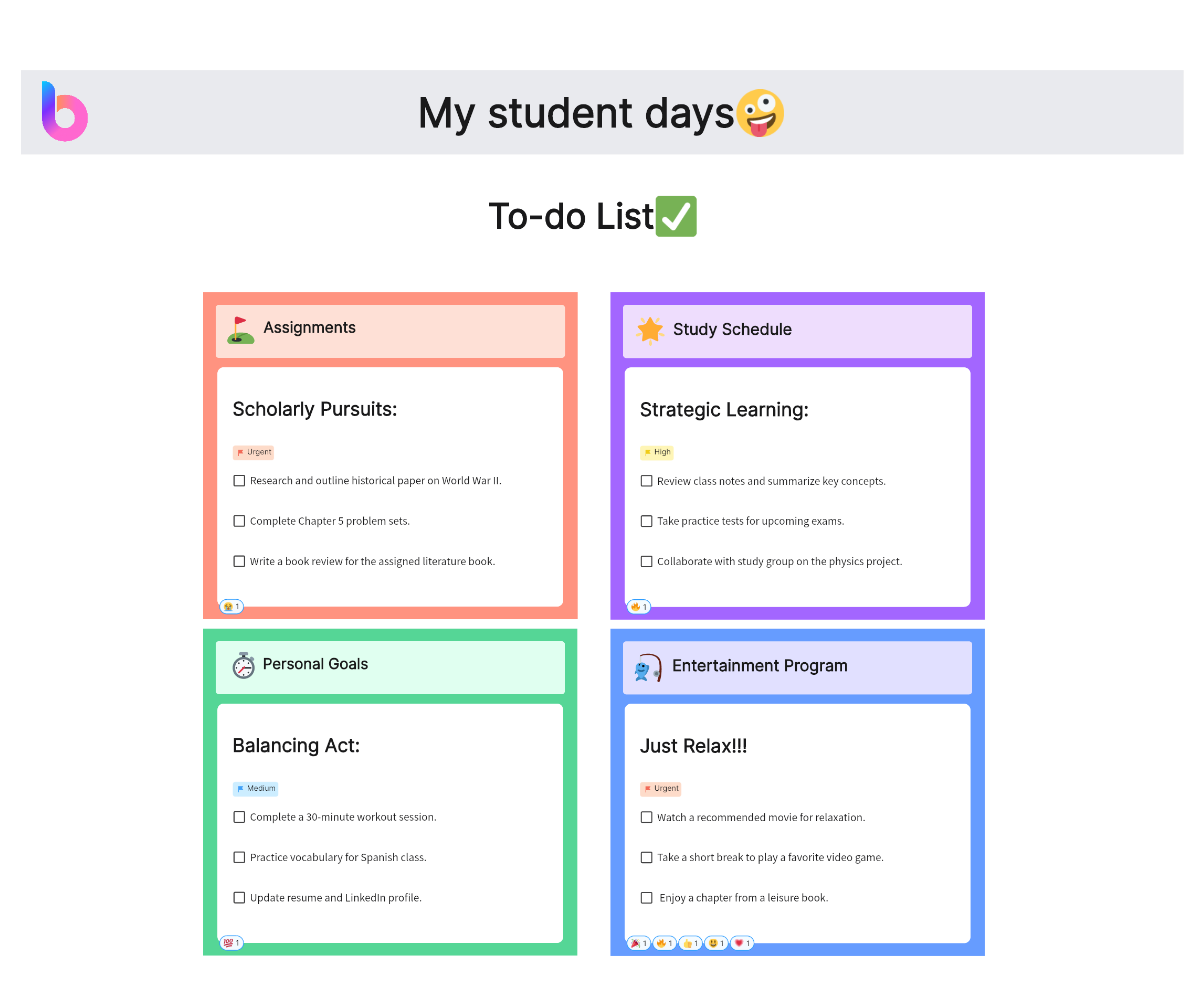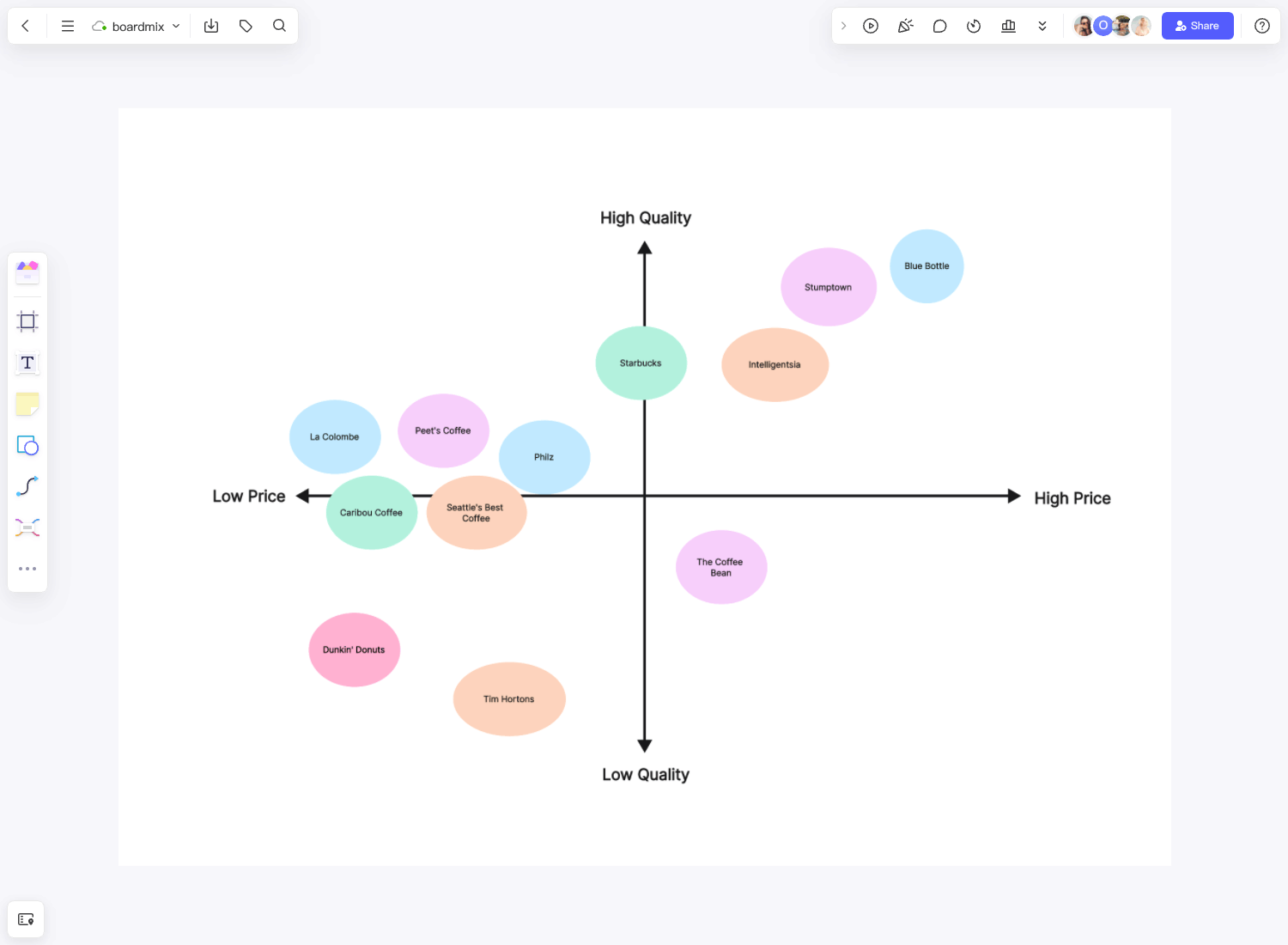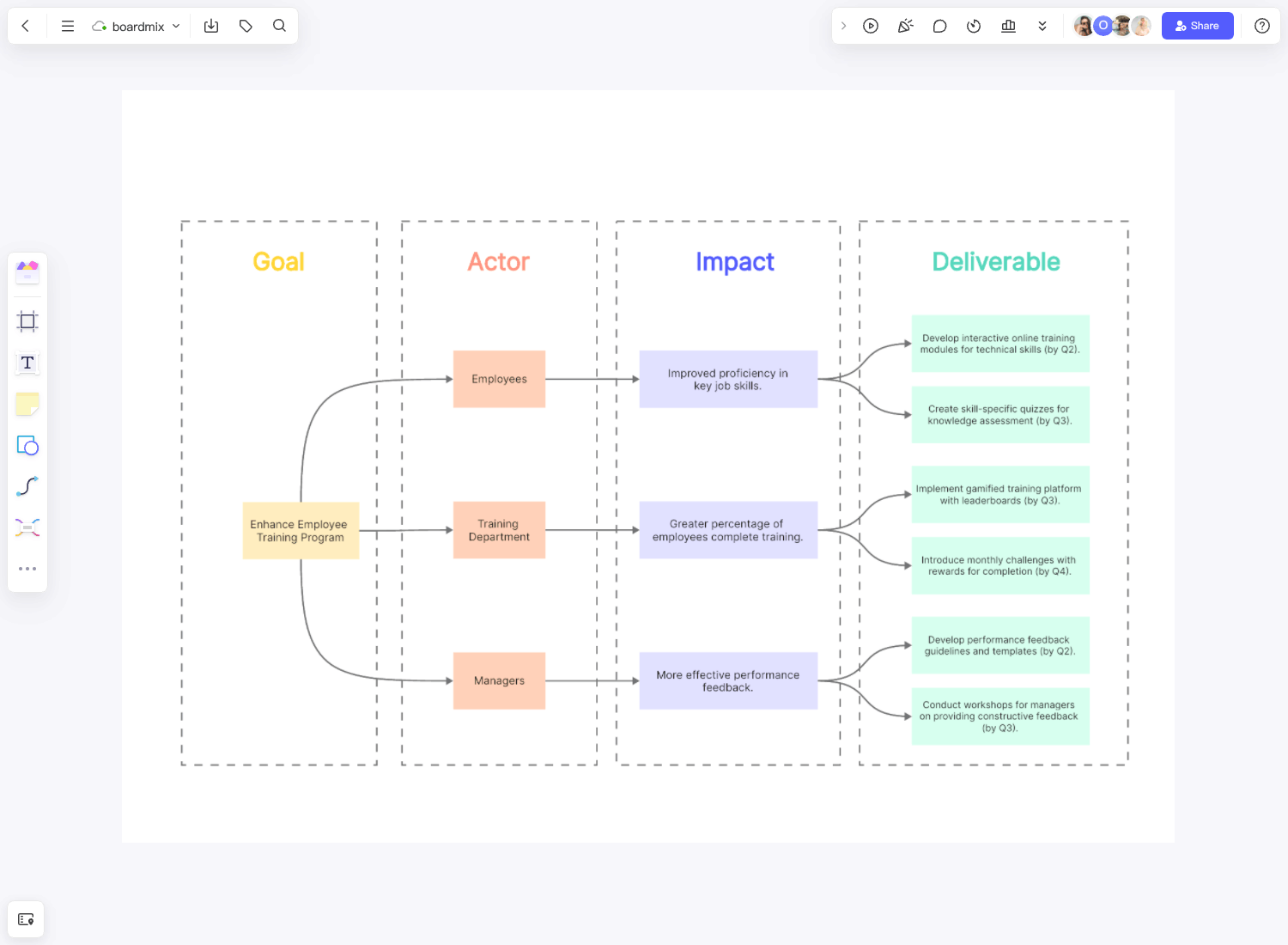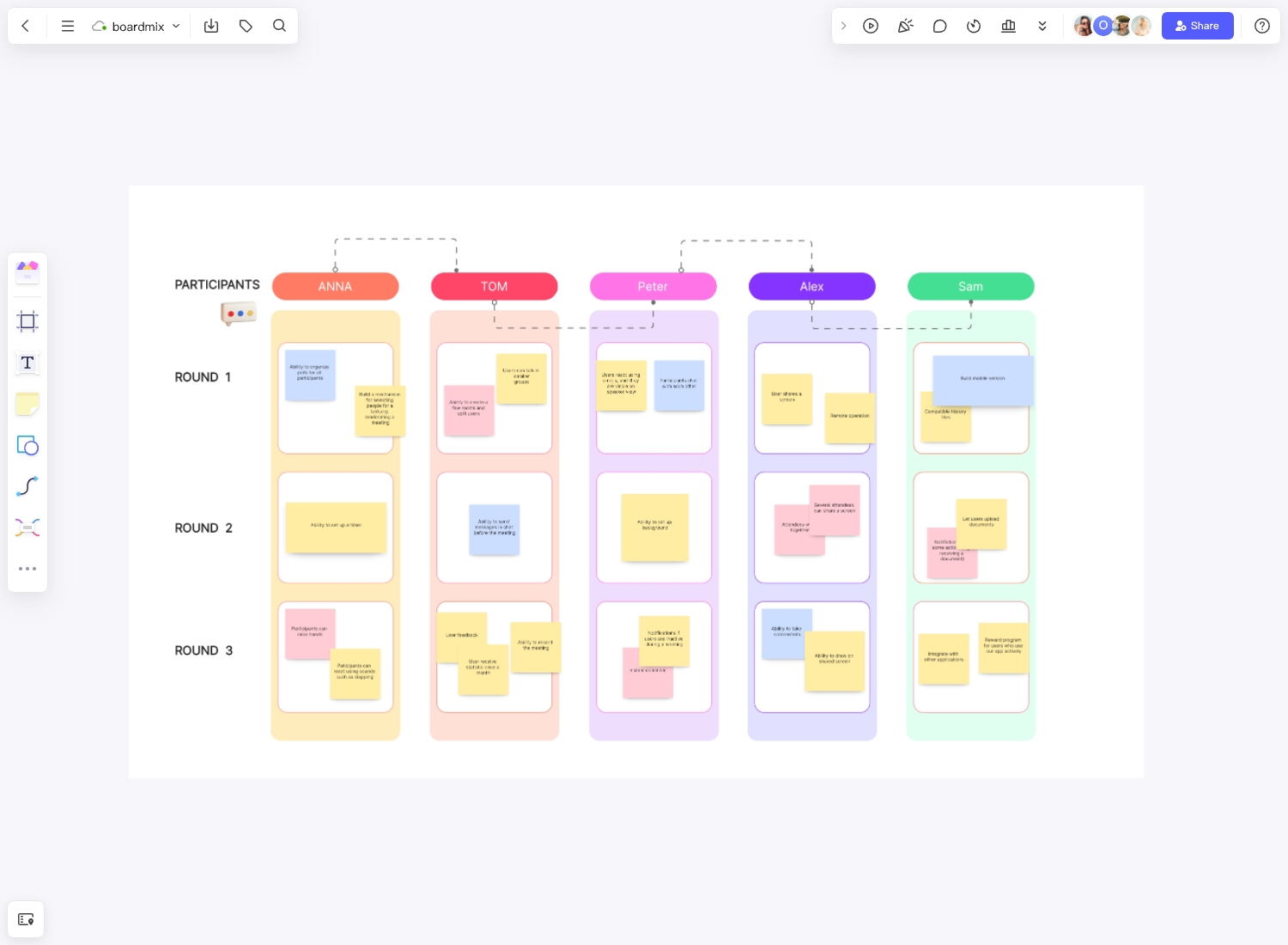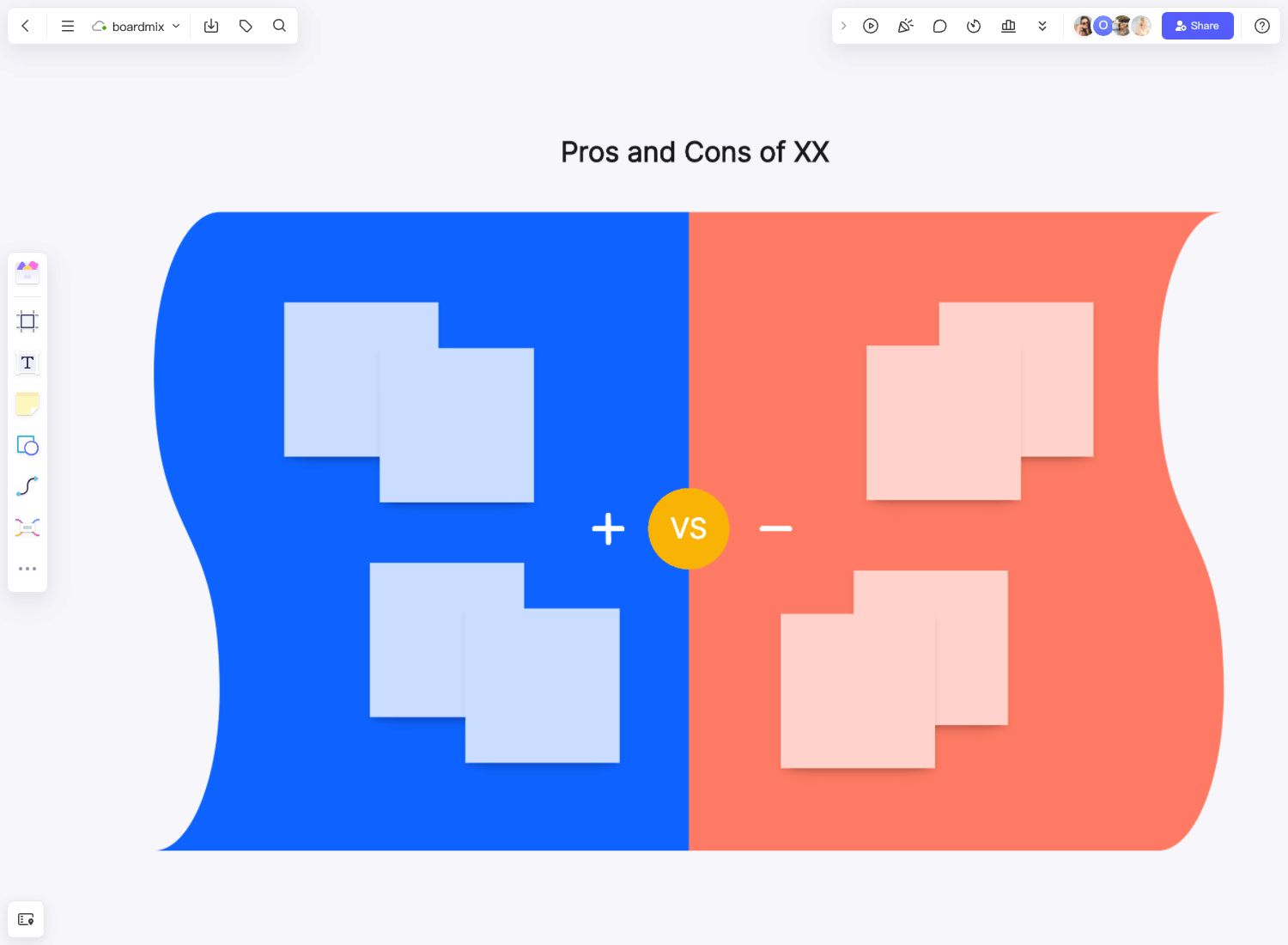About the To-Do List Template
The to-do list template provides a framework for teams and individuals seeking to organize their workload. The template includes directions to develop an effective and thorough task list for anything from job tasks to school assignments.
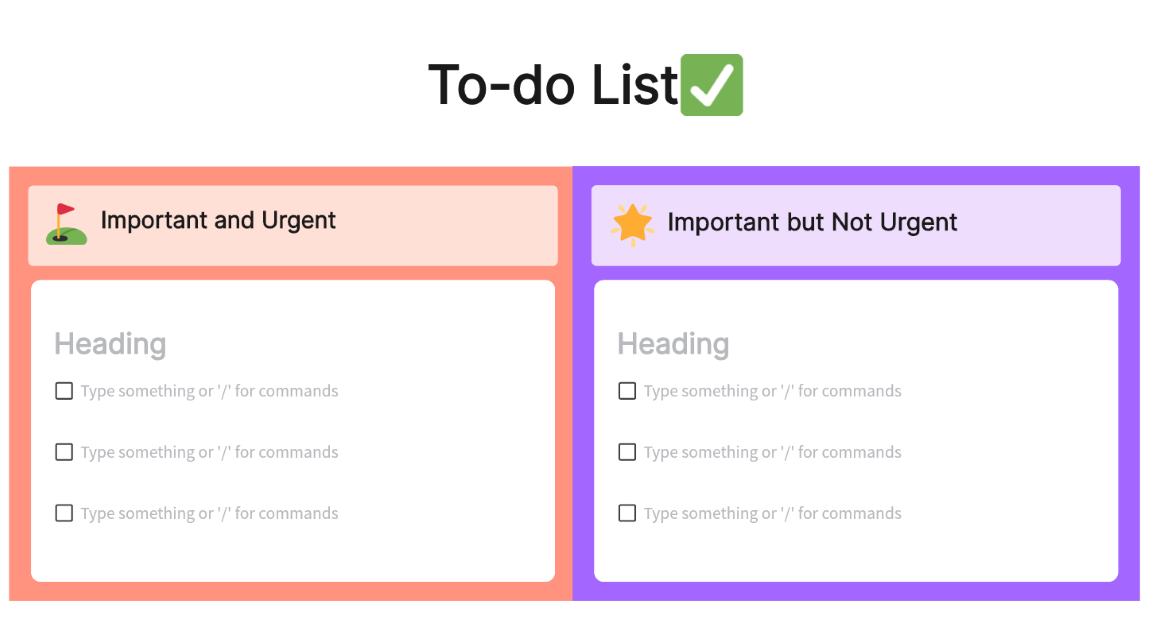
Ensuring you've arranged your team's workload well before distributing projects and tasks to them is crucial. This can be easily achieved using a to-do list.
Read on to learn more about a to-do list, when you should use one, and how to create one using the to-do list template.
What Is a To-do List?
Simple but effective tools like to-do lists help break down larger jobs into manageable chunks. These may include anything from a daily task checklist to a list of every job in the whole project. You can create a to-do list for any project if your team needs to do anything. Your team may more readily achieve your objectives by breaking work down into manageable steps.
Benefits of To-do Lists
To-do lists are handy and serve different purposes for various individuals. Let's examine some of the advantages:
More Organized: Task organization is made easy using to-do lists. A to-do list may help you arrange everything in one place and manage your workload, from simple, everyday jobs to more challenging and complicated ones.
More Focused: You can concentrate on what has to be done when you know what tasks are ahead for the day. You can find it easier to focus if you have a clear idea of what has to be done.
More Productive: You're more likely to become more productive when your attention improves. Why? You will spend less time figuring out what needs to be done and more time doing it if you have a to-do list.
Clear Priorities: You can order chores according to urgency using the to-do list template. By doing so, you may be sure that you're doing critical duties on schedule.
More Fulfilling: There is no disputing the satisfying sense of crossing things off a list. And a to-do list is the ideal tool for doing that.
Reduce Stress: When you define your chores on a to-do list, your mind is relieved. You are much better able to concentrate on the things at hand since you know everything is arranged in your workweek.
To-do List Templates in Boardmix
Productivity and time management are key skills necessary for academic success. Among the myriad of tools and strategies, to-do lists hold a prominent place in daily work and life.
Student To-do List
A student to-do list is an essential organizational tool that can be used across numerous scenarios. A student's to-do list should be comprehensive and well-structured, ensuring it covers all relevant tasks. Here are some key items to consider:
-Academic Tasks: Coursework-related tasks like homework, project work, studying for tests, and online classes should be at the top of the list.
-Extracurricular Activities: This could include club meetings, sports practices, art classes, etc.
-Personal Tasks: Such as chores, shopping, personal projects, or hobbies should also be incorporated.
-Wellness Activities: Self-care tasks like meditation, exercise, and reading for pleasure are crucial for maintaining a healthy balance and should not be overlooked.
-Long-term Goals: Incorporate tasks that contribute towards achieving bigger goals like researching potential colleges, working on college essays, or preparing for standardized tests.
-Time Buffers: It’s important to leave gaps between tasks to account for unexpected delays and breaks.
Weekly To-do List
A weekly to-do list is a comprehensive plan that outlines the tasks, appointments, and goals for the upcoming week. It provides a holistic view of the week ahead and serves as a roadmap for prioritizing and managing activities effectively. By capturing both short-term and long-term objectives, a weekly to-do list ensures that you don't miss any important tasks or deadlines. And the to-do list should include:
-Important Deadlines: Begin by identifying any upcoming deadlines or time-sensitive tasks. By highlighting them on your to-do list, you ensure that these tasks receive the necessary attention and are completed on time.
-Personal and Professional Commitments: Include all your appointments, meetings, and personal commitments to maintain a balanced schedule. By integrating both personal and professional tasks, you can better allocate your time and avoid conflicts or overlaps in your weekly plan.
-Prioritized Tasks: Prioritize your tasks based on their urgency or importance. This helps you focus on completing critical tasks first, ensuring that the most crucial objectives are met promptly.
-Health and Self-care Activities: Allocate time in your weekly to-do list for exercise, relaxation, hobbies, and spending quality time with loved ones. Taking care of your well-being ensures you have the energy and mental clarity to tackle your tasks effectively.
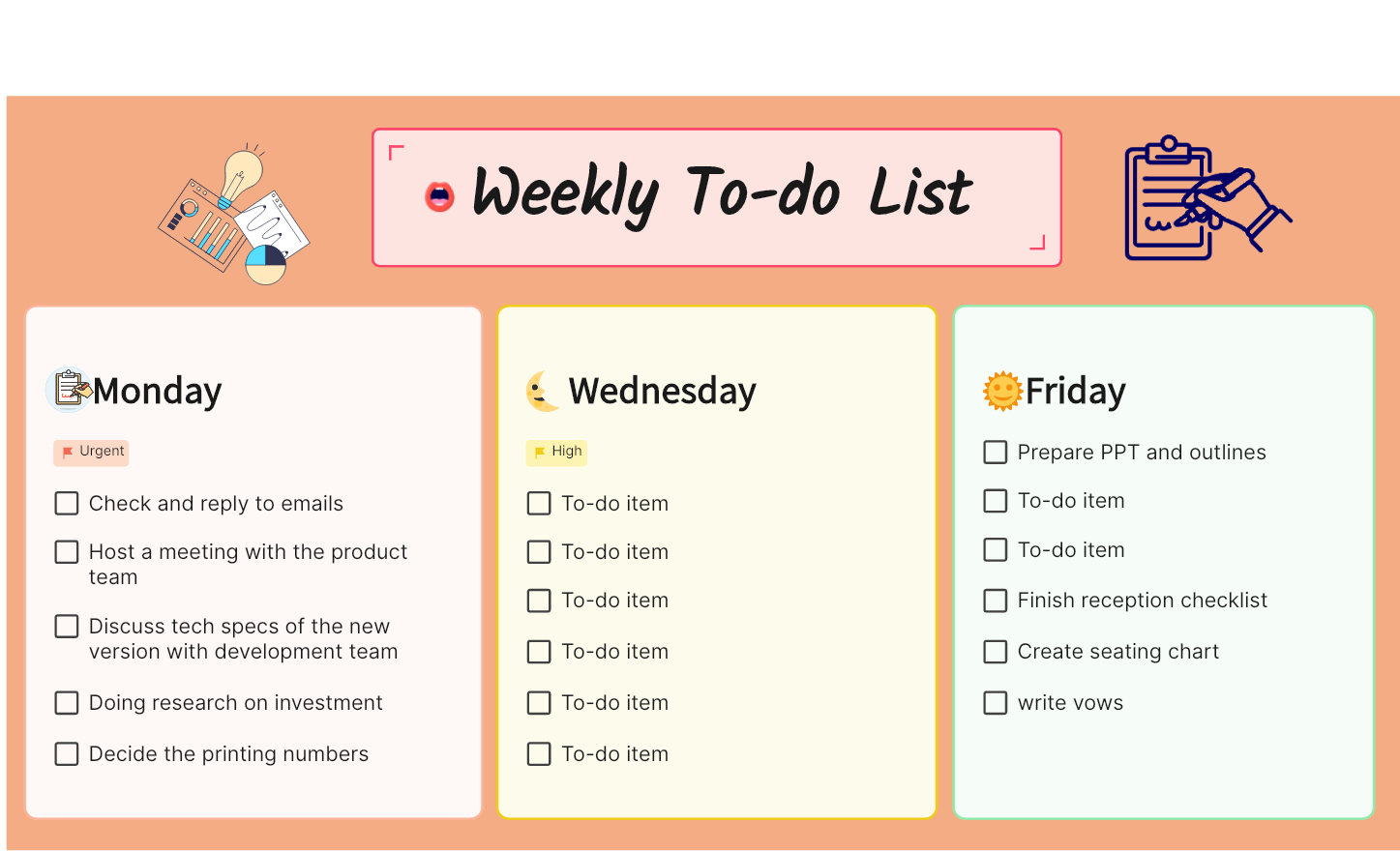
Daily To-Do List
To craft an effective daily to-do list, a balanced selection of tasks is crucial. Begin by including a mix of high-priority projects and smaller, more manageable tasks. This diversity ensures a realistic and achievable list. Moreover, the list should encompass both personal and professional responsibilities, fostering a holistic approach to daily planning.
-High-Priority Projects:
Incorporate tasks that contribute significantly to your overarching goals.
These tasks demand focused attention and are typically time-sensitive.
-Smaller, Manageable Tasks:
Break down larger projects into smaller, achievable steps.
Including these tasks ensures continuous progress and prevents overwhelm.
-Personal Responsibilities:
Integrate personal commitments into the to-do list.
This can range from self-care activities to errands, ensuring a well-rounded approach to daily planning.
-Professional Responsibilities:
Include work-related tasks, meetings, and deadlines.
Align these with the broader goals of your professional endeavors.
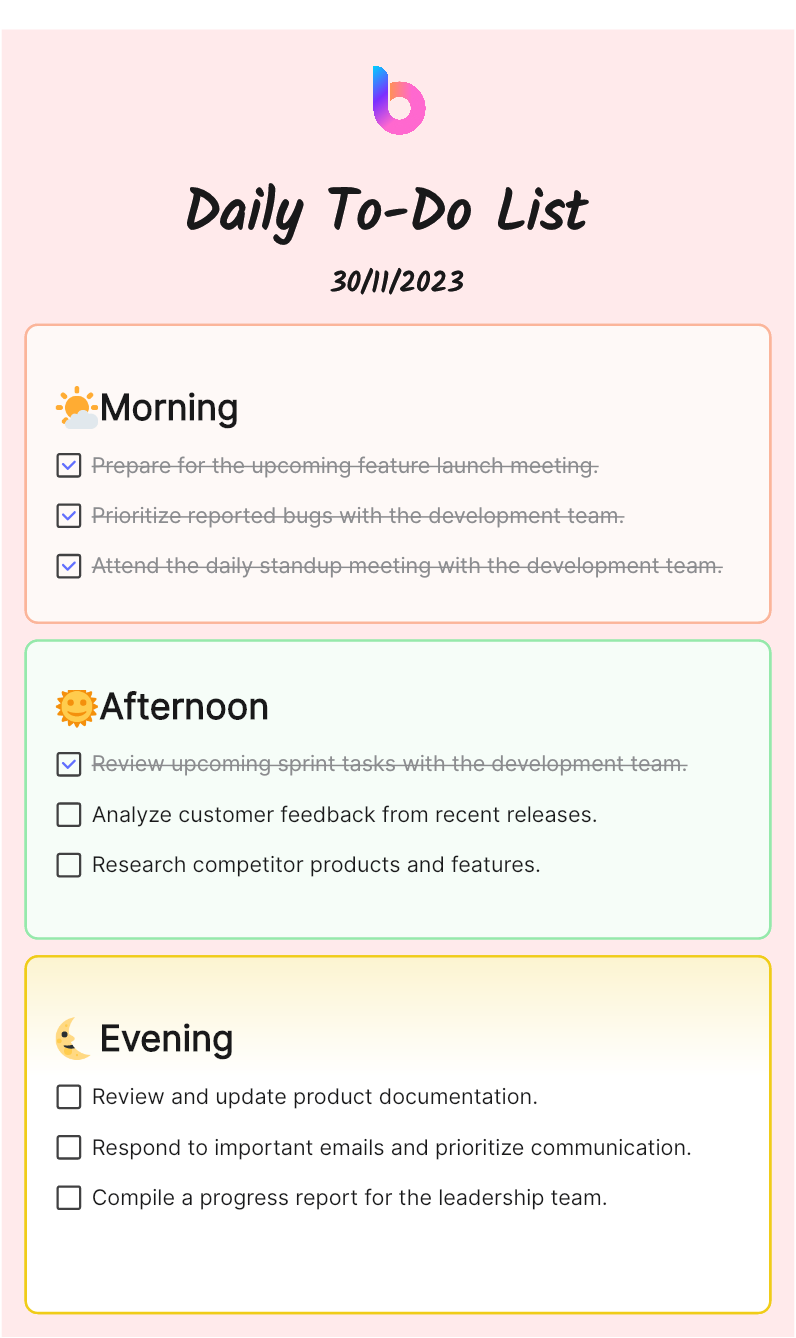
How to Make a To-do List Online for Free with Boardmix
In a fast-paced world with so much to do and remember, a well-structured to-do list can be a lifesaver. Boardmix, an online task management platform, offers you the opportunity to create interactive and dynamic to-do lists. Boardmix is a robust online project management tool designed to make task tracking and team collaboration simple and efficient. It employs the concept of boards, lists, and cards to organize tasks and projects in a visually pleasing and easily digestible format.
You don't need to be tech-savvy to create a to-do list online using Boardmix. The process is simple and intuitive, making it easy for anyone to get started.
Step 1: Sign Up for a Free Account
The first step is to sign up for a free account on the Boardmix website. You can do this by providing your email address and creating a password.

Step 2: Create a New Board
After signing up, log into your Boardmix account. Click on "New board" on your homepage. Name your new board according to the type of tasks it will contain.

Step 3: Use the To-do List Template
Once you've created a new board, you can start creating a to-do list. You can do it quickly by employing the ready-made template offered by Boardmix.
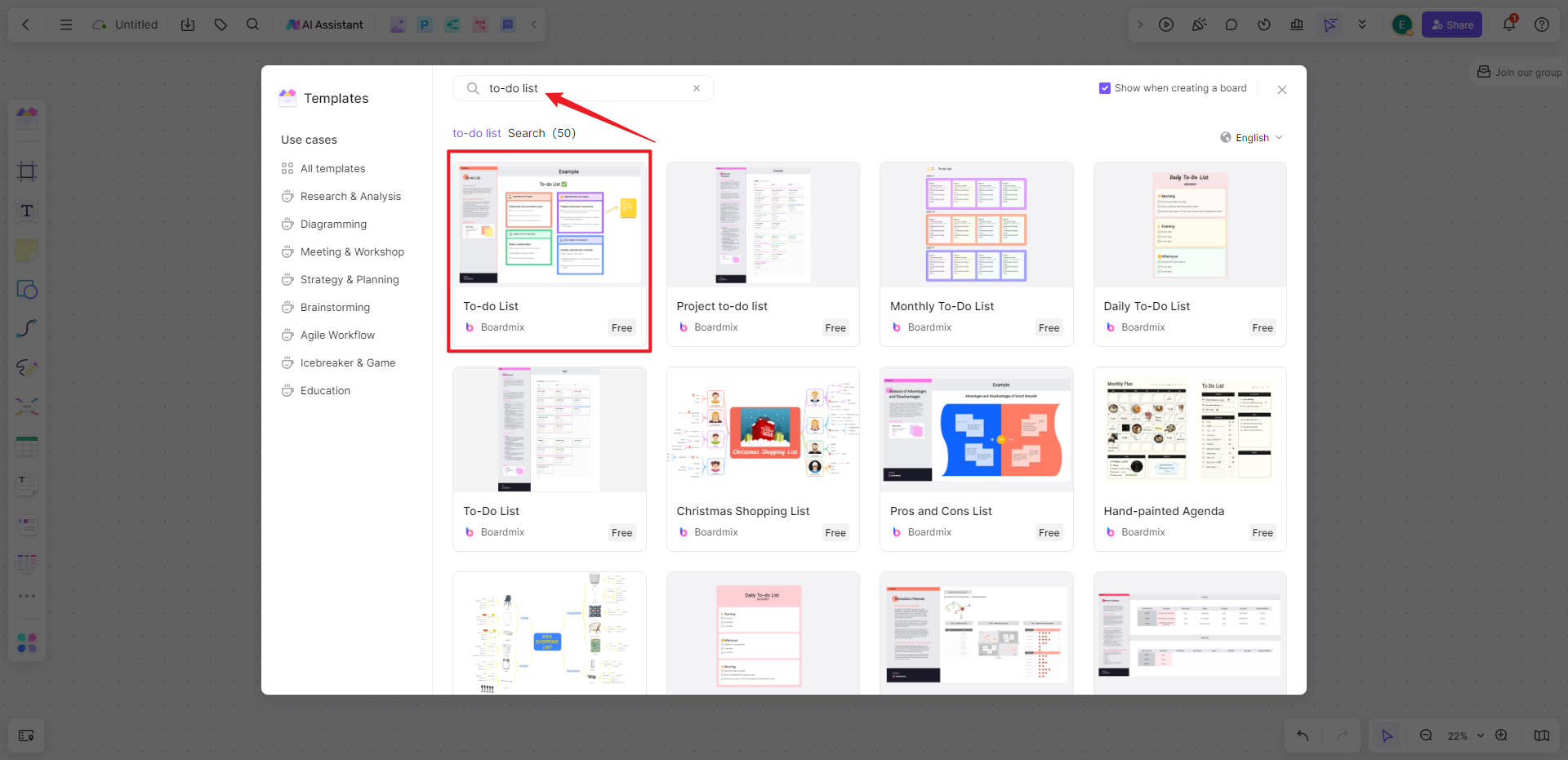
Step 4. Add a To-do List Card
If you want to make a to-do list from scratch, you can use the card. Each card represents a task on your to-do list. Click on "Card" from the left panel and enter the task's name. Then, you can set them as the task list or any other form. You can add as many cards as necessary.
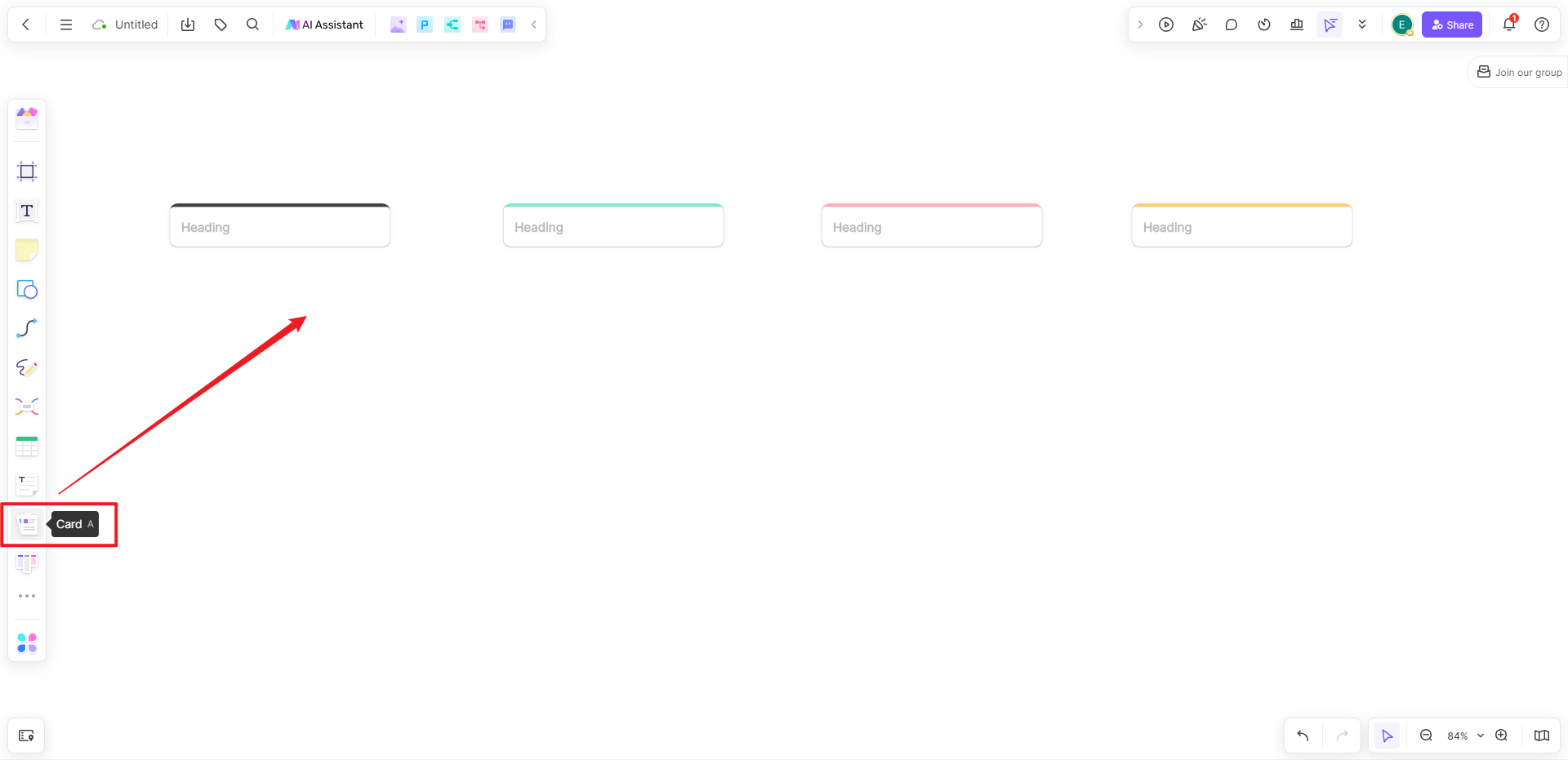
Step 5: Customize Your Cards
Each card can be customized with further details about the task. You can add descriptions, assign members, set due dates, attach files, and more.
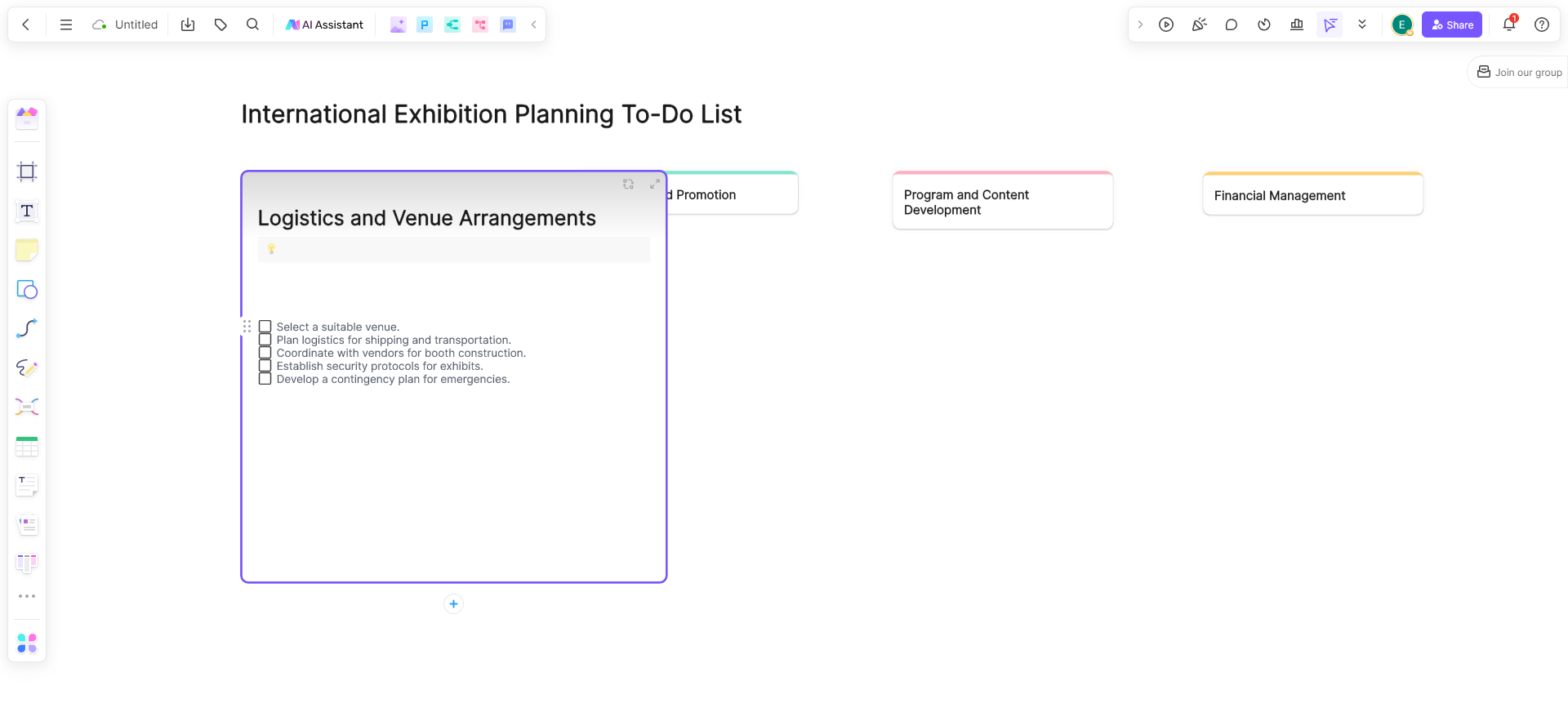
Step 6: Monitor Your Progress
As you work through your tasks, you can update the status of each card by moving it from one list to another or checking off items in the checklist. This visual representation of progress can be highly motivating.
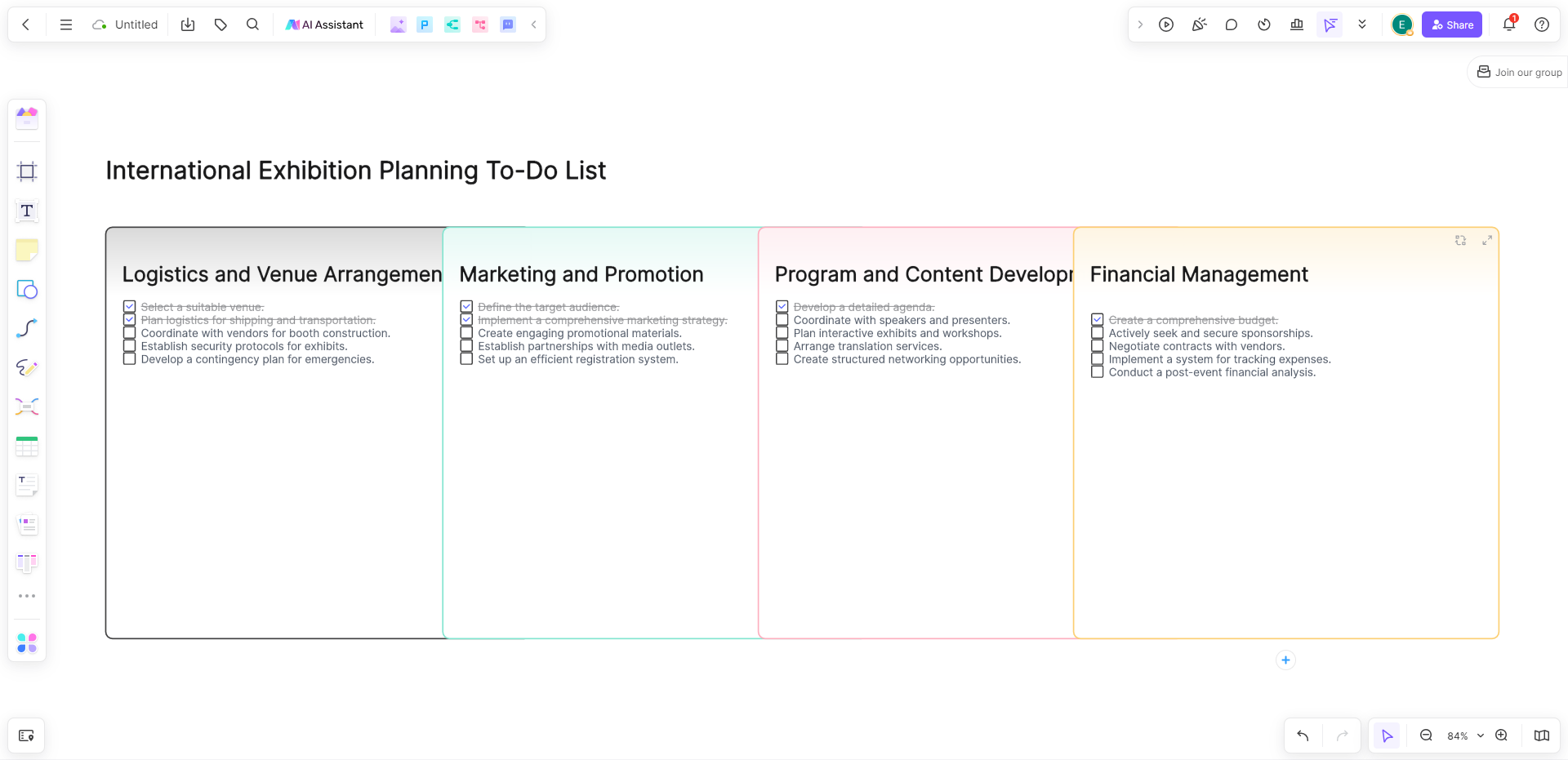
In a nutshell, Boardmix is a fantastic tool that transforms your traditional to-do list into an interactive, digital space. With its easy-to-use interface and robust features, Boardmix makes managing your daily tasks less of a chore and more of an engaging activity.
5 Tips for Creating a To-do List
1. Set due dates
It's much too simple to compile a list of things you need to do and leave it on your computer. Try giving each item on the list a due date to motivate yourself to accomplish them. It makes it easier to monitor progress, maintain concentration, and guarantee that everything is completed.
2. Arrange your list according to priorities
If none of your tasks has specific due dates, you may arrange your list according to each item's urgency. Order your chores from most urgent to least, starting at the top. You may group jobs according to their importance with our to-do list template.
3. Review your list every day
Have a look at your list every morning or evening. Change things around when new requirements arise. Spend some time crossing off items.
4. Reward yourself when you do tasks
Some individuals like giving themselves awards after finishing each. Try outlining your reward for finishing something as a way to inspire yourself.
5. Limit yourself to 3 to 5 tasks
We've all, at some point, made a lengthy list of things to do. Looking at several tasks you still need to complete is exhausting. Instead, stick to 3 to 5 things you can do in a day or a week and divide your workload into manageable pieces.
To-Do List FAQs
1. What is the difference between a to-do list and a checklist list?
A to-do list is a general inventory of tasks, while a checklist is a specific list of items to be completed or verified for a particular task, process, or project. To-do lists are more flexible and open-ended, while checklists are more structured and focused on completion.
2. What’s the difference between a to-do list and a task list?
There’s not much difference. A to-do list is a broader inventory of tasks, while a task list is a more focused breakdown of specific tasks to be completed. To-do lists provide a high-level overview, while task lists provide a detailed outline of individual actions required for a project or goal.