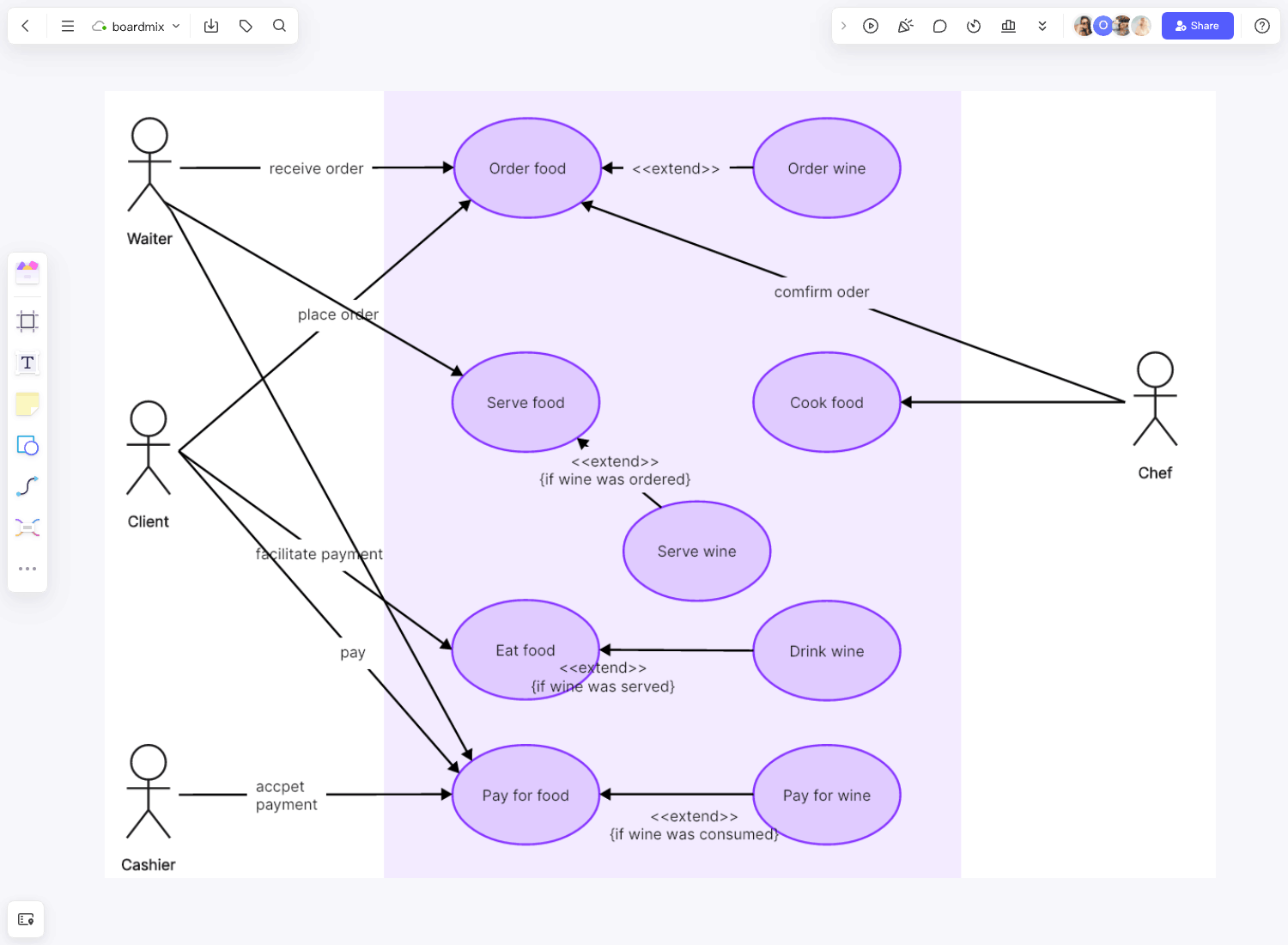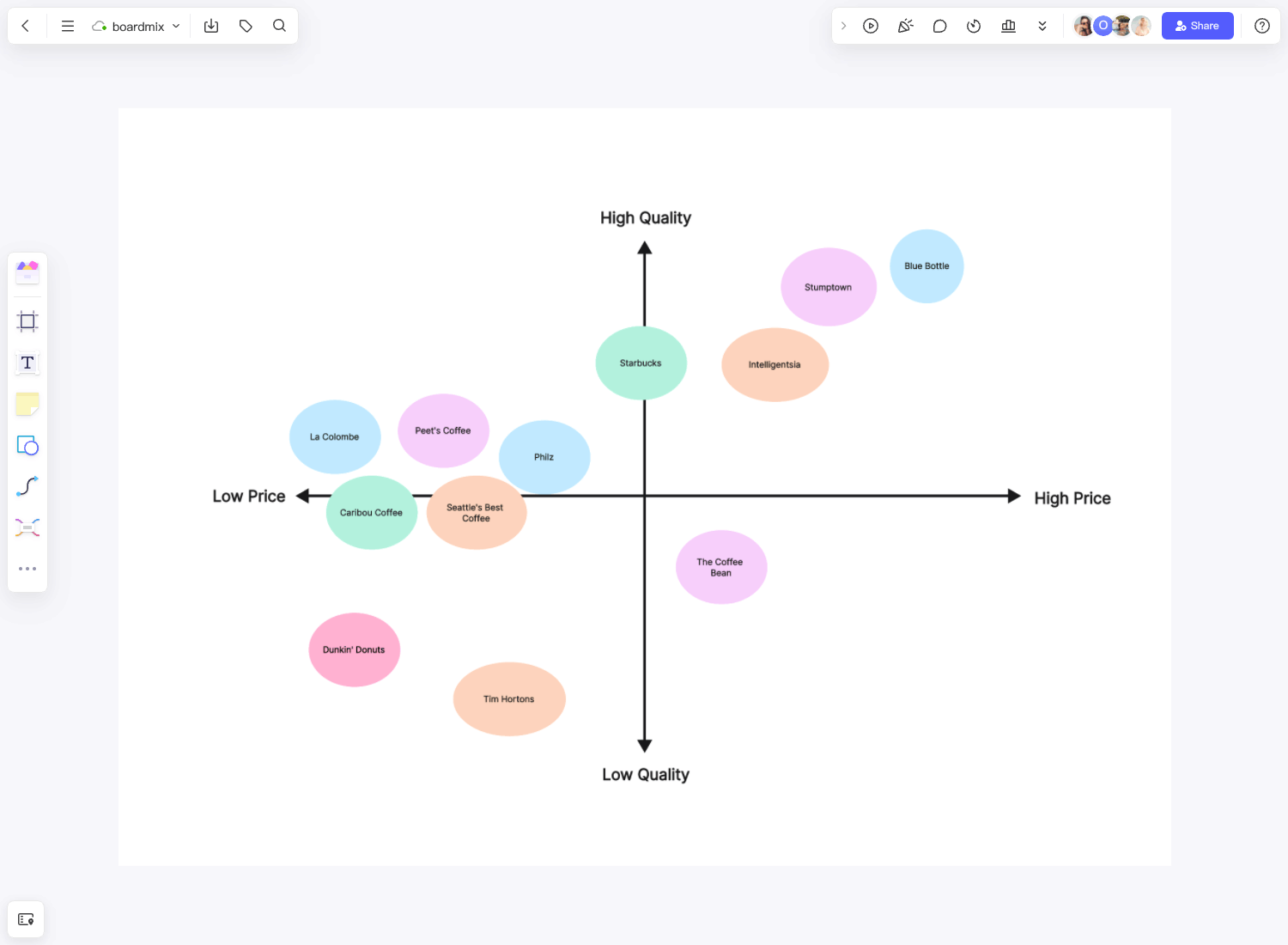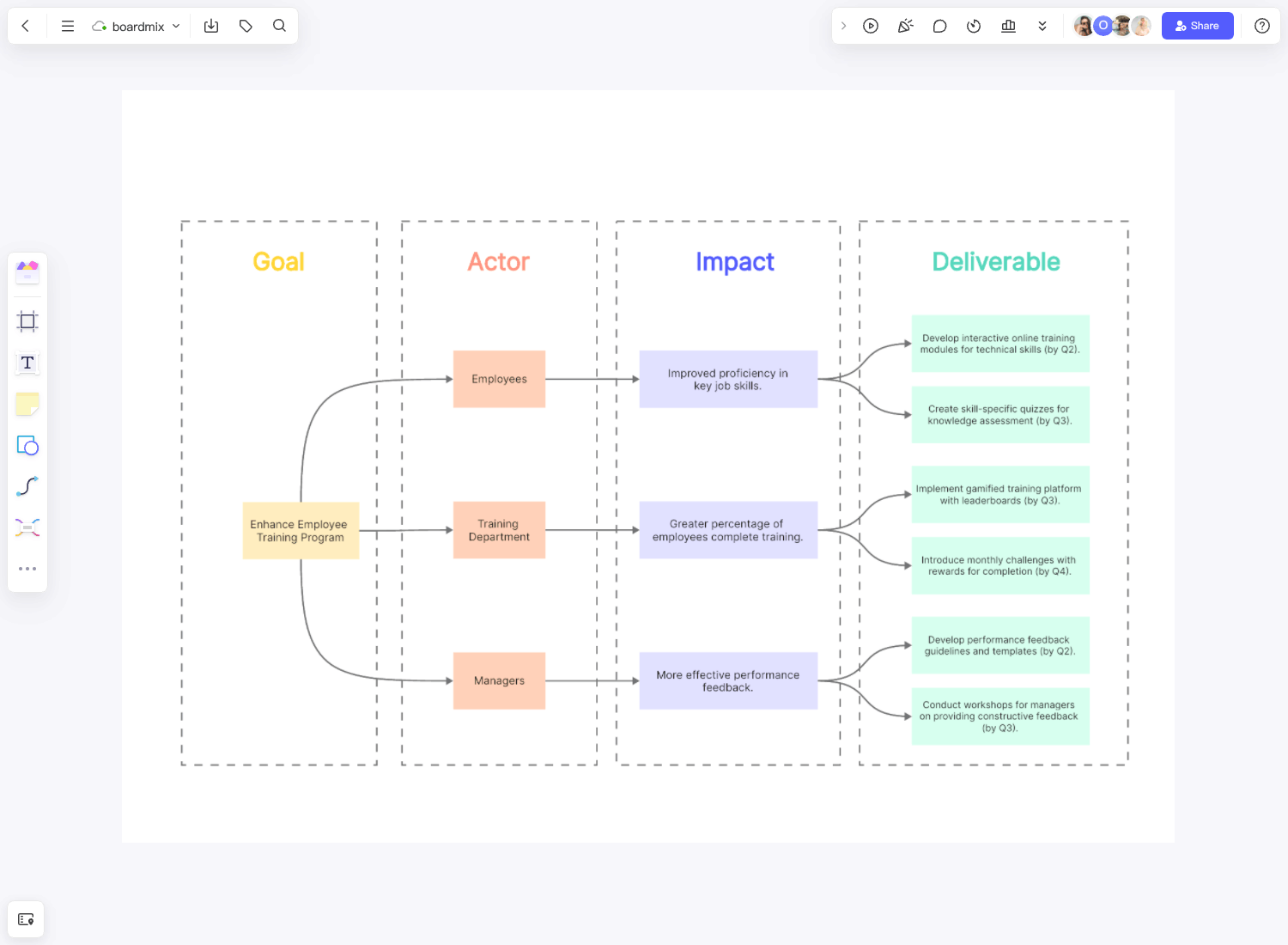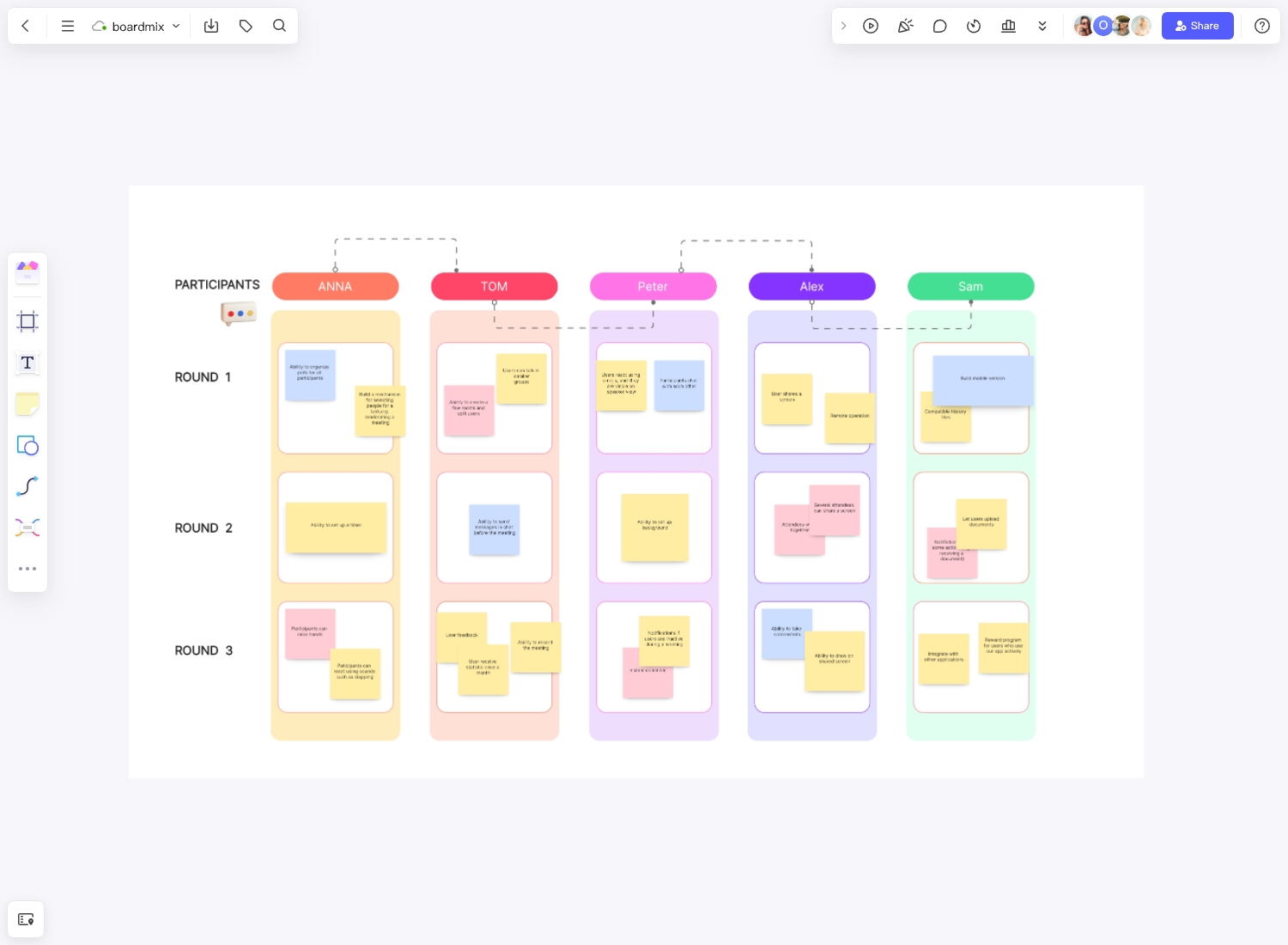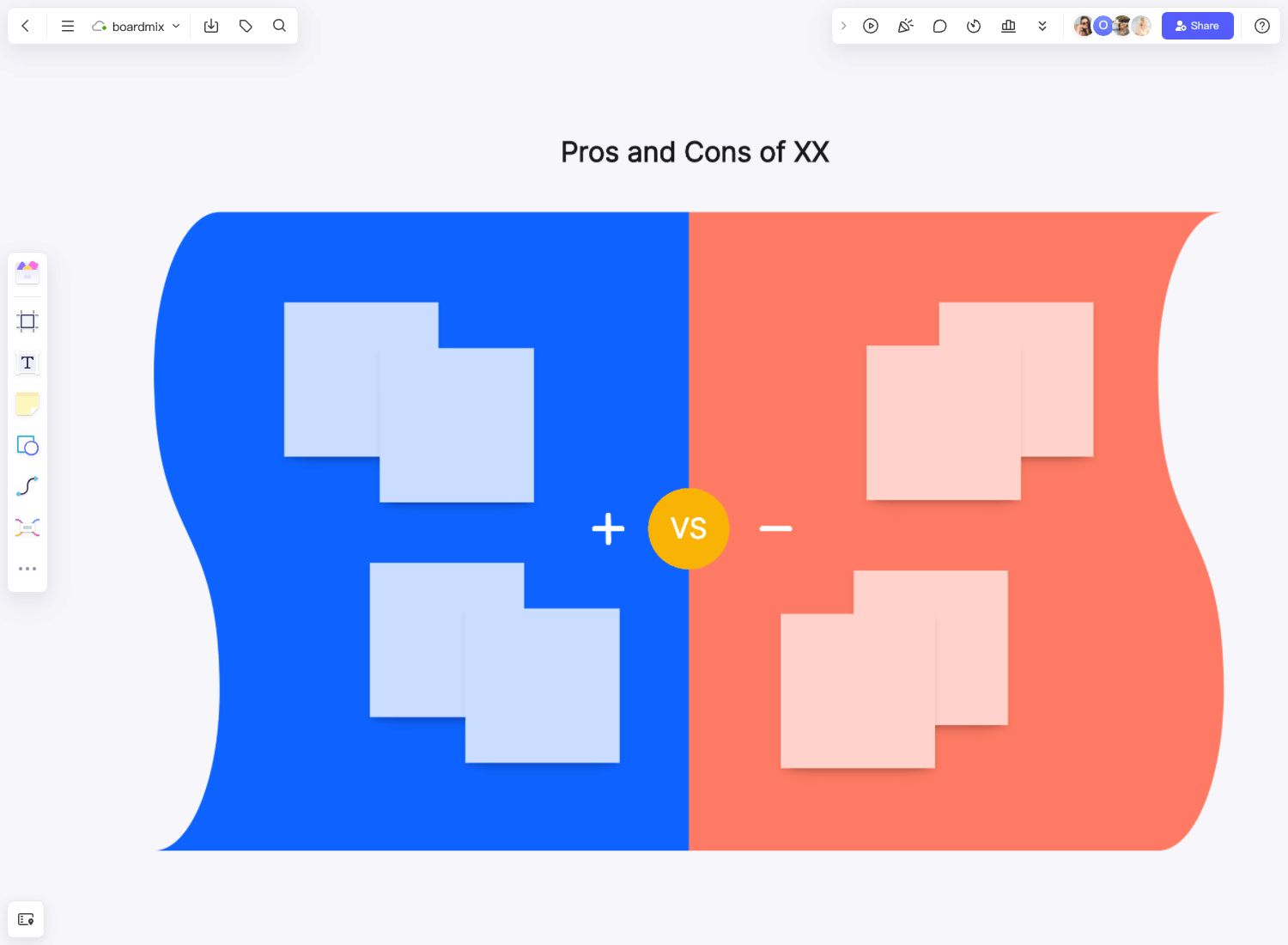Using a use case diagram, you can build a detailed and comprehensive summary of all your target customers' interactions. This template can be complex if it's your first time hearing it. Learn all about use case diagrams and how to create them effectively. Also, there are fun and easy ways to customize your diagrams, so continue reading this article to know more.
What is a use case diagram?
The use case diagram is one of the types of Unified Modeling Language. It summarizes the details of the users (actors) and their interactions with a specific system, like new software solutions. Generating a use case diagram template is helpful to companies as it lets the team design systems from the end users' perspective. It's a powerful visualization tool to communicate a desired system behavior based on the target user's language.
When to apply use case diagrams?
Generally, a use case diagram template does not go much into the details. This means you cannot expect the tool to have an order in which steps will be performed first, second, and so on. Instead, it provides an excellent overview of the relationship among use cases, systems, and actors. With this, it pays to supplement the use case diagram with other descriptive textual use cases.
Overall, the UML use case diagrams are suitable in the following scenarios:
- Visualizing the goals of system-user interactions
- Defining and organizing functional mechanisms in a system
- Illustrating the basic flow of events within a use case
- Specifying context and system requirements
What are the main components of a use case diagram?
There are three main components of a use case diagram template. They serve as building blocks you must understand to effectively create the diagram with the essential details for each element.
- This refers to the users reacting to a specific system. Actors can mean a person, an outside system, or an organization interacting with a system or application. They can also be external objects which consume or produce data.
- A sequence of actions can sometimes be scenarios between the actors and the system.
- These are the desired results of your use case diagram. A successful use case diagram template must describe the variants and activities used to reach the goal.
How to create a use case diagram with Boardmix?
Boardmix offers the easiest way to create your use case diagram template. Once logged in to your account, select the use case diagram template from Boardmix's template center. A predesigned template pops up to fill in the vital components.
Before doing so, refer to the points below to start making your diagram.
- Identify the actors. As you already know, they can be anybody that's making interactions with the system. This includes a user, customer, organization, system, or person.
- Determine the use cases. One needs to identify what the actors need from your system. For example, at a restaurant, actors need to order food and drinks, pay for their orders, request takeout, order online, and reserve seats. All these are use cases.
- Identify the common functionalities. Discuss with your team if there are use cases that share common functionality which can be reused across the system. Take out that specific functionality and add it to another use case.
The good thing about an online use case diagram template is that it's a collaboration tool where other team members can edit and provide input virtually. You only need to share the link to the diagram so others can view it and make changes if necessary. While Boardmix might provide a predesigned use case diagram template, you can edit the chart and change the shapes and colors based on your preferences.
Most importantly, you can start your use case diagram from scratch by opening a blank project. Create shapes for all user types and roles.
Use case diagram FAQs
What is the purpose of a use case diagram?
A use case diagram primarily aims to identify the systems' functionalities under external and internal influences. The following are other reasons to utilize a use case diagram.
- Specific the system's context
- Validate the systems architecture
- Generate various test cases and drive implementation
What is the difference between a use case diagram and a flowchart?
Use case diagrams and flowcharts may look similar, but these two visualization tools have distinct differences. Essentially, a use case diagram represents the functionality of a specific system and tends to support an analysis better. Meanwhile, flowcharts are relatively time-based and tend to present behaviors linearly.
Each development stage must have a use case diagram focusing on how actors or users interact with a specific system. On the other hand, flowcharts can only describe the system once it's finished. Also, flow charts are relatively more straightforward than use case diagrams.