In the digital age, the importance of flowchart software cannot be overstated. Whether you are in business, education, engineering, or project management, having the right tool to design clear and effective flowcharts is essential. Flowchart software simplifies complex processes, enhances communication, and improves workflow efficiency.
This article explores why flowchart software is vital across various fields, what to look for in good flowchart software, and reviews 10 top flowchart software for 2024.
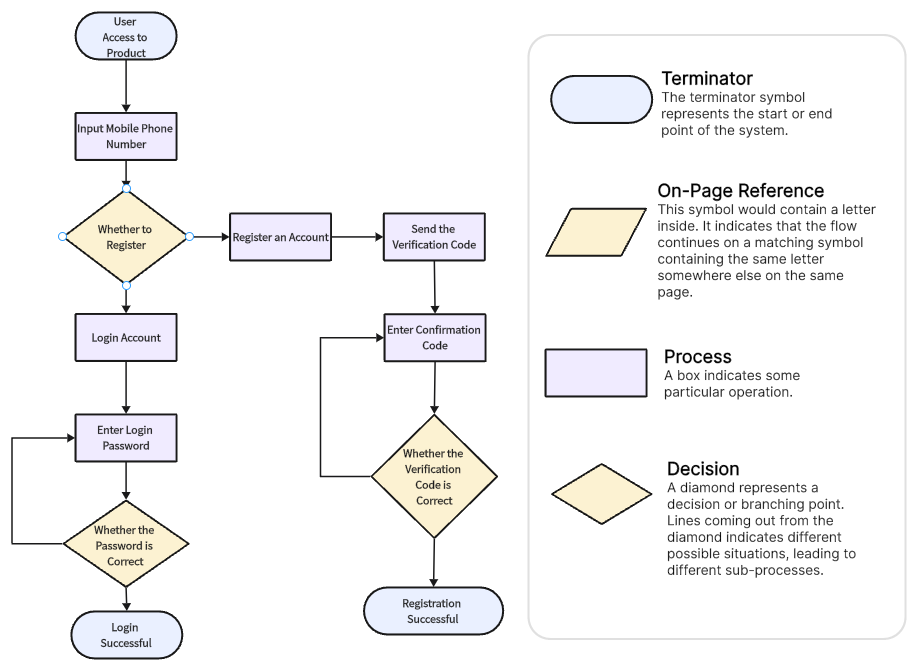
Why Flowchart Software is Important in Various Fields?
Flowchart software is a versatile tool used across multiple industries for various purposes:
- Business and Management: Streamlines business processes, aids in decision making, and improves project management.
- Education: Helps in explaining complex concepts, visualizing processes, and engaging students.
- Engineering: Designs and visualizes system architectures and workflows.
- Healthcare: Manages patient care processes, administrative tasks, and workflow automation.
- IT and Software Development: Facilitates software design, debugging processes, and system architecture visualization.
What to Look for in a Good Flowchart Software
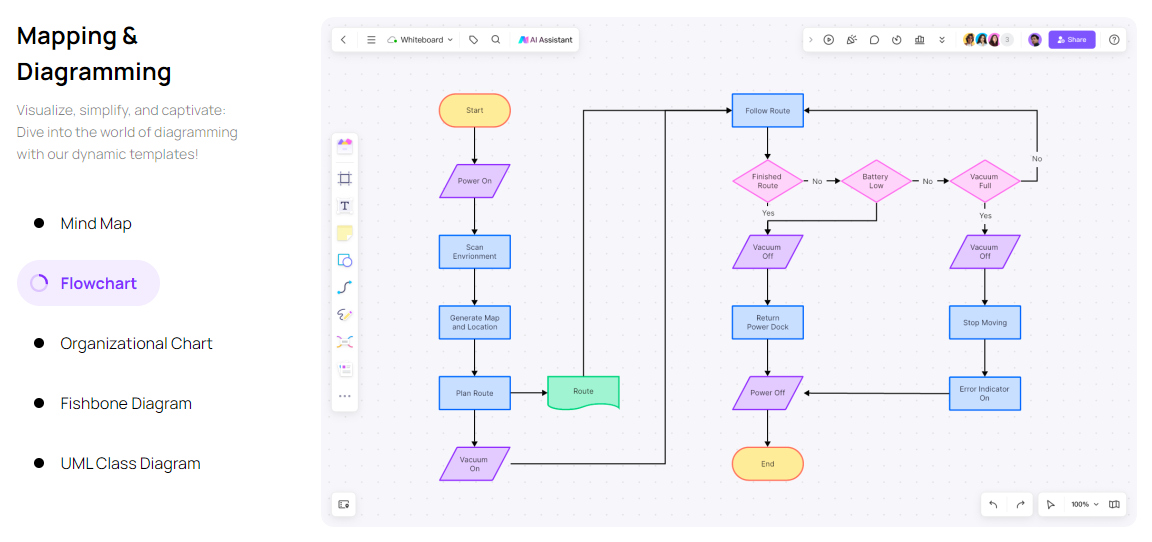
When selecting flowchart software, consider the following factors:
- User-Friendly Interface: Easy to navigate and use, even for beginners.
- Collaboration Features: Allows real-time collaboration and sharing with team members.
- Customizable Templates and Shapes: Offers a variety of templates and shapes to fit different needs.
- Integration Capabilities: Integrates seamlessly with other tools and platforms.
- Export Options: Provides multiple export formats like PDF, PNG, SVG, etc.
- Affordability: Reasonable pricing models, including free versions or trial periods.
10 Flowchart Software for Efficient Design 2024
1. Boardmix
Introduction to Boardmix
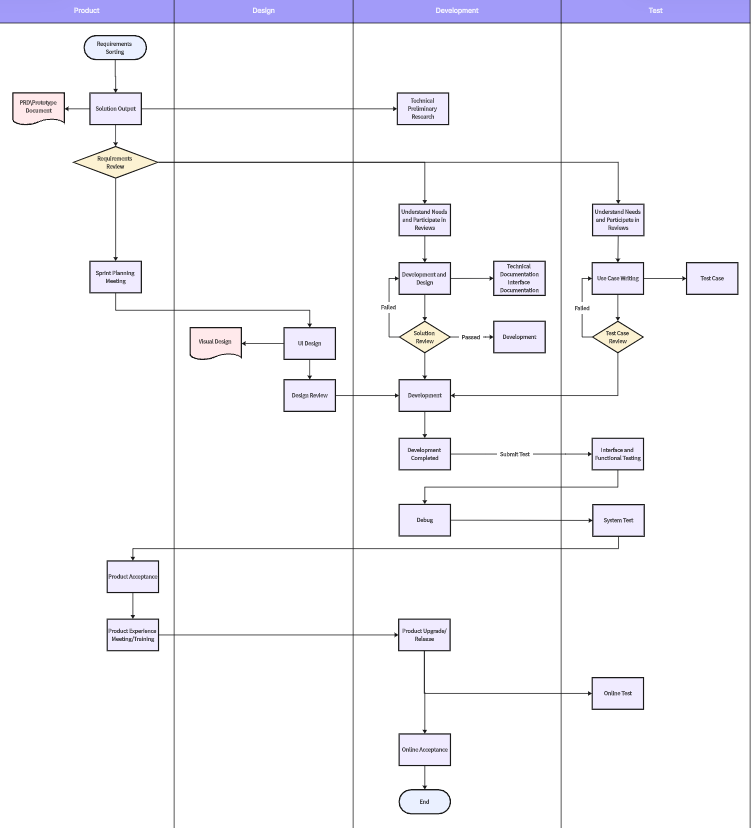
Boardmix is a comprehensive flowchart software designed to cater to both beginners and professionals. It offers a range of tools and features that make flowchart design efficient and enjoyable.
Key Features of Boardmix
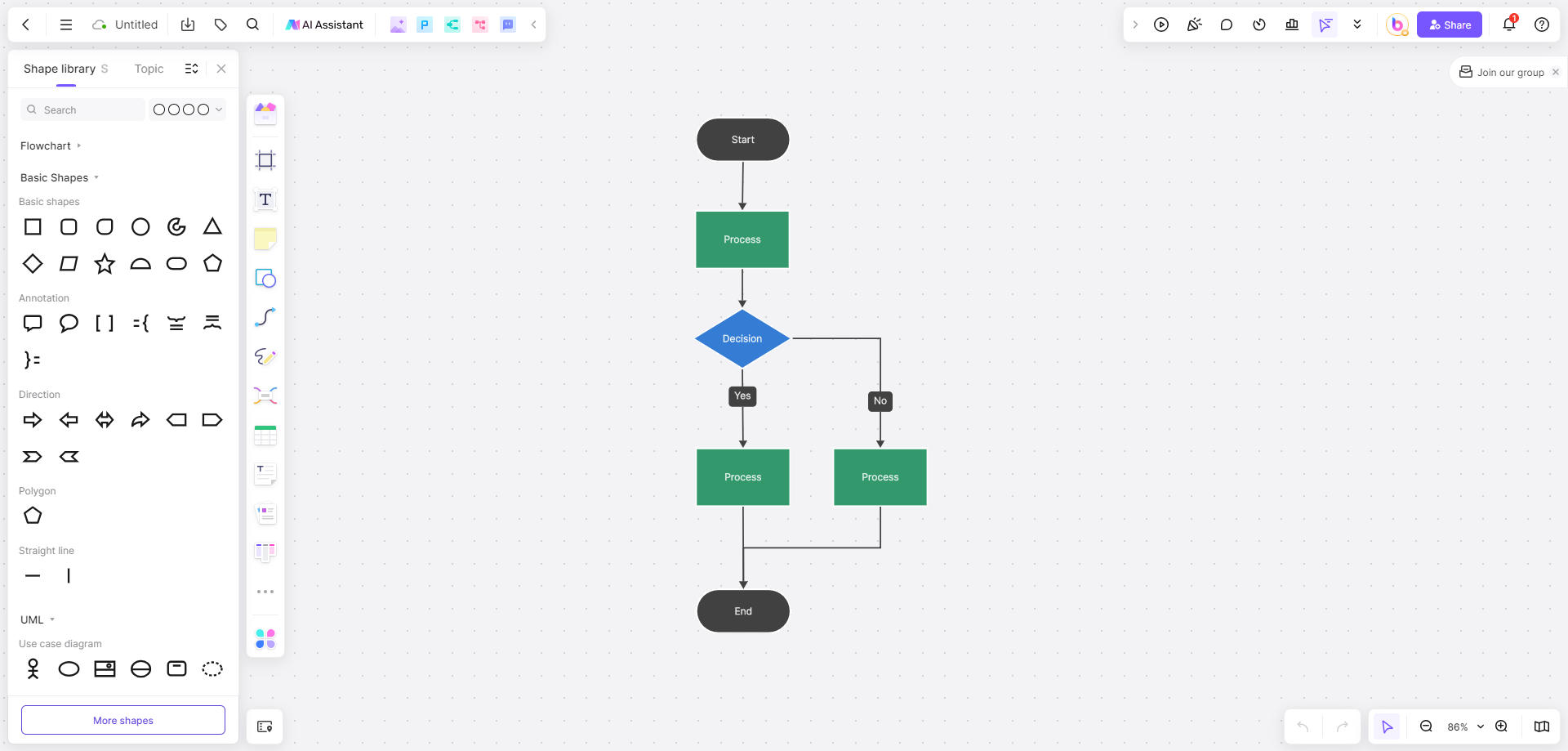
- Extensive Shape and Color Libraries: Provides a wide variety of shapes and customizable color themes.
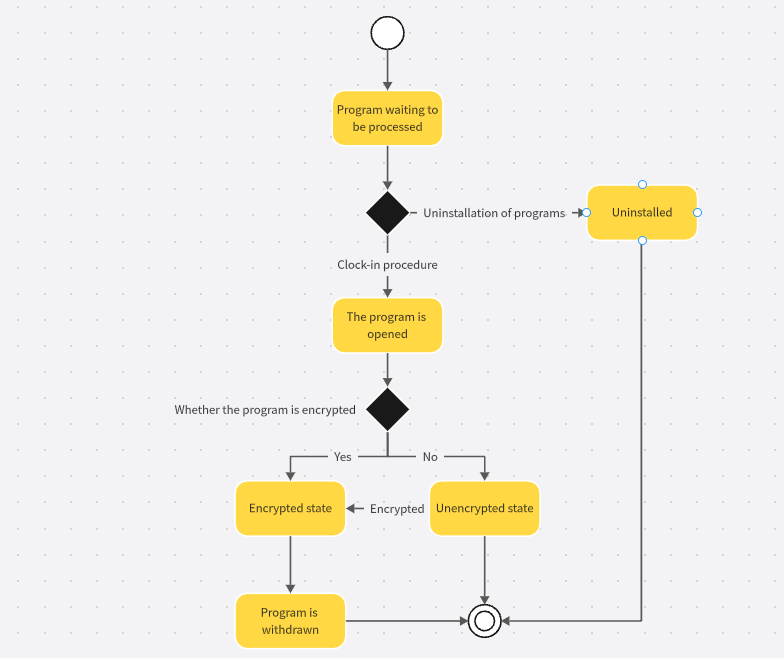
- Customizable Themes: Offers personalized themes for different types of flowcharts such as UML, BPMN, and organizational charts.
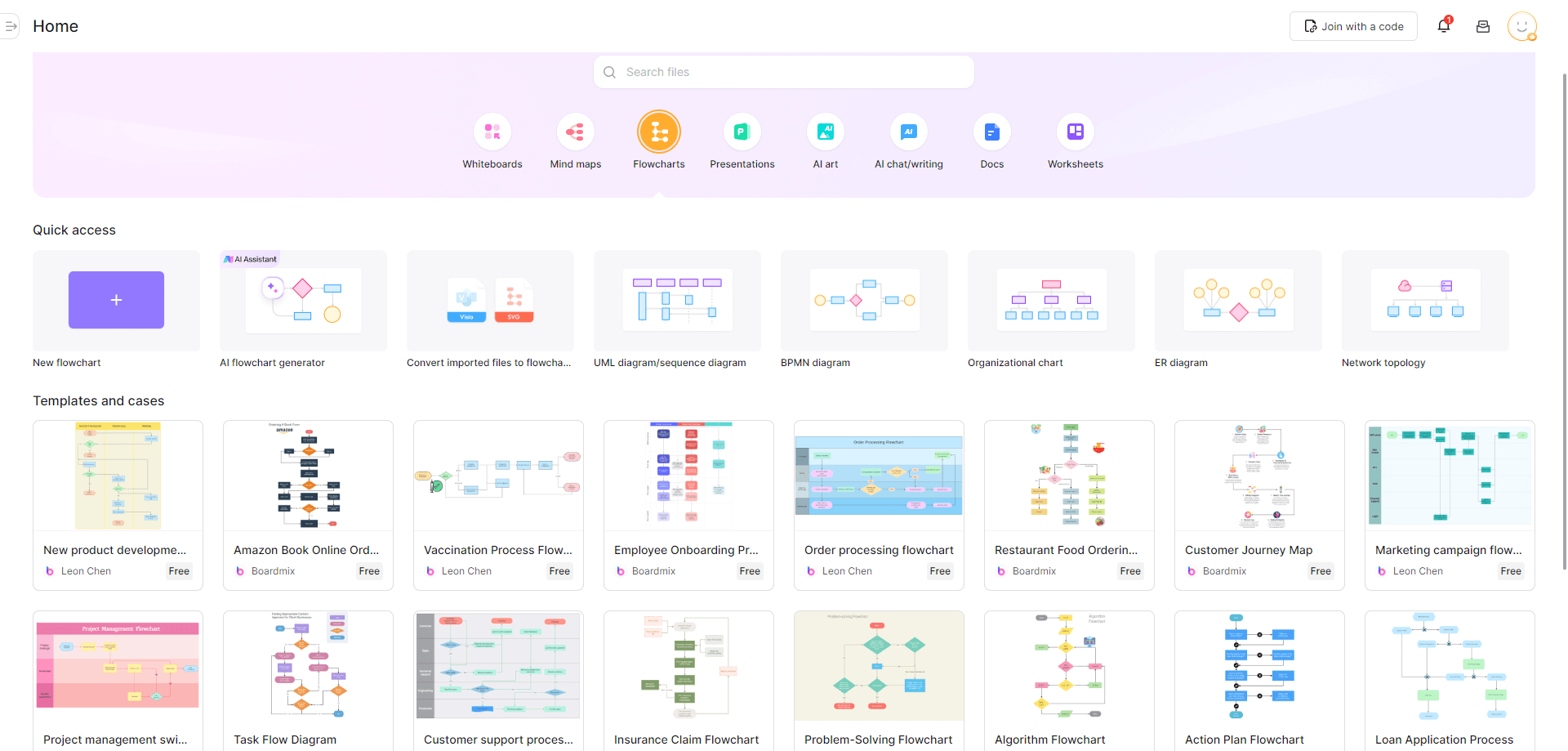
- Template Library: Includes numerous pre-built flowchart templates to jumpstart your flowchart design.
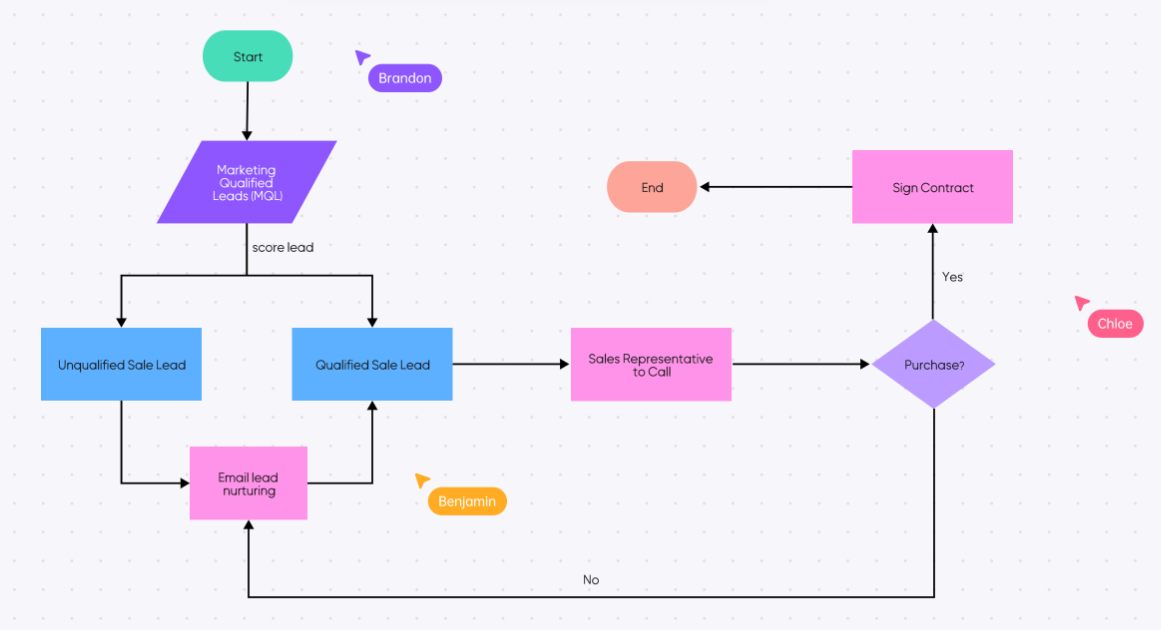
- Real-Time Collaboration: Allows multiple users to work on the same flowchart simultaneously with built-in comment and chat features.
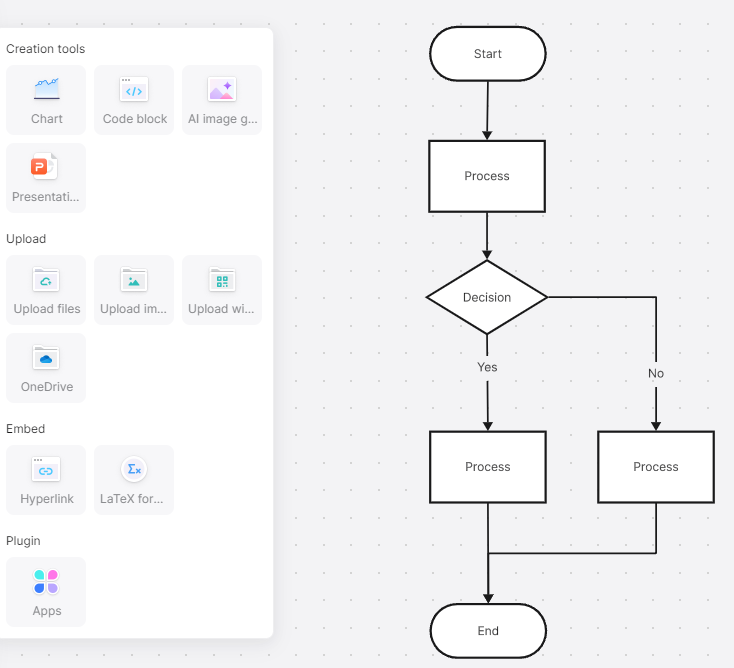
- Integration and Export Options: Supports integration with Google Drive, Microsoft Teams, and more. Exports to formats like PDF, PNG, and SVG.
Advantages of Using Boardmix for Flowchart Design
- User-Friendly: Intuitive drag-and-drop interface.
- Collaborative: Enhances teamwork with real-time collaboration features.
- Versatile: Suitable for various industries and use cases.
2. Lucidchart
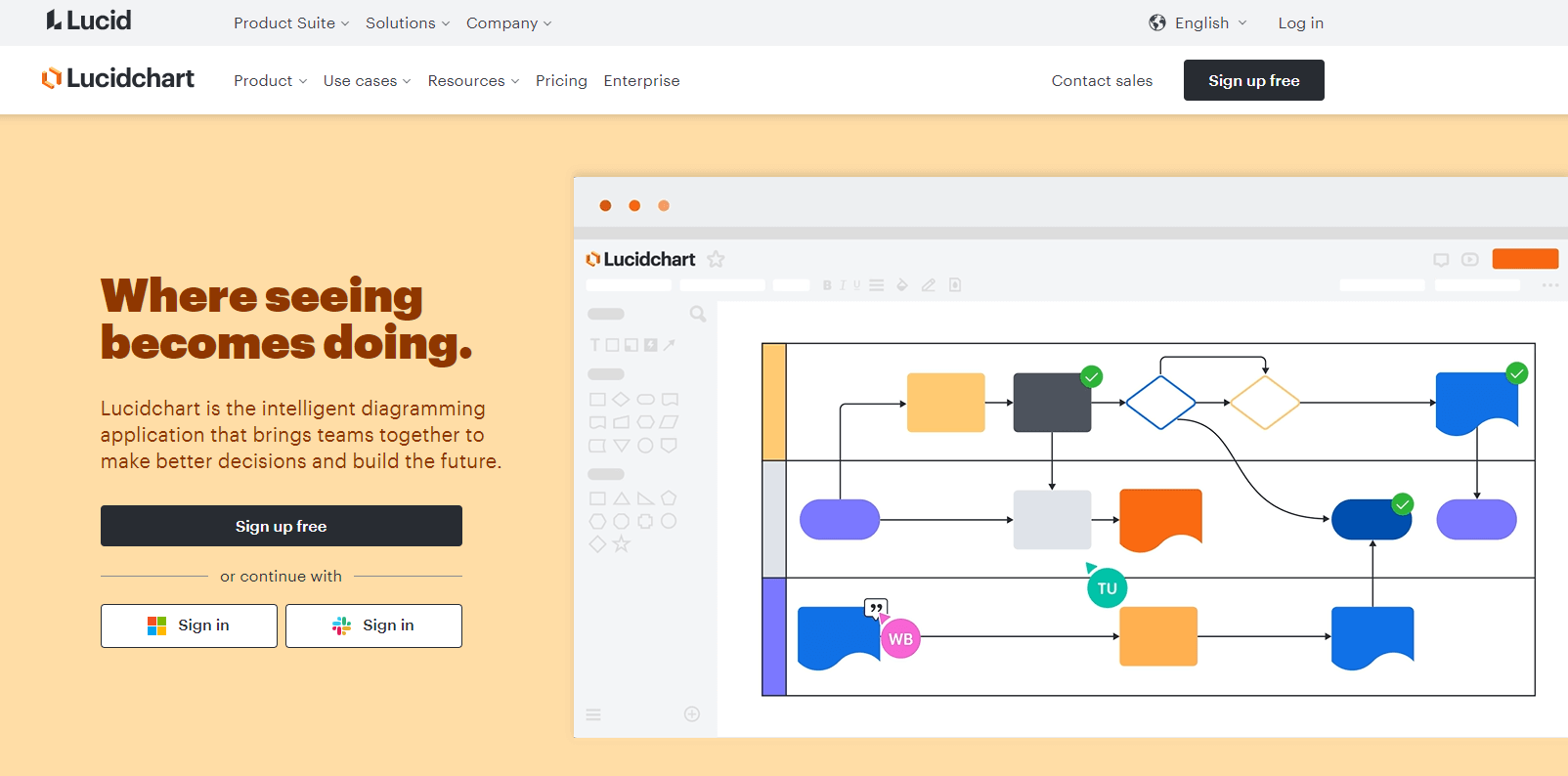
Overview and Key Features
Lucidchart is a web-based diagramming tool known for its ease of use and powerful features.
- Collaboration: Real-time collaboration with team members.
- Integration: Integrates with popular tools like Google Drive, Slack, and Microsoft Office.
- Templates and Shapes: Offers a comprehensive library of templates and shapes.
- Accessibility: Available on various devices through web access.
3. Microsoft Visio
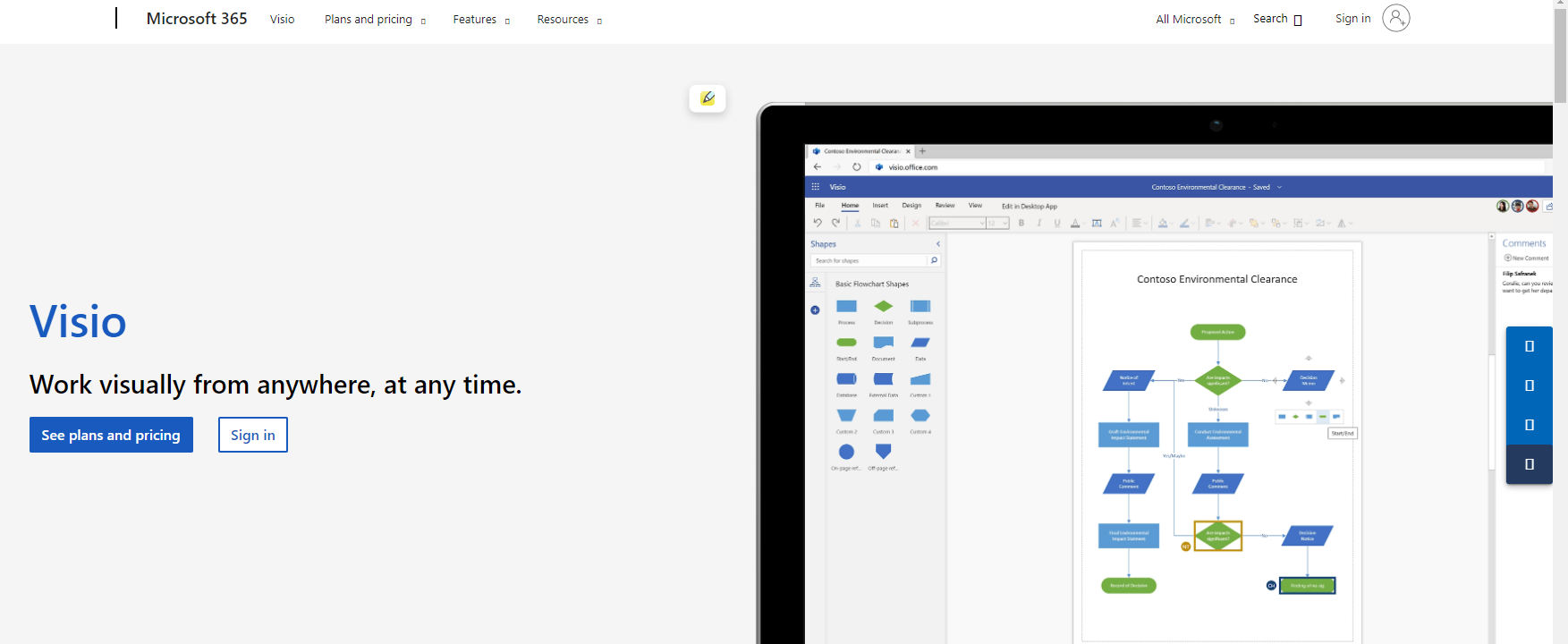
Overview and Key Features
Microsoft Visio is a well-established flowchart software used by professionals worldwide.
- Extensive Features: Offers advanced diagramming tools and flowchart templates.
- Integration: Seamlessly integrates with Microsoft Office Suite.
- Customization: Highly customizable shapes and themes.
- Professional Quality: Ideal for detailed and professional-quality diagrams.
4. Draw.io (Diagrams.net)

Overview and Key Features
Draw.io, also known as Diagrams.net, is a free, open-source diagramming tool.
- User-Friendly: Simple interface with drag-and-drop functionality.
- Collaboration: Supports collaborative work through cloud storage.
- Templates: Includes a variety of templates and shapes.
- Cost-Effective: Completely free to use.
5. Creately
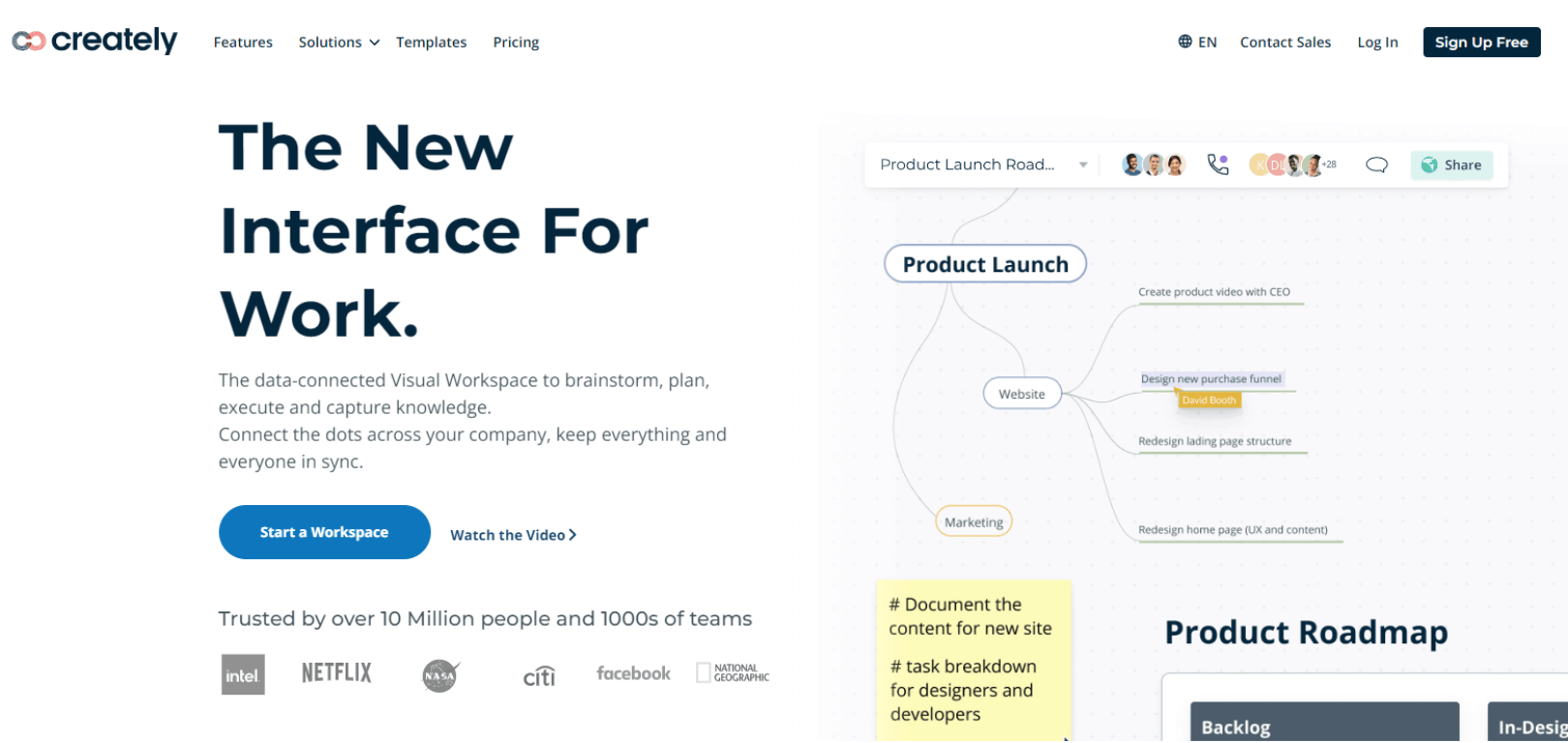
Overview and Key Features
Creately is an online diagramming tool known for its collaborative capabilities.
- Real-Time Collaboration: Allows multiple users to work together in real time.
- Integration: Works with tools like Google Drive and Slack.
- Templates: Offers a range of pre-built flowchart templates and customization options.
- Accessibility: Available on web and desktop applications.
6. Miro
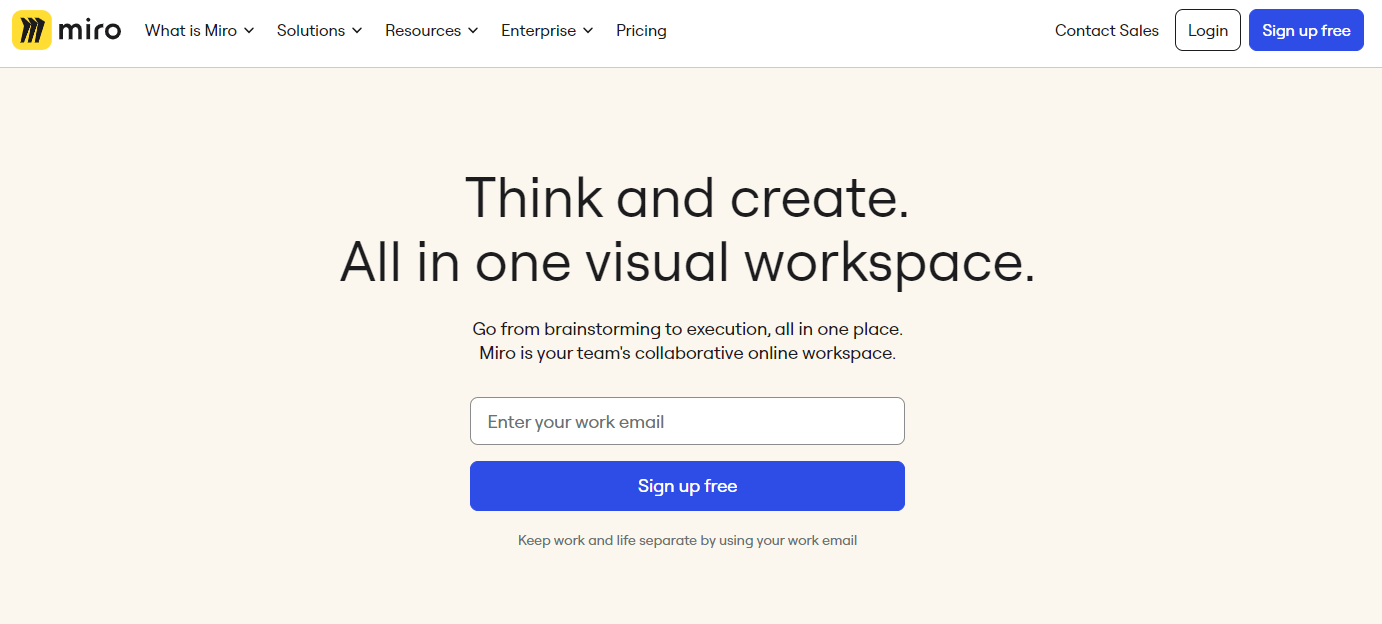
Overview and Key Features
Miro is an online collaborative whiteboard platform that supports flowchart design.
- Collaboration: Real-time collaboration with team members.
- Templates and Tools: Extensive library of templates and tools for various diagrams.
- Integration: Integrates with tools like Jira, Slack, and Google Drive.
- Versatility: Suitable for brainstorming sessions, project planning, and more.
7. Canva
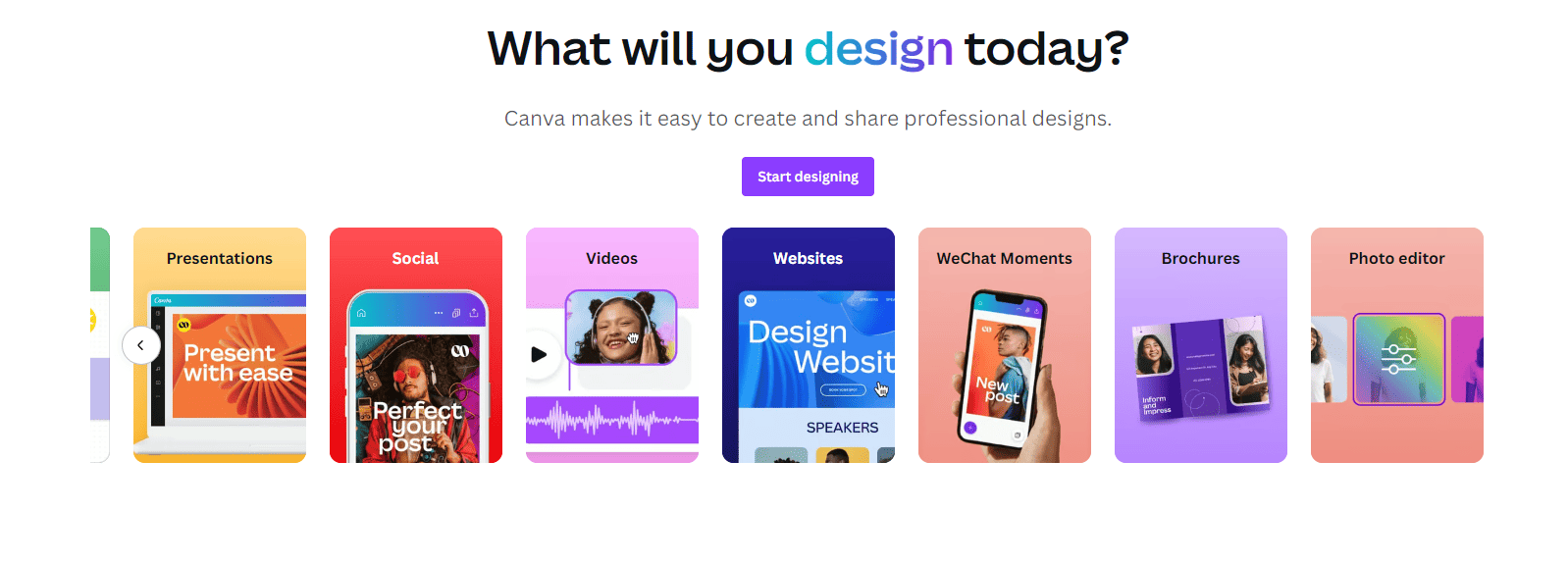
Overview and Key Features
Canva is a graphic design tool that also supports flowchart creation.
- Ease of Use: Intuitive interface with drag-and-drop features.
- Templates: Offers numerous flowchart templates and design elements.
- Customization: Highly customizable with a variety of fonts, colors, and images.
- Collaboration: Allows for collaborative design and sharing.
8. SmartDraw
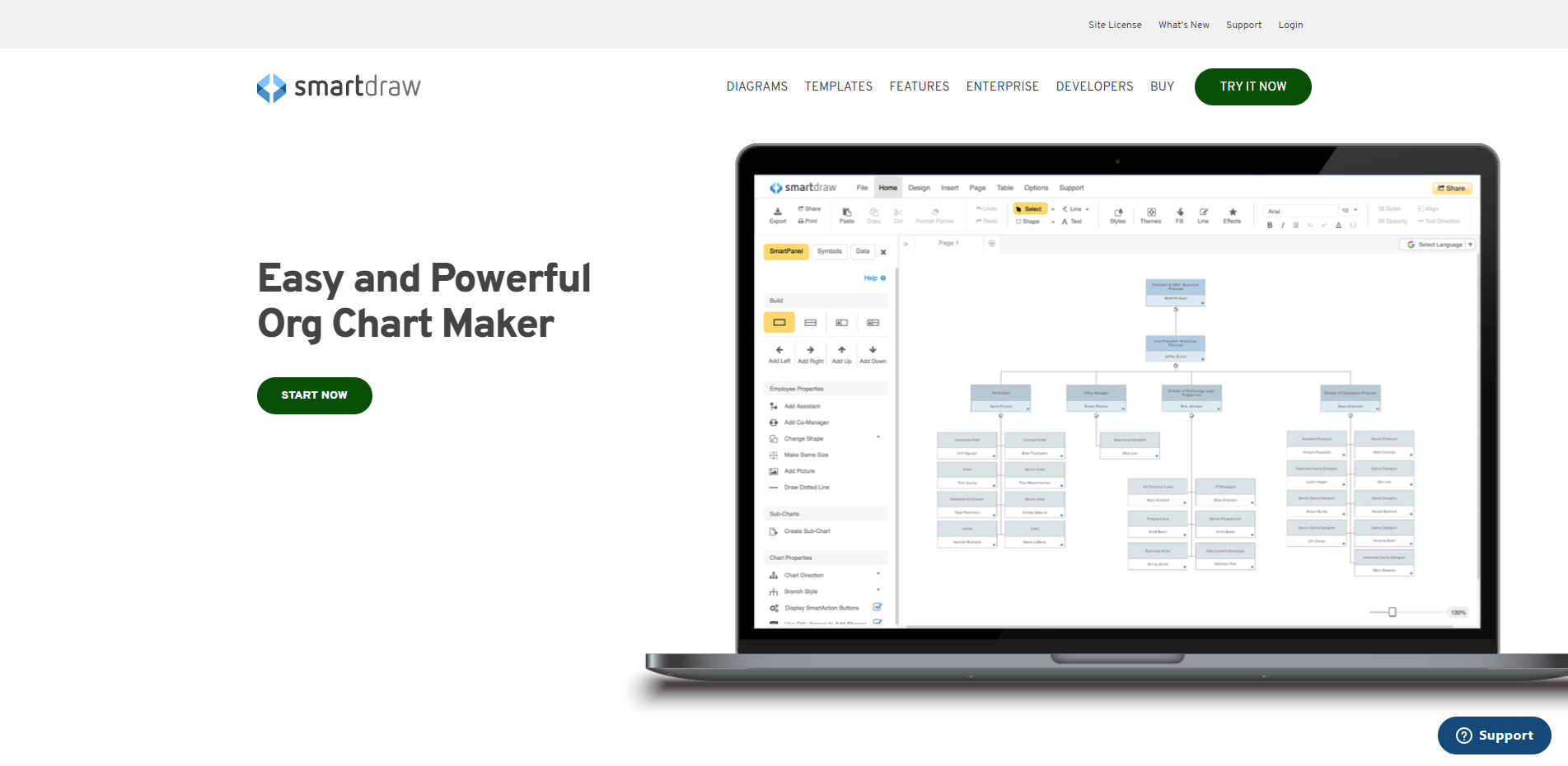
Overview and Key Features
SmartDraw is a powerful diagramming tool designed for business and professional use.
- Advanced Features: Offers intelligent formatting and automated alignment.
- Templates and Shapes: Extensive library of flowchart templates and shapes.
- Integration: Integrates with Microsoft Office, Google Workspace, and more.
- Export Options: Provides multiple export formats, including PDF and SVG.
9. Gliffy
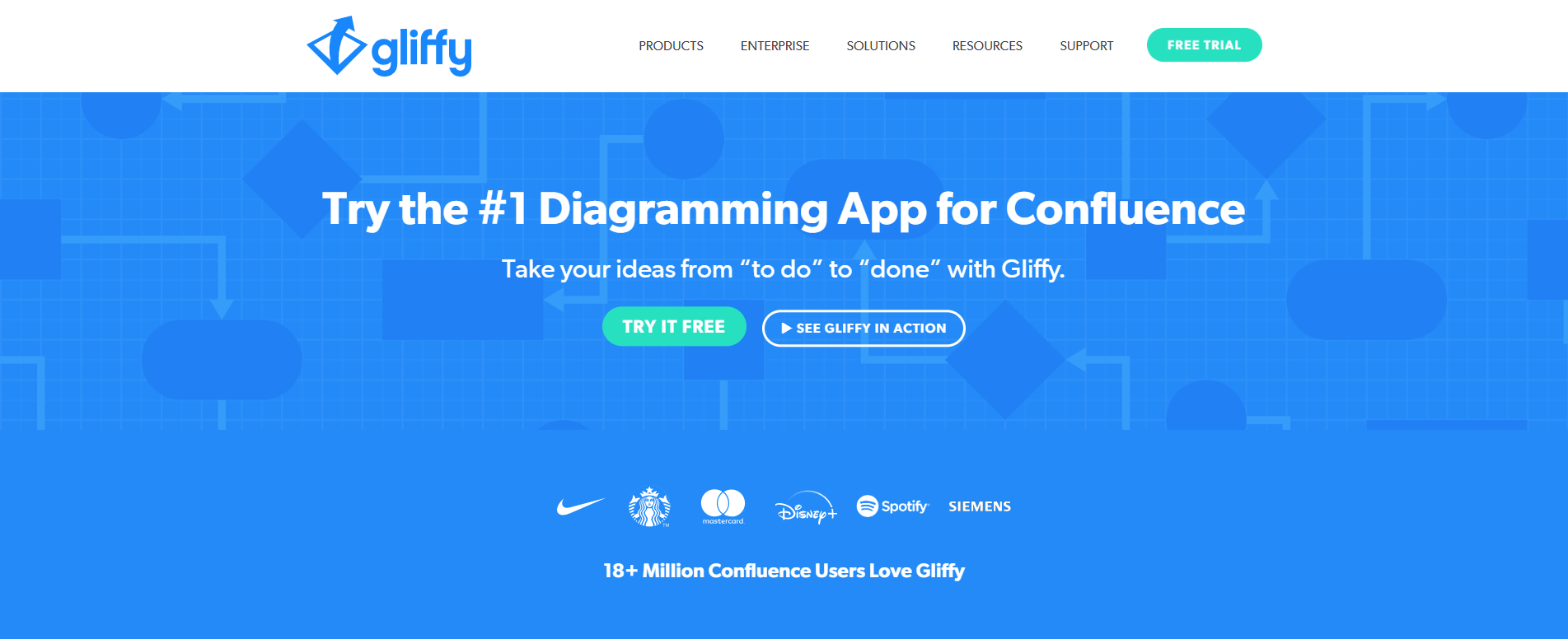
Overview and Key Features
Gliffy is an online diagramming tool that simplifies flowchart creation.
- User-Friendly: Easy to use with drag-and-drop functionality.
- Collaboration: Supports collaborative work through real-time editing.
- Templates: Offers a variety of templates and shapes.
- Integration: Integrates with tools like Confluence and Jira.
10. Cacoo
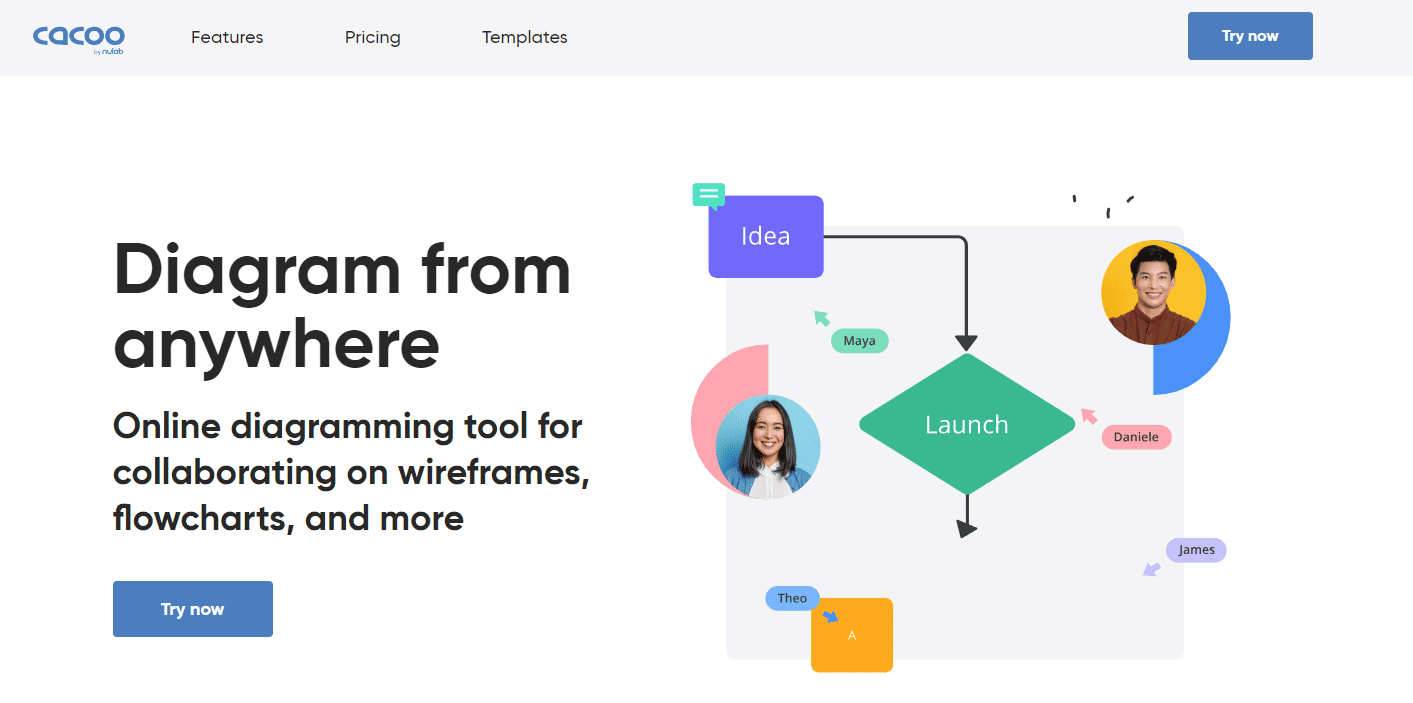
Overview and Key Features
Cacoo is a cloud-based diagramming tool known for its collaborative features.
- Real-Time Collaboration: Allows multiple users to work on the same diagram.
- Templates and Shapes: Offers a range of flowchart templates and design elements.
- Integration: Integrates with tools like Google Drive, Slack, and Dropbox.
- Accessibility: Available on web and mobile platforms.
Conclusion
Choosing the right flowchart software can significantly impact the efficiency and quality of your flowcharts. While tools like Microsoft Visio and Lucidchart offer robust features for professional use, Boardmix stands out with its user-friendly interface, real-time collaboration capabilities, and extensive customization options. Whether you are creating flowcharts for business processes, educational purposes, or project management, Boardmix provides all the tools you need for efficient and effective flowchart design.
By understanding the strengths and unique features of each flowchart software, you can make an informed decision that best suits your needs. Exploring different tools will help you identify the one that aligns with your workflow and design preferences. However, don't overlook the powerful capabilities of Boardmix. Give Boardmix a try and see how it can streamline and elevate your flowchart creation!








